分三步安装 CSCALP
感谢您对 CScalp 的关注! 我们向您发送了一封电子邮件。 让我告诉您如何通过 3 个简单的步骤通过 CScalp 开始交易。 如果您更喜欢视频而不是文字,这里有一个视频教程。
1. 下载并安装 CScalp
An email was sent to you. Download the installation file from the email by clicking the “Download CScalp” button. Also download the license file from the email (you will find it in attachments*). Save the file to the desktop, you will need it at step 2.
一封电子邮件已发送给您。 单击“下载 CScalp”按钮,从电子邮件中下载安装文件。 还可以从电子邮件中下载许可证文件(您可以在附件中找到它*)。 将文件保存到桌面,您将在步骤 2 中需要它。
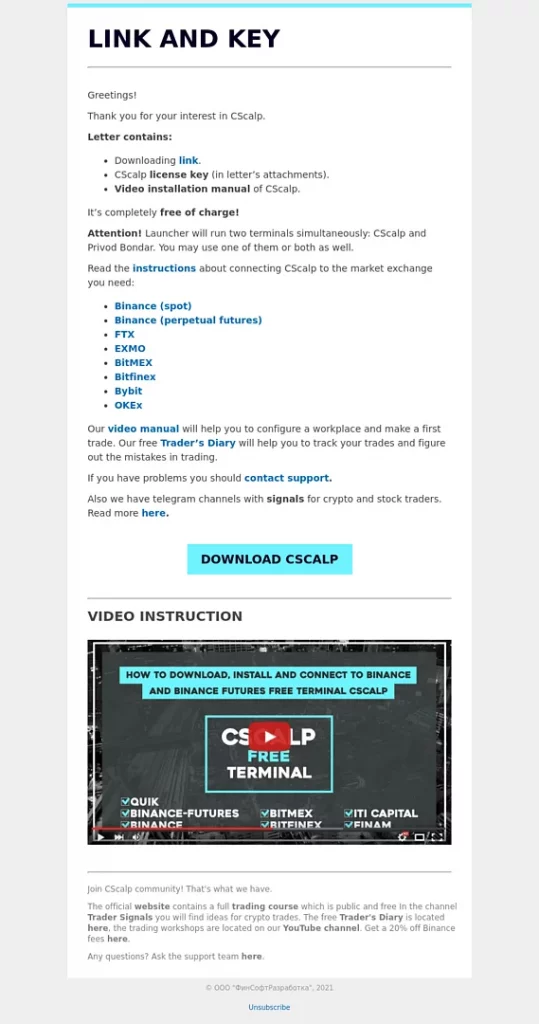
运行 FSR_Launcher_install.exe 安装文件并按照标准安装程序进行操作。 第一步完成!
2. 输入许可证密钥
单击 FSR Launcher 快捷方式并启动应用程序。 使用 !FSR Launcher * 启动 CScalp。
该应用程序将请求一个许可文件!。 单击“…”并指定您之前保存的许可证文件的路径。然后单击 OK。
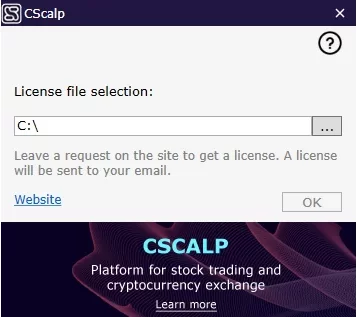
Scalp 将检查许可证并在检查后自行运行。
3. 连接到交易所
In the top CScalp menu, click! Settings!, and then click the !Connections tab!. Select the specified exchange and click on the gear icon near it and the connection settings will be opened.
在顶部的 CScalp 菜单中,单击 设置!,然后单击 Connections 选项卡!。 选择指定的交易所并单击其附近的齿轮图标,将打开连接设置。
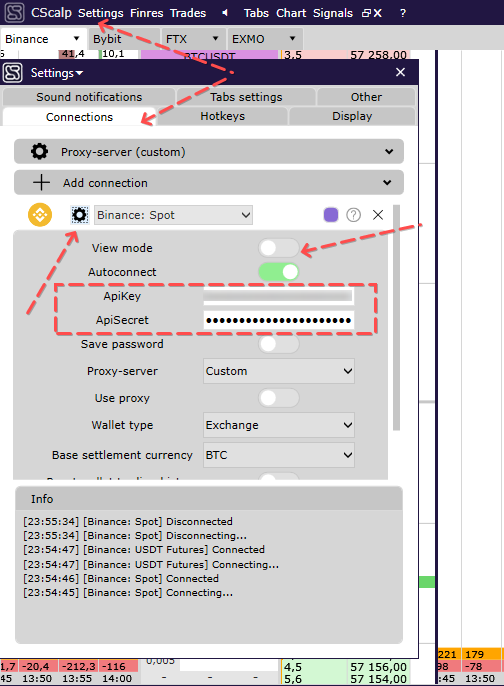
创建 API 密钥 在您的个人帐户中,并在指定的字段中输入它们。 不用担心安全性,CScalp 对 API 密钥加密两次并将它们存储仅在您的计算机上。
关闭“查看模式”点击交易所标志,连接会变成绿色,表示CScalp已经成功连接到交易所。恭喜,安装完成,可以开始交易了!
可以阅读 CScalp 的详细分步说明 这里。CScalp 的免费交易课程在这里。
如果您对某些问题有疑问,请联系 支持。 在工作时间内,支持助理将在一个小时内回复您。
