How to connect CScalp to OKX (OKEx)
Date of update: 07.08.2025
Instructions for connecting CScalp scalping terminal to OKX cryptocurrency exchange. Before connecting to the platform, you should install the CScalp terminal and open an account on OKX.
About OKX
OKX is a cryptocurrency exchange founded in 2017 in Hong Kong. Its 24h volume of derivatives exceeds $15 billion and spot over 6$ billion according to CoinMarketCap.
A special feature of the platform is access to spot trading and margin trading. There are different types of derivatives available, including futures,options and perpetual swaps. You can exchange more than 30 fiat currencies for BTC, ETH, USDT and other cryptocurrencies. on OKX.
The size of the fee depends on the volume. Fees for order execution are charged in the amount of 0.015-0.020% for maker and 0.030% -0.050% for taker.
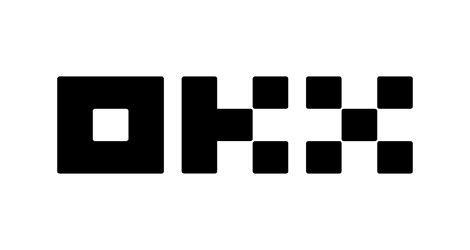
OKX API
API keys used for connection between CScalp and OKX Exchange.
API is an Internet protocol that provides continuous link between applications. In this case between OKX and the CScalp trading terminal. CScalp platform sends trader orders and receives market information about assets and trade execution using API.
How to connect CScalp to OKX
We have prepared a video instruction on how to connect to the OKX exchange. Text instruction below.
1. Sign up on OKX
Sign up on OKX Exchange by referral CScalp link and get bonuses! In order to do it, click on “Create OKX account”
2. Create API-keys
In order to connect CScalp to OKX you should create API keys: API key and API Secret key. Point the cursor to the profile icon at the top of the site and click on the “API”.
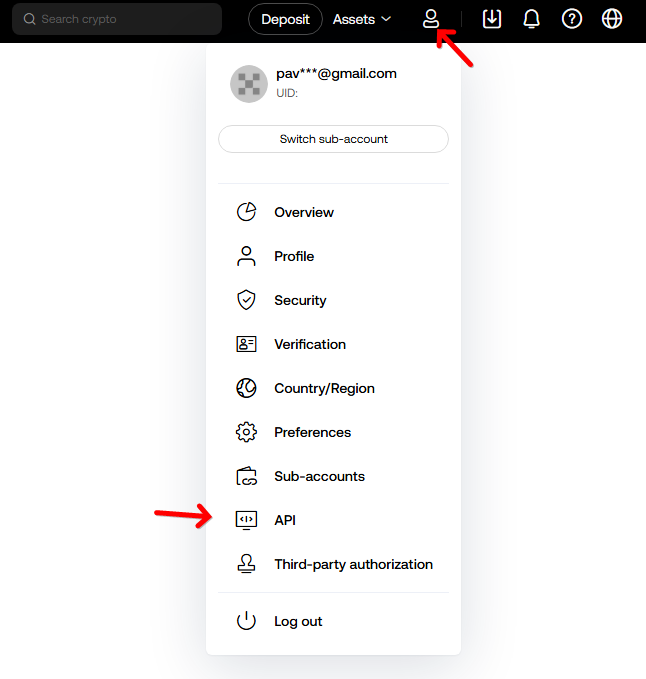
Important! Before you start configuring API keys, you should link your phone number or Google Authenticator to your account.
Then, click on “Create API key“.
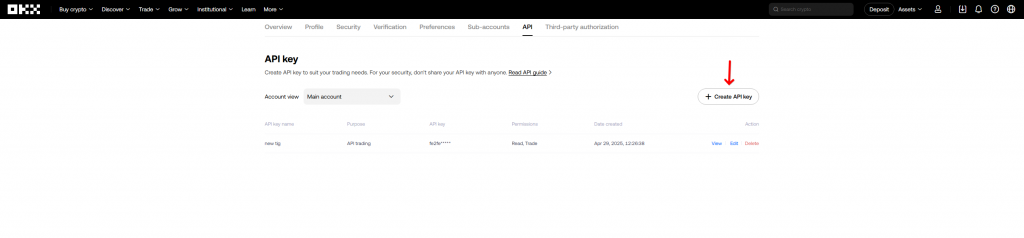
In the form that opens, enter the name for the key and set the password. In the “Permissions” section, enable the option” Trade“. Next, you need to fill in the “Password” field. This password will also be used when connecting API keys in CScalp, so make sure to remember it. After entering all the required information, click “Submit all“.
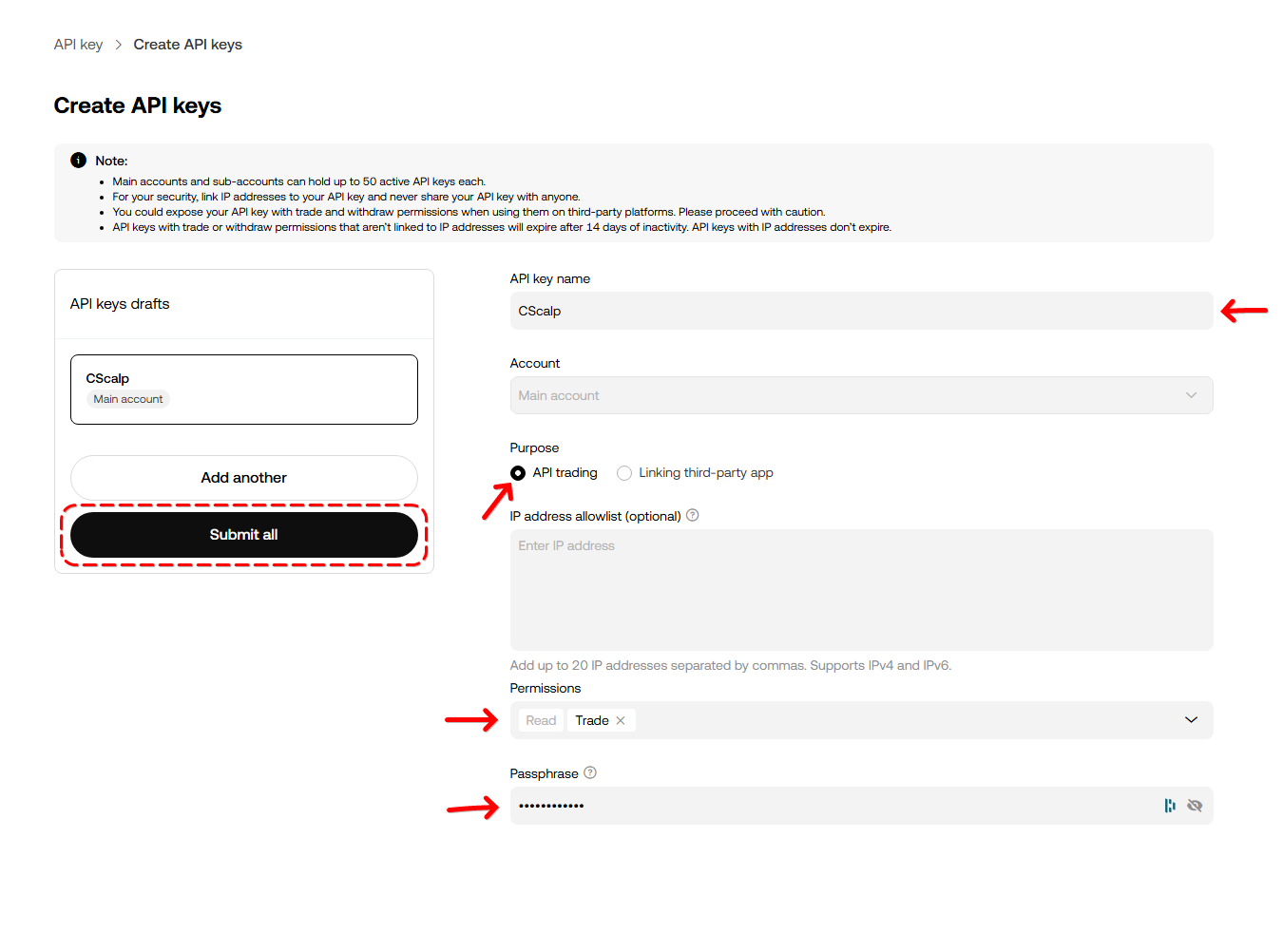
It’s done! In a pop-up window, information about the created API keys will be presented. Be sure to copy the “API Key” and “Secret Key” to the safe place on your PC.
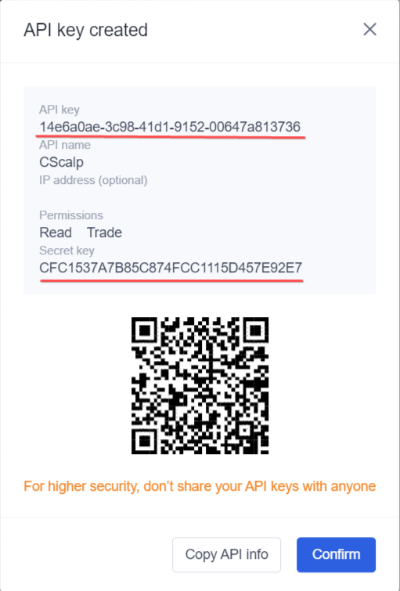
3. Open the “Connections” tab in CScalp
After launching CScalp, follow the “Connections“. Select the OKX Exchange by clicking on the gear icon next to it.
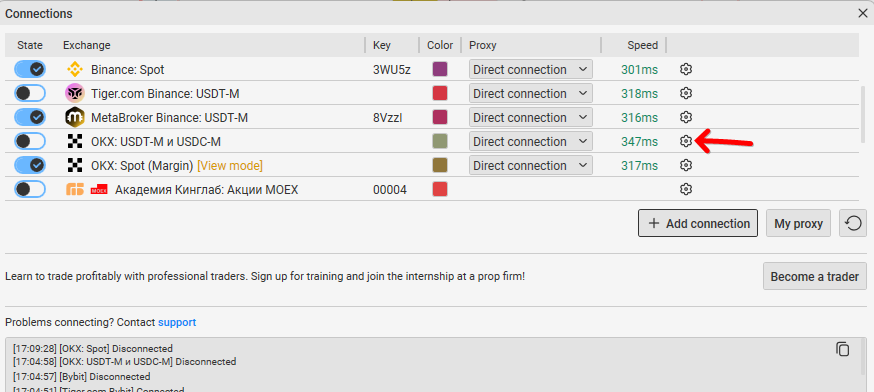
4. Enter API keys
Disable “View Mode” to start trading. In the ApiKey field, you must enter your API key, in the ApiSecret field – your Secret key. Then enter the password that was set when creating the keys. After entering the data, click the “Connect” button
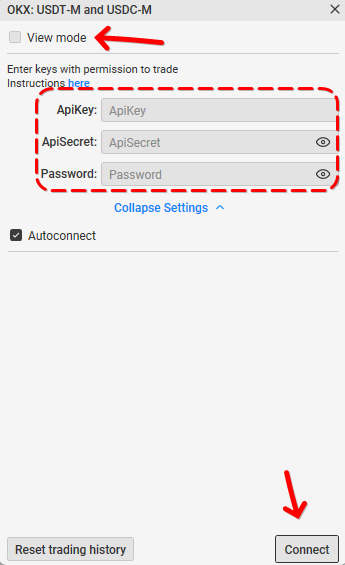
After that, the connection to the exchange will occur. The connector icon will light up blue and at the bottom of the window we will see the message “Connected“. Connection to other platforms (spot, futures) occurs in a similar way using the same API keys.
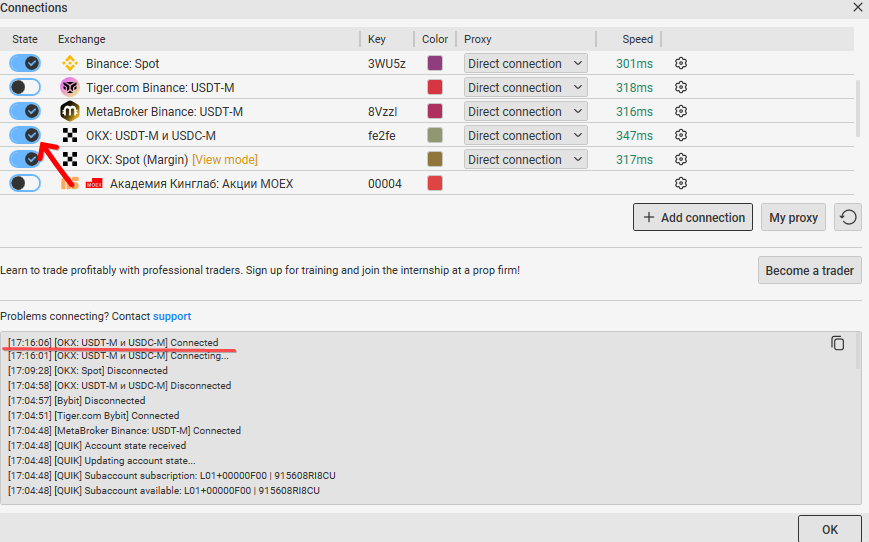
Make Your First Trade
Congratulations, you can start trading now! Visit our “How to Make the First Trade” article, to learn about the next steps.
Join the CScalp Trading Community
Join our official trader's chat. Here you can communicate with other scalpers, find trading soulmates and discuss the market. We also have an exclusive chat for crypto traders!
Don't forget to subscribe to our official CScalp news channel, use trading signals and get to know our bot.
If you have any questions, just contact our platform's support via Telegram at @CScalp_support_bot. We will respond in a matter of seconds.
You can also visit our Discord channel and subscribe to the CScalp TV YouTube channel.
JOIN OUR CHAT
