HOW TO CONNECT CSCALP TO HUOBI ISOLATED MARGIN
Date of update: 07.08.2025
Instructions for connecting CScalp to the Huobi cryptocurrency exchange. Before connecting, install CScalp on your computer and open Huobi trading account.
The guide has been prepared by the CScalp terminal team. You can get CScalp by leaving your e-mail in the form below.
About Huobi
Huobi is a popular centralized cryptocurrency exchange founded in 2013 in Hong Kong. Today the company’s headquarters is located in Singapore, representative offices are open in China, Korea, the USA, and Japan. Huobi’s derivatives market is ranked #11 on CoinMarketCap, while the spot market is #20 (at the time of creating this article).
Huobi has loyal trading commissions, a wide range of trading instruments, a spot market with the possibility of margin trading, and a derivatives market (USDT contracts and COIN-M futures). Exchange clients can exchange cryptocurrency for fiat.
During the operation, the Huobi team provided a system for protecting against DDoS attacks and formed an active investor protection fund. Reviews about Huobi indicate that the cryptocurrency exchange is popular among Russian-speaking traders. High liquidity provides comfortable conditions for scalping. Commission for transactions does not exceed average market values.
Currently, CScalp can connect to Huobi USDT contracts for isolated margin trading. We will continue to work on integrating new Huobi connections into CScalp.
Connecting CScalp to Huobi
When you open a new account on Huobi, it’s important to use а referral link. Click on the ”Registration on Huobi” and get 5672 USDT bonuses and -50% discount on trading commissions.
Creating API Keys
To connect CScalp to Huobi, you need to create API keys in the exchange’s personal account. Open the Huobi official website move the cursor to the profile icon in the top menu, and select “API Management” from the pop-up menu.
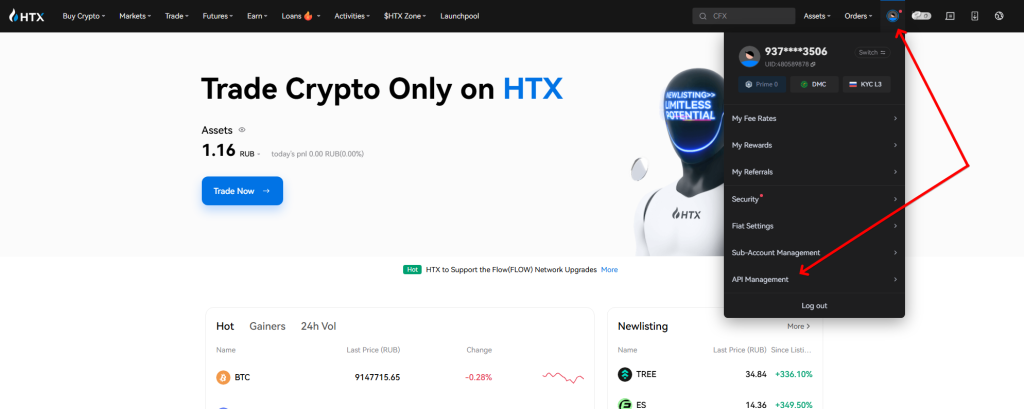
The “API management” page will open, click the “Create API key” button
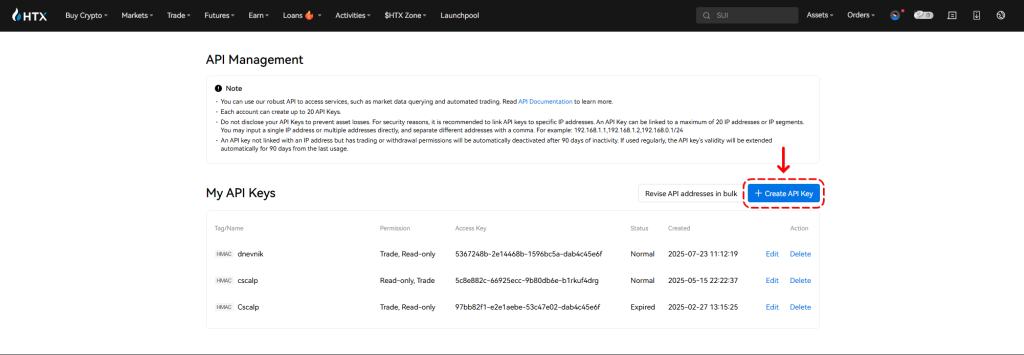
Next, you need to specify the type of API key, select “System generated“
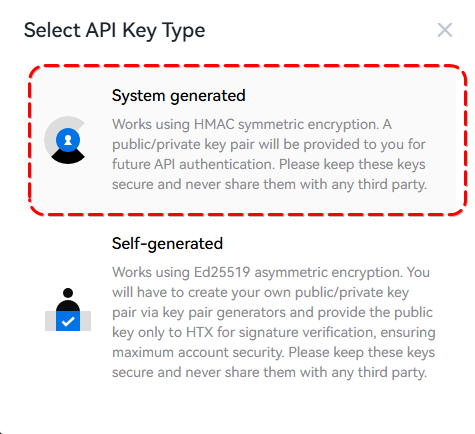
After selecting the API key type, a window will open in which you must specify the key name and select the necessary permissions. Enable the “read only” and “trade” permissions. Click on the “Create HMAC API” button
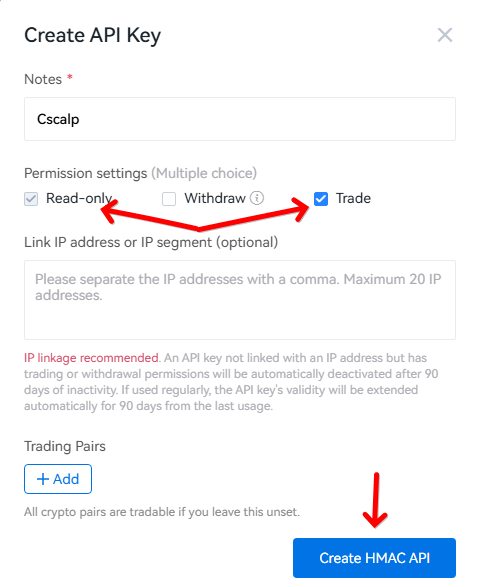
Then a “Risk Warning” will appear. Read the risk notice, check the appropriate boxes, and click “I understand”.
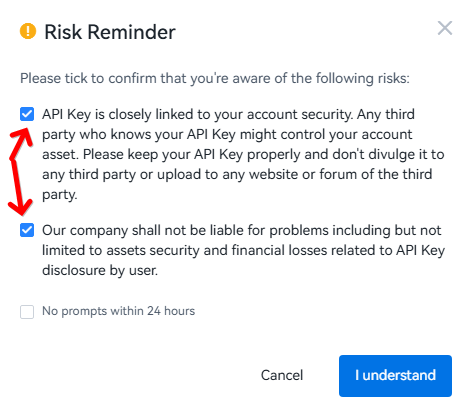
After that, you need to pass “security verification” and you will see a window with the keys “Secret Key” and “Access Key”. Copy them and enter them into the CScalp terminal.
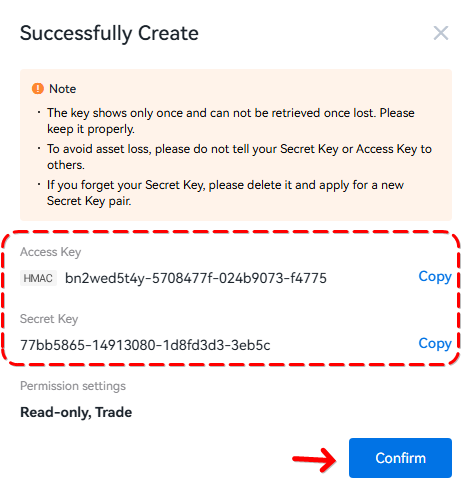
The “Secret Key” is displayed only once when it is created. The “Access Key” is always available in your account. You can generate new API keys if needed.
Entering API keys in CScalp
Launch CScalp, open the “Connections” tab. Then add a connection to the Huobi exchange by clicking on the “Add connection” button. Disable the “view mode” and enter the API key data. Then click “next” and the connection to the exchange will begin.
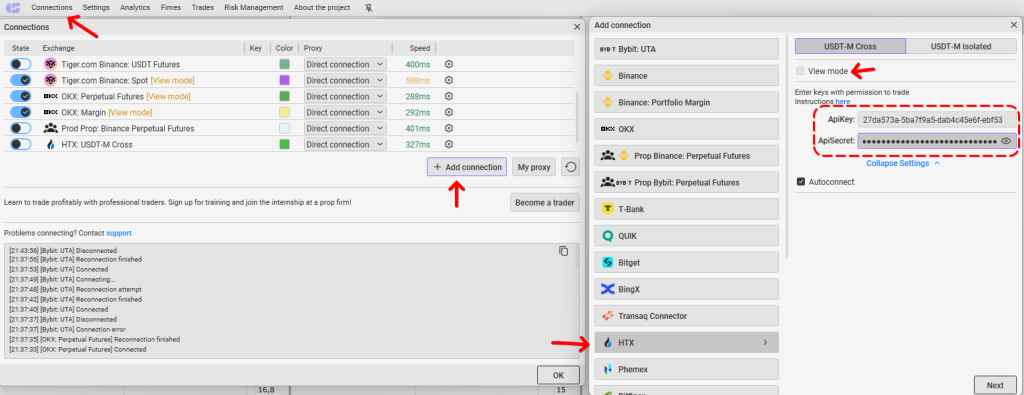
If the connection is successful, the icon will be blue, and at the bottom of the window the message “Connected”
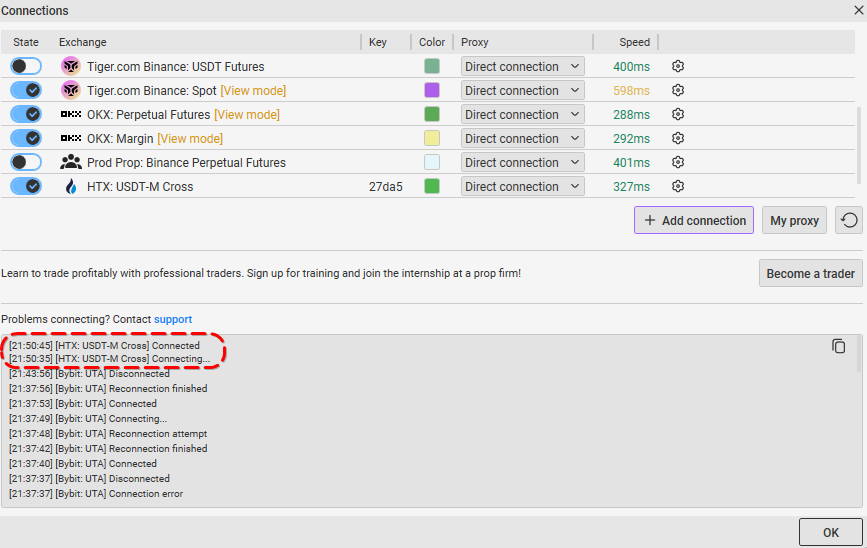
Ready! Congratulations, you connected to Huobi. Now you need to replenish the balance of the desired trading instrument to be able to start trading.
After finally connecting to the exchange, we recommend you check out our free cryptocurrency scalping course!
IMPORTANT NOTE: CScalp users can trade multiple Huobi accounts at the same time due to the multi-account feature.
Replenishing the balance of the trading instrument
In order to trade Huobi USDT contracts in isolated mode, you need to replenish the balance of the instrument on the exchange.
On the Huobi website, go to the “Balance” tab and click on “My Assets”.
The next step is to click on “Transfer”.
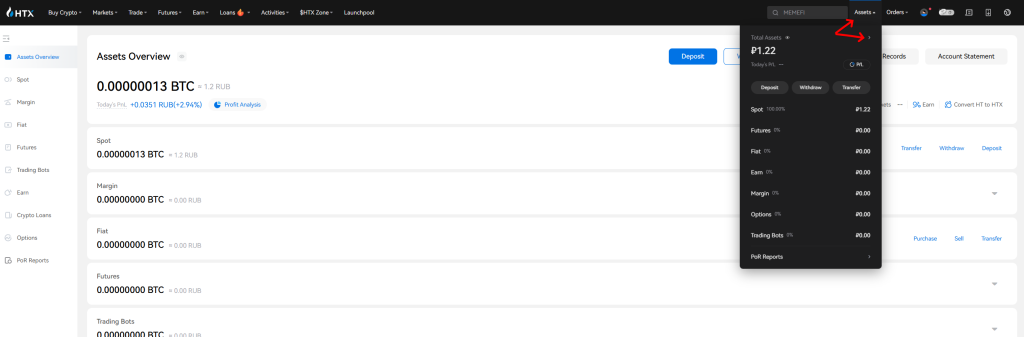
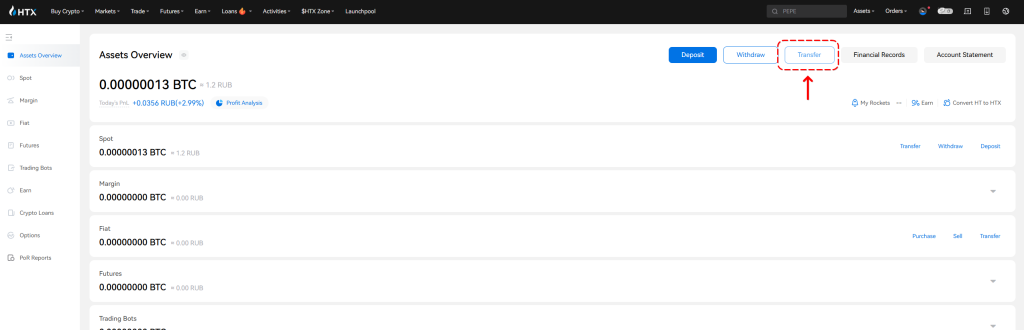
In the replenishment window, select the direction from “Spot” to “USDT-M”. In the list “USDT Account Perpetual”, select the instrument you plan to trade and replenish it. For example, BTCUSDT.
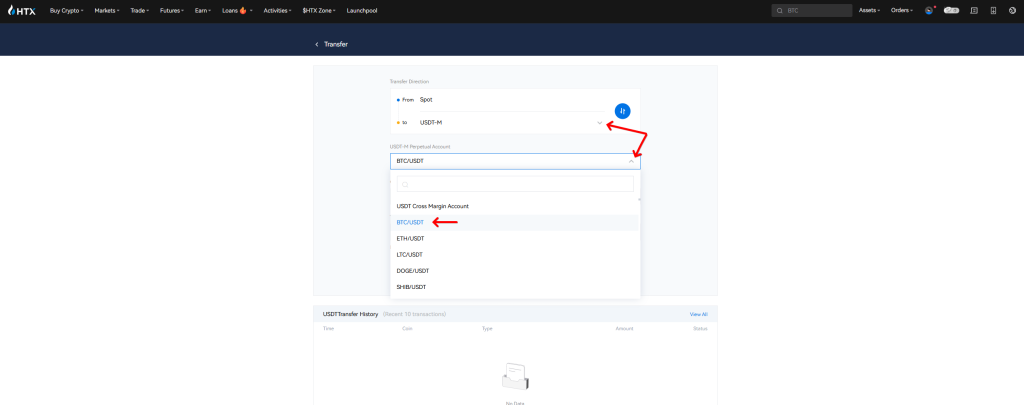
Ready! You can open CScalp terminal and start trading the instrument, which accounts you have replenished.
Add the order book and choose the instrument
Add the new order book after CScalp setting up will be done. In order to do this, click on the appropriate icon in the lower right corner.
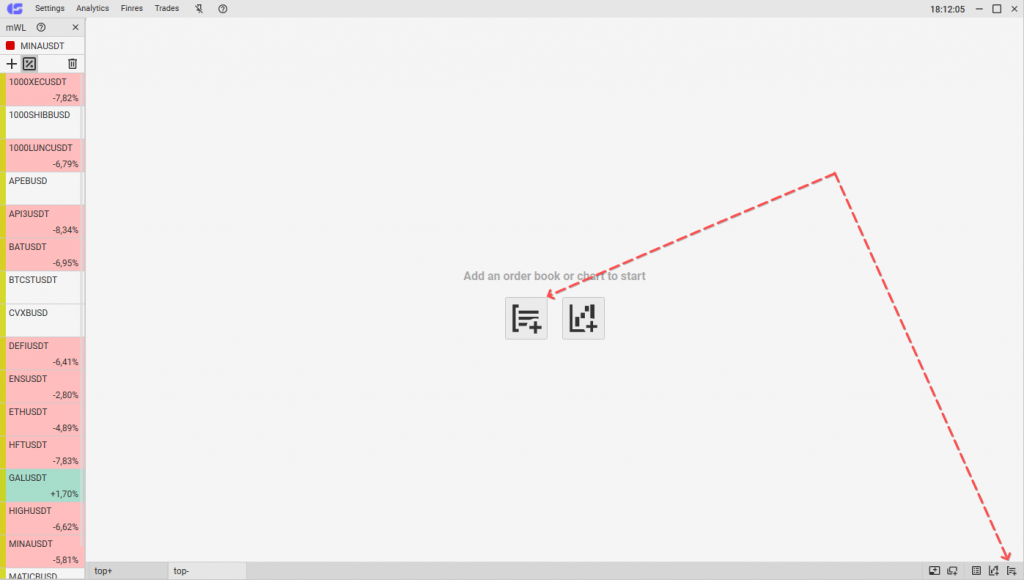
Click on the order book area thereafter.
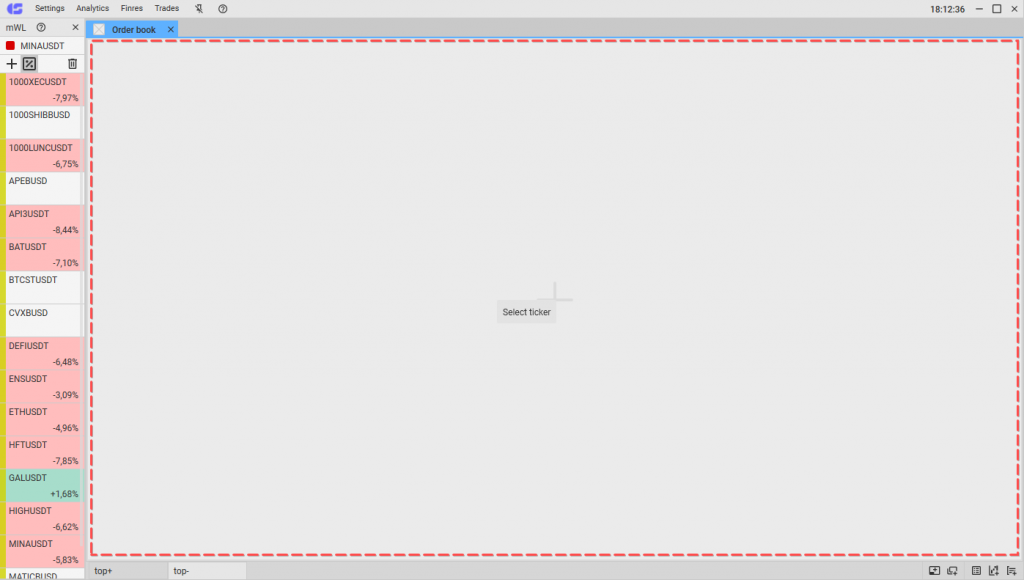
In the side menu of the opened window – select Huobi connection.
Then double click on the specified ticker from the list. It’s done! Huobi trading ticker selected!
Make Your First Trade
Congratulations, you can start trading now! Visit our “How to Make the First Trade” article, to learn about the next steps.
Join the CScalp Trading Community
Join our official trader's chat. Here you can communicate with other scalpers, find trading soulmates and discuss the market. We also have an exclusive chat for crypto traders!
Don't forget to subscribe to our official CScalp news channel, use trading signals and get to know our bot.
If you have any questions, just contact our platform's support via Telegram at @CScalp_support_bot. We will respond in a matter of seconds.
You can also visit our Discord channel and subscribe to the CScalp TV YouTube channel.
JOIN OUR CHAT
