FINANCIAL RESULT “FINRES” WINDOW IN CSCALP
Date of update: 16.08.2023
During trading, it is necessary to control the financial result throughout the entire trading session on the exchange. For this, the “Finres” window is intended in the CScalp terminal, where all the necessary information is displayed. Read more in the article.
Financial result “Finres” on Cryptocurrency exchanges
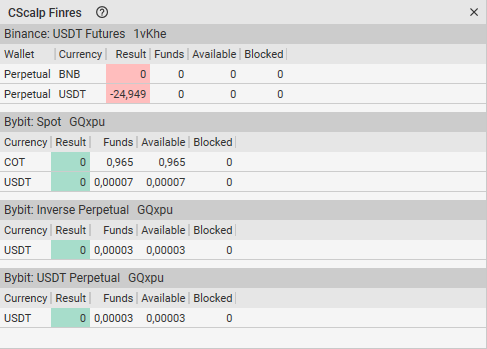
The “Finres” menu contains 7 information columns when connection to cryptocurrency exchanges is proceeding:
- Wallet – selected wallet on the connected platform;
- Currency – name of the currency which has been used in trading;
- Result – the financial result on the platform, before the reset is done. It is considered as “funds – the start funds”;
- Fee – exchange’s fee for completed trading operations;
- Available – the available amount of funds for making trades, including the reservation amount;
- Blocked – the reserved amount of funds for open positions and placed limit orders.
Due to possible small values of profit per trade and high accuracy of values (for example, Finres = 0.00000001), several decimal places are displayed. The tooltip shows the exact value when you hover the mouse over it.
Financial result presentation simplified mode
On the CScalp there are two financial result display modes – standard or simplified. If you want to change the display mode, just right-click on the financial result box.
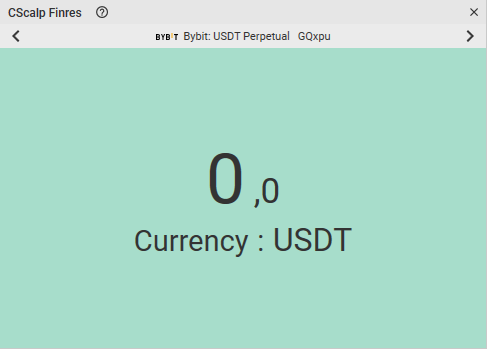
How the simplified mode differs from the standard one:
1. We only see the data from the “result” section. If there’s no such section, we see a dash.
2. If you are connected to only one platform, there will be no exchange name. If you have two or more platforms connected then the names and icons of the exchanges will be above.
3. If there is a subaccount, it will be displayed in the lower part of the box.
4. You can change the platforms just scrolling (if you have more than one connection).
5. The side arrows allow you to change the coins you have on your account.
6. USDT is written as $.
7. If you extend the box, the text will be changing dynamically.
Attention! If you don’t have any funds on your account, the financial result won’t show anything either in standard or in simplified mode (even if you have the connection).
The financial result is a constantly opened box that every trader has. Open it and choose a suitable place on your screen. Throughout time you will get used to it: you will look at this box automatically and monitor the financial result.
How to clear the financial result information
Note: this method only works for connections to the crypto exchanges.
To clear the financial result, you have to go to the “Settings”, choose the section “Connections” and click on the gear of the connection you would like to work with.
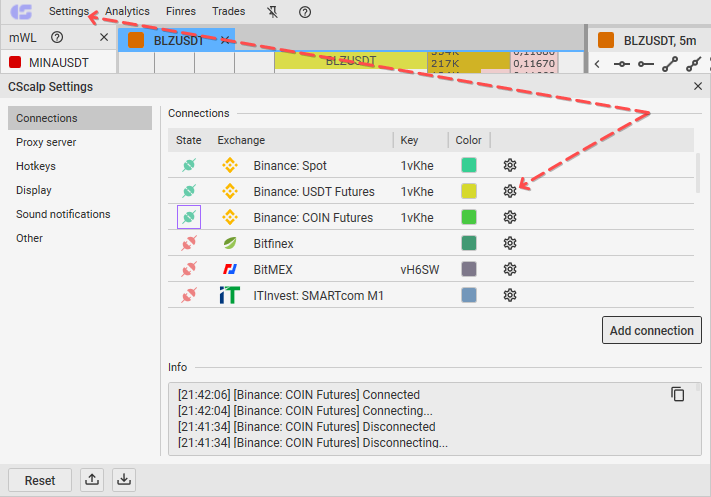
Then activate the switch in the “Reset wallet trading history”.
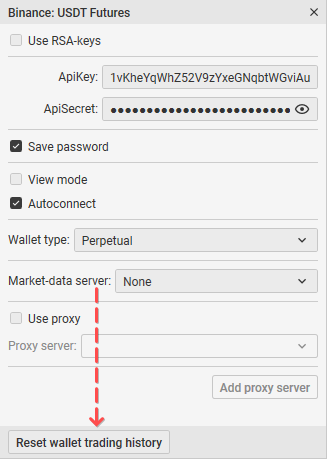
After that you need to reconnect to the platform clicking on the connection icon.
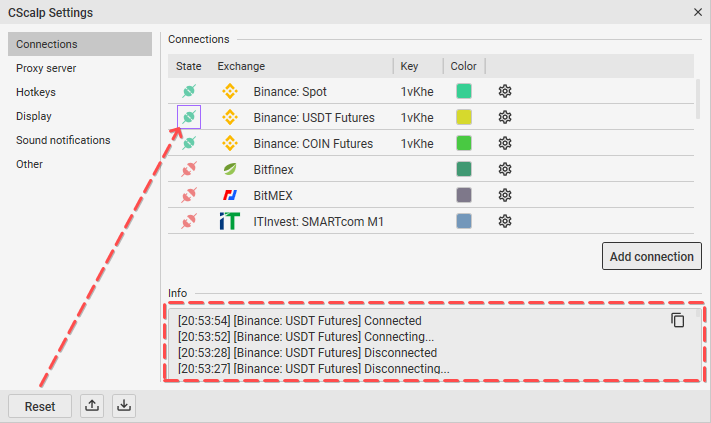
Done! You completed the financial result clearing for the needed connection successfully.
Join the CScalp Trading Community
Join our official trader's chat. Here you can communicate with other scalpers, find trading soulmates and discuss the market. We also have an exclusive chat for crypto traders!
Don't forget to subscribe to our official CScalp news channel, use trading signals and get to know our bot.
If you have any questions, just contact our platform's support via Telegram at @CScalp_support_bot. We will respond in a matter of seconds.
You can also visit our Discord channel and subscribe to the CScalp TV YouTube channel.
JOIN OUR CHAT
