How to Optimize CScalp Performance
We have prepared general recommendations for optimizing the CScalp trading terminal to ensure stable operation. Here’s how to configure the order book, workspaces, frame rate, and trading instruments.
Attention! This article is for informational purposes only and does not contain recommendations or calls to action.
The review has been prepared by the CScalp terminal team. You can get CScalp by leaving your e-mail in the form below.GET FOR FREE
Deep Order Book
CScalp includes an option to connect to Binance with the “Do Not Limit the Depth of the Order Book” parameter. While this feature is useful, it consumes significant PC resources. The trading terminal also requires resources and time to process and render a deep order book. Disable the “Do Not Limit the Depth of the Order Book” parameter if your PC lacks the capacity for a deep order book.
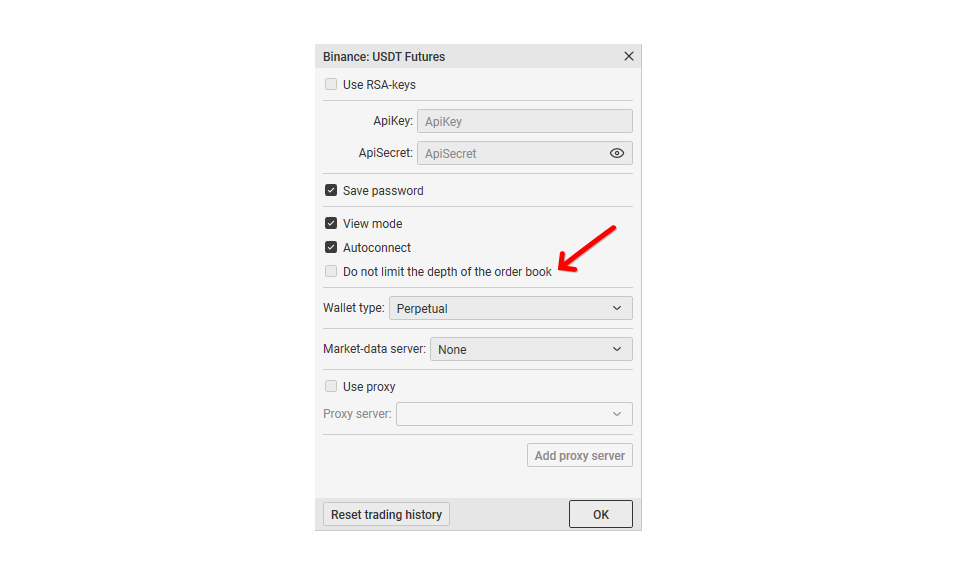
Frame Rate
In CScalp, it is possible to adjust the order book rendering frequency to 10 FPS, 24 FPS, or 60 FPS. The higher the rendering frequency, the smoother the order book movement. However, this function also demands more PC resources. The optimal setting for users with a standard PC is 24 FPS.
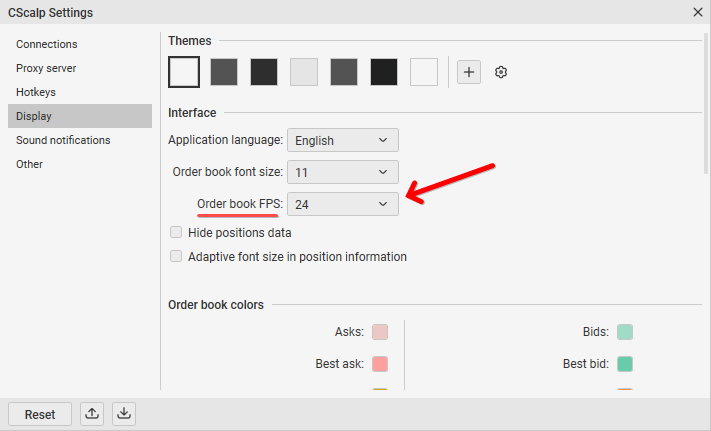
Order Book Rendering
If possible, increase the scaling of the order book. The more compressed the order book, the fewer rows need to be rendered. The larger the order book(s) displayed, the more resources CScalp requires, increasing the load on the terminal. This is relevant for “visible” order books – those in the active tab (order books in other tabs are not processed by the terminal).
Adjust the height and width of CScalp windows to your preference – the less the terminal needs to render, the fewer resources it will consume. Learn more: “Order book scaling in CScalp.”
Workspaces and Tabs
Order books and charts can be distributed across different tabs. CScalp only “sees” and works with the active tab. Order books and charts in inactive tabs are not processed by the terminal, which reduces the load on rendering and data processing.
The main load falls on the main CScalp window. If you distribute the order books and charts between the main window and other workspaces, the load on the terminal will be evenly distributed. Each workspace has its rendering stream. Distributing the load optimizes CScalp’s performance, as the terminal does not have to focus on a single stream.
Distribute the remaining tabs and order books across workspaces.
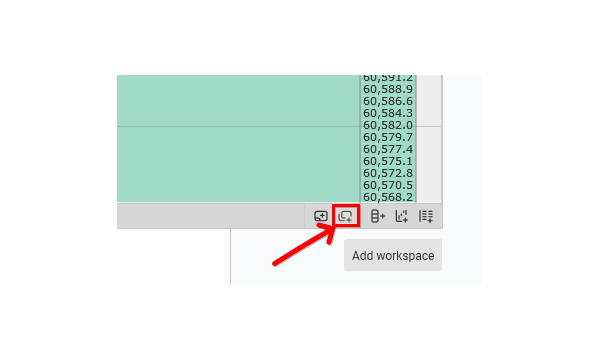
For example, leave five order books and charts in each tab (including the main window). You can open up to 40 order books in CScalp, distributing them evenly across 8 tabs.
Instrument Settings
Each trading instrument has its settings that can affect system and terminal performance. Check and disable these settings for instruments where they are not needed:
- Notifications
- Detection of iceberg orders
Disabling these settings for instruments you do not work with will reduce the load on the terminal.
Join the CScalp Trading Community
Join our official trader's chat. Here you can communicate with other scalpers, find trading soulmates and discuss the market. We also have an exclusive chat for crypto traders!
Don't forget to subscribe to our official CScalp news channel, use trading signals and get to know our bot.
If you have any questions, just contact our platform's support via Telegram at @CScalp_support_bot. We will respond in a matter of seconds.
You can also visit our Discord channel and subscribe to the CScalp TV YouTube channel.
JOIN OUR CHAT
