Hotkeys settings in CScalp
Date of update: 16.08.2023
In this article we would like to tell you about CScalp hotkeys which are assigned by default and how to configure it by your preference.
Configuration of the hotkeys
On the top of the application, click on the “settings”. The window with tabs will be opened. Click on the “hotkeys” tab. Here you will be able to see default settings of hotkeys and configure it as appropriate.
You may configure hotkeys on the “Common”, “Order book” or on “Order book(Common)”.

Tab configuration of hotkeys is related to the tabs. It works on basically active tabs and also works on all order books which are opened in this tab. Detailed description of “tab” hotkeys
Settings order book are related only to significant order books (on which you have put a mouse cursor). Detailed description of “market view” hotkeys
How to change
For changing the selected hotkey, click on the set value. Then press the button on the keyboard that you want to make hot for this manipulation.
If the hotkey value is not indicated, that means the hotkey is not assigned and not used.

Note: hotkeys work with any keyboard layout.
How to enable or disable
To enable a particular hotkey, select a tick next to the name. The hotkey remains inactive if nothing is happening when you press the set value on the keyboard. After selecting the “tick” CScalp will again react to the hot key command.
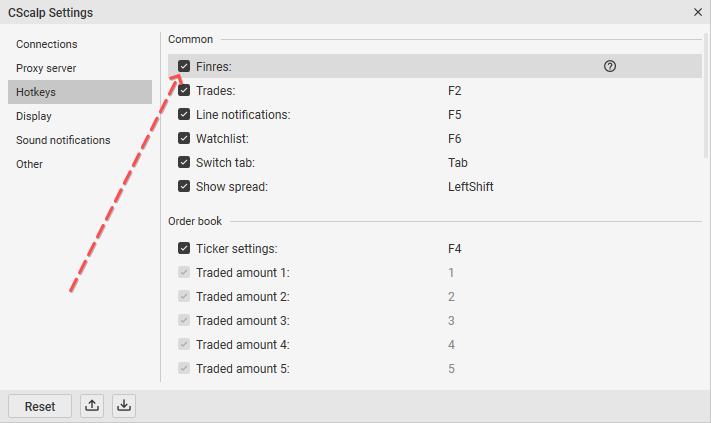
Download CScalp if you haven’t downloaded it yet
You can download CScalp using the form below. Enter your e-mail address in the field. The letter containing an unlimited license key, installation file and video manual of the terminal’s installation in a few minutes.GET FOR FREE
Join the CScalp Trading Community
Join our official trader's chat. Here you can communicate with other scalpers, find trading soulmates and discuss the market. We also have an exclusive chat for crypto traders!
Don't forget to subscribe to our official CScalp news channel, use trading signals and get to know our bot.
If you have any questions, just contact our platform's support via Telegram at @CScalp_support_bot. We will respond in a matter of seconds.
You can also visit our Discord channel and subscribe to the CScalp TV YouTube channel.
JOIN OUR CHAT
