How to Reduce Ping in the CScalp Terminal
Date of update: 03.09.2024
High latency in displaying data in the order book creates inconveniences and risks when trading. In this article, we explain the possible causes of high ping and suggest ways to reduce it in the CScalp terminal.
Attention! This article is for informational purposes only and does not contain recommendations or calls to action.
What Affects Ping
CScalp users connect to the exchange directly through their Internet connection. Ping value is determined by several factors: routing to the exchange servers, Internet speed (not less than 1024 kbps), the stability of the exchange’s core, and the specifics of its architecture. Some exchanges allow high pings and freezes during high volatility.
Ping values from 1 to 350 are considered low, from 350 to 500 medium, and anything higher is high ping.
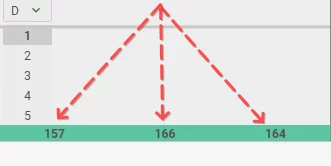
Ways to Reduce Latency
Use Proxy Servers
The shorter the route to the exchange servers, the lower the ping. Unfortunately, traders cannot influence the routing: it is determined by the Internet provider and will not change even at the client’s request. CScalp has integrated proxy servers, the use of which can shorten the route to the exchange servers.
To enable proxies, go to the CScalp settings. Then open the exchange connection settings by clicking on the gear icon. Select one of the available servers next to the “Proxy Server” option.

After that, reconnect to the exchange by clicking on the connection icon in the “State” column. If the ping does not change or increases when connected through a proxy, choose another proxy server.
In addition to the built-in proxy servers, CScalp allows you to connect third-party proxies. Learn more: “How to Configure Proxies in CScalp.”
Note: When selecting the “Add Proxy Server” option, be sure to specify the settings for connecting to a previously purchased proxy server. Otherwise, the connection with the exchange will not be established.
Close All Applications
Another cause of high ping may be applications that actively use your Internet traffic, such as uTorrent or VPN. Disable all third-party programs and observe the ping indicators in the order book.
Use an Internet Cable Instead of Wi-Fi
Sometimes internal errors occur in Wi-Fi routers. Try restarting the router. If that doesn’t help, connect the Internet cable directly to your computer. A direct connection is more stable than a Wi-Fi connection.
Enable the Market-Data Server
The market-data server receives data from the exchange (volumes, prices, orders), converts it into a lighter format, and transfers it to the CScalp order book. This stabilizes CScalp’s operation during strong market movements but does not affect ping.
Learn more: “CScalp Market-Data Server.”
Currently, the market-data server only works with Binance perpetual futures. To enable the market-data server, open the connection settings and select a route next to the “Market-Data Server” option: Tokyo or Khabarovsk.
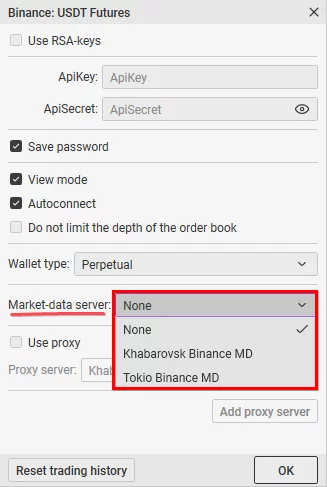
The use of the market-data server and proxy servers is optional. Each user can choose the conditions under which trading is the most comfortable. The choice largely depends on routing. Some will prefer connecting through Tokyo, others through Khabarovsk, and for others, a direct connection is preferable.
Change Your Internet Provider
Try changing your Internet source: share the traffic from your phone and check if there is a difference. If there is, you might consider changing your Internet provider, especially if none of the above tips helped you.
Join the CScalp Trading Community
Join our official trader's chat. Here you can communicate with other scalpers, find trading soulmates and discuss the market. We also have an exclusive chat for crypto traders!
Don't forget to subscribe to our official CScalp news channel, use trading signals and get to know our bot.
If you have any questions, just contact our platform's support via Telegram at @CScalp_support_bot. We will respond in a matter of seconds.
You can also visit our Discord channel and subscribe to the CScalp TV YouTube channel.
JOIN OUR CHAT
