What pin code is
Date of update: 16.08.2023
In this article we would like to tell you what pin code is, why it exists in CScalp, how to change and reset it.
What PIN is
The PIN code is four arbitrary digits that the user enters each time the application is launched. This functionality is an optional, not a mandatory condition.
PIN code provides an additional level of security against unauthorized access to the terminal and to your data (unlike QScalp and TigerTrade).
How does PIN work
The PIN code is set at the first start of the application. You can create it later in the appropriate configuration section.
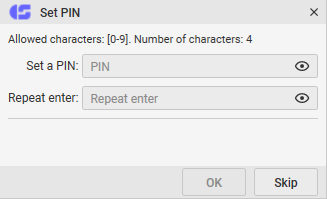
After setting your PIN, the terminal will ask you to enter a pin every time you run CScalp. If the pin code is entered incorrectly three times in a row, all the data connected to the trading platform will be removed. Pin code will also be reset. Other CScalp settings are saved. After resetting the PIN, the application will ask for the license key to be restarted.
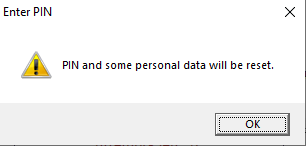
How does PIN work
Changing the PIN code is available in the app settings. Open “Settings” in the main window of CScalp. Then open the “Other” tab and click on the “Change PIN” button.
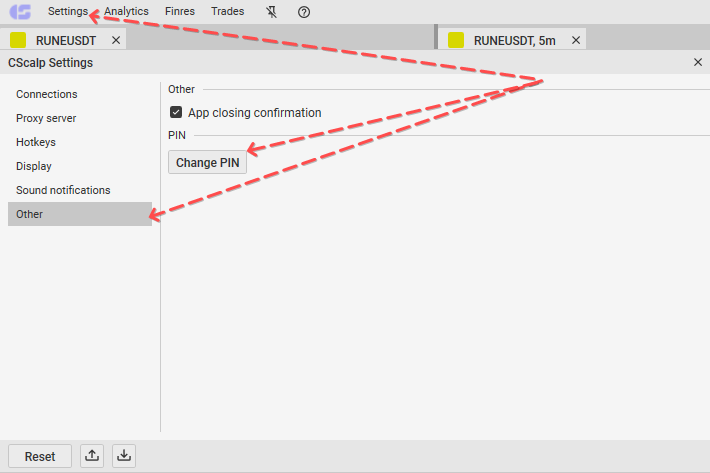
Enter the current PIN code or leave the field empty (if the PIN was not specified at the first start). If you need to set a new password, enter it in the second and third fields. If you want to remove the PIN code, leave the bottom fields empty. After that, click “OK” to save the changes.
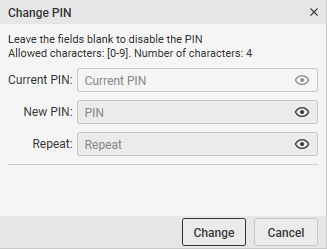
Join the CScalp Trading Community
Join our official trader's chat. Here you can communicate with other scalpers, find trading soulmates and discuss the market. We also have an exclusive chat for crypto traders!
Don't forget to subscribe to our official CScalp news channel, use trading signals and get to know our bot.
If you have any questions, just contact our platform's support via Telegram at @CScalp_support_bot. We will respond in a matter of seconds.
You can also visit our Discord channel and subscribe to the CScalp TV YouTube channel.
JOIN OUR CHAT
