How to view the software version
Date of update: 16.08.2023
The current version of the terminal contains all the latest improvements and corrections. In this article, we would like to tell you of viewing the software version.
Viewing CScalp Terminal Version
CScalp is constantly being upgraded. The terminal cannot operate correctly and develop without correcting errors and making improvements. Each change requires fixing. In most cases, the name of the program remains the same, only the name changes – the version of the application.
In order to check if the version of CScalp is up to date, run the terminal and hover over the logo. A small window appears indicating the software version.
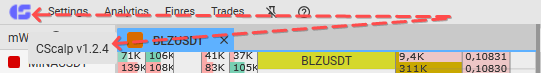
What does this information tell you?
Firstly, you will be sure that you are using the current version of the terminal. Secondly, this is necessary for the help of technical support. The support staff is guided by the current version of the terminal when they receive the requests.
In addition to the main (release) version, there are intermediate (beta) versions. Beta is the previous release. It is tested by traders in real mode to find errors. The beta version is marked with the letter “b” at the end.
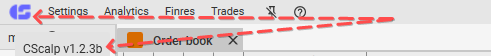
Launcher version
Launcher is the app for running the terminal. Launcher is preparing the launch of the terminals. There are also notifications of the latest events in the life of the project. CScalp and the Privod Bondar are started directly from the lounger.
As well as CScalp, the launcher has the version. The version of the launcher is displayed in the title bar.
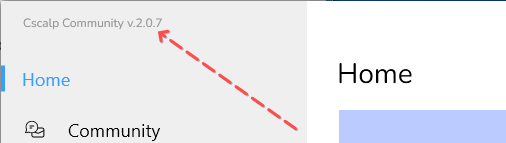
Join the CScalp Trading Community
Join our official trader's chat. Here you can communicate with other scalpers, find trading soulmates and discuss the market. We also have an exclusive chat for crypto traders!
Don't forget to subscribe to our official CScalp news channel, use trading signals and get to know our bot.
If you have any questions, just contact our platform's support via Telegram at @CScalp_support_bot. We will respond in a matter of seconds.
You can also visit our Discord channel and subscribe to the CScalp TV YouTube channel.
JOIN OUR CHAT
