HOW TO CHANGE LANGUAGE
Date of update: 16.08.2023
In this article, we will talk about changing the language in the CScalp terminal.
How to choose launcher’s language
To select the language of the installation file, you must use the left mouse button in the first step of the installation to select the language you want from the drop-down list.
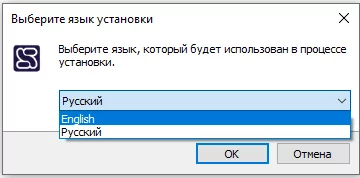
Which languages are supported
Launcher, CScalp and the Privod Bondar currently supports two interface languages: Russian and English.
How to change language in the terminal
You can change the language of the terminal interface at any time after you start the terminal. It’s simple.
Click “Settings” at the top of the program, and then click the “Display” tab.
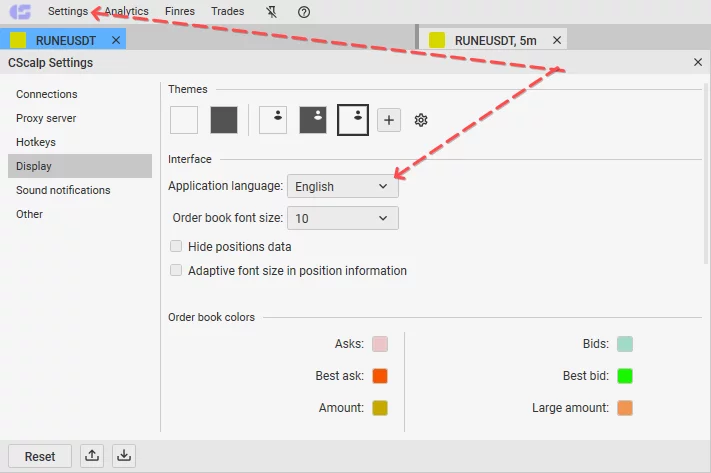
Click on the button from the language name, select the one you would like to choose and click “Yes” in the opened window.
Note: Language change will not occur until the terminal is restarted
Similar actions are needed to switch from English to Russian and vica versa.
Click on “Settings” and go to the “Display ” tab
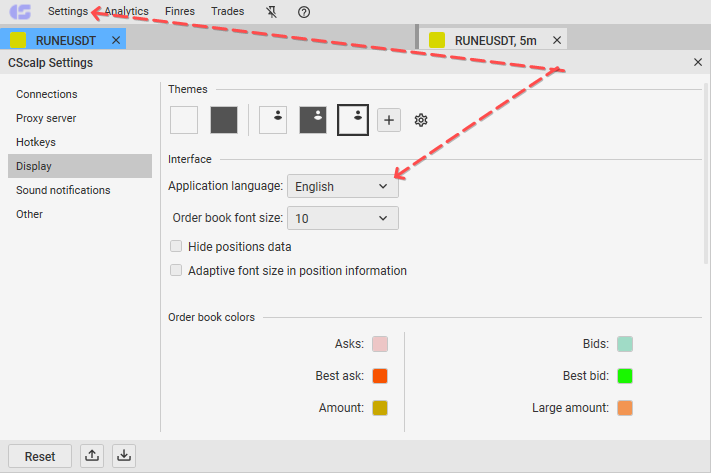
Click on the button with the names of the languages, select the one you would like to choose and click “Yes” in the new window that opens.
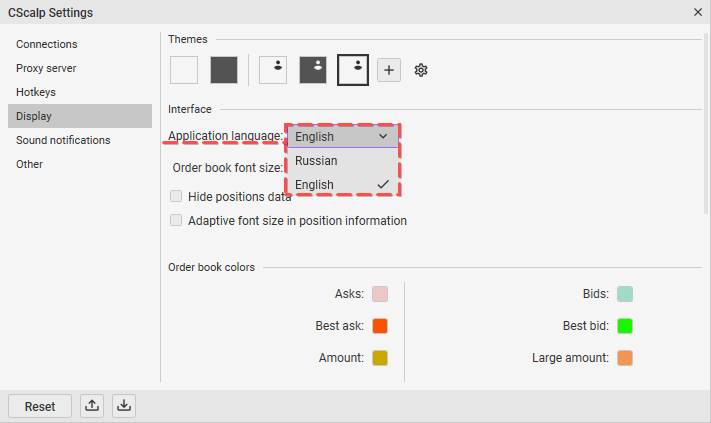
Join the CScalp Trading Community
Join our official trader's chat. Here you can communicate with other scalpers, find trading soulmates and discuss the market. We also have an exclusive chat for crypto traders!
Don't forget to subscribe to our official CScalp news channel, use trading signals and get to know our bot.
If you have any questions, just contact our platform's support via Telegram at @CScalp_support_bot. We will respond in a matter of seconds.
You can also visit our Discord channel and subscribe to the CScalp TV YouTube channel.
JOIN OUR CHAT
