Topmost mode
Date of update: 16.08.2023
In this article, we will talk about how to pin a CScalp window on top of other windows.
How to enable mode
There is no built-in feature in Windows that allows the app to be on top of other windows. The CScalp team has added an ability to place the terminal app on top of all windows.
To enable the “Topmost” mode, you need to hover the cursor over the upper part of the terminal window (on the button in the form of two rectangles and a cross). Then do the left click to enable the feature. Mode on indicator changes to a tick.
This feature is available for the main window and other tabs: charts, settings, finres and trades.
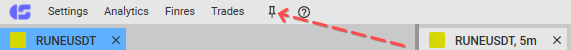
How to disable mode
To disable the “Topmost” mode, hover the cursor over the upper part of the terminal window and do the left click to disable the feature. Mode will be off and the image changes from a tick to a cross.
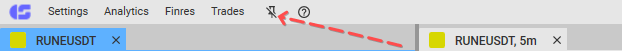
In order to get CScalp, leave your email address in the form below. You will receive a mail containing installation file, perpetual license key and video tutorial of installation of the terminal.
Join the CScalp Trading Community
Join our official trader's chat. Here you can communicate with other scalpers, find trading soulmates and discuss the market. We also have an exclusive chat for crypto traders!
Don't forget to subscribe to our official CScalp news channel, use trading signals and get to know our bot.
If you have any questions, just contact our platform's support via Telegram at @CScalp_support_bot. We will respond in a matter of seconds.
You can also visit our Discord channel and subscribe to the CScalp TV YouTube channel.
JOIN OUR CHAT
