How to connect CScalp to the Bitfinex exchange
Date of update: 07.08.2025
This instruction is for connecting the free CScalp terminal to the Bitfinex cryptocurrency exchange. Before you start connecting, make sure that CScalp is already installed on your PC.
Did you learn everything about scalping? Not yet? Our free educational course will help you to make it clear!
Configure ApiKey and ApiSecret
1. Select the key parameters
Click on the avatar in your account (“Account Management”) and select “Api Keys” in the drop-down list. In the window that opens, go to the “Create New Key” tab and check the key parameters. The following parameters must be included:
– Account Info
Get account fee information: On.
Edit account Information: Off
– Account History
Get historical balances entries and trade information: On.
– Orders
Get orders and statuses: On
Create and cancel Orders: On.
– Margin Trading
Get position and margin info: On.
Claim a position: Off
– Margin Funding
Get funding statuses and info: On.
Offer, cancel and close funding: On.
– Wallets
Get wallet balances and addresses: On.
Transfer between your wallets: Off
– Withdrawals
Create a new withdrawal: Off
Withdrawal without parameters, since withdrawal of funds is not possible through CScalp, funds are withdrawn directly through a personal account on the exchange.
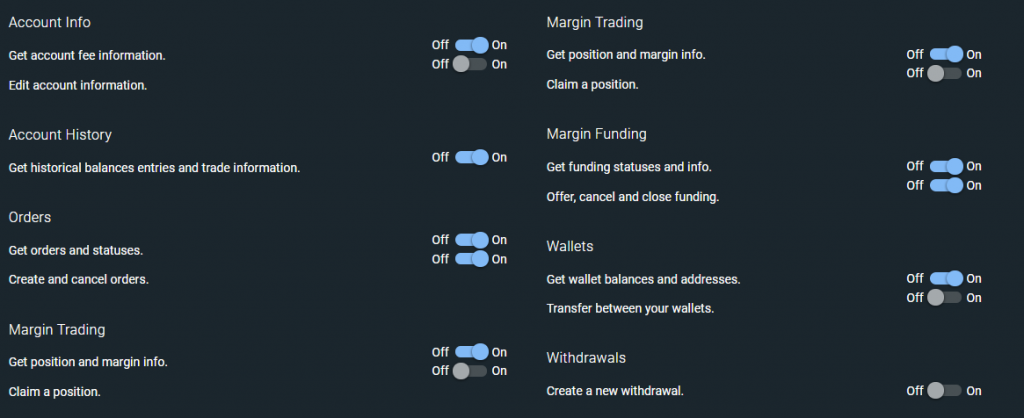
2. Generate “API key” and “API key secret”
Enter the name of the key in the field “Label Your API Key” (so that the trader understands what this key is for, name it “CScalp”) and click the “Generate API Key” button. You will receive an email from no-reply@bitfinex.com. Click on the “CREATE API KEY” button in the letter.
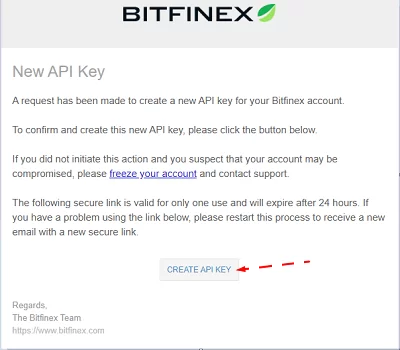
A window will appear in which your “API key” and “API key secret” will be written.
Save the private key, as it will not be available after closing the window.
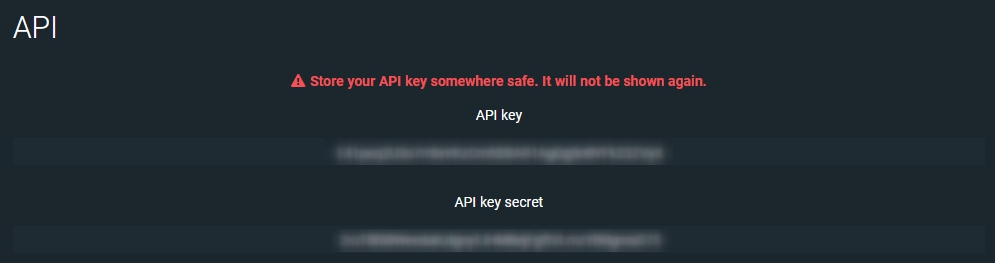
Connect CScalp to Bitfinex
Launch CScalp, open the “Connections” tab. Then add a connection to the “Bitfinex” exchange, by clicking on the “Add connection” button. Disable the “view mode” and enter the API keys. Then click “Next” and the connection to the exchange will begin.
On the Bitfinex exchange, you can use the “Exchange” and “Margin” wallets for trading. “Margin” is a wallet for trading in which you use funds borrowed from the exchange.
“Exchange” is a classic exchanger. With it, you change the base cryptocurrency to another cryptocurrency. To do this, in the “Settings” section, you choose not only the wallet type, but also the base currency.
The base currency is the one that you change to get a different currency.
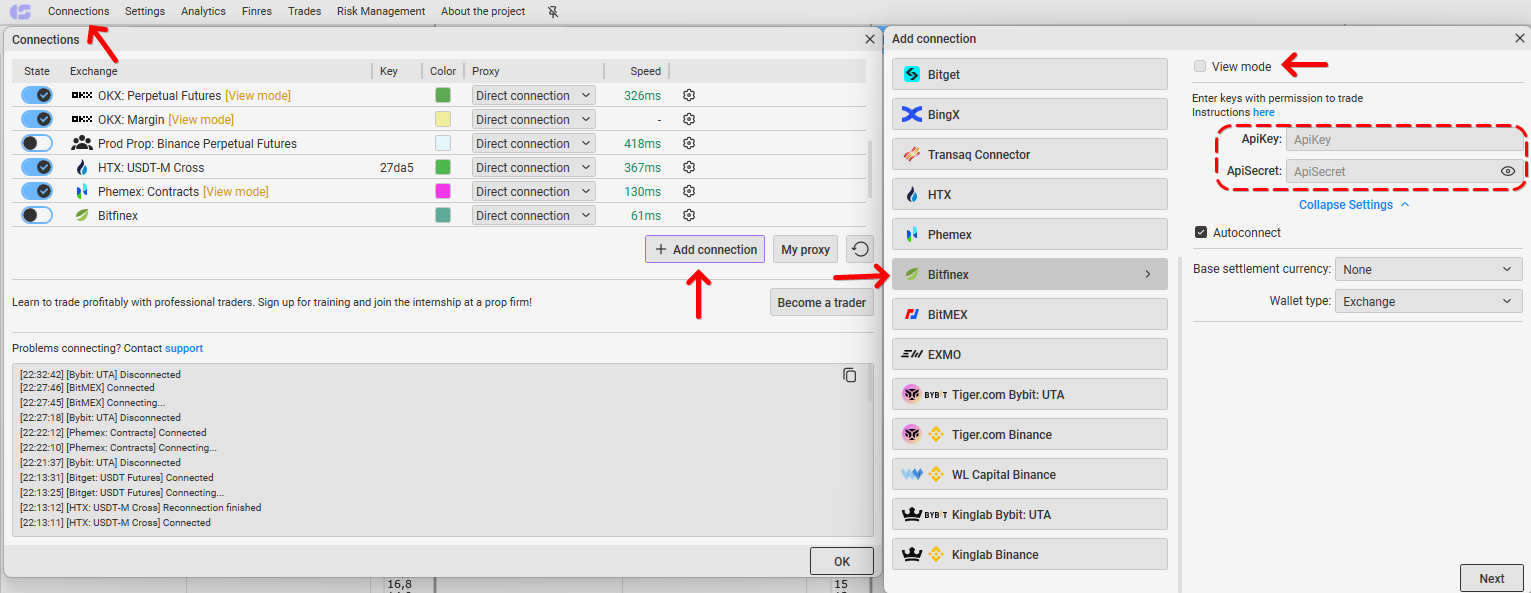
If the connection is successful, the icon will be blue, and at the bottom of the window the message “Connected”
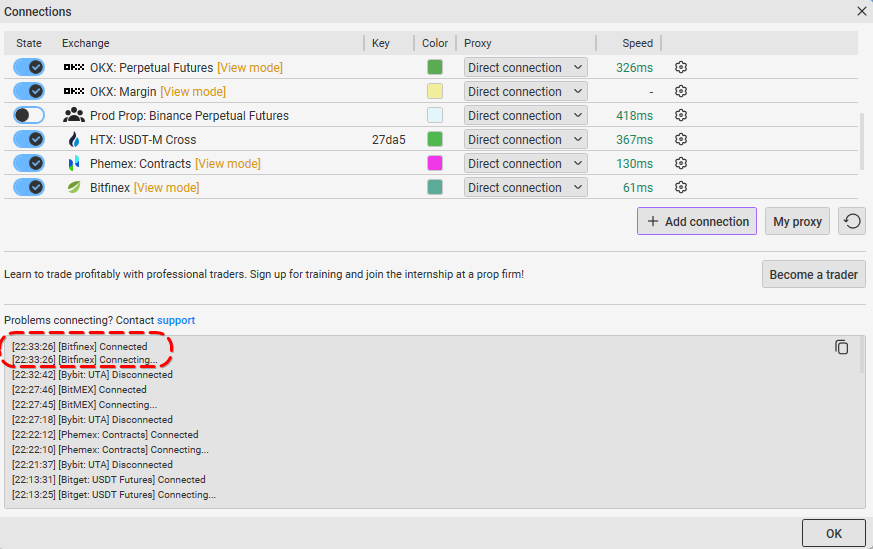
Setup of CScalp for Bitfinex exchange is completed.
Make Your First Trade
Congratulations, you can start trading now! Visit our “How to Make the First Trade” article, to learn about the next steps.
Join the CScalp Trading Community
Join our official trader's chat. Here you can communicate with other scalpers, find trading soulmates and discuss the market. We also have an exclusive chat for crypto traders!
Don't forget to subscribe to our official CScalp news channel, use trading signals and get to know our bot.
If you have any questions, just contact our platform's support via Telegram at @CScalp_support_bot. We will respond in a matter of seconds.
You can also visit our Discord channel and subscribe to the CScalp TV YouTube channel.
JOIN OUR CHAT
