CSCALP ON MACOS
Date of update: 16.08.2023
99% of traders use Windows OS, so we don’t have a macOS version of the CScalp. However, some of our users use Apple computers. Therefore, we have prepared the instructions for launching the CScalp on macOS.
The way of launching the console on macOS
Trading on Apple computers is severely limited in the choice of platforms. Most trading terminals (QScalp, TigerTrade, QuanTower) work only on Windows OS. The CScalp was also created for Windows, the ability to work on macOS was not provided initially.
The way out of the situation is to use emulators and virtual machines. With their help, you can run Windows and software written for this OS.
One of such products is Parallels Desktop. This is the fastest, easiest and most convenient option. The application is suitable for running Windows on:
- MacBook;
- MacBook Pro;
- iMac;
- iMac Pro;
- Mac mini;
- Mac Pro.
Parallels Desktop provides a free 14-day period for testing the application without functionality limitations. At the end of the trial period, you must purchase a subscription.
Important: When running the CScalp on macOS, errors or undocumented features may occur. The terminal was not tested on this operating system. The user assumes responsibility for the use of alternative solutions and their consequences.
CScalp launching guide on macOS
Download Parallels Desktop from the official Parallels website. We recommend that you use the trial version to evaluate the stability of the CScalp on macOS.
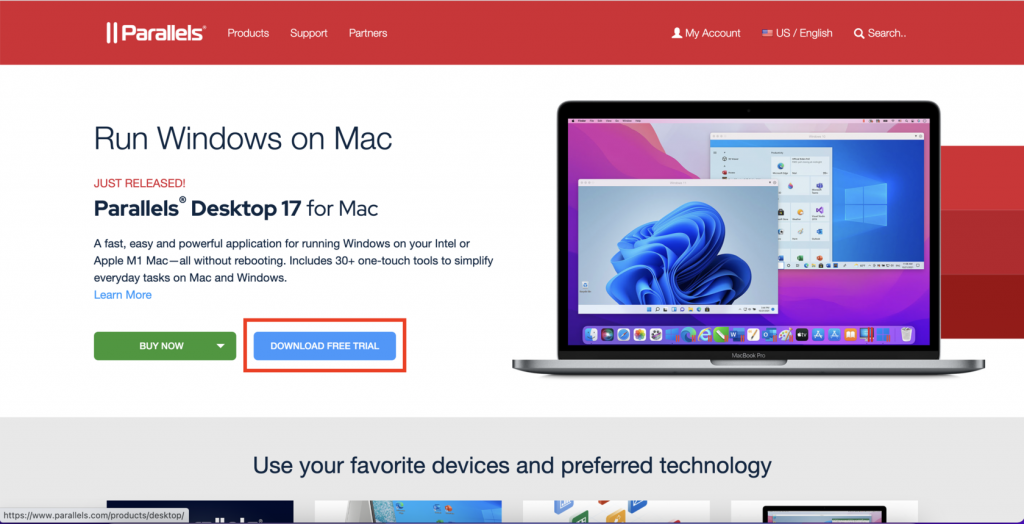
In installer press “Open“.
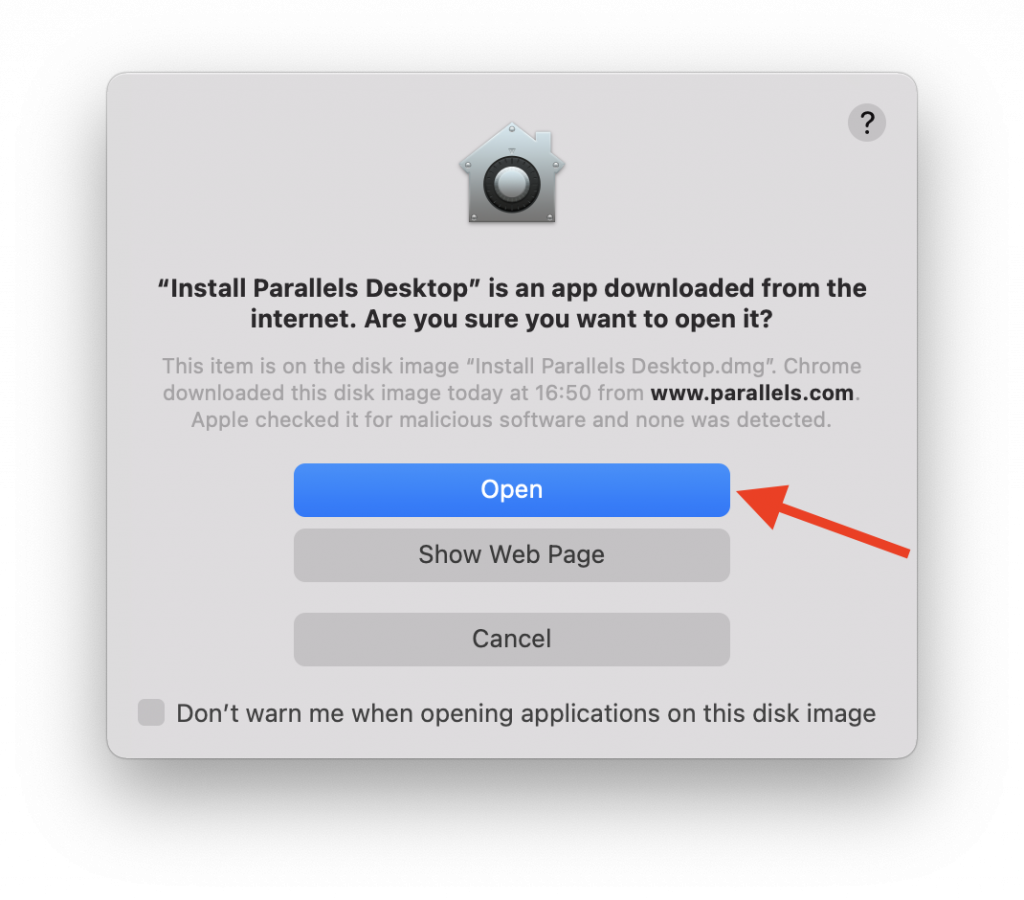
The Installation Assistant window appears. Please note that for Apple computers on the M1 chip, only a VDNX or ISO image with an ARM-based operating system will work. For computers with an Intel processor, any standard versions of Windows will do. Click “Continue“.
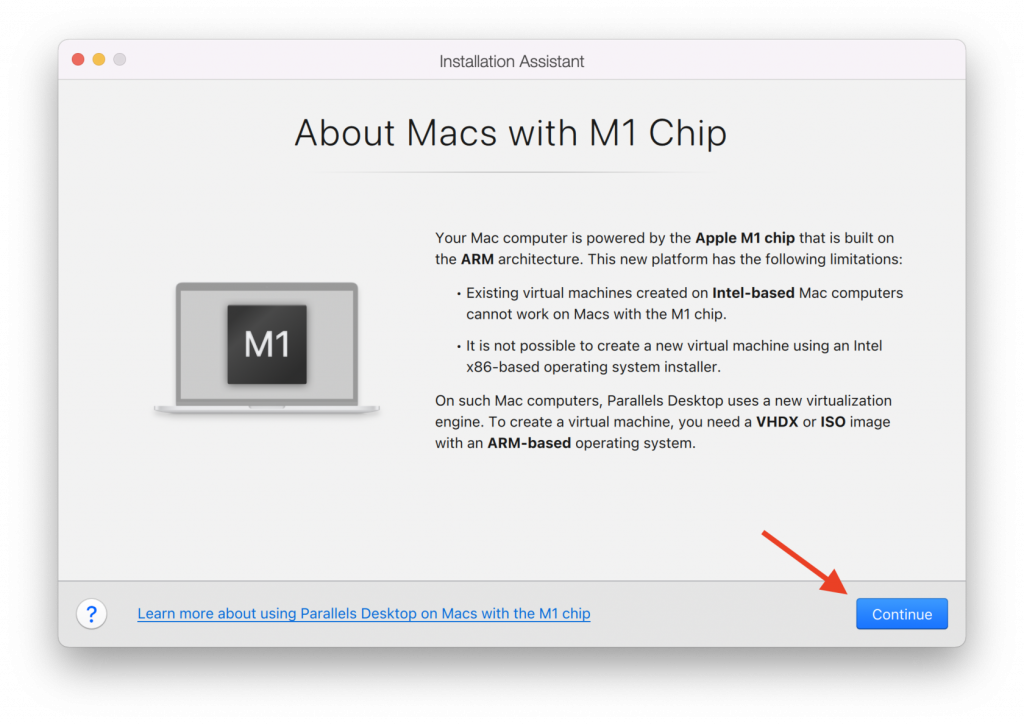
Now we need to download the Windows image:
1. image for Apple computers with M1 chip;
2. image for Apple computers with Intel processor.
To download a Windows image, you must sign in to or create a Microsoft account.
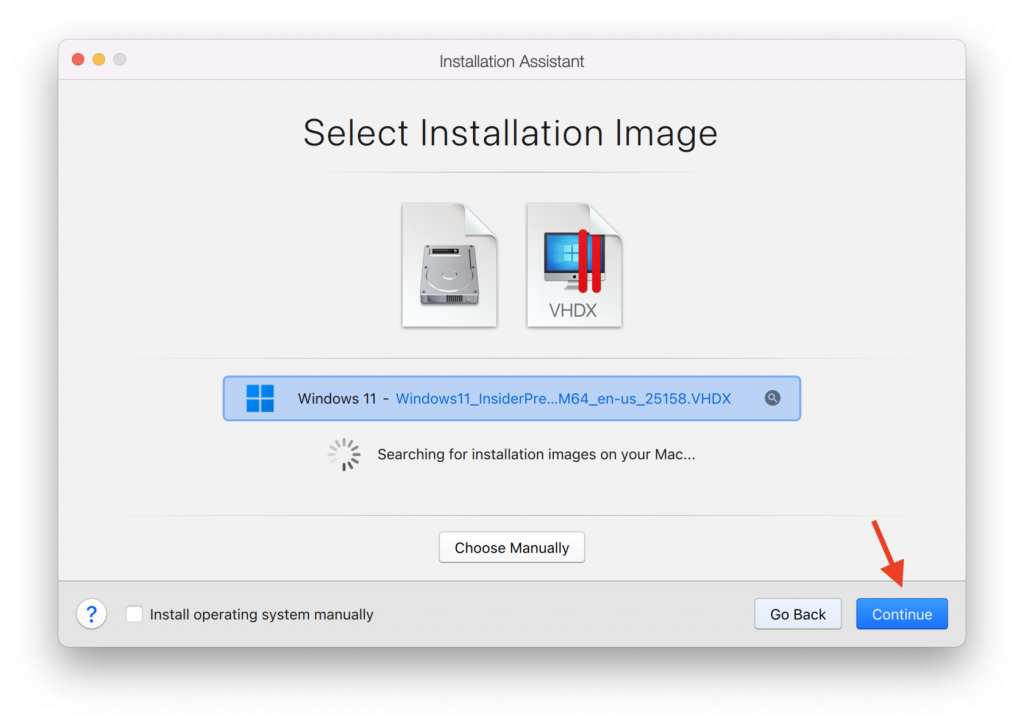
After installing the image, start the emulator by clicking on the icon.
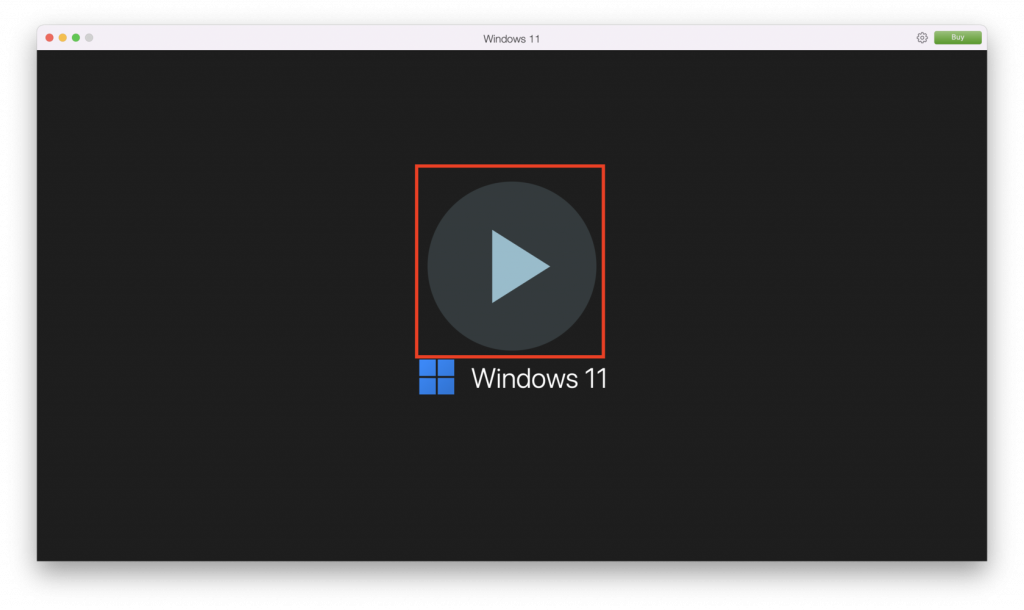
In the window that opens, click on “Continue working in trial mode“.

Windows will start loading. Select the region and keyboard layout. Then click “Continue with limited setup“.
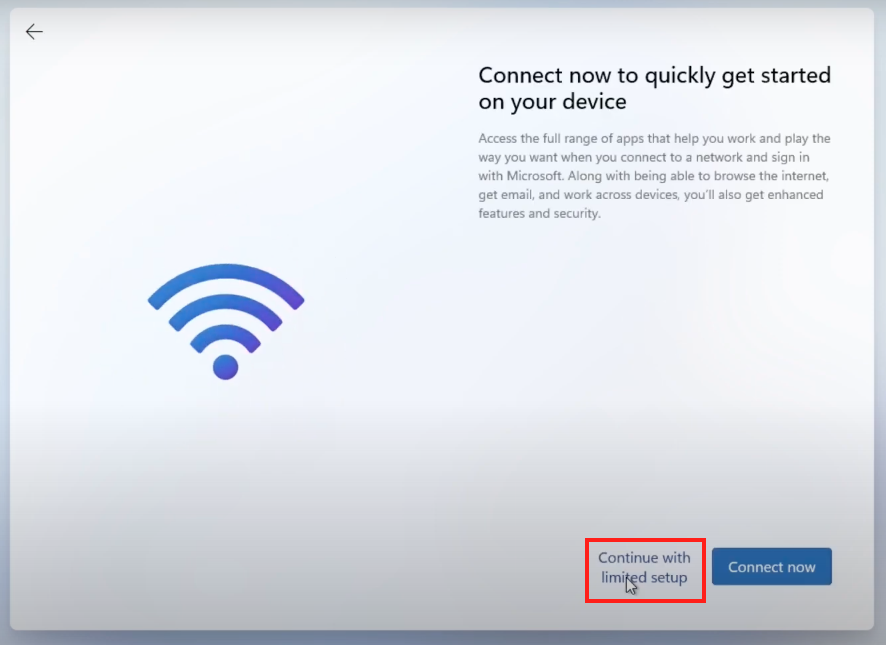
Agree with the license agreement, enter the username and, if necessary, set a password.
Select the privacy settings and click “Next“.
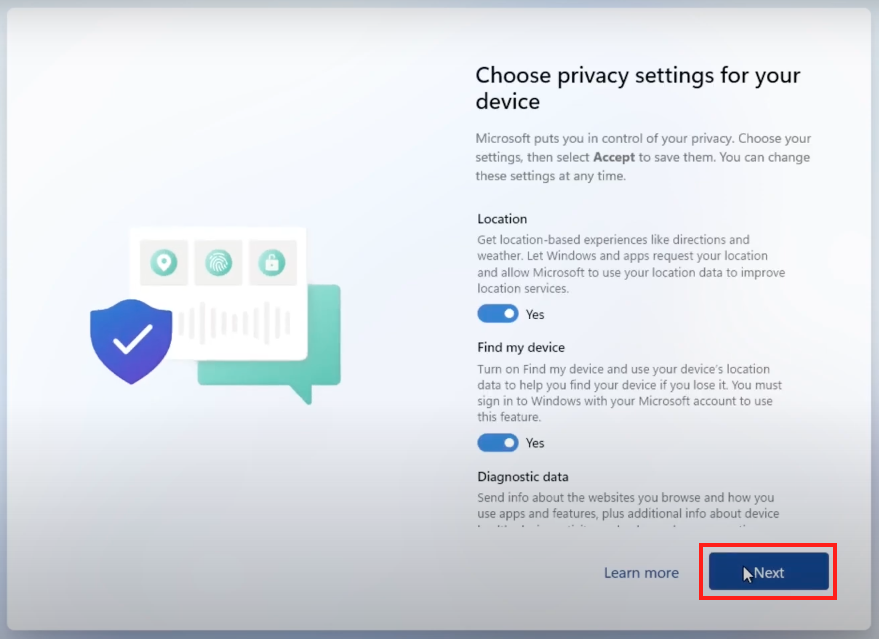
Windows starts. Now we need to set the settings. To do this, in the pop-up top tab, click on the exclamation mark icon and click “Install Parallels Tools“.
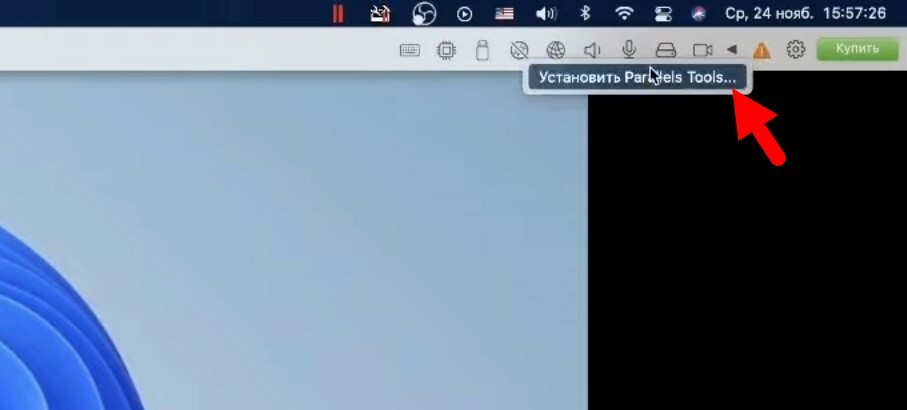
In the window that opens, click “Continue“.
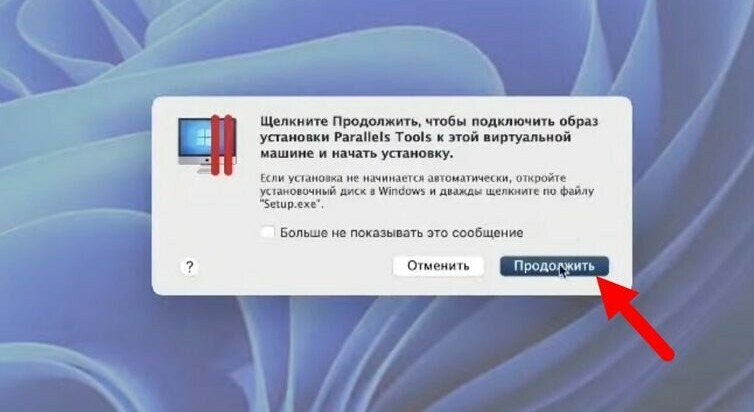
Click on the notification.
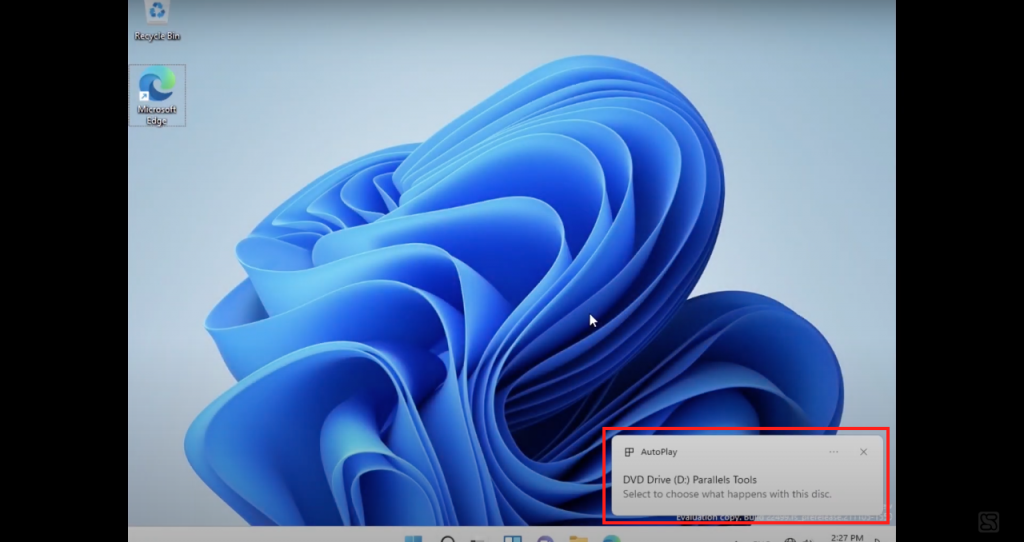
Click “Install Parallels Tools”.
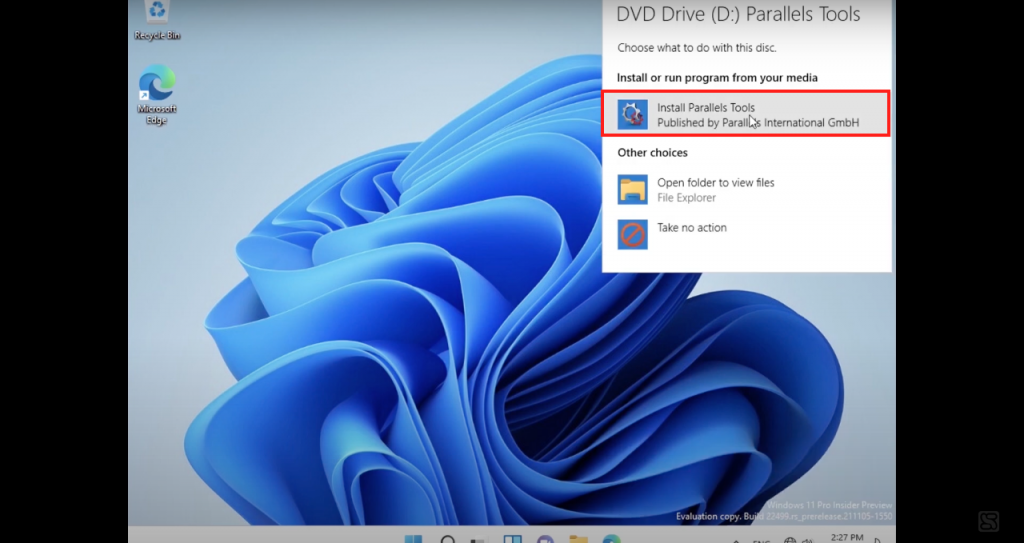
In the next window click “Yes“. Parallels Tools installation begins.
Done! You can start trading through the CScalp. How to download and install the terminal, read here. Instructions on how to work with the terminal can be found in the Help Center.
Why is there no version for macOS?
Average users believe that there is nothing difficult in taking and “porting” the terminal from one OS to another. In fact, the process of “porting” looks like creating not even from scratch, but from negative values.
Why? First, the development team must have at least one macOS device. Secondly, you need to master the new OS, the “Mac” philosophy, various specifications and a local development environment. Only then can you start “porting” the application.
It is necessary to recreate the visual component of the CScalp terminal. Fight bugs that weren’t on the Windows version.
The CScalp will find its audience among macOS users as well. But the developers of the terminal for Windows are not ready to retrain as specialists in macOS. If you transfer the process of “porting” to specialists who did not participate in the creation of the terminal, the spirit and atmosphere of the project will be lost. And in the end, a completely different product will come out.
Join the CScalp Trading Community
Join our official trader's chat. Here you can communicate with other scalpers, find trading soulmates and discuss the market. We also have an exclusive chat for crypto traders!
Don't forget to subscribe to our official CScalp news channel, use trading signals and get to know our bot.
If you have any questions, just contact our platform's support via Telegram at @CScalp_support_bot. We will respond in a matter of seconds.
You can also visit our Discord channel and subscribe to the CScalp TV YouTube channel.
JOIN OUR CHAT
