Sound notifications in CScalp
Date of update: 16.08.2023
In this article we would like to tell you about notification type in CScalp, how to enable and configure it in the terminal.
Types of sound notifications
CScalp has several types of sound notifications:
- Trade made (on trade).
- Signal level triggered.
- Iceberg-order in an order book.*
- Big amount in an order book.
- Big tick amount.
*Iceberg order – this is an indication of the purchase or sale of a certain number of lots of an asset, which is not fully displayed in the order book. Such icebergs help the participants to hide large orders.
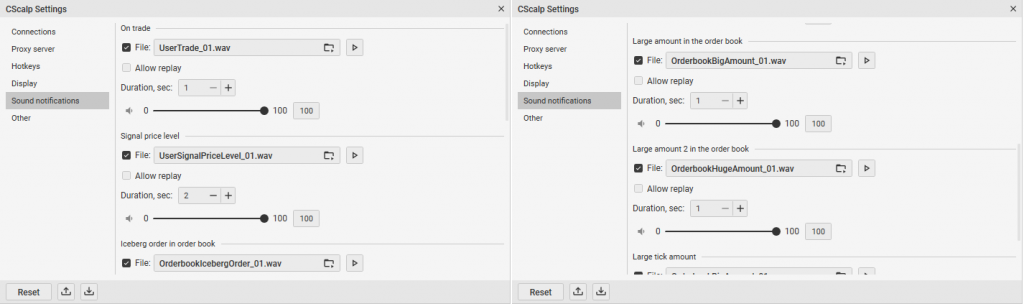
Configuration of the sound notifications
In the sound notification settings, the trader will be able to:
- Enable / disable the sound notification.
- Select the file for the audio notification.
- Play the selected file.
- Set the duration of the notification.
Attention: you must install and activate Windows Media Player for sound notifications to work properly.
On trade
The sound notification “on trade” comes from the execution of the issued order.
To enable this sound notification, you should:
- In the sound notification settings, select “Enabled” option.
- In the symbol settings, select the tick “Notification: trade made”
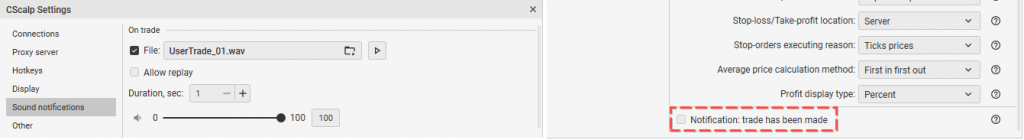
Signal price level
The notification will be triggered when the price reaches the set signal level. To set the signal level price level, you need to hold down the “K” hotkey and click on the specified price. Hotkey “K” is set by default
In order to receive a sound notification in CScalp you should:
- To enable “signal price level” in the setting of sound notification.
- To select the tick next to “Notification: signal level triggered” in the symbol settings of orderbook subtab.
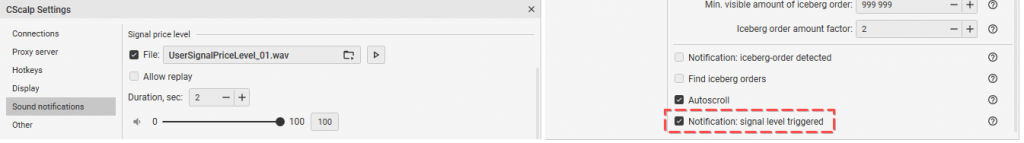
Iceberg order in an order book
The notification will be triggered when an iceberg order will be shown in the order book.
In order to receive a sound notification, you should:
1. Enable Iceberg order detection;
2. To configure iceberg order detection:
- Min. Visible amount of iceberg order;
- Iceberg order amount factor.
3. To enable “Notification: iceberg order detected” in the orderbook symbol settings.
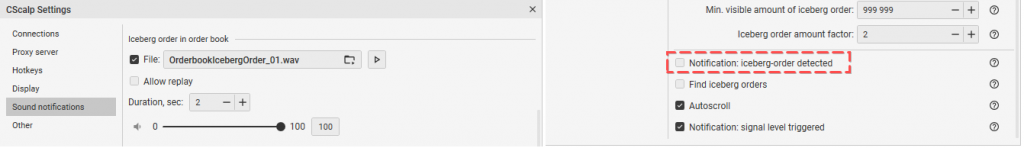
Big amount in an order book
This notification will be triggered if a big amount will be shown in the specified order book. The size of a big volume is set by the trader manually.
In order to receive a sound notification, you should:
- To enable the “Notification: big amount detected” option in the symbol settings of order book subtab.
- To enable the notification in the “Sound Notifications” settings.
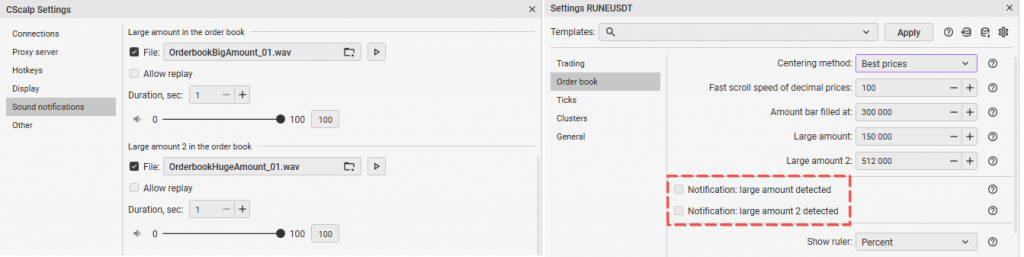
Big tick amount
The term for triggering the notification is the appearance of a big tick (trade) in the specified symbol.
In order to receive a sound notification, you should:
- To enable it in Symbol settings.
- To enable the notification in the “Sound Notifications” settings.
The size of a big volume is set by the trader manually in the tick tab settings, which is situated in the symbol settings.
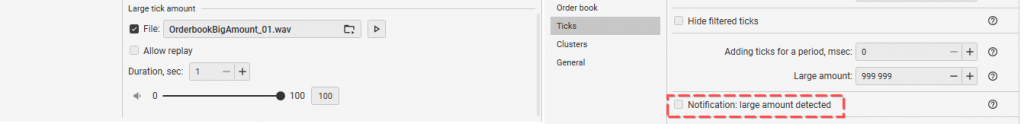
Join the CScalp Trading Community
Join our official trader's chat. Here you can communicate with other scalpers, find trading soulmates and discuss the market. We also have an exclusive chat for crypto traders!
Don't forget to subscribe to our official CScalp news channel, use trading signals and get to know our bot.
If you have any questions, just contact our platform's support via Telegram at @CScalp_support_bot. We will respond in a matter of seconds.
You can also visit our Discord channel and subscribe to the CScalp TV YouTube channel.
JOIN OUR CHAT
