Ticker settings templates
Date of update: 16.08.2023
This article contains the description of the templates for the tickers settings in CScalp terminal.
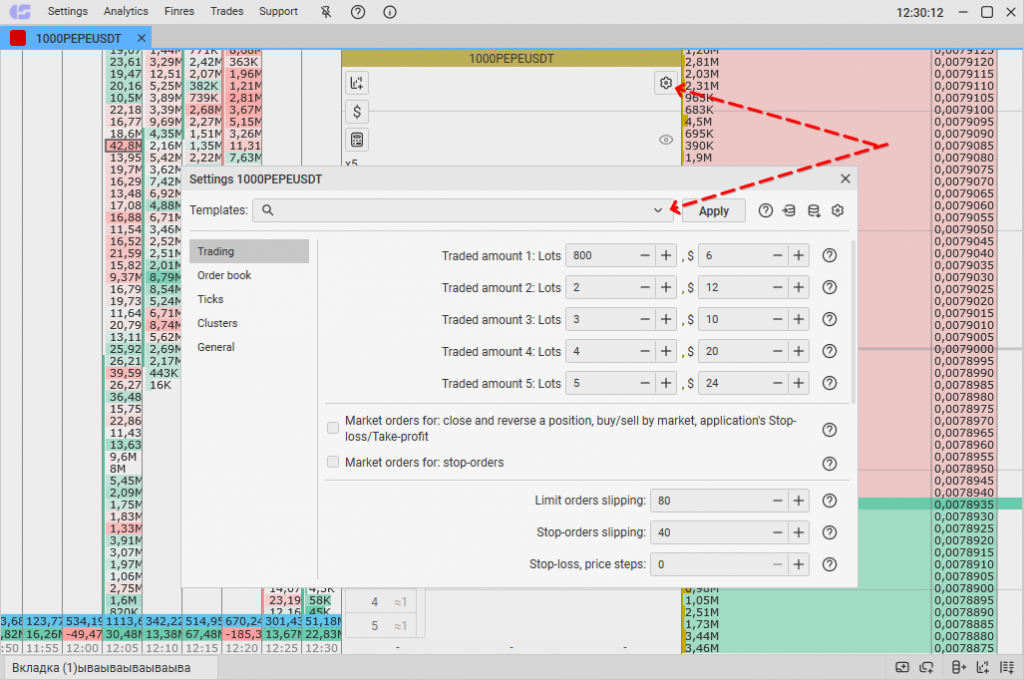
Template’s window
On the top of the “Ticker Settings” there is a template’s window. To apply the template, you should click on the field which opens a drop-down list, then you may select a template for any trading symbol. Any changes of ticker settings will be saved automatically.
To select a template, move the cursor over the arrow sign and do the left click. Select the template you would like to use and click on “Apply”. All changes of ticker settings from the selected template will be saved automatically.
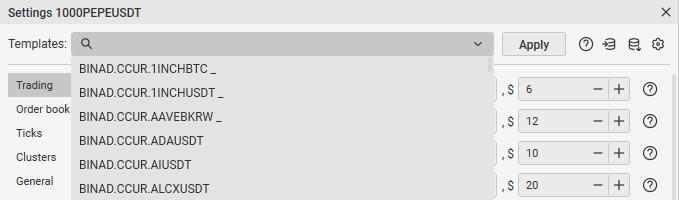
Each template has a unique name and keeps parameters for all tabs from the “Ticker Settings”.
Let’s look at the example of the BINAD.CUR.BTCUSDT 864PJ template and how the name has been formed:
- BINAD – connection platform name;
- CCUR – currency type;
- BTCUSDT – symbol’s name;
- 864PJ– the first few characters of the login.
Additional features
The additional features button is shown as a black inverted triangle. The button allows you to save current parameters as default and apply default parameters.
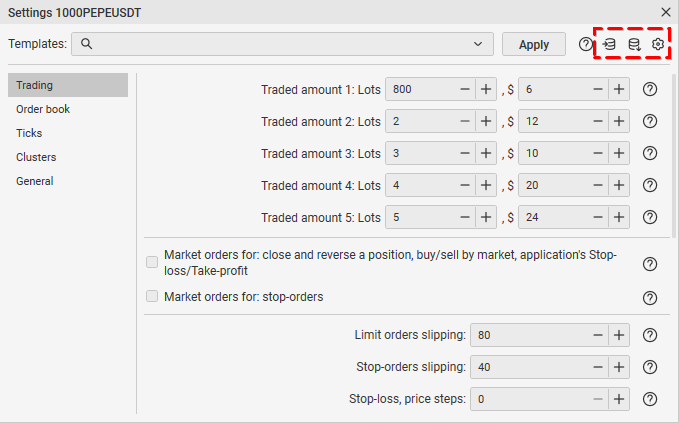
Save current as default: this feature saves all parameters of the ticker settings as a basic (standard, default) template.
Apply default: this feature applies to the symbol, the settings kept in the basic (default) template. If the template has not been saved before, you can use it to restore the default settings. If you have already done a saving operation of new settings to the base template, it will not be possible to return the default settings.
The basic template is the default set of configurations (or user-modified) which has been applying to each opened symbol.
Join the CScalp Trading Community
Join our official trader's chat. Here you can communicate with other scalpers, find trading soulmates and discuss the market. We also have an exclusive chat for crypto traders!
Don't forget to subscribe to our official CScalp news channel, use trading signals and get to know our bot.
If you have any questions, just contact our platform's support via Telegram at @CScalp_support_bot. We will respond in a matter of seconds.
You can also visit our Discord channel and subscribe to the CScalp TV YouTube channel.
JOIN OUR CHAT
