How to connect CScalp to EXMO
Date of update: 16.08.2023
We have prepared instructions of connection CScalp trading terminal to EXMO crypto exchange. You should download CScalp application on your computer and open an account on EXMO.
If you make your first steps in scalping, then our free educational course is designed for you!
An instruction has been made by CScalp team. In order to get CScalp, leave your email in the form below.
About EXMO
EXMO is a British cryptocurrency exchange, established in 2013. Registered in the UK and kept under surveillance by British regulators. The Exchange’s offices are located in London, Moscow and Kiev.

EXMO Exchange has two platforms: spot and margin. You can trade 60 cryptocurrencies on EXMO spot platform. In order to withdraw funds, there are seven fiat currencies which are supported by EXMO including RUB, UAH, USD and EUR.
EXMO’s trade fee depends on the platform. The basic fee is 0.3% for Maker and Taker. The more a trade turnover the trader makes, the less an exchange charges for the fee. The fees of margin platform are 0% for makers and 0.05% for takers. Read more about the EXMO fees in our article .
Connect to EXMO
1. Join EXMO
Create an account on EXMO using the referral link of CScalp team. In order to do it, click “sign up” button.
2. Create API keys
In order to connect CScalp to EXMO you should create API keys, such as“ Public key” and “Secret key”.
In order to create API keys, hover your mouse cursor to your login and in the draw-down list choose “Settings”.

Then follow the “API keys configuration” and create keys using “Generate API key” button.
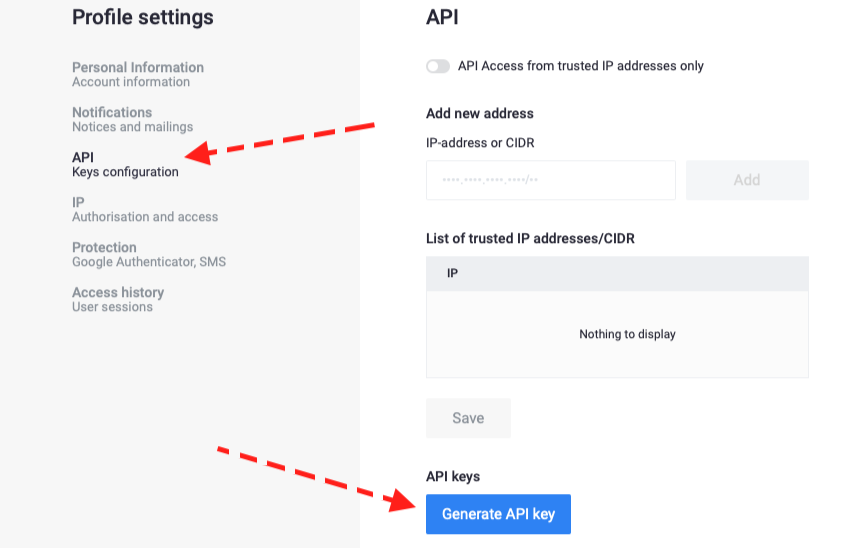
API keys window will appear. Remember that “Secret Key” is only displayed once. You should copy it immediately. After creating API keys, activate them. You will receive a letter containing an activation link to your e-mail.
Note: You can always delete or restart the API keys if you need to.
3. Open the “Connections” tab in CScalp and enter the API keys
Launch CSaclp terminal and follow the “Settings” tab, then “Connections”. Select the EXMO exchange by clicking on the gear icon.
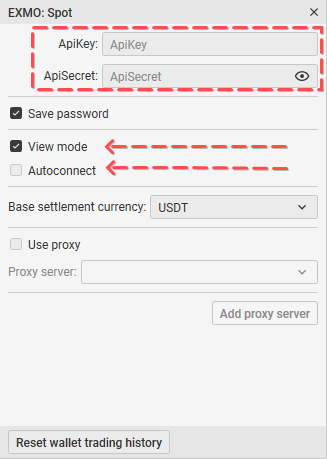
Enter “Public key” in the ApiKey field and “Secret Key” in the ApiSecret field. Don’t forget to disable the “view market” mode to start trading.
4. Connect to EXMO
Click on the icon in the form of EXMO logo. CScalp will be connected to the exchange and EXMO area will be green.
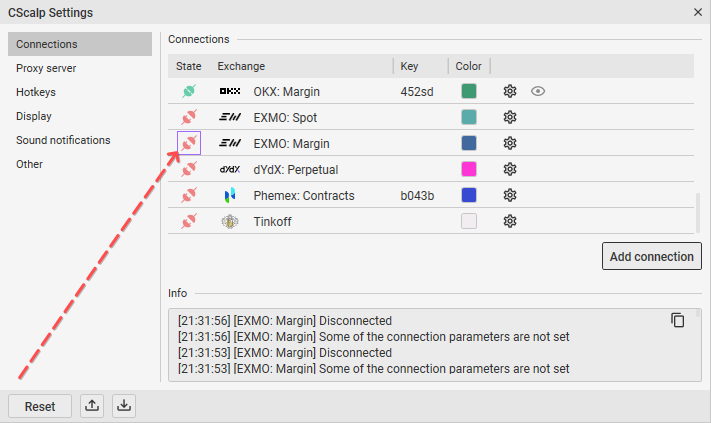
Done! CScalp has been connected to EXMO exchange. You can start trading.
Note: CScalp traders can use several accounts simultaneously. Read more about this here.
Make Your First Trade
Congratulations, you can start trading now! Visit our “How to Make the First Trade” article, to learn about the next steps.
Join the CScalp Trading Community
Join our official trader's chat. Here you can communicate with other scalpers, find trading soulmates and discuss the market. We also have an exclusive chat for crypto traders!
Don't forget to subscribe to our official CScalp news channel, use trading signals and get to know our bot.
If you have any questions, just contact our platform's support via Telegram at @CScalp_support_bot. We will respond in a matter of seconds.
You can also visit our Discord channel and subscribe to the CScalp TV YouTube channel.
JOIN OUR CHAT
