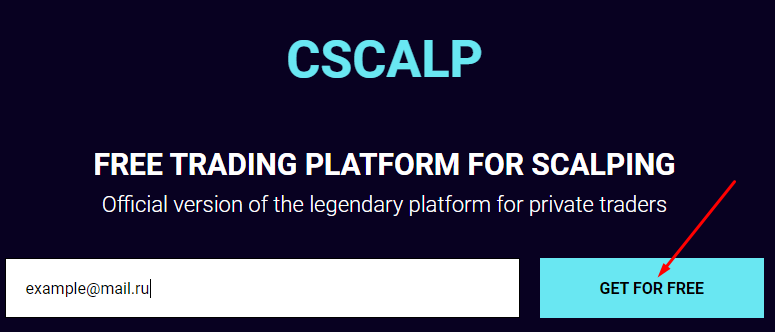FREQUENTLY ASKED QUESTIONS
Date of update: 11.01.2024
On this page we have collected enough answers on the most popular questions dedicated to CScalp. If your answer is absent here, so you should write to support, and we will respond you as soon as possible.
FAQ is made by CScalp team. You will be able to trade on Binance, ByBit, Bitmex etc. via CScalp
General issues
What is CScalp?
CScalp is a free of charge trading terminal for intraday trading (scalping terminal). CScalp (the original name of the CryptoScalp) is based on the professional Privod Bondarya terminal.
What platforms/brokers does CScalp support?
CScalp supports crypto exchanges such as:
● Binance и Binance Futures;
● Bitfinex;
● BitMEX;
● Bybit.
Is CScalp really free of charge?
Yes it is. CScalp is completely free of charge. The license is unlimited. How to help Cscalp always stay free read here.
Where to get a license? Is it situated in the letter?
Yes it is. The license file is attached to the letter which you received after free registration. The name of the license file uses your email address. For example, your.email.cscalp.license.dat. Pay attention to the bottom part of the letter, because the license is situated right there, traders often don’t notice it.
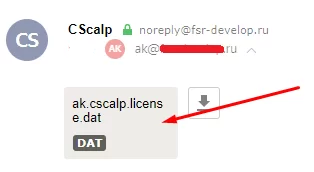
How to download CScalp?
What languages are supported?
Currently, two interface languages are available:
● Russian;
● English.
What are the system requirements?
To work with CScalp we recommend the following computer configuration:
Internet connection with a speed of at least 10 Mb/s
Core i5-6600 / AMD Ryzen 5 and higher
RAM from 6 GB
VGA compatible graphics card. DirectX 10 or higher
Keyboard, mouse
Windows 7/8/10/11 x64
Installed NET Framework 4.8 and higher
Is there an automated trading feature?
Automated trading is not available, the application only occurs on user’s orders to the connected exchanges. All trading decisions are made by the user’s own choice.
Is this a trading bot?
No, it’s not a trading bot. All trading decisions are made by the user’s own choice.
Is CScalp available on Mac OS Linux?
Cscalp is only for Windows. On Macos Linux, the terminal is only available via an emulator or virtual machine. For example: Parallels desktop for MacOS. Testing in this way has not yet been carried out, so possible problems associated with this type of launch are not excluded at the moment.
Does CScalp store passwords?
The application can save your data for connection to exchanges if you would like to. The data is stored in encrypted form.
Have an idea for improvement, where to write?
You need to submit an idea on the forum. If the idea is supported by the majority of users, the developers will consider it and add, if possible, in the next updates.
Technical Matters
How to connect a demo account for training?
There is no such possibility. To train on cryptocurrency exchanges, we recommend opening a real account and trading with a minimum volume.
I lost my license, what should I do?
If you lose your license, you should re-apply on the website or via the bot in Telegram @CScalp_bot.
I see the message “The license is invalid on this device”. What should i do?
The problem may be caused by the following reasons:
1) You have exceeded the number of devices on which you used the license. Re-register using another e-mail address.
2) Check local PC time and the accuracy of the Windows timezone settings. Disable automatic daylight saving time.
Follow the path to set a time settings: “Start menu” > “Settings” > “Time and Language” > “Date and Time”
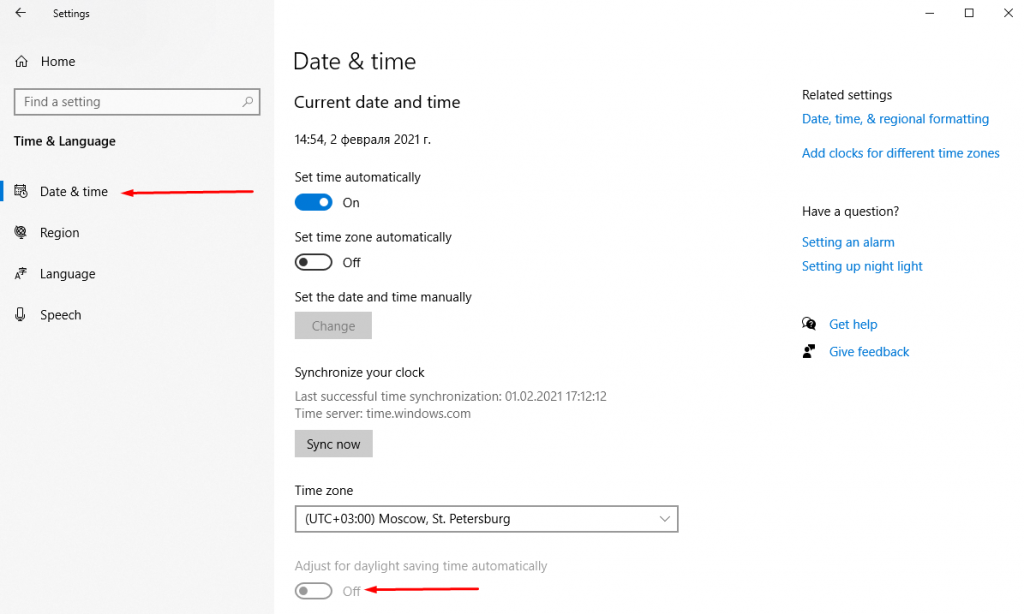
Couldn’t verify the license?
Check if this page is open (an empty white page should be opened). If the is not opened, your device’s 45000 port is closed. You need to open it or enable vpn on your computer while it checks a license.
Does the block happen because of the antivirus? Is the virus detected?
During downloading and installing CScalp, built-in browser protection, OS, and various antivirus programs may suspect a Cscalp installation file as potentially dangerous. You can easily download, install and work on our software. We guarantee that our software is not such and will not malware your PC.
How do I change the language?
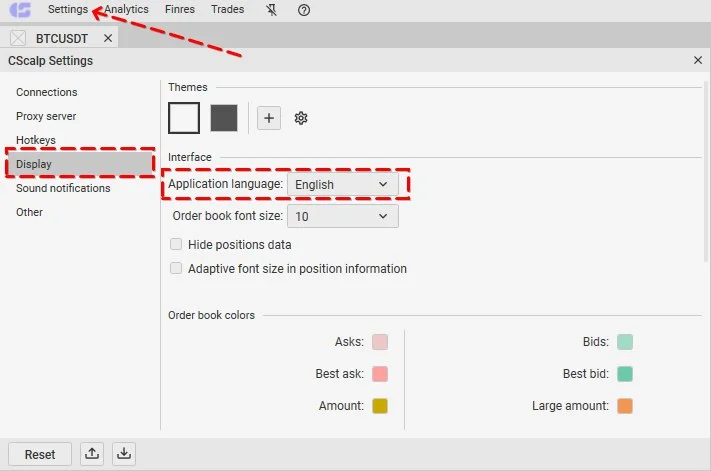
You can change the interface language by going to the “Settings”> “Other” tab. Select the appropriate language and after reboot the settings will be applied.
How can I check the version?
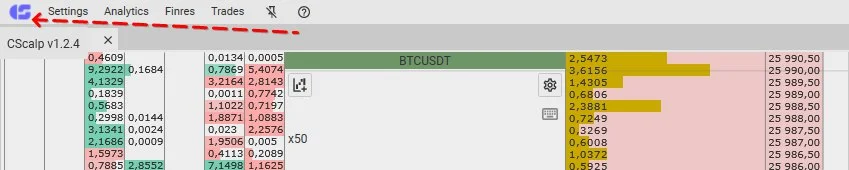
To find out the version of CScalp, follow these steps. Launch the terminal via the launcher. Then hover your mouse over the logo. A small window will appear indicating the software version.
Where are the logs located?
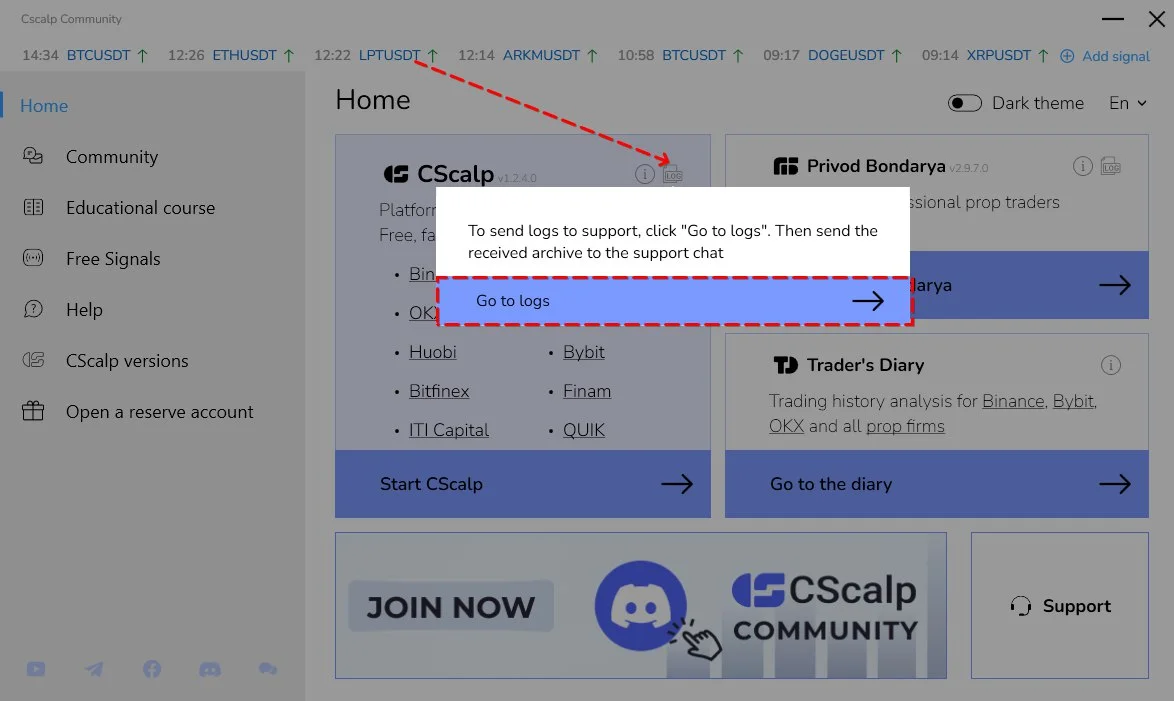
Click on the gear icon in the launcher. Then click on the “Logs location” button. The logs are at C:\Program Files (x86)\FSR Launcher\SubApps\CScalp\Log by default. Make a folder archive for the day you would like to send (the name of the folder is the date) and send it to the technical support.
Attention: before making an archive, CScalp should be closed.
How to get connected on the new computer?
To get connected on the new computer, you need to download and install CScalp and import the license file you received earlier. If you have not received a license file, leave a request on the website, and we will send you everything you need by email.
Can I run two CScalp apps at the same time?
No, it’s not possible. Launching of the several CScalp apps is prohibited by the Company Policy.
Why do I need a PIN?
The PIN code can be set at the first launch of the application or in the corresponding settings section. It is necessary to protect the user’s account against unauthorized access to the application and your data.
I forgot my PIN code, what should I do?
If the PIN code is entered incorrectly three times in a row, all data for connecting to trading platforms will be deleted, and the PIN code will be reset (other CScalp settings will be stored). The application will ask you to re – download the license file.
Audio notification error? Did you face opening file failure?
Install or activate Windows Media Player.
What are the reasons for the delays in placing/deleting orders (round trips)?
Trading operations may be delayed because of the connection problems. At the bottom of the symbol there are three numerical values, indicating what time would it take to the order to be placed. The values are specified in milliseconds (ms). You should use an internet connection via cable.
The Internet connection is lost, what should I do?
If the Internet connection is lost during the trading, we recommend you to find an alternative way to connect or close all positions manually via the market exchange personal account. For example, you may share the mobile Internet using a smartphone, or you may sign in to the exchange’s website and cancel all the positions via your personal account.
What should I do if CScalp consumes a lot of PC resources and works unstable?
The CScalp application can consume a large amount of resources on your PC and run unstable because of incorrect operation of Visual C++ program components. To avoid this, you should check:
1. How many versions of the Visual C++ component are installed on the computer.
2. If there are multiple versions, you should delete everything.
3. Install one current Visual C++ component (2015-2019 versions).
Then check your PC resources and stability of CScalp.
You can download Visual C++ components on Microsoft’s official website or by direct link.
Interface and functionality
Where can I see the financial results (finres)?
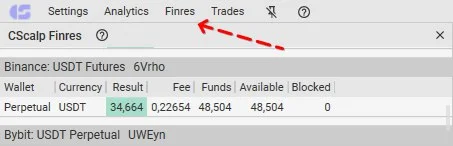
You can see your financial result in the window “Finres“, in the head of the application. When you click on the “Finres” button, a separate window will be opened with the current status of your wallet
How to reset the financial result (finres)?
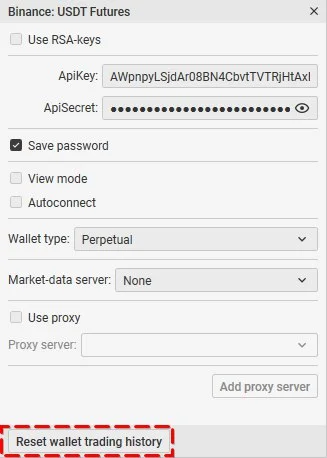
To reset the financial result, click on the “Settings“, then click on the “Connections” tab and select the appropriate connection to the exchange. Then click on the gear icon and click on the “Reset wallet trading history” button. After this step, you can connect to the exchange with the reset wallet status.
Reseting of the finres is only available when you are connected to the crypto exchange servers.
Where can I see the trades history?
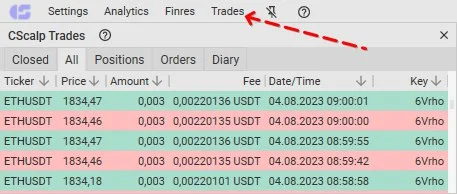
In the header area program, you should press the “trades” button. A separate window with two tabs will be open. One of them displays closed trades, while the other displays all trades in a single list.
Where can I set up hotkeys?
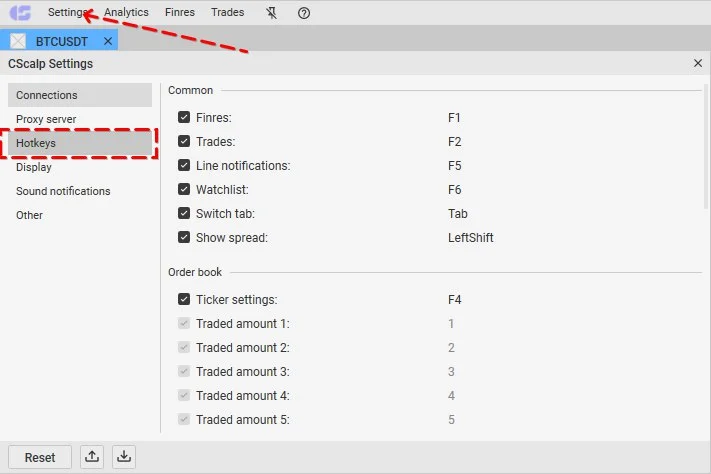
In the program header, click on the “Settings”. A separate window with tabs will be opened. Then click on the “hotkeys” tab. Here you can see the set values of the hotkeys and/or assign them. More details here.
Where can I find the symbol settings?
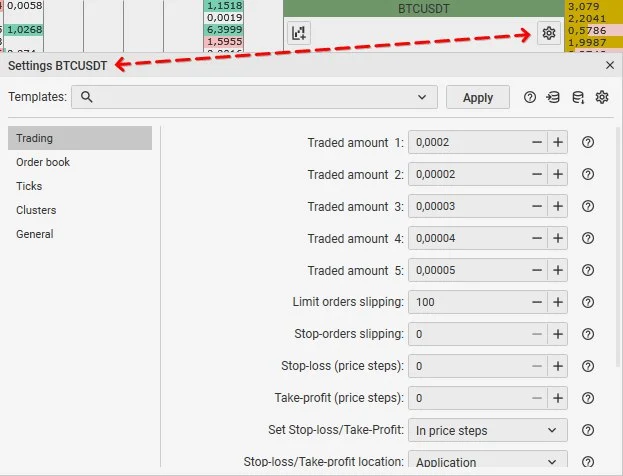
There is a button “Symbol settings” in the form of a gear. You can find it in the main window of the terminal, which is situated under the name of the symbol. If you click on it, the separate window will be opened where you can configure the trading instrument. To find out more, tap here.
How to choose an order amount?
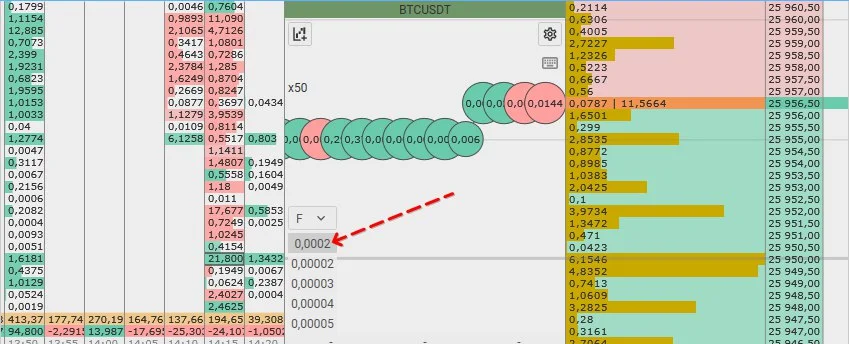
At the bottom of the main program window, you will see five options for selecting the order amount. To switch between them, you need to do the left-click on the order amount you need. In addition, when you click on the order amount, you will be able to change its value. For more information about setting the order amount, tap here.
How do I add a new tab or window?
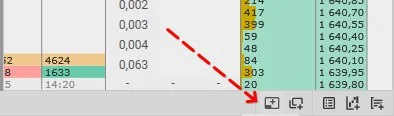
To add a tab, in the main program window, click on the “new tab” icon in the lower right corner of the window. To add a new window in the main program window, click on “Tabs”.To find out more, tap here.
How to add an order book and select a symbol?
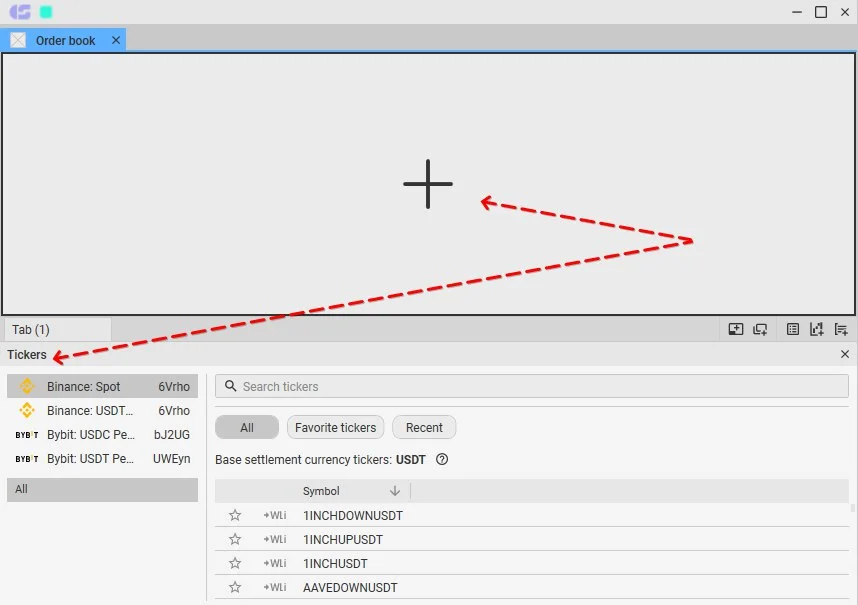
You can add an order book if a tab is currently opened. Open the tab and click on the “+” icon on the left of the “Rename” button. To select a symbol, click on the “Select Symbol” button. A separate window will be opened where you can select the required tool. To find out more, tap here.
How to compress (to scale) the order book?
The order book could be “compacted” with “+” and “–” keys on the main keyboard by default. For the keys to work, you should hover the mouse on the symbol’s order book area to use this feature. To find out more, tap here.
How to reduce the volume visually?
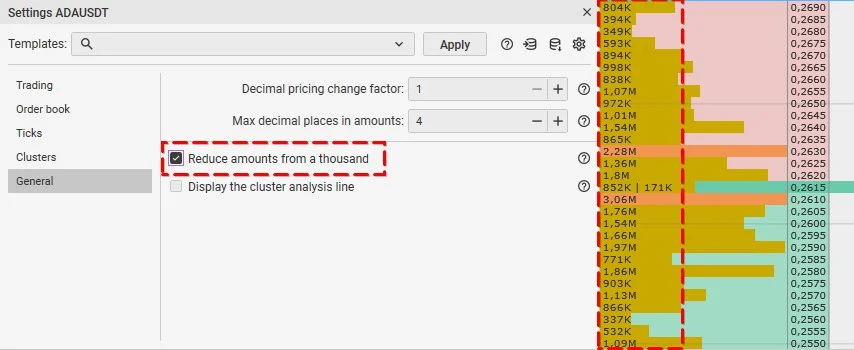
Symbol settings (gear icon) – “commonl” tab-select a tick next to the “Reduce amount from a thousand”. For example: 1 000 = 1K. 1 000 000 = 1М.
How to set up the interface color?
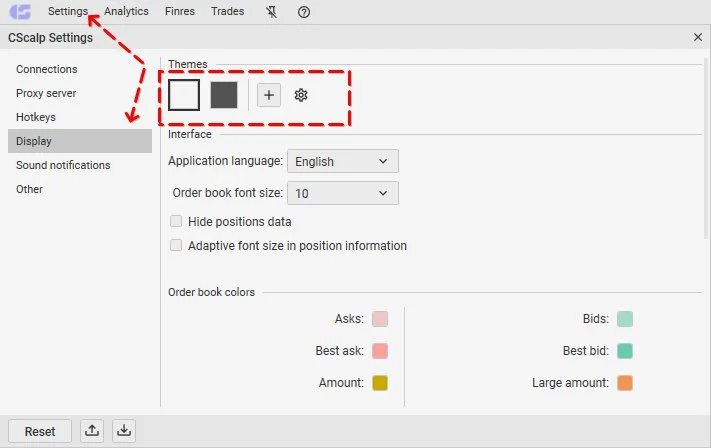
In the program header, click on the “Settings” button and select the “Visuals” tab. Here you can choose a comfortable CScalp color theme. To find out more, tap here.
How to change the font?
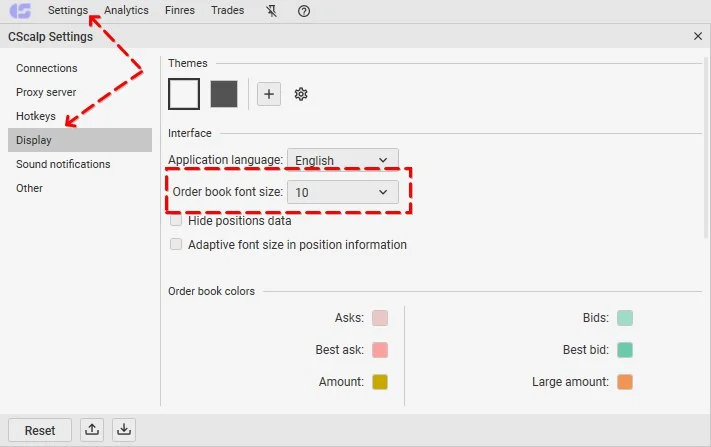
In the program header, click on the “Settings” button and select the “Visuals” tab. Here you can choose a font size. To find out more, tap here.
How to enable and configure the sound notifications?
To enable sound notifications, open the “Settings” tab. Then click on the “Sound Notifications” tab. In the sound notification settings, select a tick next to “Enabled“. Also, you may select a tick in the symbol’s settings on the required notification. To find out more, tap here.
How to make a trade?
Left mouse button is for buying. The right mouse button is for selling. To find out more, tap here.
How to set a Stop Loss and Take Profit?
In order to set the Stop-Loss/Take-Profit at a specified price, you need to press and hold the “C” key at the time when you have an opened position (hotkey C is the default key, you should check the hotkey settings to assign a new one as appropriate). Then you should click on the order book (at specified price) and Stop-Loss and Take-Profit positions will be placed on the selected price. To find out more, tap here.
How to close all positions urgently?
You can close all positions and remove limit orders using the hotkey “left ctrl“. This hotkey closes all positions in the tab (the default hotkey). To find out more, tap here.
A problem with the opening window or the window doesn’t show up
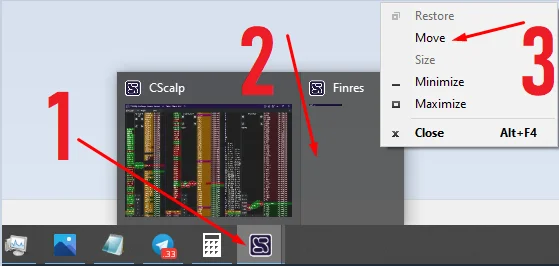
1. You should do the left-click on the CScalp logo in the taskbar.
2. Hover the cursor over the window that doesn’t show up and do the right mouse click on it.
3. In the pop-up menu, click on the “Move”.
4. Then press the arrow up on the keyboard once and push the mouse into the center of the screen without any pressing, and then you will see the window outside the screen.
What is the difference between placing a Stop-Loss/Take-Profit on the server and placing a Stop-Loss/Take-Profit in the application?
If the SL / TP is placed on the CScalp terminal, the program will send a limit order to the exchange if the price has been triggered. If you lose a connection with the exchange, the application will not work. Also, SL/TP placed via the terminal does not guarantee 100% closing of the position, because it is affected by the limit order slipping.
If a user sets SL/TP on market exchange servers, it will be executed regardless of the terminal. A market order will be sent to the exchange, when the price will be triggered. The SL/TP on the server’s exchange is currently possible on the Binance exchange.
“Stop orders are not available in this connection” error.
The error occurs if the trader is trying to place a stop order. This means that it is impossible to set a stop order at the moment. Stop orders are available only for Binance perpetual futures.
Unable to make calculations. Perhaps one of the parameters is specified incorrectly or is missing”.
Unable to make calculations. Perhaps one of the parameters is specified incorrectly or is missing”.
The calculated amount beyond the min/max for this ticker”.
The error appears if the received value of the traded amount after calculating <min or >max amount values for the specified ticker.
Binance Futures (Perpetual Futures) has a limit – the bid price cannot be less than $1. The minimum amount for a particular ticker may be less than the specified one (for example, $0.5). The error tells you to enter larger amount
Closing position failed. I can’t close position. Order partially executed – open position cost less than $5″
This situation is related to the Binance Futures Exchange’s Minimum order amount Rule of $5. Closing positions cost less than $5 can be done in the following ways:
1. Buy a position with a minimum amount of $5. Then close position.
2. Make a stop for a close volume amount equal to the position.
3. Place Stop-Loss or Take-Profit on the server side.
4. Close your order via Binance Futures directly.
Traded amount error. The order amount must be more than {X}”.
{X} is the calculated CScalp value of amount in lots based on information about a particular ticker. The Binance spot market has the concept of “Minimum order size”. The minimum order size is different at each price. Then, if the entered amount is less than this size, an error occurs.
Entering traded amount error “The calculated amount beyond the min/max for this ticker”.
When you select the mode for entering the traded amount in USD, the entered amount is converted into lots. If the value from USD in lots is <min or >max of the volume amount for this ticker – that is the reason for causing error.
Entering traded amount error “The value is incorrect”.
it is impossible to turn the entered value into a digit for some reason (for example, letters are entered, etc.). But the entered characters are checked, so this error occurs only in unforeseen cases.
Entering traded amount error “Value does not decimal pricing”.
The exchange sets limits on the minimum order volume sent for the ticker. If the entered value does not correspond to the minimum amount of volume, then an error occurs.
Entering traded amount error “The value is greater than the maximum”.
The exchange sets limits on the minimum order volume sent for the ticker. If the entered value does not correspond to the maximum amount, then an error occurs.
Entering traded amount error “The value is less than the minimum”.
The exchange sets limits on the minimum price decimals of the ticker If the entered value does not correspond to the minimum decimal of price, then an error occurs.
Order book message “Transaction failed”.
If you send/cancel an order, then the error occurs “Default”. In other words, the reason for an unsuccessful operation is unknown/not processed/not comes from the exchange (some connections report only the rejection (cancelation) of an order, without providing reasons).
Order book message “The specified stop order type is not available in this connection”.
There are many types of stop orders: Stop-Loss, Take-Profit, Buy-Stop, Sell-Stop, etc. This error means that the set type of stop order is not available for this connection or is not implemented at the moment.
Order book message “The specified stop order trigger type is unavailable”.
Stop orders have trigger parameters: “Ticker settings” – “At the best prices” – “By ticks”.
Example of error: Stop-Loss/Take-Profit is selected on the CScalp side. The method of triggering is “At the best prices”. If a trader is trying to send a stop order, which can only be located on the exchange side, then an error occurs. This is due to the fact that the exchange does not provide for triggering stop orders “at the best prices”. But, for example, there is “by ticks”. In this case, to avoid an error, you need to choose the method of triggering by ticks.
Order book message “Max orders count”.
This message means a limit on the number of orders on the CScalp side is reached.
Order book message “Waiting for position synchronization”.
There are two versions of the position in trade logic. The first is the exchange/connection version. The second is the application version. If they are not equal, then there is an error on the/CScalp side of the exchange. Otherwise, you have to wait for an order/position response from the exchange.
Order book message “Waiting for order book”.
The order book for this ticker has not yet been received after connecting/selecting the ticker. You can’t trade without an order book.
Order book message “Waiting for portfolio information”.
Waiting for finres information, trades, positions, orders. Without this information, you can’t trade (at least to avoid new trading operations without full current information on the status of the portfolio). This happens when an incorrect (or error) API Secret is entered. To fix this error, you must create new API keys.
Order book message “View mode, trading is prohibited”.
The “View mode only” is enabled in the connection settings. Turn off this mode to trade.
Order book message “Waiting for tickers table”.
The tickers table is loaded. It is impossible to perform any actions without information about the tickers. It is necessary to wait a little.
I have disabled “view mode”, but i can’t trade. A notification pops up that the viewing mode is enabled.
Make sure that you selected the ticker from the platform where you disabled the “View Only” mode.
Order book message “Disconnected”.
The connection is disabled – trading is impossible. You need to get connected in the connection settings.
Binance
There is no BTCUSDT symbol
For the BTCUSDT the base settlement calculation is USDT. In the Binance connection settings, select “No” or “USDT” in the base settlement currency.
After the disabling of the view market mode, the order book becomes empty or doesn’t work at all.
Most likely, a symbol with a different base currency was selected in the order book not correctly, which is configured in the connection settings. Change your base settlement currency to a suitable symbol or select a suitable currency symbol.
Orders have not been placed. Viewing mode prohibits trading operations.
Switch the “View market” option to “No” in connection settings.
Where to configure the leverage
You can not manage your leverage in CScalp, you can only do this in the personal accounts of the exchange/brokers. For more information about leverage management, tap here.
What should i do with “Precision is over the maximum defined for this asset”
This message indicates that your set volume size does not match with the step. Hover the mouse cursor over the symbol name to find out the minimum step size.
What should i do with “Account has insufficient balance for requested” action?
The error indicates that you do not have enough funds, and you need to top up your wallet.
Check the volume’s accuracy, whether it fits the minimum volume and the price step. You should also consider the features of the Exchange wallet. For example: for the BTCUSDT pair, the base settlement currency will be USDT. That means you buy BTC for USDT and sell BTC for USDT.
What should i do with “Invalid API-key, IP, or permissions for action?”
Recreate the API keys and the problem will be solved. It is better to recreate it via another browser (sometimes errors occur when the user creates it via Google Chrome).
What should I do with “Order’s position side does not match the user’s setting?”
Turn off the “Hedge Mode” in your personal account on the Binance website.
What should I do with “Order’s notional must be smaller than 1.0 (unless you choose reduce only)?”
From January 25, 2021, the value of the perpetual futures order must be at least $1. If the price is lower, the order will be rejected.
If you have faced this error, you should increase the volume to equal or more than $1.
Example: At the opening of 0.001 BTC the value of the order is more than $1, so it will be placed. The order for 1 TRX is less than $1, so it will be denied
The trade occurs or showing up is in the CScalp order book but not in the binance?
This situation is possible if a trader makes operations on the Binance spot market and makes an exchange from one currency to another (with the base settlement currency in USDT). CScalp will display a trade, Binance will show a reduction of one coin and an increasing amount of another coin. Spot is the exchange market that means you can exchange one currency for another. Reset trading history to solve that issue in connections setting.
When trying to place a pending order, an error appears: The specified type of a stop order is not available – BestPrice.
In the order book settings, go to the “Trading” tab and set the “Stop orders executing reason” parameter – “Tick prices“.
An error has occurred “Exceeded the maximum allowable position at current leverage”.
You have exceeded the allowed position with the current leverage. Change the leverage or reduce the amount of order.
An error has occurred “Way too many request; IP(x.x.x.x) banned until 1612190211762. Please use the websocket for live updates to avoid bans”.
To fix the problem, temporarily use the connection to the exchange server without a proxy.
Note: the numbers in the error may be different.
While placing a Stop-Loss/Take-Profit there is a message “Limit price can’t be lower than”.
Set the limit orders slipping in the trading settings. With the parameter “0”, the range is determined automatically. Sometimes Binance forbids setting the long orders slipping. In this case, you need to set the parameter manually or select the Stop-Loss/Take-Profit placement to “On the server” parameter.
Placin orders occurred an error “Margin is insufficient”.
Check your wallet balance. Make sure that the specified coin is enough to make a trade. If you trade USDT-M futures on Binance Futures, the wallet account must have USDT tokens.
My deposit is not displayed in the finres window, or the error “Waiting for the current state of the portfolio” occurs
Make sure that you entered the API Secret key correctly, or recreate the keys on the exchange and re-enter them in CScalp.
The transaction could not be completed.
This error occurs when the connection to the exchange servers is unstable. Check your internet connection or try to enable/disable the proxy. Read about how to set up a proxy here.
Is Binance isolated margin available on the CScalp terminal?
No. At the moment, CScalp can only work with Binance cross-margin.
Is Binance margin trading available on the spot platform via CScalp terminal?
Margin trading on Binance spot platform is only available if using cross-margin. To use the x3 leverage, you need to transfer funds to a margin account (wallet), select a cross-margin and click on the “Borrow” button next to the required cryptocurrency.
An error has occurred “You are not authorized to execute this request”.
To execute the request, authorization is required (Api Key, Api Secret). Check that the Api Key and Api Secret are entered correctly and that there is a connection.
An error has occurred “Too many requests queued”.
The exchange has set a limit on requests for a certain time (for example, sending an order, requesting a ticker table). If the limit is exceeded, a corresponding message may appear, or the IP will be banned for making requests for some time.
To fix the error, a connection to the exchange server without a proxy is temporarily used.
An error has occurred “Too many requests; please use the websocket for live updates”.
The exchange has set a limit on requests for a certain time (for example, sending an order, requesting a ticker table). If the limit is exceeded, a corresponding message may appear, or the IP will be banned for making requests for some time.
To fix the error, a connection to the exchange server without a proxy is temporarily used.
An error has occurred “Too many requests; current limit is %s requests per minute. Please use the websocket for live updates to avoid polling the API”.
The exchange has set a limit on requests for a certain time (for example, sending an order, requesting a ticker table). If the limit is exceeded, a corresponding message may appear, or the IP will be banned for making requests for some time.
To fix the error, a connection to the exchange server without a proxy is temporarily used.
Note: % – any digit.
An error has occurred “Timeout waiting for response from backend server. Send status unknown; execution status unknown”.
The request did not receive a response for some marginal matter. The status of the request execution is unknown. Try reconnecting to resolve the error.
An error has occurred “Too many new orders”.
The limit on the number of orders set by the exchange has been reached (usually this is a limit for a specific ticker). There may be a limit on the ticker itself, or a limit on the order sent for a certain period of time (for example, 10 requests per second – spam).
An error has occurred “Too many new orders; current limit is %s orders per %s”.
The limit on the number of orders set by the exchange has been reached (usually this is a limit for a specific ticker). There may be a limit on the ticker itself, or a limit on the order sent for a certain period of time (for example, 10 requests per second – spam).
Note: % – any digit.
An error has occurred “This service is no longer available”.
The request endpoint is unavailable (temporarily or at all). If this problem occurs, contact CScalp support.
An error has occurred “Timestamp for this request is outside of the recvWindow”.
CScalp synchronizes time with the exchange if the terminal is connected. If the discontinuity reaches some limit, any (authorized) queries will display the error.
Check local PC time and time zone settings in Windows. Disable automatic time transition;
Time settings are on the following path: “Start” > “Options” > “Time and Language” > “Date and Time”.
An error has occurred “Timestamp for this request was 1000ms ahead of the server’s time”.
CScalp synchronizes time with the exchange if the terminal is connected. If the discontinuity reaches some limit, any (authorized) queries will display the error.
Check local PC time and time zone settings in Windows. Disable automatic time transition;
Time settings are on the following path: “Start” > “Options” > “Time and Language” > “Date and Time”.
An error has occurred “Signature for this request is not valid”.
Authorized requests must have a signature, since it involves the Api Key and Api Secret. Usually an error indicates that the keys were entered incorrectly. It is likely that the Api Key/Secret is entered correctly, but it may be “broken” /bad. Check whether the Api Key and Api Secret are entered correctly, or recreate the keys.
An error has occurred “Invalid account”.
Invalid data parameters (the exact reason is unknown). Check whether the Api Key and Api Secret are entered correctly, or recreate the keys.
An error has occurred “No orders on book for ticker”.
The ticker does not have an order book, no one has place an order. If this problem occurs, contact CScalp support.
An error has occurred “Invalid timeInForce”.
Invalid order validity time parameter (while sending). If this problem occurs, contact CScalp support.
An error has occurred “Invalid orderType”.
Invalid order validity time parameter (while sending). If this problem occurs, contact CScalp support.
An error has occurred “Invalid side”.
Invalid order validity time parameter (while sending). If this problem occurs, contact CScalp support.
An error has occurred “This listenKey does not exist”.
If this problem occurs, contact CScalp support.
An error has occurred “NEW_ORDER_REJECTED”.
Canceling the order. If this problem occurs, contact CScalp support.
An error has occurred “CANCEL_REJECTED”.
Canceling the order. If this problem occurs, contact CScalp support.
An error has occurred “Order does not exist”.
Rejection of sending an order, since an order with such a number does not exist (orders are canceled by number). If this problem occurs, contact CScalp support.
An error has occurred “Balance is insufficient”.
It means that you don’t have enough funds on the account. Check the wallet balance and make sure that the necessary coin has enough funds to complete the trade.
An error has occurred “Order would immediately trigger”.
Usually this error occurs if stop orders are rejected. The reason is that after placing the order, it is triggered immediately (like placing the order at market price). The exchange does not allow this.
An error has occurred “Position is not sufficient”.
The position is not enough. If this problem occurs, contact CScalp support.
An error has occurred “Reach max open order limit”.
The limit of simultaneously open orders has been reached. Reduce the number of orders.
An error has occurred “Leverage is smaller than permitted: insufficient margin balance”.
Leverage is smaller than permitted – insufficient margin balance. If this problem occurs, contact CScalp support.
An error has occurred “Price less than 0”.
The order price is less than zero. If this problem occurs, contact CScalp support.
An error has occurred “Price greater than max price”.
The message notifies that the order price is higher than the maximum allowable for this ticker, reduce the amount, or adjust the limit orders slipping in the tickers settings according to this instruction.
An error has occurred “Quantity less than zero”.
Quantity less than zero. If this problem occurs, contact CScalp support.
An error has occurred “Quantity less than min quantity”.
The amount of the order is less than the minimum allowed for the specified ticker. If this problem occurs, contact CScalp support.
An error has occurred “Quantity greater than max quantity”.
The amount of the order is greater than the maximum allowed for the specified ticker. If this problem occurs, contact CScalp support.
An error has occurred “Stop price less than zero”.
Stop price less than zero. If this problem occurs, contact CScalp support.
An error has occurred “Stop price greater than max price”.
Stop price greater than max price for the specified ticker. If this problem occurs, contact CScalp support.
An error has occurred “Client order id is not valid”.
If this problem occurs, contact CScalp support.
An error has occurred “Client order id length should not be more than 36 chars”.
If this problem occurs, contact CScalp support.
An error has occurred “Price is higher than mark price multiplier cap”.
Price is higher than mark price multiplier cap. If this problem occurs, contact CScalp support.
An error has occurred “Invalid parameter working type”.
Incorrect type of order triggering (usually concerns stop orders, but it can be “by ticks”, etc.). If this problem occurs, contact CScalp support.
An error has occurred “Invalid parameter working type: %s”.
Incorrect type of order triggering (usually concerns stop orders, but it can be “by ticks”, etc.). If this problem occurs, contact CScalp support.
An error has occurred “Reach max stop order limit”.
The maximum number of stop orders has been reached.
An error has occurred “Cross balance insufficient”.
There are not enough funds in the wallet for the cross-balance to make an order.
An error has occurred “Isolated balance insufficient”.
There are not enough funds in the wallet for the isolated balance to make an order.
Note: the problem is not relevant for CScalp users, because at the moment the isolated margin is not available in the terminal.
An error has occurred “The counterparty’s best price does not meet the PERCENT_PRICE filter limit”.
The market order was rejected because it did not pass the exchange filter for the sending price (the price is too high/low). If this problem occurs, contact CScalp support.
An error has occurred “Symbol is closed”.
The ticker is no longer available (expiration or the exchange has removed it from the listing).
An error has occured: “I can’t close the position. The order was partially executed – the cost of the open position is less than $5”.
This situation is related to the Binance Futures Exchange’s Minimum order amount rule of $5. Closing positions worth less than $5 can be done in the following ways:
1. Buy up to a minimum amount and apply for a closing limit.
2. Place a stop order for a close amount equal to the position.
3. Display Stop-Loss or Take-Profit on the server side.
4. Close your order via Binance Futures.
Bybit
How to disable “View mode”
The View mode is enabled in the connection settings. Turn off this mode to trade.
How to adjust leverage
Leverage can be regulated only on the exchange’s website/application.
bind error:strconv.ParseInt: parsing “****”: invalid syntax
Only the entire amount is available on Bybit, change the amount of the submitted order to the whole value.
oc_diff[*****], new_oc[*****] with ob[0]+AB[0]
This message means that you have insufficient balance to place the order, you should make a deposit or reduce the traded amount of the selected order.
What should I do with “position idx not match position mode?”
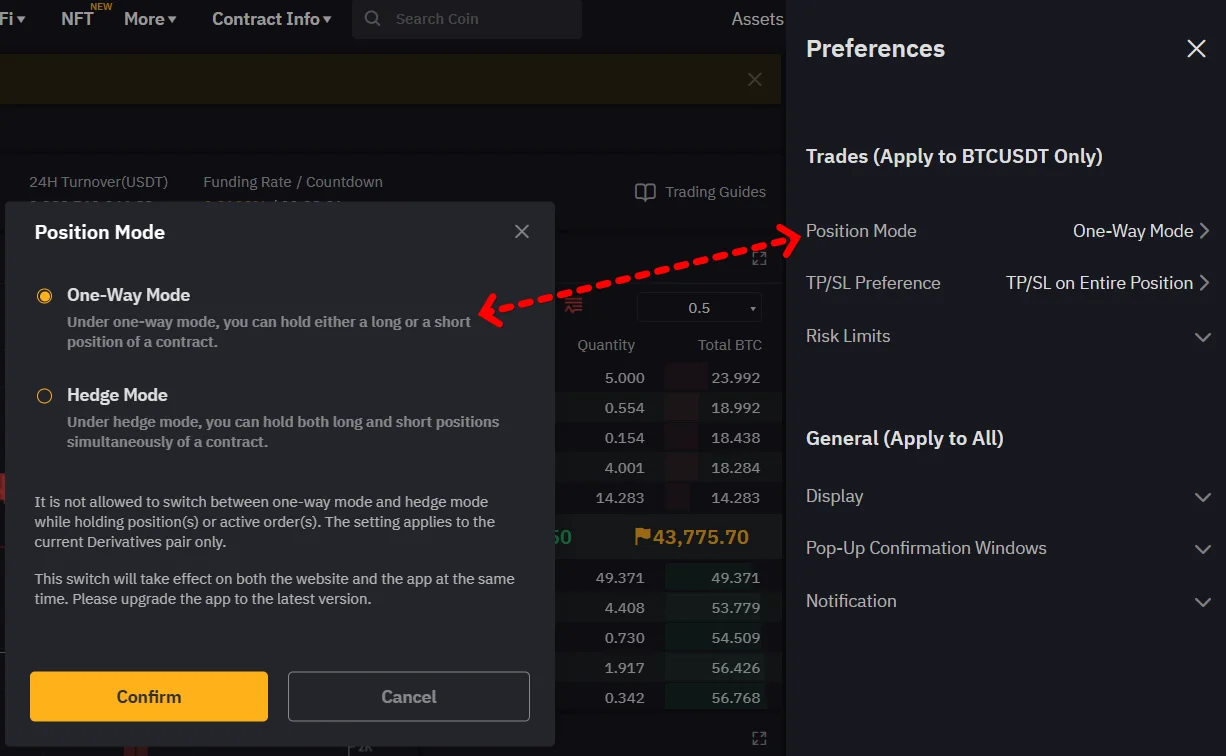
Go to the exchange’s website, to the page of the desired instrument and change the position mode in the settings. Instead of “Hedge Mode”, enable “One-way Mode“.
Error connecting to exchange: invalid request, please check your timestamp and recv_window param. req_timestamp: ********** server_timestamp: *********** recv_window: 7000
This error indicates that the time of your PC and the time on the exchange server are out of sync. Make the time synchronization on your PC, through the Windows settings “time and date”.
An error occurred: “buy closing order price [*****] should be lower than sell_pz [*****]”
When SL\TP, Buy\sell – stop\limit, or a market close command via a hotkey is triggered, the limit order goes outside the order book. Adjust the casting distance, more details in the video.
An error occurred: “sell closing order price [*****] should be hight than buy_pz [*****]”
When SL\TP, Buy\sell – stop\limit, or a market close command via a hotkey is triggered, the limit order goes outside the order book. Adjust the casting distance, more details in the video.
An error occurred: “Qty not in range”
This message indicates that you have not set trading permission in your API keys. Go to the key settings on the exchange and set the permissions.
An “estimated will trigger liq” error occurred.
Estimated sell price liq_price cannot be lower than the current mark_price price. Your order is (or should be) placed too far from the market price. Place an order closer to the spread or adjust the casting distance.
An error occurred: “reqId blocked:***by unified margin limit”.
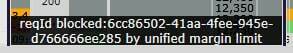
The error is related to the transition to the Unified Margin Account, for the solution you will need to create a sub-account.
An error occurred: “unified account is forbidden”.
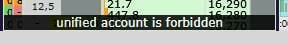
The error is related to the transition to the Unified Margin Account, for the solution you will need to create a sub-account.
OKX (OKEx)
An error has occurred – “Parameter posSide error”
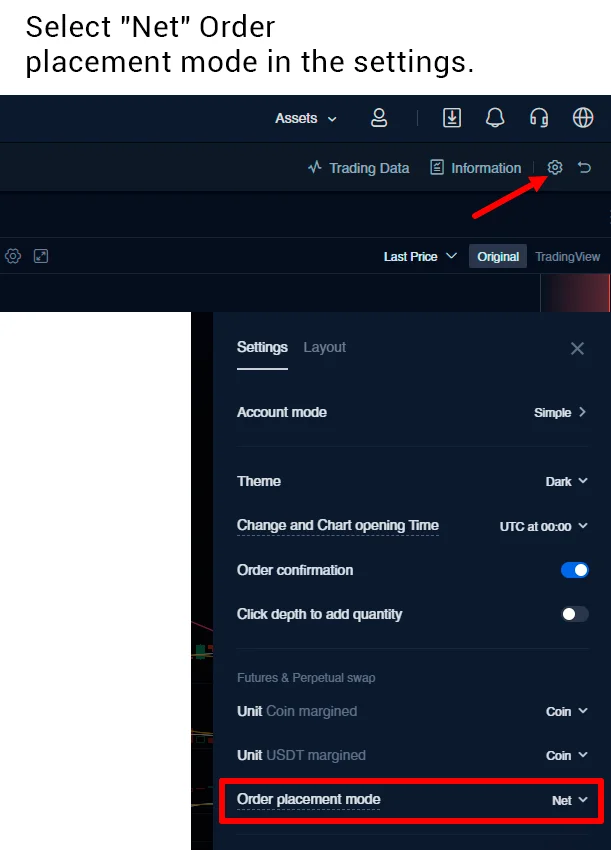
Operation is not supported under the current account mode
Operation is not supported under the current account mode. Switch your current mode to single-currency margin account mode.
How to disable “View mode”
The “view mode” is enabled in the connection settings. Turn off this mode to trade.
Order has occured “Order placement due to insufficient balance”
insufficient balance.
Make sure that:
1. You have enough funds.
2. Funds are in the “Trading Account”.
3. The correct ticker is selected. (Often it is on the USDT account and the XXX/USD ticker)
4. The amount of the trade does not exceed the amount of the account
How to adjust leverage
Leverage can be regulated only on the exchange’s website/application.
Order placement failed. Order amount should be at least 1 contract (showing up when placing an order with less than 1 contract)
Order amount should be at least 1 contract, change the traded amount.
Order placement failed due to insufficient balance
insufficient balance, reduce the traded amount or make a deposit.
Order placement function is blocked by the platform
There is no trade permission set in the API key settings.
Borrow amount exceeds the limit
Borrow amount exceeds the limit
Unified account blocked
Your account is blocked, please contact Exchange support
Order count exceeds the limit
The number of orders exceeds your limit, cancel some orders.
Order modification failed for insufficient margin
The order could not be changed due to insufficient margin
Cancellation failed as the order is already under cancelling status
The cancellation failed because the order is already in the cancellation status
Reduce-Only is not available
The “reduce-only position” mode is not available
Closing failed. Please check your holdings and pending orders
Failed to close. Please check your limit orders and stop orders
Insufficient balance
Insufficient balance. Check the wallet balance and make sure that the selected coin is topped up.
Bitfinex
In the order book, the message “The specified stop order type is not available in this connection” appears
There are many types of stop orders: Stop-Loss, Take-Profit, Buy-Stop, Sell-Stop, etc. This error means that the specified type of stop order is not available or not implemented for the current connection.
How to fix the “Waiting for Portfolio” error
Make sure you have correctly entered the API Secret key. Alternatively, create the keys on the exchange one more time and input them in CScalp.
How to fix the “Invalid API-key, IP, or permissions for action” error
Check the accuracy of the ApiKey and ApiSecret entries, and make sure the checkbox next to “Enable Futures” is checked in the exchange’s personal account.
Alternatively, recreate the keys to resolve the issue. It is better to recreate them using a different browser (errors sometimes occur when using Google Chrome).
Where to adjust leverage?
Leverage cannot be managed in CScalp. It is only possible in the personal account of exchanges and brokers.
BitMEX
Where to adjust leverage?
Leverage cannot be managed in CScalp. It is only possible in the personal account of exchanges and brokers.
What causes delays when placing/cancelling limit orders (roundtrips)?
Make sure you have correctly entered the API Secret Key, or recreate the keys on the exchange and enter them again in CScalp.
Stop orders are unavailable for this connection
Placing a stop order is currently not possible.
I disabled the “View Mode,” but I still can’t trade. A notification appears saying the View Mode is enabled
Ensure that you have selected an instrument from the platform where you have disabled the “View Mode.”
Phemex
An error occurred: “TE_NO_ENOUGH_AVAILABLE_BALANCE”
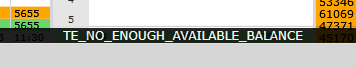
This error means that there are not enough funds on your balance to place an order in the specified amount.
To find the cause of the problem, check the following:
1.Wallet balance.
2.Settable working volume (*)
3.Leverage size.
4.The correctness of the selected tool.
5. Check if the finrez correctly display the available funds.
(*) On the Phemex exchange, one contract can contain both several coins and a part of a coin. For the ADAUSD instrument, 1 contract = 20 ADA. For the BTCUSD instrument, 1 contract = 0.001 BTC
Error: “401 Insufficient privilege”
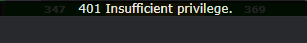
You need to set trading permission when creating an API key
Error: “TE PRICE TOO SMALL”
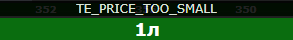
It is necessary to adjust the casting distance in the tool settings. The value is selected according to the price step and volatility of the instrument – more details in this video.
An error occurred: “TE OTY TOO SMALL”
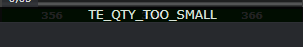
You are trying to place an order with a volume less than possible for this instrument.
Huobi
Error “Since you are the merged cross and isolated margin account for USDT-M futures, you cannot use the APIs.”
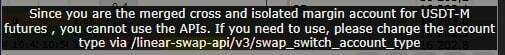
This error means that you have not activated the isolated margin mode.
Enter the API keys in the terminal and connect to the exchange, after that replenish the balance of the instrument you will trade.
Error “The program cannot be started because api-ms-win-core-path-l1-1-0.dll is missing”
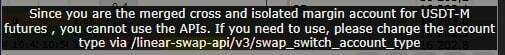
You need to download the file from the link and copy it along the path C:\Windows\System32 After that, restart your PC.
Error “API key has no permission”
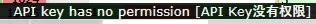
Set the trading permission in the API key settings on the exchange website.
Error “Equity is less than 0. Order can’t be placed.”

You need to replenish the balance of the instrument you are going to trade
Error “Hedge mode currently; Unavailable to place orders in one-way mode.”
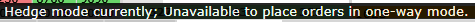
It is necessary to turn off the hedging mode for the instrument on the exchange website.
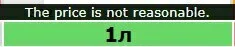
It is necessary to adjust the casting distance in the tool settings. The value is selected according to the price step and volatility of the instrument – more details in this video.
Bitget
Error: “The order amount exceeds the balance”
This error means that your balance is insufficient to place an order of the specified volume.
To find the cause of the issue, check the following:
Whether the financial result correctly displays available funds
Wallet balance
Traded amount
Leverage size
Correctness of the selected instrument
Error: “The order price is lower than the lowest selling price” or “The order price is higher than the highest bid price” or “Parameter price error”
Set the orders slipping for limit orders in the trading settings. When the parameter is set to “0”, the distance is determined automatically. Sometimes Bitget prohibits setting of large orders. In such cases, you need to set the parameter manually.
Error: “The order type for unilateral position must also be the unilateral position type”
You need to disable the hedging mode for the instrument on the exchange’s website.
Error: “Incorrect permissions, need future order write permissions”
Set the trading permission in the API key settings on the exchange’s website.
Error: “Judging from your login information, you are required to complete KYC first for compliance reasons”
On the Bitget exchange, trading via API keys is prohibited for accounts that have not passed KYC verification. Complete the verification to resolve the error.
Error: “Failed”
Currently, pending stop orders are not implemented in the Bitget connection. This error appears when you try to place them.
Error: “Less than minimum amount 5 USDT” or “The minimum order value 5 USDT is not met”
The order value for a perpetual futures contract must be at least $5. Orders with a value below this amount will be rejected. If you encounter this error, increase the order volume to be greater than or equal to $5.
Example: When opening 0.001 BTC, the order value is more than $5, so it will be placed. An order for 1 DOGE with a value less than $5 will be rejected.
Join the CScalp Trading Community
Join our official trader's chat. Here you can communicate with other scalpers, find trading soulmates and discuss the market. We also have an exclusive chat for crypto traders!
Don't forget to subscribe to our official CScalp news channel, use trading signals and get to know our bot.
If you have any questions, just contact our platform's support via Telegram at @CScalp_support_bot. We will respond in a matter of seconds.
You can also visit our Discord channel and subscribe to the CScalp TV YouTube channel.
JOIN OUR CHAT