How to adjust leverage
Leverage is the ratio of a trader’s own funds to the total amount of funds that he is trading. We have prepared an article in which we talked about the work of leverage on the Binance cryptocurrency exchange.
Attention! This article is for informational purposes only and does not contain recommendations or calls to action.
The review has been prepared by the CScalp terminal team. You can get CScalp by leaving your e-mail in the form below.
We have prepared a video instruction of setting up the connection, in case you prefer the video, instead of reading an article.
Binance leverage
Binance traders set up the leverage manually. Leverage can be regulated only on the exchange side, in the user’s personal account. Futures leverage is configurable for USDT-Margin perpetual futures and COIN-Margin quarterly futures.
You need to take into account the ratio of position size, leverage and initial margin rate while setting up leverage. The maximum leverage depends on the nominal value of the user’s position. The larger the position, the lower the leverage allowed. Initial Margin Deposits are calculated using the leverage chosen by the trader.
The leverage setting for each futures instrument is individual. Detailed terms of the leverage/margin ratio for different instruments you may find on the official Binance website.
There are restrictions on leveraged futures trading for new Binance users. The leverage for new futures accounts cannot exceed 20x. According to Binance’s rules, new accounts are accounts that have been opened for less than 60 days.
Note: In the Binance spot market margin trading mode, leverage works differently: the user borrows from the exchange at interest.
How to adjust leverage on Binance
Go to the Binance Futures Exchange. To do this, click “Derivatives“, then “USDS-M Futures” or “COIN-M Futures“.

In the opened interface of the futures platform, select the desired instrument and click “20x”.
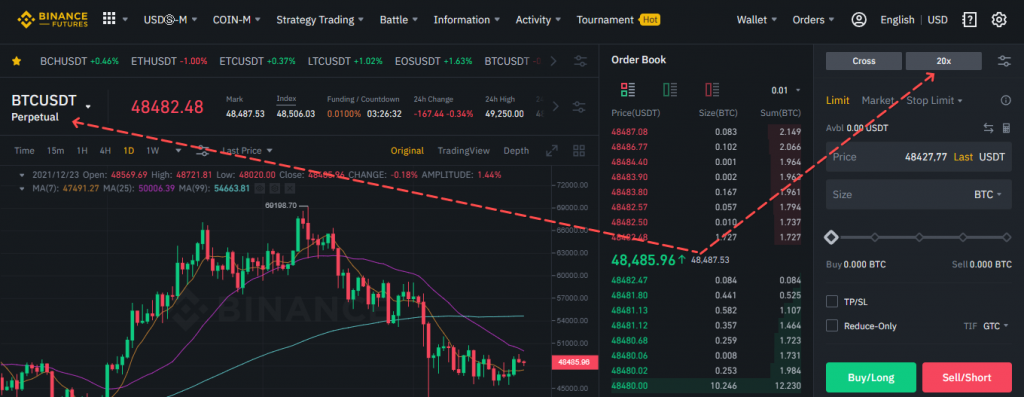
The “Adjust Leverage” window will appear. You can change the leverage by moving the indicator or pressing “+/-”. After setting up the leverage, click “Confirm”. Ready! Binance leverage setup is complete.
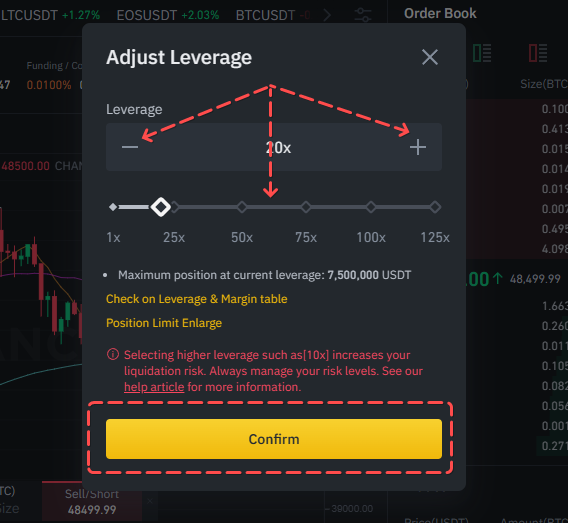
Note: If you do not set the leverage before placing the order, the default leverage will be 20x.
Trading with leverage using CScalp
After setting up leverage on Binance, there is no need to make additional settings in CScalp. It is necessary to adjust only the trading amount while placing an order.
Setting up leverage on Binance does not mean that all trades in CScalp will be opened with leverage. You can specify the trading amount according to your deposit: taking into account the leverage or part of it.
Example: user’s deposit is 100$. User can buy futures contracts with his own funds, for example, 10 futures at 10$ each. In the traded amount setting, the user specifies 10 lots or a volume of 100$. If the user has chosen a leverage of 10x, then when setting up the trading amount, he can specify 100 lots or 1000$. Or use the leverage partially by setting the trading amount to 50 lots or 500$.
Conclusion
Remember that leveraging not only increases your potential profit, but also your risks. Therefore, you need to be careful while trading with leverage. We recommend that novice traders get into our cryptocurrency scalping course before starting futures trading.
Join the CScalp Trading Community
Join our official trader's chat. Here you can communicate with other scalpers, find trading soulmates and discuss the market. We also have an exclusive chat for crypto traders!
Don't forget to subscribe to our official CScalp news channel, use trading signals and get to know our bot.
If you have any questions, just contact our platform's support via Telegram at @CScalp_support_bot. We will respond in a matter of seconds.
You can also visit our Discord channel and subscribe to the CScalp TV YouTube channel.
JOIN OUR CHAT
