How to Set Up Stop-Loss and Take-Profit in CScalp
Date of update: 02.02.2024
Learn how to set up Stop-Loss and Take-Profit in the CScalp trading terminal. To do this, you’ll need CScalp with the “View Mode” disabled, as well as an open and funded account. If you haven’t installed CScalp yet, leave your email in the form below and click the “Get For Free” button to receive the installation file and the license key.
Use a Hotkey
By default, in CScalp, the “C” key is used to set Stop-Loss/Take-Profit. You can always change this button in the settings, under the “Hotkeys” tab.
1. Hold down the “C” key
2. Click on the price in the order book to place the Stop-Loss
Where you set the Stop-Loss, the “SL” label will appear. The same happens when setting Take-Profit (“TP” label). Next to the “SL” and “TP” abbreviations, there is an “X” icon. Clicking it will remove the Stop-Loss or Take-Profit, respectively.
Stop-Loss/Take-Profit can only be set when you have an open position.
Configure Stop-Loss and Take-Profit
1. Click on the gear icon in the order book
In the instrument settings, you can:
- Stop-Loss and Take-Profit orders slipping
- Configure placing stop orders
- Set up Stop-Loss and Take-Profit to place them with controlled anticipation
- Choose the location of Stop-Loss and Take-Profit (on the server or in the application)
Remember that the settings for one instrument do not apply to other instruments. Here, you can also configure trade volumes, profit calculation in percentages, and more.
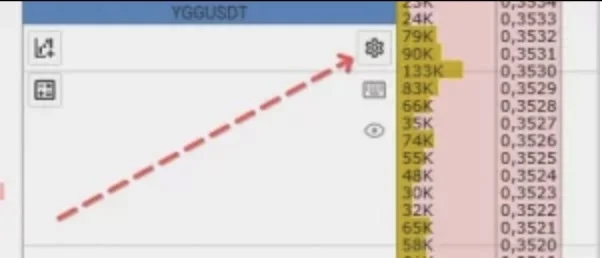
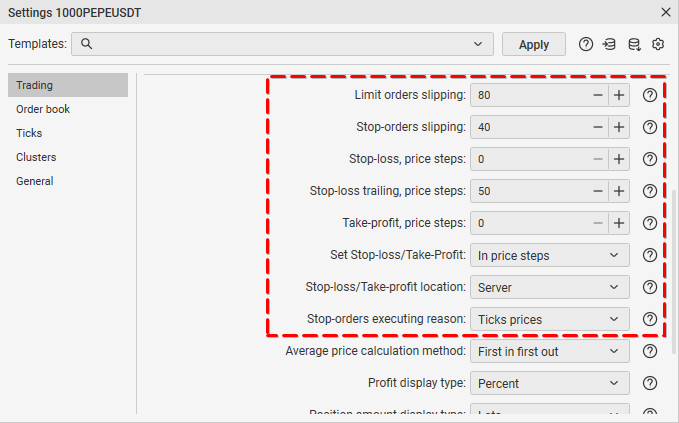
Replace the “C” Key for Convenience
1. Open the “Hotkeys” tab in the Settings
Find the row “Mode: Place Stop-Loss/Take-Profit” and click on the gray field.
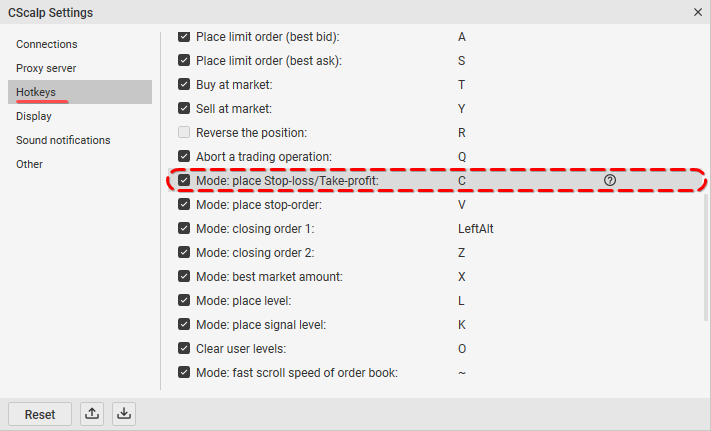
2. Specify the new key
Ellipses will appear. Press the key you want to use for setting Stop-Loss.
Note: If you enter a new key, and it doesn’t appear, it means it’s already in use. In that case, choose a different key. You can only specify keys from the English keyboard layout.
Set the Location of Stop-Loss and Take-Profit on the Server
For Bybit and Binance exchanges, set the location of Stop-Loss and Take-Profit on the server. For other connections, only the location in the application is currently available.
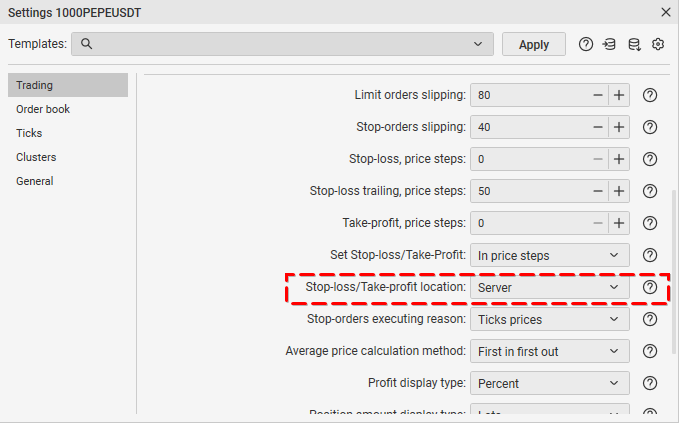
Done! You have configured Stop-Loss and Take-Profit in the CScalp trading platform.
Join the CScalp Trading Community
Join our official trader's chat. Here you can communicate with other scalpers, find trading soulmates and discuss the market. We also have an exclusive chat for crypto traders!
Don't forget to subscribe to our official CScalp news channel, use trading signals and get to know our bot.
If you have any questions, just contact our platform's support via Telegram at @CScalp_support_bot. We will respond in a matter of seconds.
You can also visit our Discord channel and subscribe to the CScalp TV YouTube channel.
JOIN OUR CHAT
