How to Download and Install CScalp
Date of update: 19.01.2024
Learn how to download and install the free CScalp trading platform. We’ll guide you step-by-step through the entire process, including how to launch the professional terminal and execute your first trade using CScalp.
How to Download CScalp
To download CScalp, please enter your email in the form below and click “GET FOR FREE“
Please note that the terminal’s license is only available through the official CScalp website.
You will receive an email from the CScalp team containing the installation file and the license key. Click “Download CScalp.” Then download the license file from the attachments. Save the license file to your desktop. It will be needed to launch the terminal.
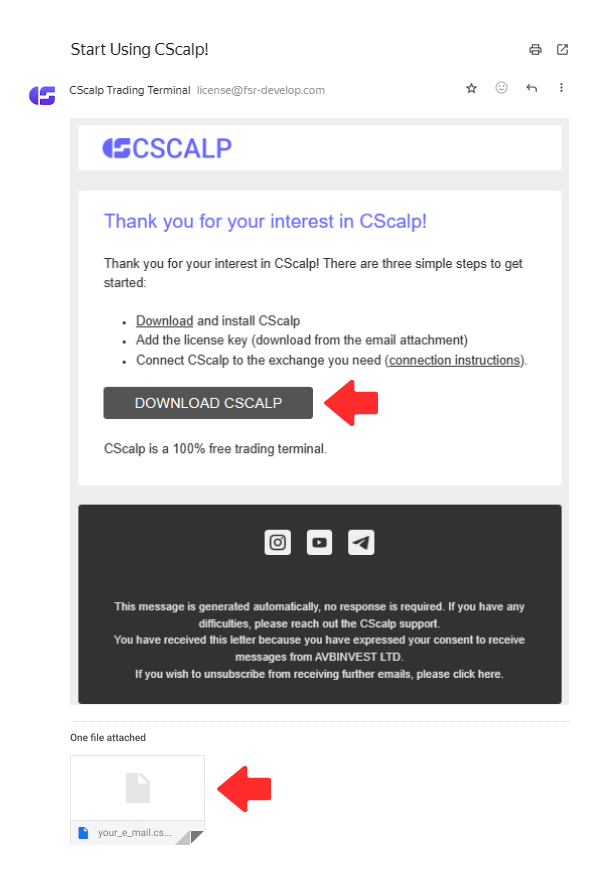
Download the CScalp installation file (click the “Download CScalp” button) and the license file (check the attachments).
Important! If the email from the CScalp team doesn’t arrive within 10 minutes after submitting your request, check your “Spam” and “Promotions” folders. If you have not received the email, please contact our support team.
CScalp Installation Video Guide
We’ve created a video guide to help you with the installation and setup of CScalp. The text version is available below.
How to Install CScalp
Run the setup_fsr_launcher installation file and follow the standard procedure for installing an application on Windows.
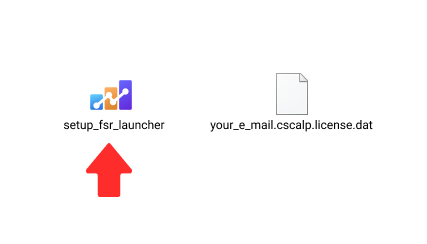
Launch the setup_fsr_launcher file to install CScalp
FSR Launcher is now installed. In the Launcher, you can run CScalp, Privod Bondarya, and Trader’s Diary, join the community, and access customer support. Learn more about the Launcher and its features.
How to Launch CScalp
Open the FSR Launcher. In the window, click “Start CScalp.”
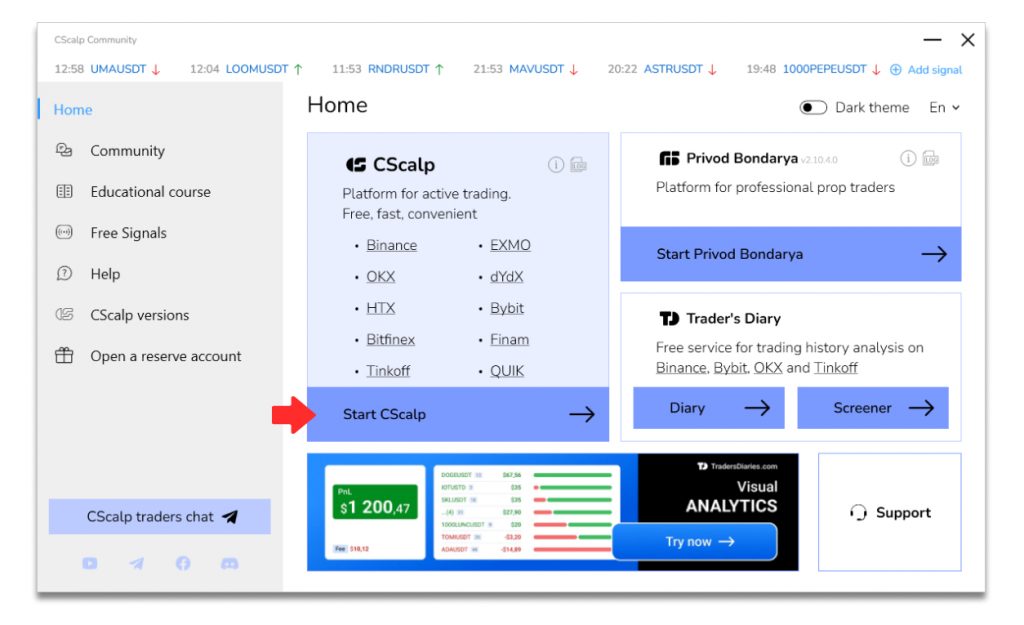
Click “Start CScalp”
The trading app will request the license file. Specify the path to the license key. Once the terminal processes the key, it will open automatically.
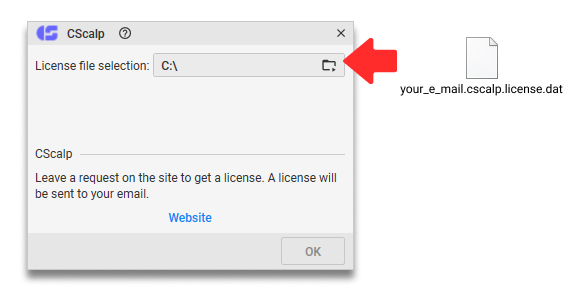
Specify the path to the license file that you downloaded from the email (find it in the attachments)
You only need to specify the license file during the first launch of the terminal. Afterward, the terminal will open immediately after clicking the “Start CScalp” button.
How to Make Your First Trade With CScalp
To make your first trade with CScalp, connect it to an exchange. The trading terminal is compatible with Bybit, OKX, Huobi, Binance, and other platforms.
Learn how to connect CScalp to cryptocurrency exchanges:
- How to connect CScalp to Bybit
- How to connect CScalp to OKX (OKEx)
- How to connect CScalp to HTX (Huobi)
- How to connect CScalp to Binance perpetual futures
Learn what to do next in our article: How to Make Your First Trade in CScalp
Receive Bonuses!
Register on a cryptocurrency exchange using the CScalp team’s referral ID, receive welcome bonuses, and help us keep the terminal free of charge.
Available CScalp referral bonuses:
- Up to $30,000 bonus on Bybit
- 20% discount on fees and up to $10,000 bonus on OKX
- 20% discount on Spot trading fees and 10% on futures on Binance
For more details on how to receive these bonuses, read our articles: “Bybit Referral Code,” “OKX Referral Link,” and “Binance Referral ID.”
CScalp System Requirements
Recommended system requirements:
- Intel Core i5-6600 / AMD Ryzen 5 (or higher) processor
- At least 6 GB of RAM
- VGA-compatible video card
- Windows 7/8/10/11 x64 operating system
- DirectX 10 (or higher)
- NET Framework 4.8 (or higher)
- Internet connection with a speed of at least 10 Mb/s
- Keyboard and mouse
Note that the quality of connection to cryptocurrency exchanges depends not only on Internet speed but also on your provider’s routing.
Join the CScalp Trading Community
Join our official trader's chat. Here you can communicate with other scalpers, find trading soulmates and discuss the market. We also have an exclusive chat for crypto traders!
Don't forget to subscribe to our official CScalp news channel, use trading signals and get to know our bot.
If you have any questions, just contact our platform's support via Telegram at @CScalp_support_bot. We will respond in a matter of seconds.
You can also visit our Discord channel and subscribe to the CScalp TV YouTube channel.
JOIN OUR CHAT
