Where to get the log
Date of update: 16.08.2023
In this article, we would like to talk about logs: what is log, why the support team needs logs, and how can you find them?
What is log?
Logs are files which contain system information of the terminal that files capture the processes of the terminal and trader
The task of logs is to log operations performed via the terminal. This is necessary for further analysis by technical specialists and solving the errors that have been occurred. The CScalp logs are located in the root folder where the terminal was installed.
Where are the logs located
The terminal logs are located in the root folder of the terminal. You can find them in the following way. Under the CScalp logo, there are two tabs-info and the gear icon. Click on the gear icon. Then, open the Log Location tab (as shown in the screenshot).
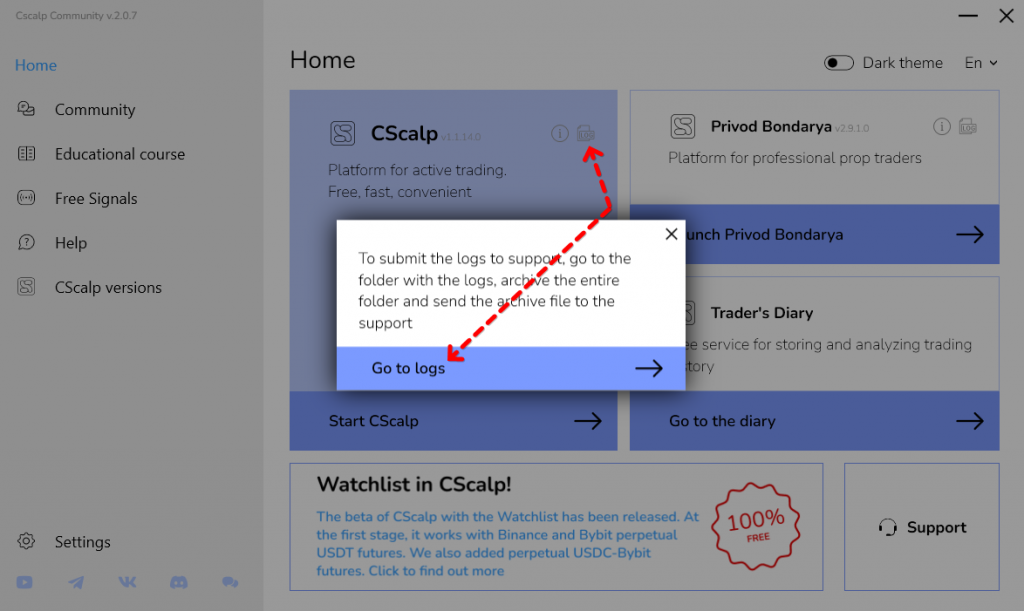
The log is located at C :/Program Files (x86 )/FSR Launcher/SubApps/CScalp/Log. This path is performed by default. Create a folder archive for the period you need and send it to technical support if you have technical errors.
Attention: You should close CScalp before creating an archive.
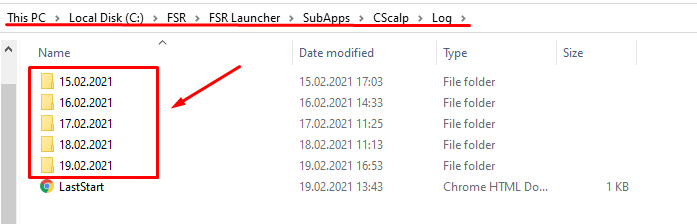
Join the CScalp Trading Community
Join our official trader's chat. Here you can communicate with other scalpers, find trading soulmates and discuss the market. We also have an exclusive chat for crypto traders!
Don't forget to subscribe to our official CScalp news channel, use trading signals and get to know our bot.
If you have any questions, just contact our platform's support via Telegram at @CScalp_support_bot. We will respond in a matter of seconds.
You can also visit our Discord channel and subscribe to the CScalp TV YouTube channel.
JOIN OUR CHAT
