CScalp official bot in telegram can create trade’s report. This is completely free of charge service which is available for traders. In this article, we would like to explain how to use CScalpbot to generate reports.
The bot is maintained by CScalp trading terminal team. Download CScalp and join our community!
How to use the bot
Bot is designed in Telegram messenger. You can use bot via mobile phone as well as via PC telegram version.
To run the bot, you should click on the button.
Why do you need reports
Personal accounts of exchanges and brokers are able to form reports for traders. It’s not convenient if a trader has several accounts. If the accounts are on the same exchange, you have to flip around a few times to get into different personal accounts. The situation is even more complex if the accounts are on different exchanges: the reporting formats vary from exchange to exchange and are difficult to understand.
CScalp_bot solves this problem. The bot is designed for traders who want to receive reports in a convenient Telegram interface according to their trading session. You can get a report on several accounts (even on different exchanges) in one click via CScalpbot.
The service is currently being tested. Forming of the reports are available only for the spot and futures markets of the Binance exchange. We develop the reporting service step by step. Reports can be created for other cryptocurrency exchanges in future.
How Cscalpbot forms the reports
CScalpbot reads out the trades according to the account, calculates the fee and finally forms the financial result. According to the received data, it forms a report.
In order to get the report, write a bot and click on the “Reports” button.

Bot will ask you to compile a report for a certain time period or a portfolio report. Here you can also calculate the risks when you trade futures tickers on Binance. Read more about calculating risks here.

The bot prepares reports even if you have open positions.
What’s in the report
The report form is being finalized, so the appearance of the report may be changed soon. The report currently contains the columns such as:
- Symbol: the name of the ticker you traded with. If the ticker is not mentioned in the report, that means this ticker hasn’t been traded.
- Fee%: the percentage amount of fee/per trade. In cryptocurrency exchanges, tariff calculation systems are usually complex (tariffs depend on the ticker, turnover by account, referrals, etc.). This value allows you to find out the average amount of paid fees.
- Fee: the amount of paid fee to the exchange in the traded currency. In Binance perpetual futures, this value is based in USDT.
- Amount: amount of open position.
- UnPNL: unrealized Pnl.
- In USDT: net profit/loss result (fees are included). Profit is highlighted by green/loss is highlighted by red.

The last line of the report forms the total result of the account.
How to configure the bot
In order to generate reports on orders and positions, you need to connect trading accounts. It can be done via API-keys. Let’s make an example of adding API-keys via Binance exchange.
Create the keys in your personal exchange’s account. Be sure to create “reading” keys. Such keys allow you to read out the trades, but do not provide the ability to make exchange transactions. This ensures that the bot will not have access to your account transactions. Follow the safety rules!
The “ticks” for creating “reading” keys on Binance should be set like this.

After creating the «reading» keys, write CScalpbot and click on the “Settings” button in Telegram.
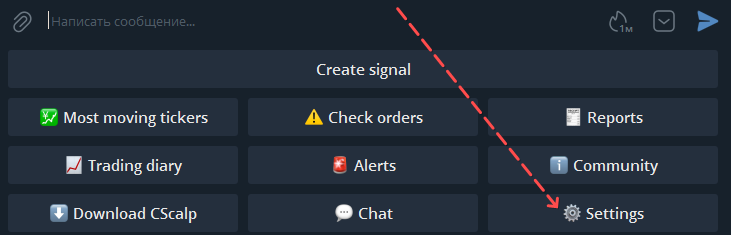
Then go to the “Manage Keys” tab.

In the manage keys tab, you can add a new one or delete previous ones.

In the “Delete keys” tab, you can delete specified keys or all keys.

Click on the “Add keys” and enter your API keys. The keys are added. The bot is ready to work and will be able to generate reports for you by request or automatically once a day. The bot will send you a report for yesterday every morning. If you had trades yesterday.
Developing the report service together
Cscalp team is gradually working on the reporting system in CScalpbot. If you have any suggestions, or you found an error in the reports, please contact us here.
Join the CScalp Trading Community
Join our official trader's chat. Here you can communicate with other scalpers, find trading soulmates and discuss the market. We also have an exclusive chat for crypto traders!
Don't forget to subscribe to our official CScalp news channel, use trading signals and get to know our bot.
If you have any questions, just contact our platform's support via Telegram at @CScalp_support_bot. We will respond in a matter of seconds.
You can also visit our Discord channel and subscribe to the CScalp TV YouTube channel.
JOIN OUR CHAT
