The official CScalp bot in Telegram is able to monitor the most active instruments on the exchanges and send a report in the TOP-5 format for the last hour. The official CScalp bot in Telegram is able to monitor the most active instruments on the exchanges and send a report in the TOP-5 format for the last hour.
The bot is maintained by CScalp trading terminal team. Download CScalp and join our community!
How to use the bot
Bot is designed in Telegram messenger. You can use bot via mobile phone as well as via PC telegram version.
To run the bot, you should click on the button.
Why do you need reports of the moving tickers?
CScalpbot is designed to become an indispensable trader’s assistant in trading. One of the features of the bot is to track the most active tickers on several exchanges and generate reports in the TOP-5 format.
Using CScalpbot you can monitor the tickers of cryptocurrency exchanges such as Binance and Moscow Exchange. The report is generated by ticker’s movements in the last hour.
TOP-5 of tickers on cryptocurrency exchanges is formed in 24/7 mode. The generation of MOEX reports depends on the schedule of the exchange.
The formation of reports on ticker’s movements gives an advantage to a trader which trades both on the stock exchange and on cryptocurrency. In the daytime, Russian shares lead on the Moscow Stock Exchange, and in the evenings the volatility is increased at US shares. The situation is completely unpredictable if we talk about cryptocurrency. Therefore, the bot will become an indispensable assistant to the trader in tracking active tickers.
How to get a report
In order to use the tool tracking feature, write to our bot and click on the “Most moving tickers” button.
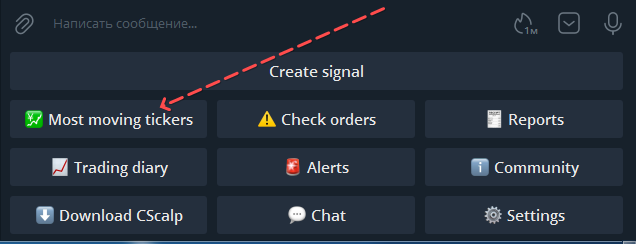
You will receive a report according to the most volatile tickers in the last hour on all exchanges. During the working hours of the Moscow Exchange, the report will look like this. At the end of trading on MOEX, the report will only contain ticker data on Binance and MOEX.
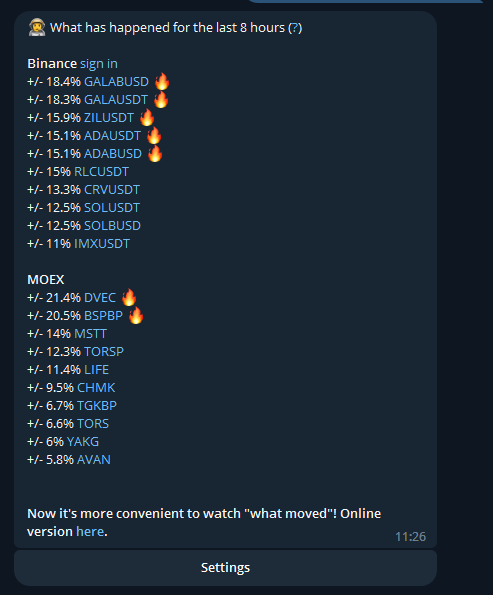
Additionaly to information about active tickers, an instant transition to the schedule of the specified tickers is available on the website of the exchange. In the case of MOEX, clicking on the link will open the corresponding chart in TradingView.
In order to open the chart, you should click on the name of the tickerl you have chosen. You will be redirected to the site via the default browser.
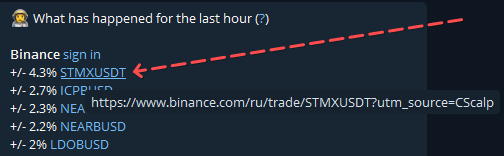
How to configure the report
To set up ticker movements reports, you should request a report from CScalpbot and click on the “Settings“.
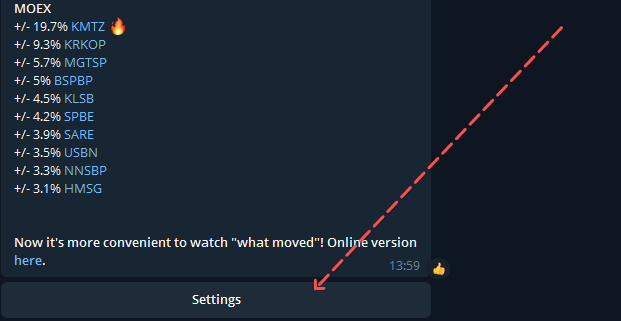
In the settings, you can set the report format (Top 5/Top 10) and select the time frame for which the ticker movement data will be displayed. The display of data for the last hour, two hours, four hours and eight hours is available at the moment.
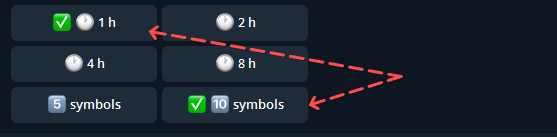
Using CScalpbot feature to track the most volatile instruments will make life much easier for the trader. Attention can be focused on the current trade, and the bot will tell you where to move on.
Join the CScalp Trading Community
Join our official trader's chat. Here you can communicate with other scalpers, find trading soulmates and discuss the market. We also have an exclusive chat for crypto traders!
Don't forget to subscribe to our official CScalp news channel, use trading signals and get to know our bot.
If you have any questions, just contact our platform's support via Telegram at @CScalp_support_bot. We will respond in a matter of seconds.
You can also visit our Discord channel and subscribe to the CScalp TV YouTube channel.
JOIN OUR CHAT
