@CScalp_bot was created to help traders. The bot allows you to generate reports, check positions and orders, set alerts and select cryptocurrencies for trading without leaving Telegram.
The bot is maintained by CScalp trading terminal team. Download CScalp and join our community!
How to use the bot
Bot is designed in Telegram messenger. You can use bot via mobile phone as well as via PC telegram version.
To run the bot, you should click on the button.
Features of CScalpbot
CScalpbot has a wide range of features that are constantly being expanded. At the moment, our bot at Telegram has the features as:
● Giving/restoring CScalp license;
● Checking orders and positions;
● Creating a trade’s report;
● Creating a report on ticker’s moves;
● Sending instant notifications according to the symbol alerts;
● Risk management calculation.
Let’s look at every feature in detail.
Getting or restoring a license
You can get or restore CScalp license by writing to our Telegram bot. All you have to do is write a bot and press the button “Get License” or “Restore License” and enter your email. Specify the email address you have registered in CScalp.
More about how to get or restore a license via CScalpbot.
Checking orders and positions
To remember to close positions and orders for the night, you should write CScalpbot. One click, and you will get a report on all positions and orders on exchanges and trading accounts that you work with via CScalp.
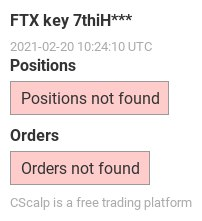
More about how to check orders and positions using CScalpbot.
Creating a trade’s report
Personal accounts of exchanges and brokers are able to form reports according to the trading session. But it is not very convenient to analyze these reports because these reports are provided in different formats.
CScalpbot is able to generate reports in a simple, accessible and understandable form for all exchanges and trading accounts. Write to the bot, and it will prepare for you a detailed report for all your trades per session.
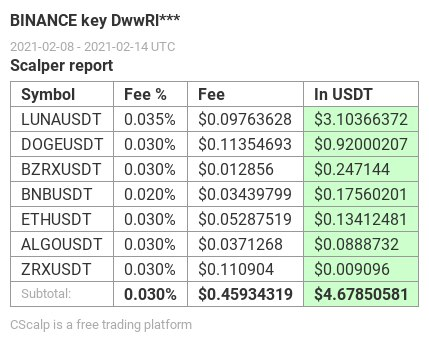
Read more about creating a trade’s report here.
Reports on ticker’s movements
Do you know what tickers to look at first? CScalpbot forms TOP-5 reports on ticker movements for the last hour. The bot prepares reports on cryptocurrency tickers 24/7. MOEX reports depend on the exchange’s operating schedules.

To learn how to set up reports on tool movements, you should read here.
Instant notifications (signal, alert)
Are you tired of constantly monitoring the quotes of the ticker? Let CScalpbot to take care about it? Select a ticker, enter a price, turn on notifications, and continue your trading session. Bot will notify you price movement if it moves up or down (depends on what you need).
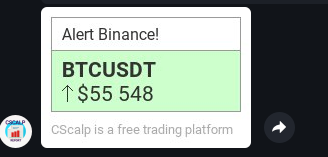
Set up alerts for the movement of specified ticker according to this instruction.
Risk management calculation
Risk management is the basics of successful trading. To know exactly how many lots to enter a position, contact CScalpbot. It will help you calculate the risks. Enter the entry price, the stop price, and the bot will calculate your order amount in a second.
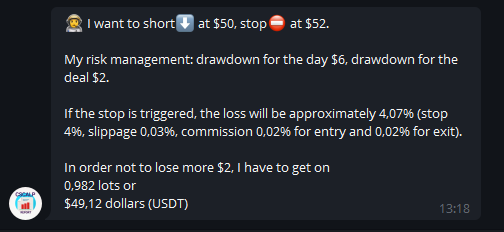
Read here about how to calculate risks using CScalpbot.
Last trade report via the chart
It’s a good feeling to share your profitable trades with your colleagues. To make it more convenient, CScalpbot has learned how to generate last trade’s reports via the chart. Connect your trading account to CScalp bot in Telegram, trade and share your results with others.
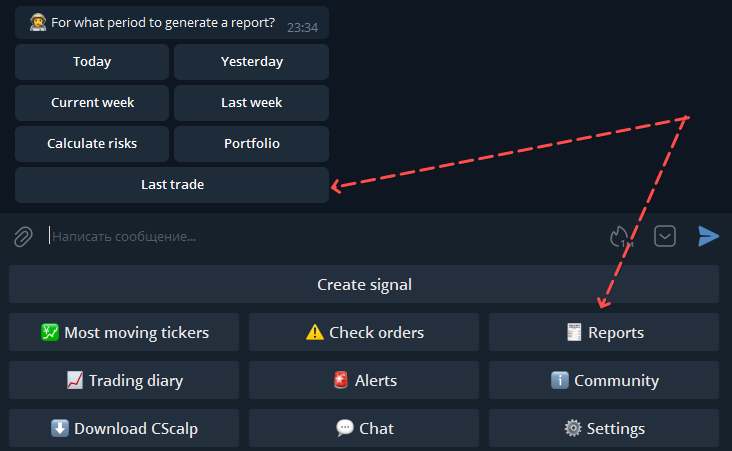
How to generate last trade’s reports via the chart, read here.
CScalp team is constantly working to improve and expand the functionality of CScalpbot in Telegram. Join us, use the bot, share your impressions and suggestions – so you can help CScalp become better.
Join the CScalp Trading Community
Join our official trader's chat. Here you can communicate with other scalpers, find trading soulmates and discuss the market. We also have an exclusive chat for crypto traders!
Don't forget to subscribe to our official CScalp news channel, use trading signals and get to know our bot.
If you have any questions, just contact our platform's support via Telegram at @CScalp_support_bot. We will respond in a matter of seconds.
You can also visit our Discord channel and subscribe to the CScalp TV YouTube channel.
JOIN OUR CHAT
