03.04.25 Release of CScalp v2.0.62: risk manager, Binance order book depth settings, and linkage update

On April 3, 2025, the CScalp release was launched. We have implemented a risk manager, added order book depth settings for Binance, and updated the linkage.
Join the discussion of the release in the CScalp News EN Telegram channel. We are waiting for your feedback and suggestions!
Risk Manager
We have implemented a risk manager (RM) in CScalp. This option automatically controls the user’s risks according to set rules.
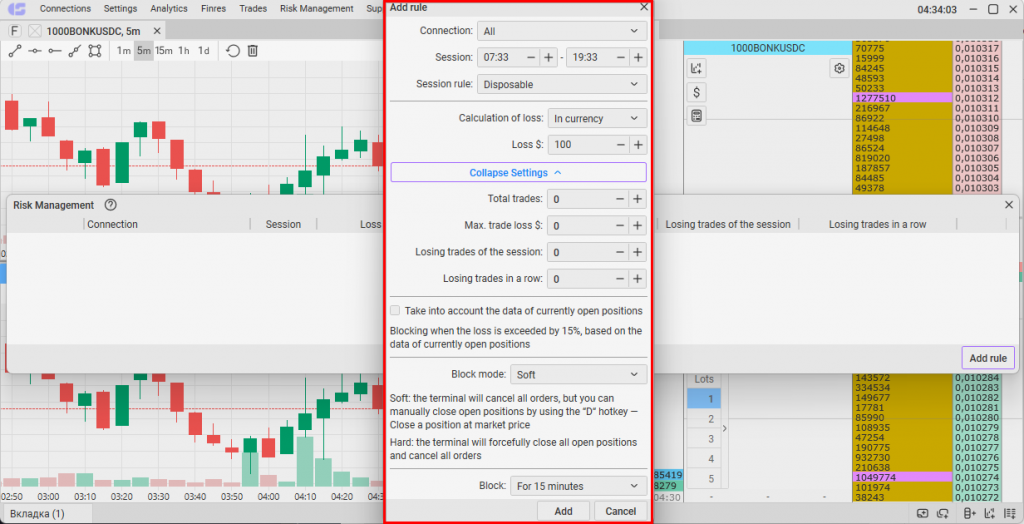
If the user violates a set rule, the risk manager will block trading. The risk manager has two blocking methods – “Soft” and “Hard.”
“Soft“:
- You cannot open new positions or increase the size of current ones.
- The terminal automatically cancels all active limit orders.
- Current positions can be closed manually (hotkey “D”).
“Hard“:
- You cannot open new positions or increase the size of current ones.
- The terminal automatically cancels all active limit orders.
- The terminal automatically closes current positions at market price.
The risk manager is activated at the trader’s discretion. The rules are also set by the trader. However, if the rule is violated, the ban cannot be lifted before the end of the set trading session time.
To create a rule, open “Risk Manager” in the terminal’s header. In the window that opens, click “Add Rule.”
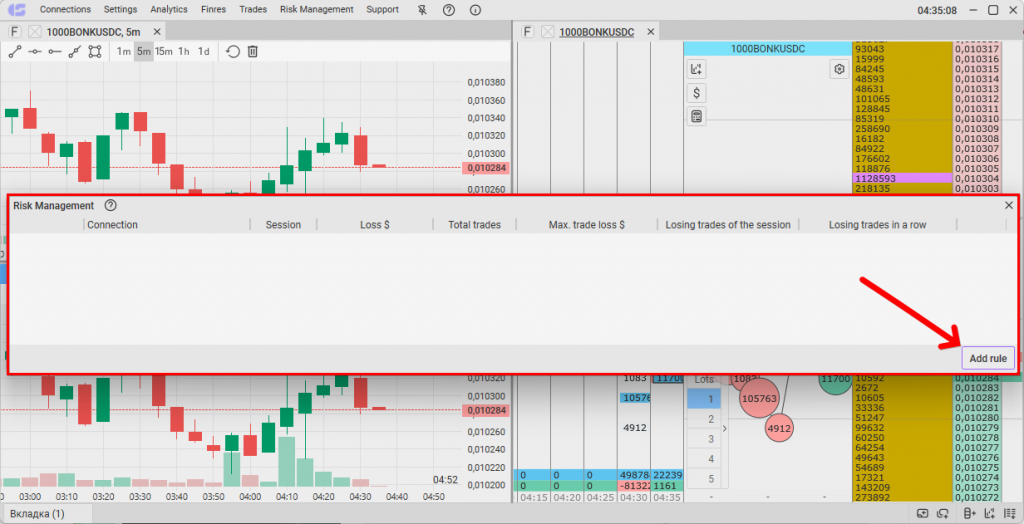
The rule configuration menu will open. Set the parameters and click “Add.“
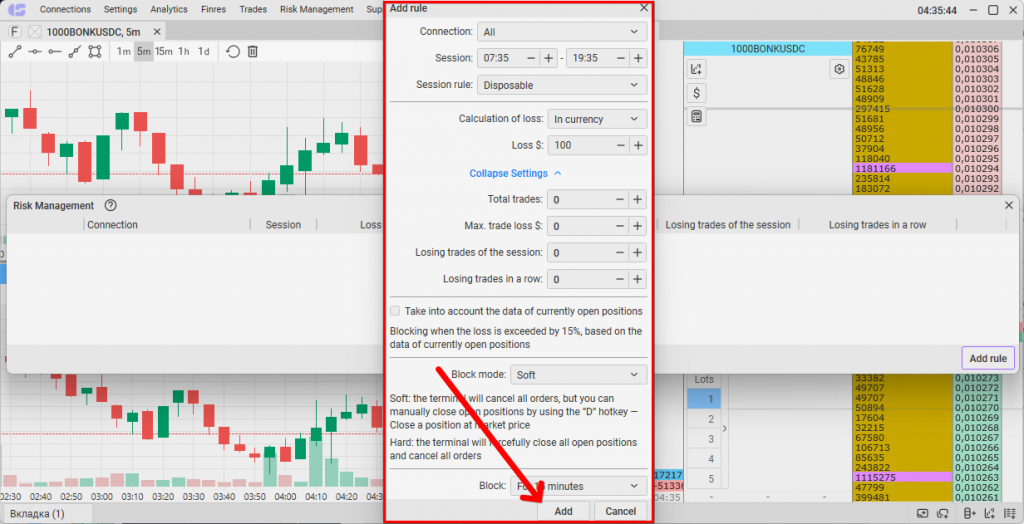
To enable/disable a rule, toggle the switch. The risk manager will “work” when the trading session time set by the user arrives.
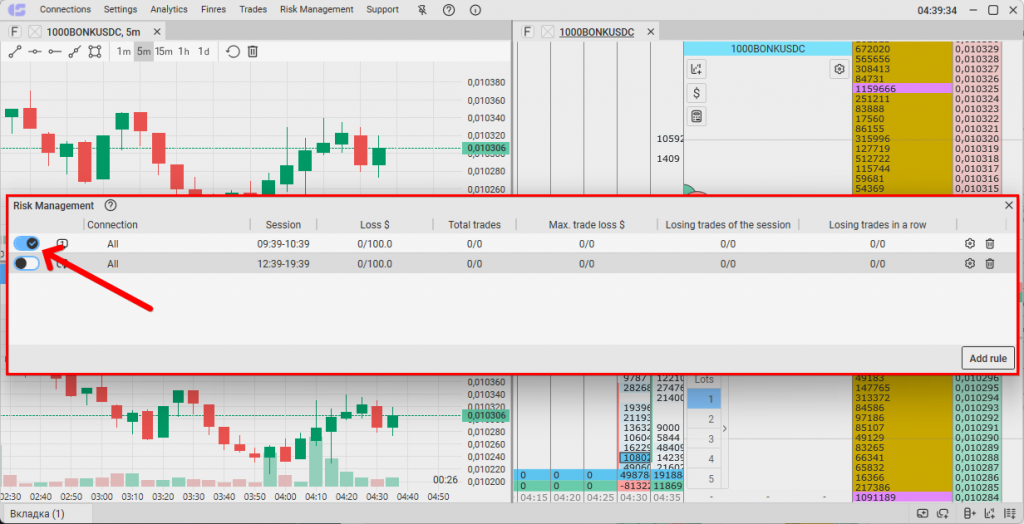
It is not possible to disable, modify, or delete the rule while the risk manager is active – the switch will turn gray.
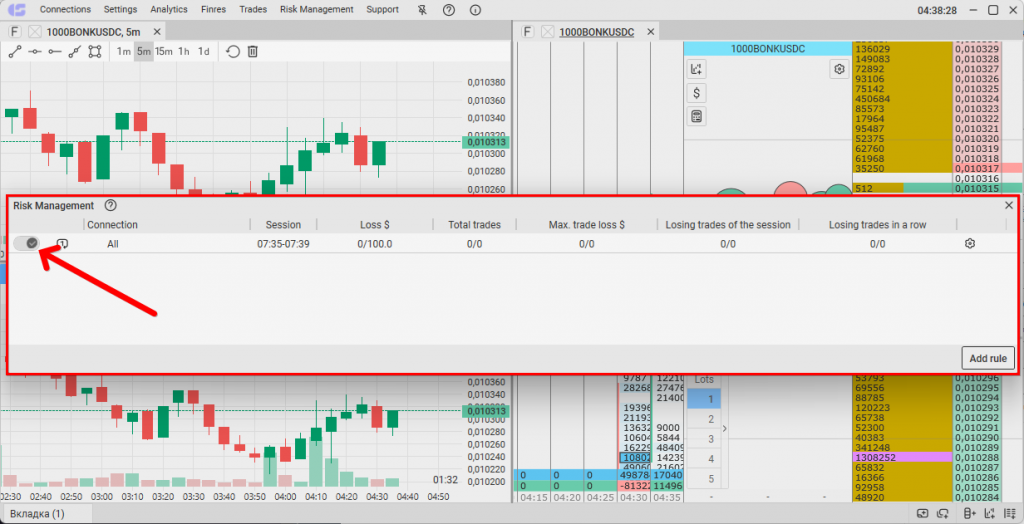
Binance
We have added settings for the order book depth on Binance – the parameters “Order Book Depth” and “Order Book Depth Limit.” To configure the depth, open the “Connections” window.
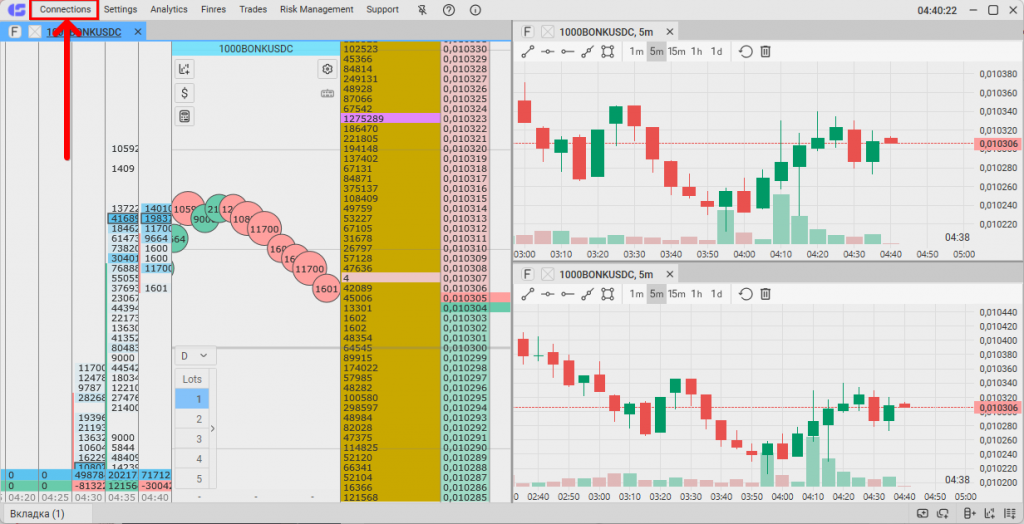
Click “Add Connection” or open the settings of the current connection.
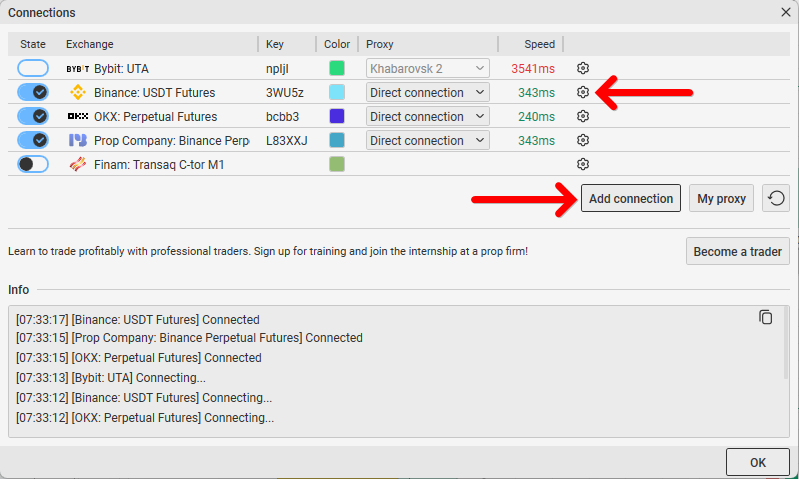
In the connection settings window, set the order book depth parameters and click “Connect“
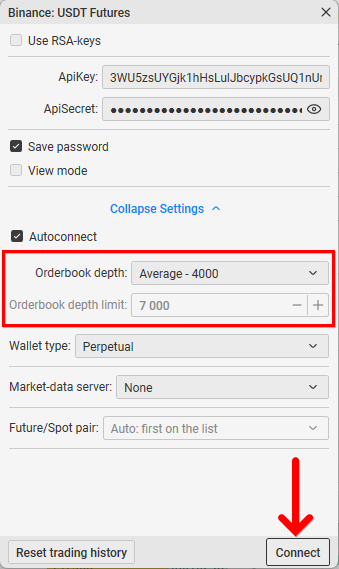
The “Order Book Depth” parameter:
- “Low” – up to 1,000 rows
- “Average” – up to 4,000 rows
- “Custom” – depth at the user’s discretion
For the “Custom” parameter, the default depth is 7,000 rows.
The “Order Book Depth Limit” parameter allows you to manually set the order book depth.
The depth configuration option is available on all Binance connections, including Tiger.com Broker, Whitelist, and Kinglab Crypto.
The order book depth may increase the load on the terminal and computer performance. We recommend checking the terminal’s performance with increased depth before trading.
Linkage
We have updated the linkage – added a binding to the active order book. To enable linkage to the active order book, click on the instrument ticker and select the “Active Element” option.
The trading instrument in the active order book will change when you click on another order book or chart.
Bybit
The Bybit exchange has updated its API. After the update, the “Bybit: Unified” connection will only display two parameters in the financial result – “Funds” and “Result.” Data for the “Occupied” parameter will no longer be provided.
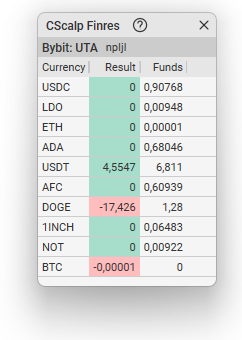
How to update CScalp
To update CScalp to the latest version:
- Open the Launcher
- Click “Launch CScalp”
- Click “Update”
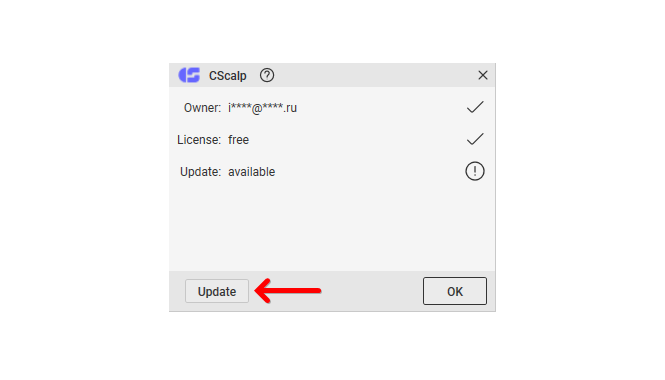
Updating CScalp may be unavailable if you are using an outdated version of the Launcher.
How to update the Launcher:
- Open the Launcher
- Click “Update” in the top menu
- The update will install automatically

