20 May 2025, CScalp v2.0.70 release: risk manager update, Bybit for prop traders

20 May 2025, a CScalp release was published. We updated the risk manager and launched the connection to the Bybit crypto exchange for prop traders. Let’s break down the details.
Join the discussion of the release in the CScalp News EN Telegram channel. We are waiting for your feedback and suggestions!
Risk manager
The risk manager received several updates.
We added a rule history. Now traders can analyze historical blocking data.
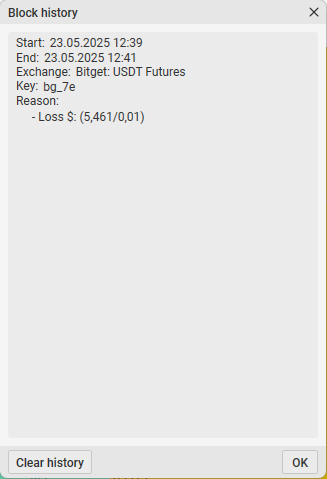
Information:
Start – start date of the block
End – end date of the block
Exchange – connection
Key – part of the connection’s API key
Reason – part of the rule whose violation led to the block
We improved the “Loss” and “Max. deal loss in $” parameters – they now take trading commissions into account.
We added trailing loss, profit-based blocking, the ability to duplicate rules, and to create time-overlapping rules for one connection.
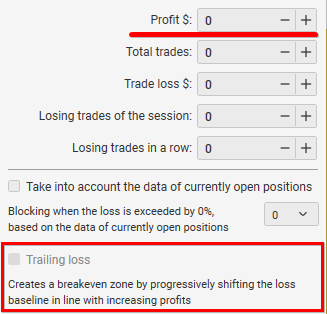
Traders got the ability to change the percentage of loss overrun by an open position. In the previous iteration, blocking would trigger if the open position exceeded the loss by 15% of the set amount.
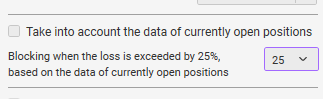
We made changes to the trade accounting logic: now the risk manager counts the trade as one trade even if it was executed in parts (for example, if the order was filled at different prices). We also tied the risk manager’s time to the terminal time (UTC 00:00 or UTC +03:00).
Bybit for prop traders
The connection to the Bybit cryptocurrency exchange for prop company traders is now live. Perpetual futures of the exchange are traded on this connection.
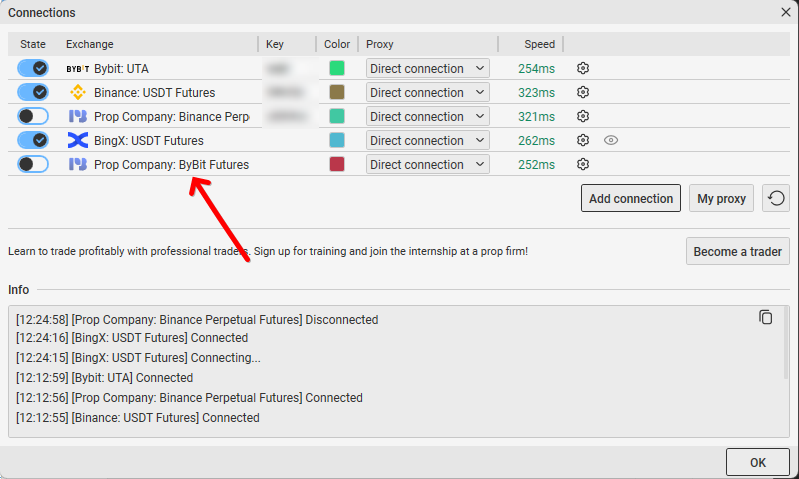
The connection is available only for prop traders. To join a prop company, submit an application and complete training or an internship. Prop traders receive capital to manage and reduced fees on Bybit.
How to Update CScalp
To update CScalp to the latest version:
- Open the Launcher
- Click “Launch CScalp”
- Click “Update”
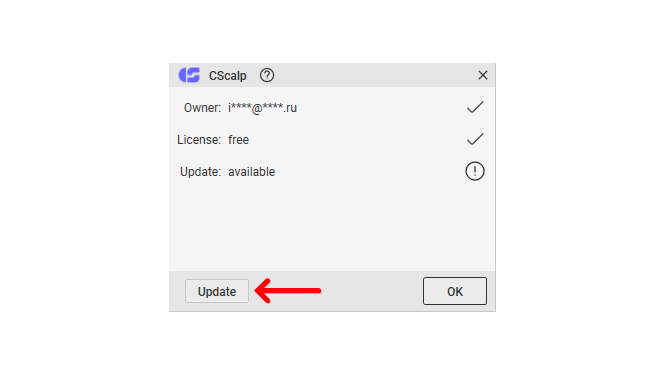
The update may not be available if you’re using an outdated Launcher.
How to Update the Launcher:
- Open the Launcher
- Click “Update” in the top menu
- The update will install automatically

