April 29, 2025 – CScalp v2.0.65 Release: BingX Leverage and Tick Updates

On April 29, 2025, we released an update for CScalp. We added a leverage setting for BingX connections and introduced integration with Bybit via Prop-Broker. Tick display in the trades feed has been updated, and several bugs have been fixed. Details below.
Join the release discussion in the CScalp News EN Telegram channel. We welcome your feedback and suggestions!
Trades Feed
We added a new setting called “Separate ticks” in the trading instrument settings (under the “Ticks” tab). When enabled, ticks will no longer stack on top of each other.
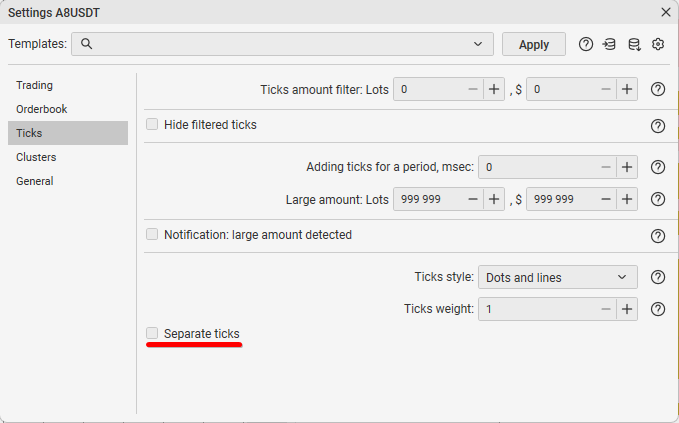
We also added new parameters for configuring tick colors for large volumes — “Large Ask Tick” and “Large Bid Tick.” To configure the tick colors, open “Settings” and go to the “Display” tab.
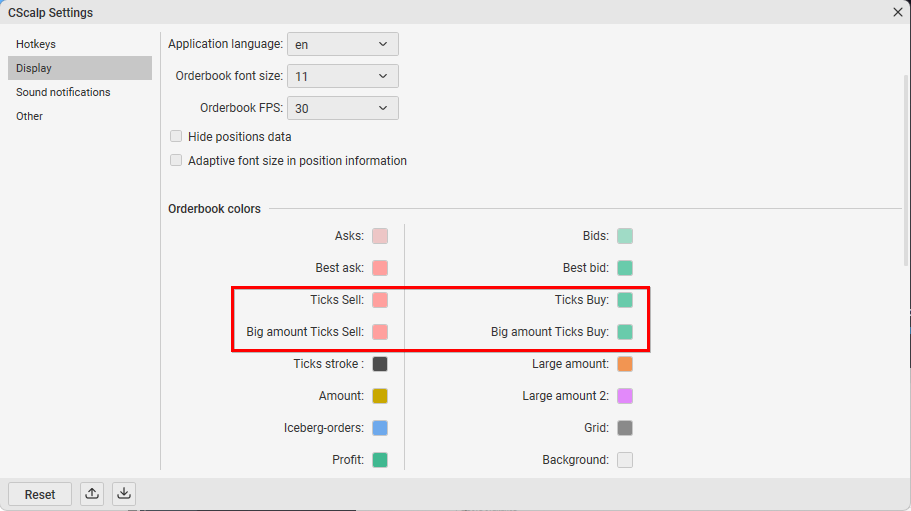
BingX
We implemented a leverage setting for the “BingX: USDT Futures” connection. Open the trading instrument settings and enable “Display leverage in order book” under the “Trading” tab. The leverage icon will appear in the order book above the working volume modules.
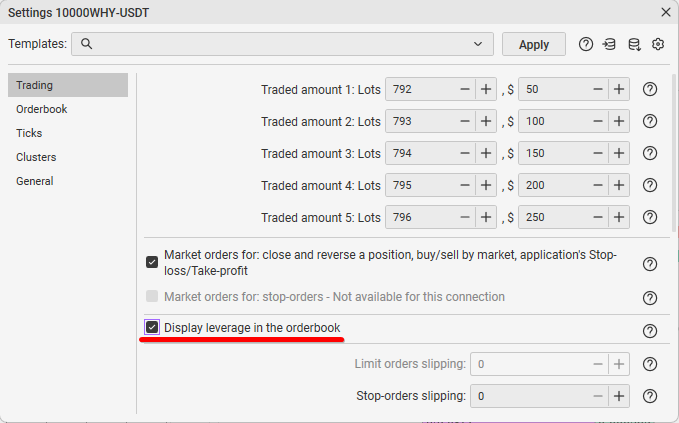
Prop-Broker
Binance
For the “Prop-Broker Binance: Perpetual Futures” connection, we added settings for order book depth: “Order Book Depth” and “Order Book Depth Limit.”
To adjust the depth, open the “Connections” window and access the settings for “Prop-Broker Binance: Perpetual Futures.” Set the depth using the “Order Book Depth” and “Order Book Depth Limit” parameters.
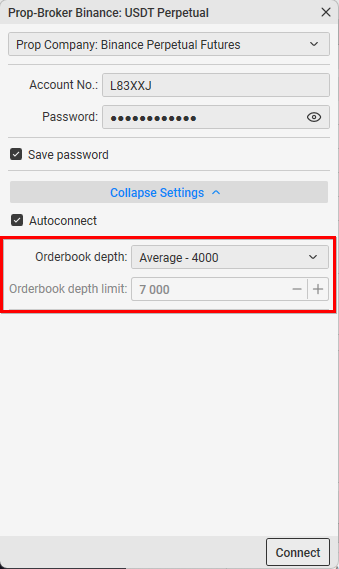
“Orderbook Depth” Options
- Low – up to 1,000 rows
- Average – up to 4,000 rows
- Custom – user-defined depth (default: 8,000 rows)
The “Order Book Depth Limit” parameter lets you set a custom depth.
Order book depth affects the terminal and system performance. We recommend testing CScalp’s performance before trading with increased depth.
Bybit
A new connection for prop traders – “Prop Company: Bybit Futures.” This connection supports Bybit perpetual futures.

The connection is available only for prop company traders. Submit an application and complete training or an internship to join a prop firm, receive capital for management, and get reduced fees on Bybit.
Working Volumes
We added the parameter “Shorten Thousands of Working Volumes” in the trading instrument settings (under the “General” tab). Enable this to simplify the visual display of working volumes.
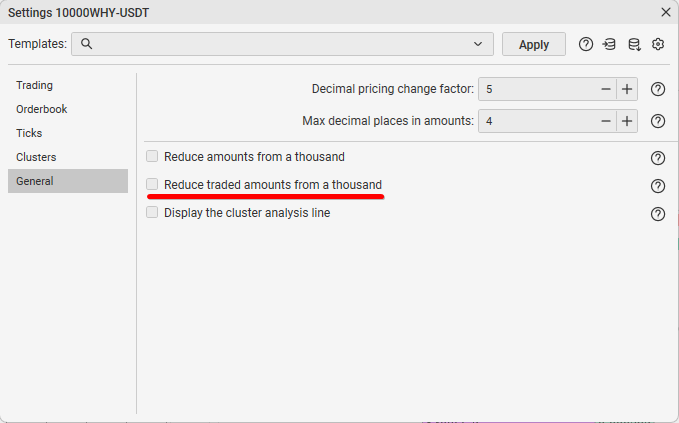
Bug Fixes:
Fixed:
- Risk manager errors
- Error in “Shorten Thousands in Order Book” parameter
- Infinite exchange connection loop
- Incorrect bid/ask color display
- “Stuck” order book during expansion/contraction
How to Update CScalp
To update CScalp to the latest version:
- Open the Launcher
- Click “Launch CScalp”
- Click “Update”
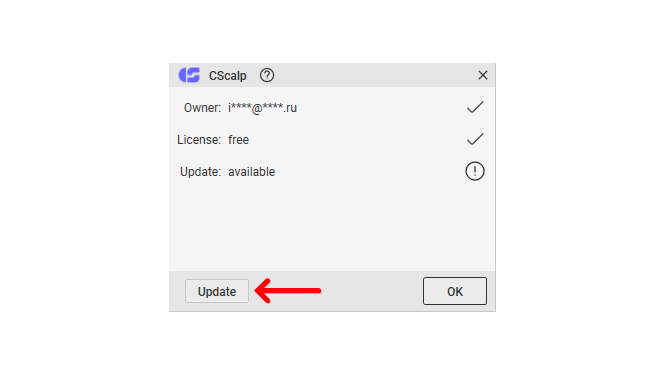
The update may not be available if you’re using an outdated Launcher.
How to Update the Launcher:
- Open the Launcher
- Click “Update” in the top menu
- The update will install automatically

