Binance Pool: Review of the Binance Exchange Mining Pool
Binance Pool is a service for earning profits from cryptocurrency mining based on the Proof-of-Work algorithm. In our comprehensive review, we will talk about what is mining, mining pools, and how Binance Pool operates.
Attention! This article is for informational purposes only and does not contain recommendations or calls to action.
The review has been prepared by the CScalp terminal team. You can get CScalp by leaving your e-mail in the form below.
What Is Mining?
Mining is the process of cryptocurrency extraction. The mining process involves creating mathematical algorithms, which results in the addition of new blocks to the blockchain. Each block contains information about transactions made within the blockchain network. Mining requires computational equipment, such as graphics cards, processors, or ASIC devices.
What Is a Mining Pool?
To ensure the operation of a blockchain, significant computational power is required. This power is provided by individual users, known as miners, as the blockchain is decentralized. Miners receive rewards for each successfully mined block.
Miners cannot determine the likelihood of mining a block individually. Even if a miner possesses powerful equipment, it doesn’t guarantee successful cryptocurrency mining. Therefore, miners join groups and form mining pools.
How to Receive Binance Mining Pool Rewards?
A miner can receive rewards through two methods:
- Using the Proof-of-Work (PoW) algorithm, a miner receives a reward only after solving a task within the mining pool (through hashing).
- Using the Proof-of-Stake (PoS) algorithm, a miner locks up cryptocurrency in a crypto wallet, thereby supporting the blockchain’s functionality. This income method is known as staking, comparable to earning interest on a bank deposit.
Interface and Functionality of Binance Pool
On the main page of Binance Pool, you’ll find key information about mining pools:
- Coin: The coins available for mining.
- Algo: The tasks that miners decode using computational devices to earn rewards.
- Active Workers: The number of active connections from miners to the pool (multiple workers can connect, and they can link to each computing device individually).
- Hashrate: The rate of hashing speed (indicating the amount of resources spent on cryptocurrency mining, measured in hashes per second).
- Network: The measure of computational power expended to maintain network functionality (measured in hashes per second).
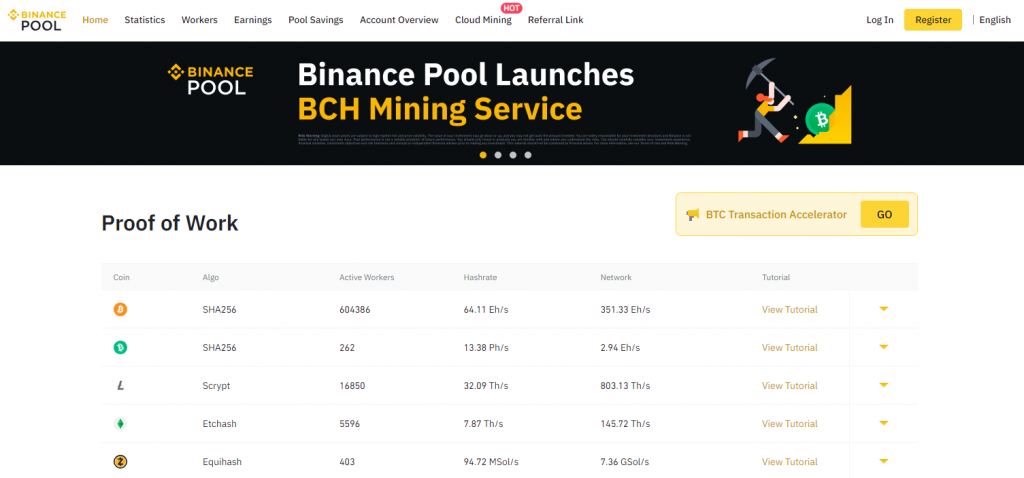
By clicking on one of the mining pools, you can view a profitability chart that takes the hashrate into account. Additionally, in the mining pool tab, you’ll find URLs for connecting to the pool, along with details about mining fees, calculation methods, percentage of profitability, calculation period, and payout time.
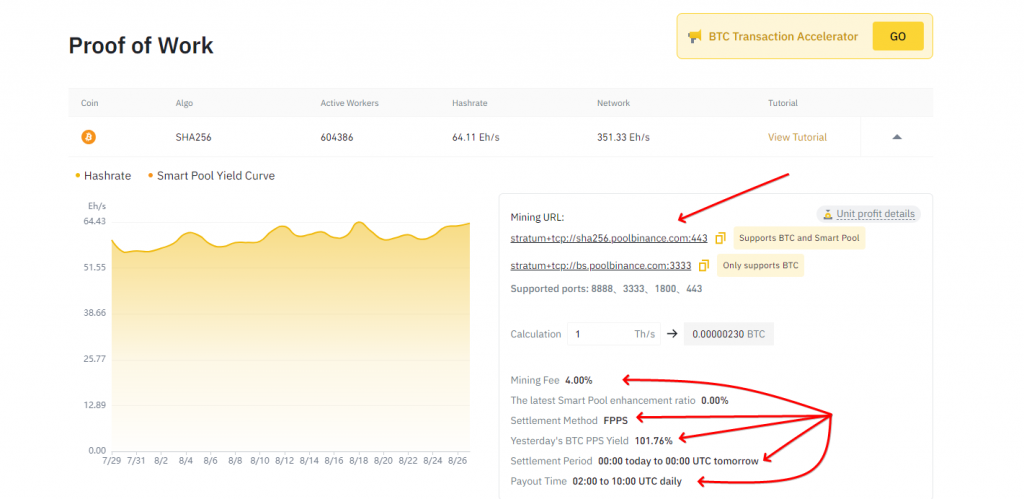
Cryptocurrency mined on Binance Pool is automatically credited to the user’s pool wallet. From there, it can be transferred to the Binance Spot wallet.

Binance Pool “Statistics” Section
In the “Statistics” section, you’ll find the following information:
- Pool’s earnings for today and previous days
- Active and inactive workers
- Hashrate indicators
You will also find a hash rate chart with a “Reject” percentage.
What is the rejection percentage? When a miner takes work tasks from the mining pool, they must provide the results of solving them (hashing). If this doesn’t happen, for instance, due to local equipment or connection issues with the pool, the rejection percentage will be displayed on the chart.
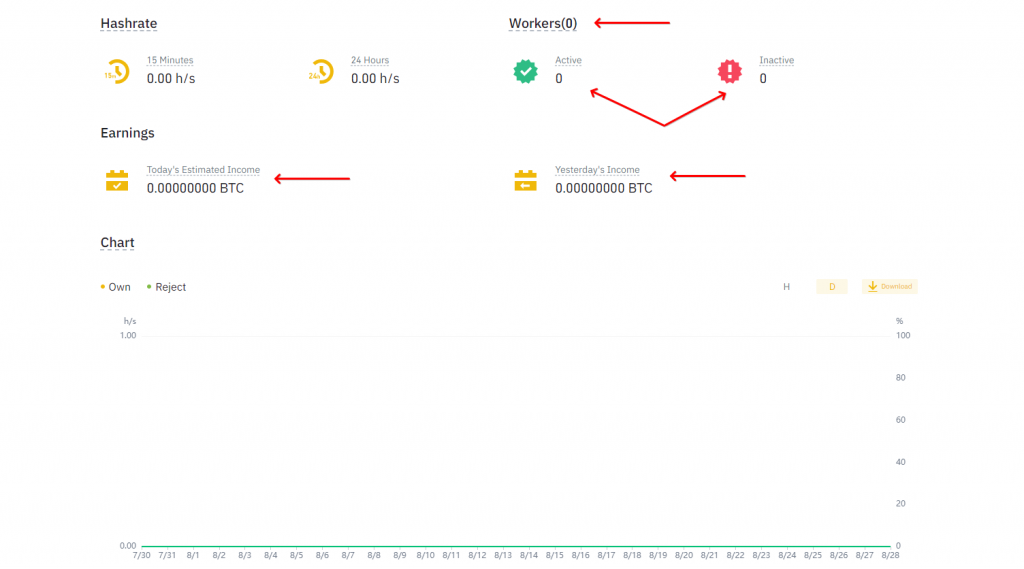
Binance Pool “Workers” Section
The “Workers” section is where miner accounts are created. It also includes instructions for connecting to the mining pool.
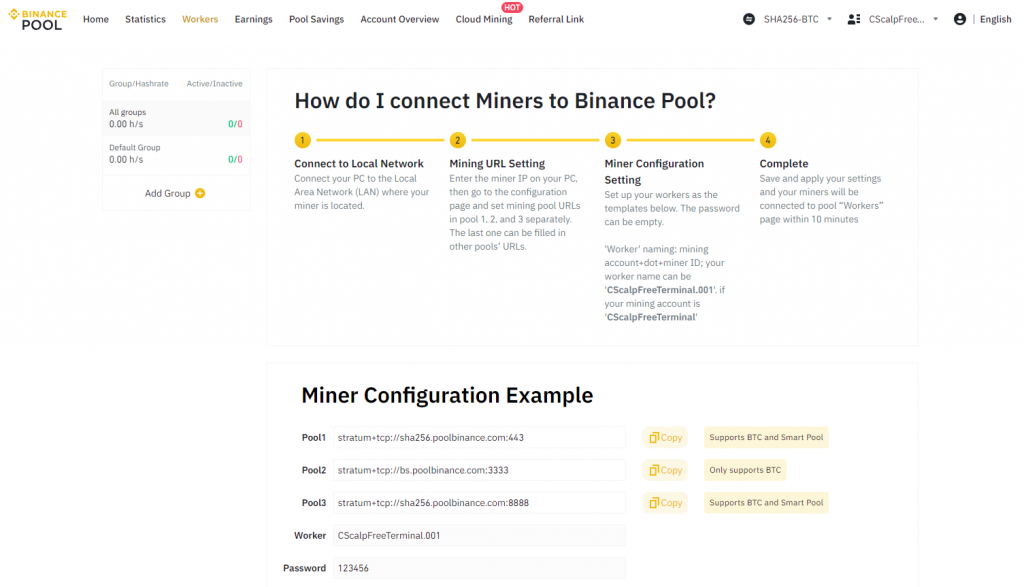
Binance Pool “Earnings” Section
In the “Earnings” section, you can find the history of mining earnings and sort by dates.
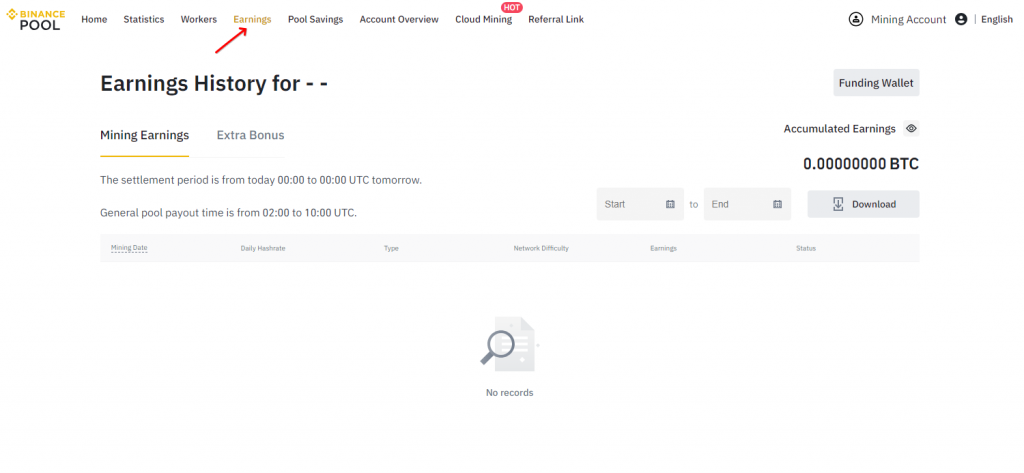
Binance Pool “Savings” Section
In the “Pool Savings” section, you’ll find tools for investing. Miners can invest their mined coins in Pool Savings to earn a percentage of income.
This operates like a floating-rate deposit – miners invest funds for an indefinite period and can close the deposit at any time without losing the percentage of profit. The profitability percentage ranges from 5% to 30% per year. You can only invest in cryptocurrency obtained through mining; transferring assets from the Binance Spot wallet is not possible.
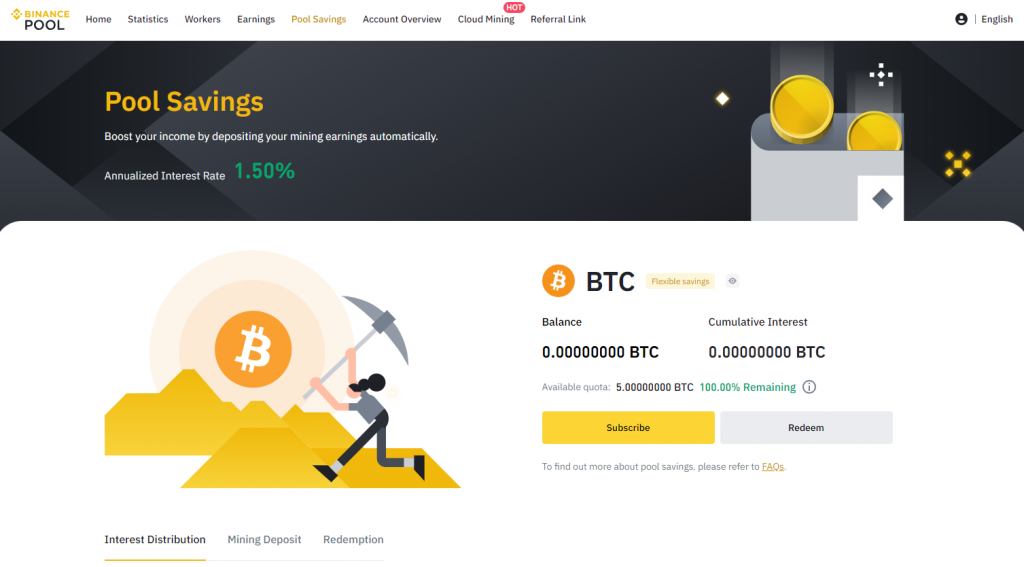
On the product page, select the account that will participate in Pool Savings. Click on “Subscribe” to do this.
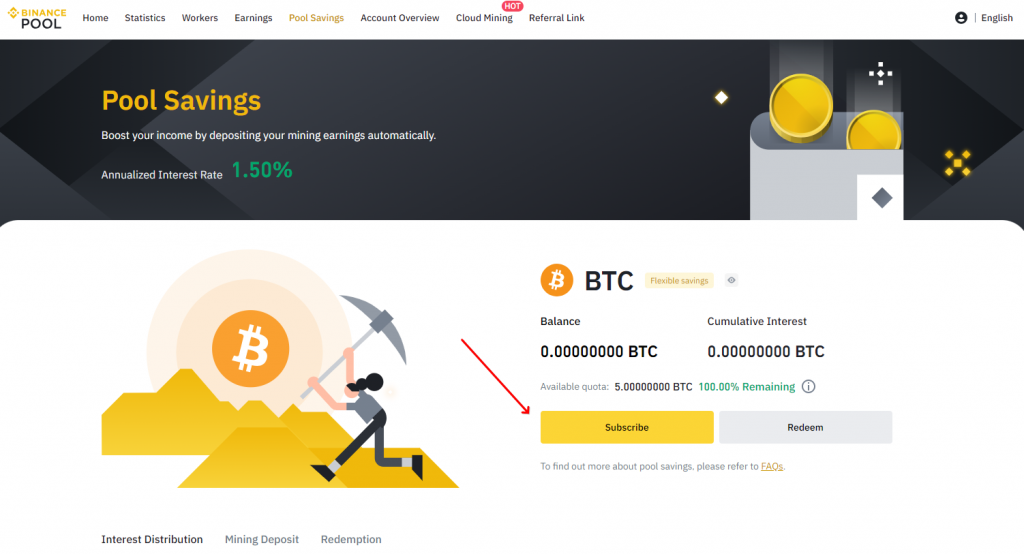
Toggle the switch next to the desired account.
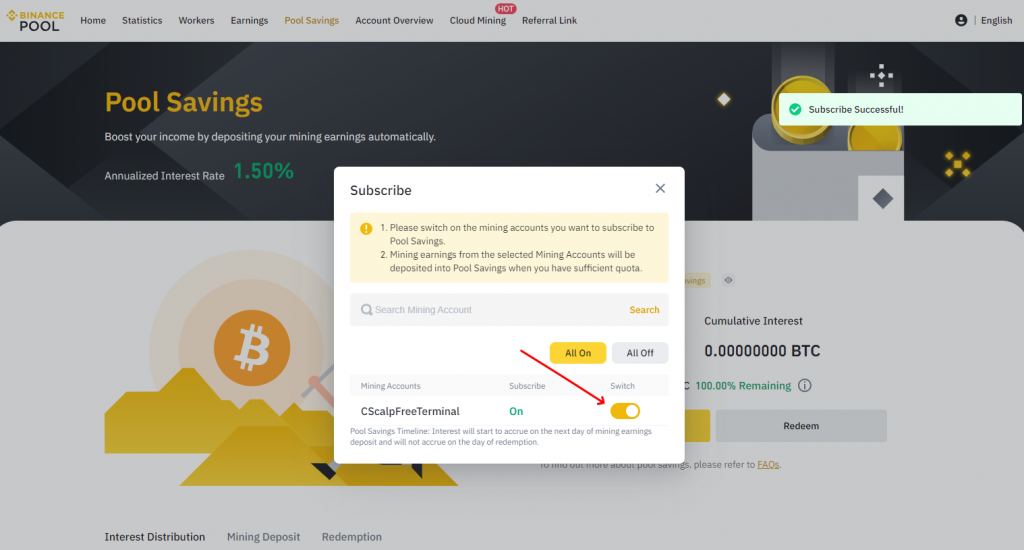
To close the deposit, click on “Redeem” and specify the desired amount. Then click “Confirm.”The received funds will be added to the pool wallet.
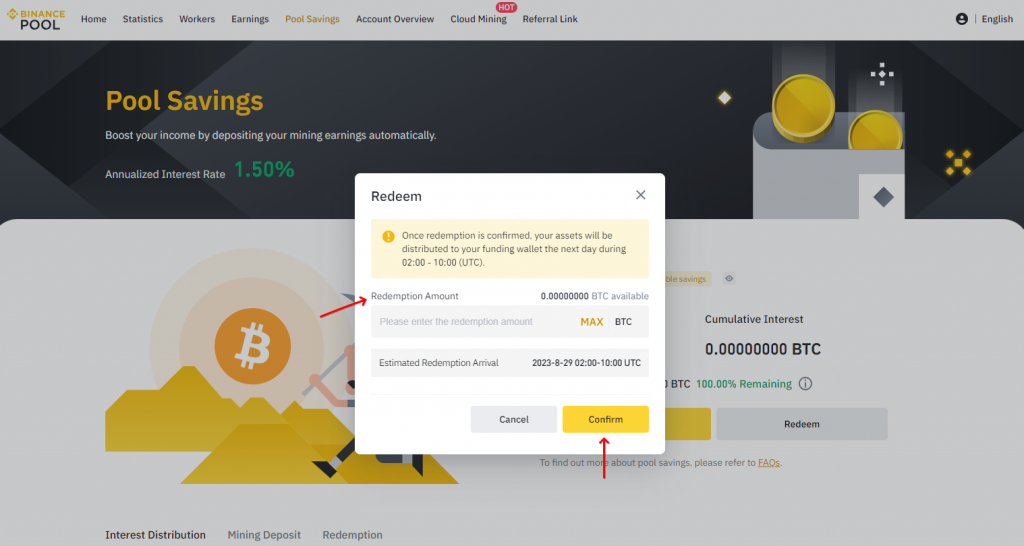
Binance Pool “Account Overview” Section
In the “Account Overview” section, you’ll find two tabs: “Hashrate” and “Main Account Bill.”
The “Hashrate” tab contains information about the size of computational power for hashing by each active and inactive worker.
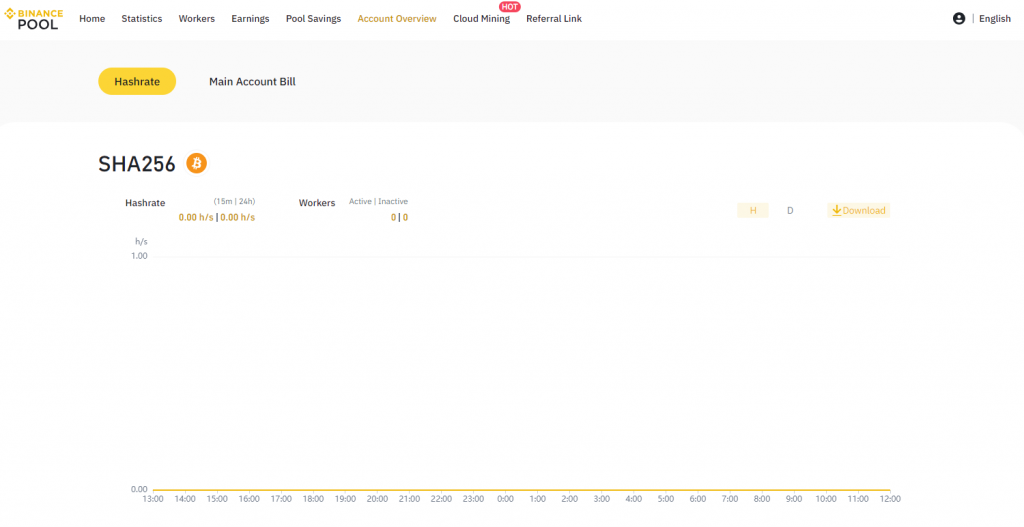
Hashing occurs through different algorithms:
- SHA256 – a secure encryption algorithm used for BTC (Bitcoin) mining.
- Ethash – a cryptocurrency mining algorithm in the Ethereum blockchain, primarily used for ETH (Ethereum).
- Scrypt – an algorithm for mining LTC (Litecoin).
- Etchash – an algorithm for mining ETC (Ethereum Classic).
In the “Main Account Bill” tab, you will find a table with mining dates, algorithms, mining accounts, total hashrate, settlement earnings, and settlement time.
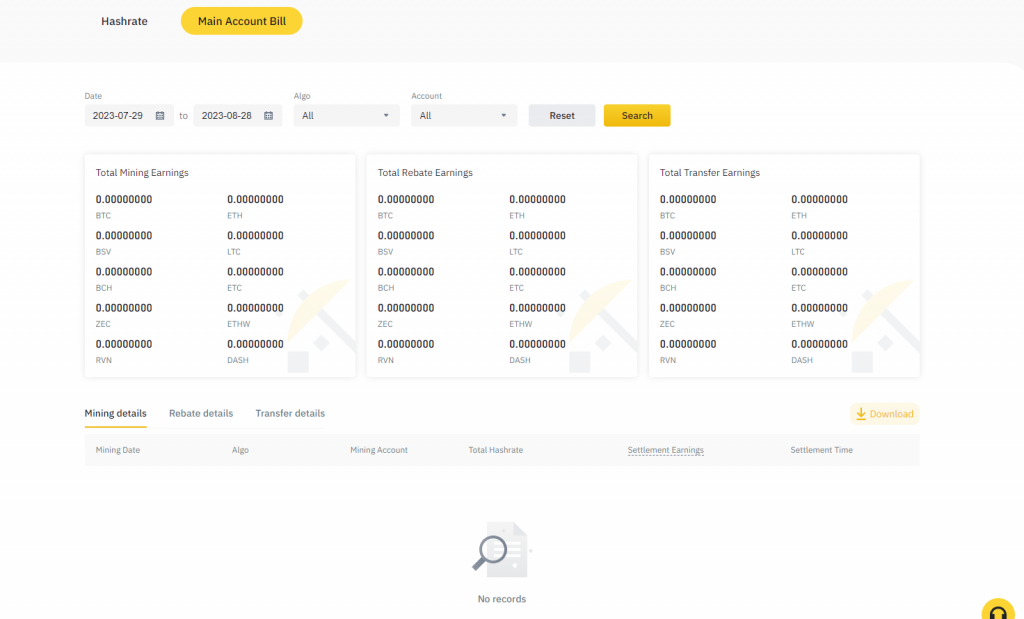
Binance Cloud Mining
Binance Cloud Mining allows users without access to mining equipment to earn mining rewards through the Binance Pool. You can purchase hash rates from the Cloud Mining products and begin accruing rewards in your Funding Wallet.
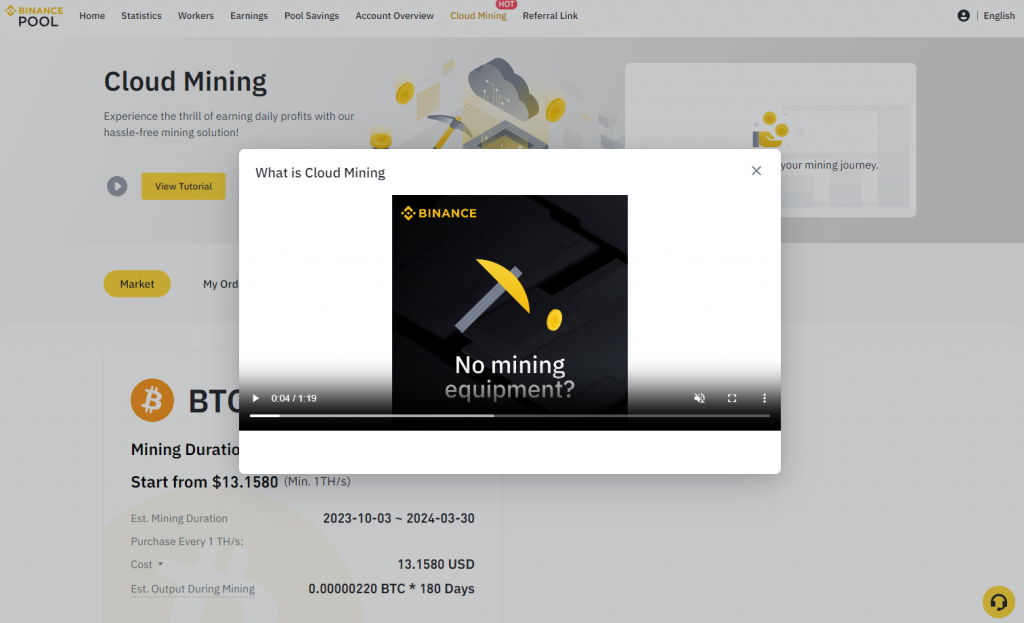
How to Subscribe to a Binance Cloud Mining Product?
- Go to “Cloud Mining.”
- Find all the available Cloud Mining products under “Market,” select a product and click on “Buy Now.”
- Adjust the hash rate you want to purchase and choose the currency. Binance supports USDT (the USDT-to-USD exchange rate is 1:1). You’ll see the total payment amount, estimated start time, and duration. Read and agree to the service agreement, then click “Confirm.”
- Once the order is confirmed, Binance will deduct the corresponding amount from your Spot Wallet.
Note: Once the order is confirmed, editing or canceling is not possible.
Subscription opens every Thursday from 04:00 (UTC) until the following Monday at 02:00 (UTC). Be aware that the subscription period varies for presale products.
The total payment amount includes the electricity fee and hash rate fee for your Cloud Mining order. You will receive the mining output as revenue. Keep in mind that the fees you pay will not be refunded once the subscription expires.
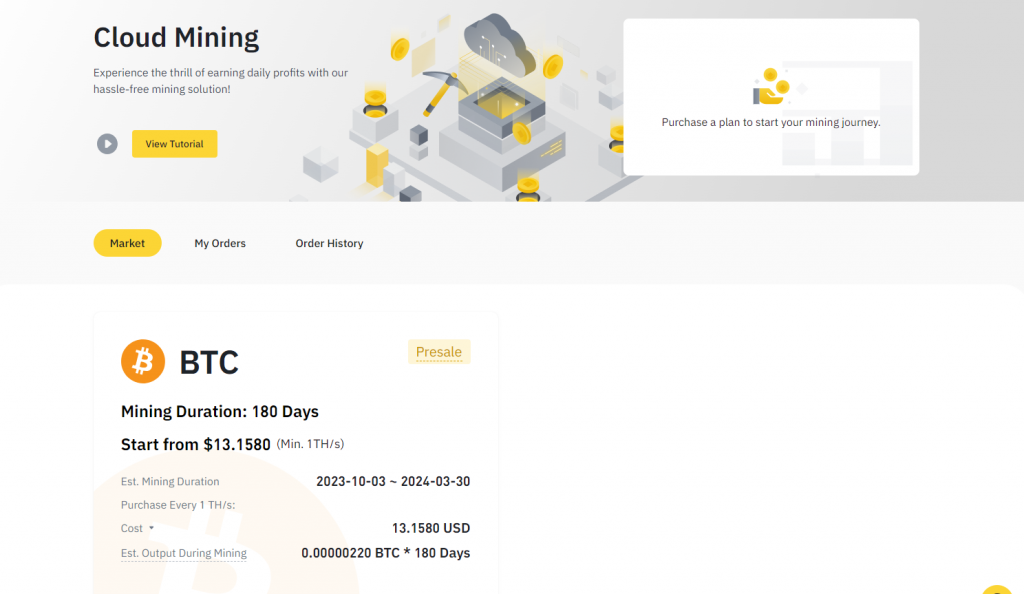
How to Change the Binance Pool Algorithm?
To change the algorithm, go to “Home” and hover your cursor over the algorithm names. A dropdown list will appear. This affects the display of calculations across all Binance Pool pages. For instance, selecting SHA256 will display calculations in BTC. If you choose Ethash, it will show in Ethereum (ETH).
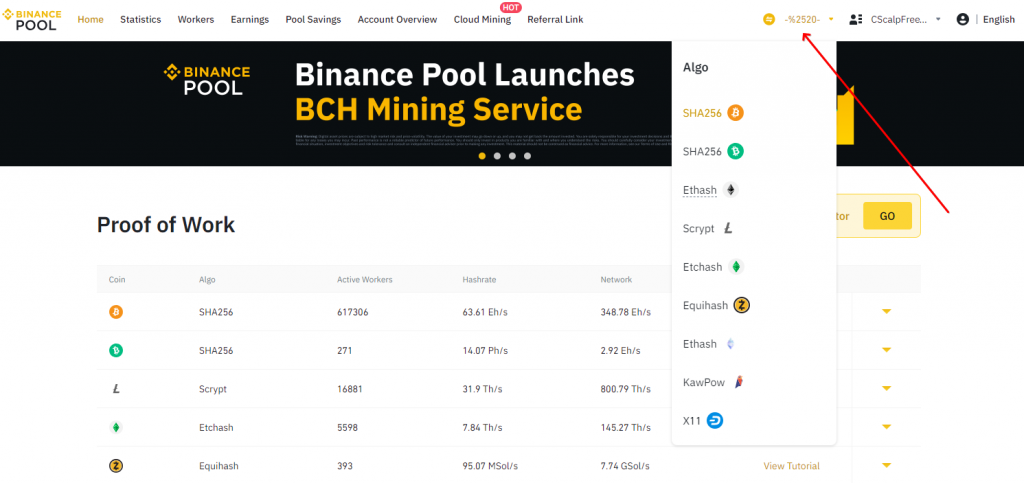
Hovering over the profile icon allows you to add a new mining account by clicking on the plus sign. Alternatively, you can access the settings of the current mining account by clicking on “Mining Account Settings.”
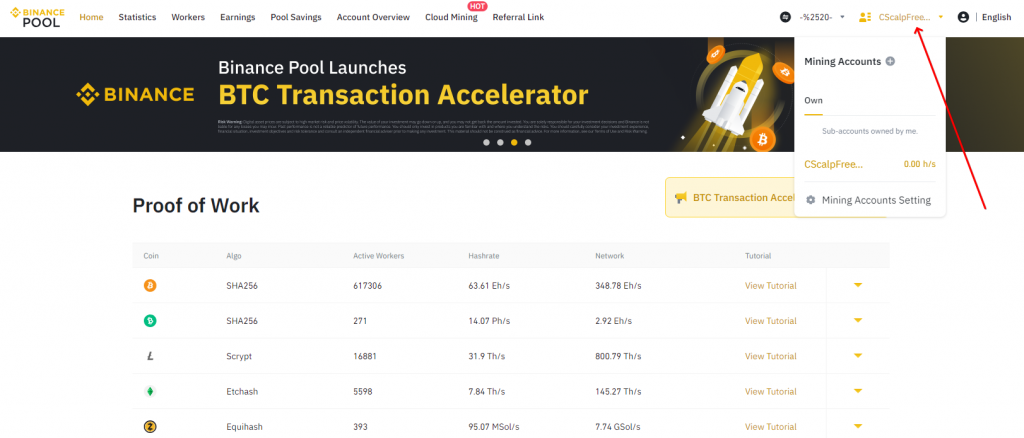
On the ” Mining Account Settings” page, you can create watcher links, view mining account statistics, create mining accounts, hide or show accounts in a separate window, input payment addresses for rewards, and configure additional parameters.
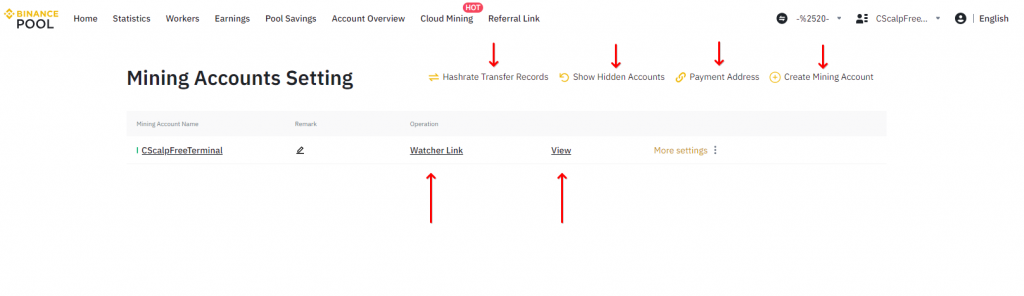
Profit Calculation in Binance Pool
Binance Pool uses two payout schemes for miners:
- PPS+ (Pay-Per-Share) – participants in the mining pool receive a fixed payment for each decrypted portion (“share”) of a digital block. The “+” indicates that the commission is shared among all mining pool participants.
PPS+ Calculation Formula:
Share / Difficulty * Block Reward * (1 – Pool Commission Rate)
- FPPS (Full Pay-per-Share) – miners receive rewards when a digital block is completely “solved.” They also receive additional rewards from transaction fees.
FPPS Calculation Formula:
Theoretical average daily calculated income * (1 + transaction fee rate) * (1 – Pool Commission Rate).
The Binance Pool commission for BTC mining is 2.5%. The Binance Pool commission for ETH mining is 0.5%.
Binance Pool – Conclusion
Binance Pool is a platform for earning income from cryptocurrency mining. It offers relatively easy access to mining pools and investing funds obtained from mining. You can create multiple mining accounts to connect to various mining equipment. The service provides extensive statistical data about mining earnings, hash rates, mining dates, and other information.
Join the CScalp Trading Community
Join our official trader's chat. Here you can communicate with other scalpers, find trading soulmates and discuss the market. We also have an exclusive chat for crypto traders!
Don't forget to subscribe to our official CScalp news channel, use trading signals and get to know our bot.
If you have any questions, just contact our platform's support via Telegram at @CScalp_support_bot. We will respond in a matter of seconds.
You can also visit our Discord channel and subscribe to the CScalp TV YouTube channel.
JOIN OUR CHAT
