How to Buy Crypto P2P
Binance P2P enables cryptocurrency transactions in more than 70 local currencies, all at zero cost to millions of users worldwide. CScalp has prepared a complete guide on how to buy crypto P2P, featuring different options that the platform offers.
Attention! This article is for informational purposes only and does not contain recommendations or calls to action.
The review has been prepared by the CScalp terminal team. You can get CScalp by leaving your e-mail in the form below.
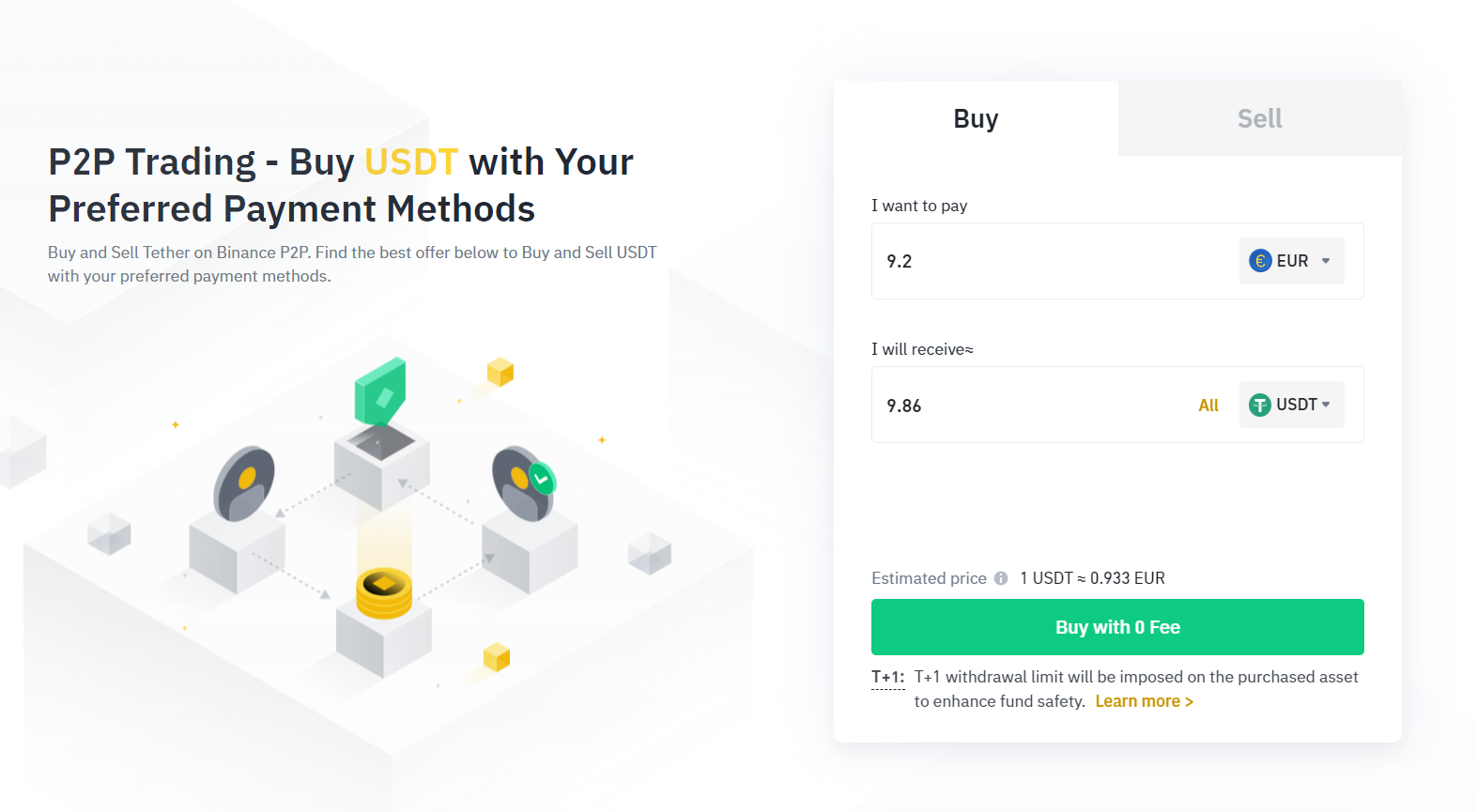
Binance P2P Buy Crypto Options
Binance is one of the most popular exchanges when it comes to P2P trading. The platform offers various options to buy crypto P2P, so you can find the one that best suits your needs, whether you are a beginner or an advanced trader. Let’s explore how they work.
Learn more: What is P2P Payment: Everything You Need to Know
Buy Crypto P2P: A Step-By-Step Guide
Here’s a simple guide to buying crypto using Binance P2P:
Step 1: Log in to your Binance account and access the “Trade” – “P2P” section.
Before you start trading in the P2P market, ensure you’ve added your preferred payment methods.
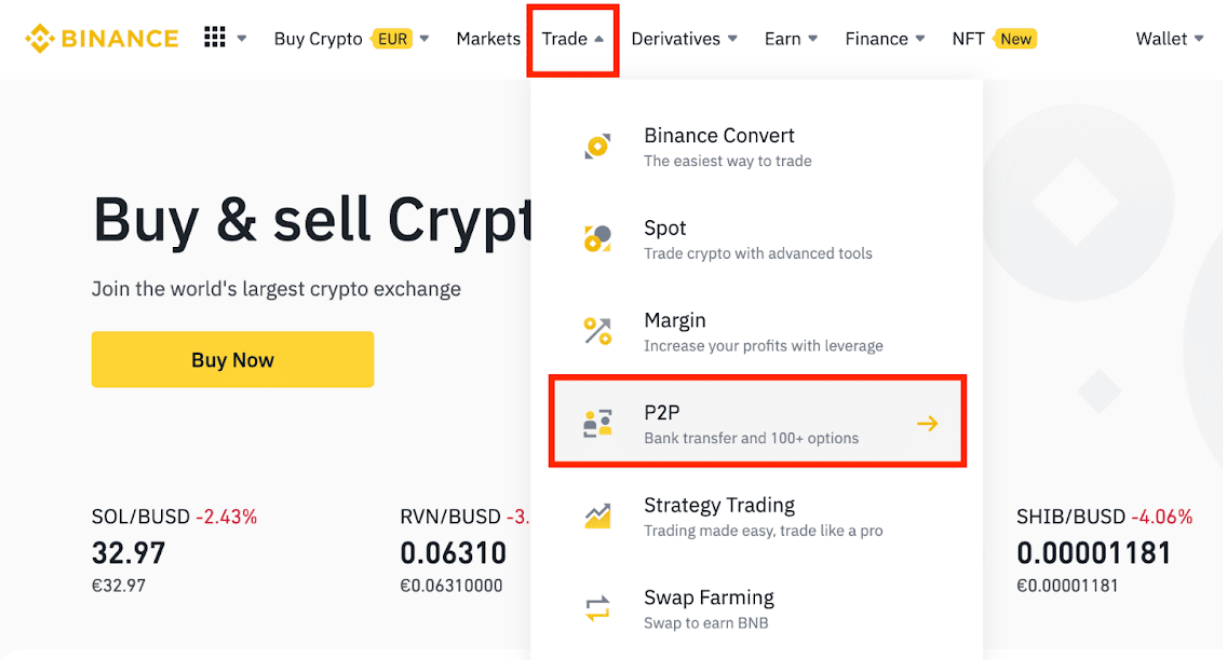
Step 2: In the “P2P” section, select your preferred seller for the transaction. Choose the cryptocurrency you wish to buy and utilize the available filters to refine your search. For instance, if you want to use 100 EUR to purchase USDT, click “Buy” next to the most appealing offer.
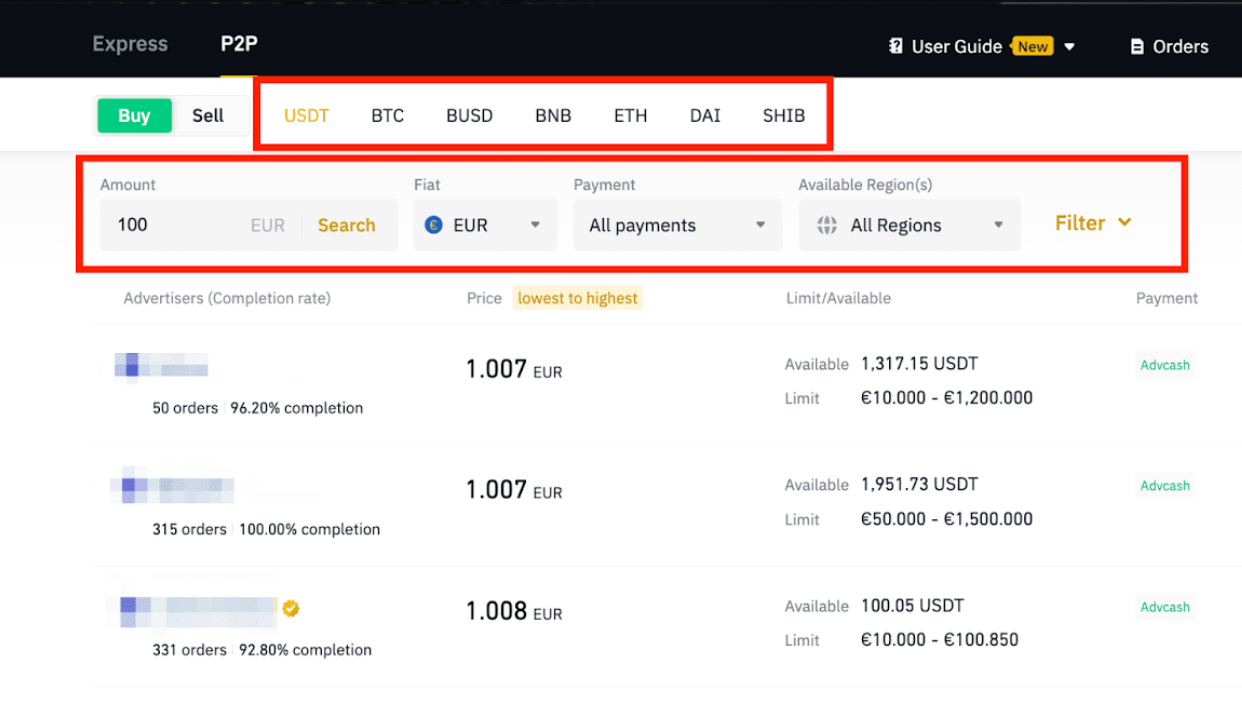
Step 3: Confirm the fiat currency you intend to use and the cryptocurrency you’re acquiring. Enter the fiat amount, and the system will automatically calculate the corresponding crypto you will receive. Click “Buy.”
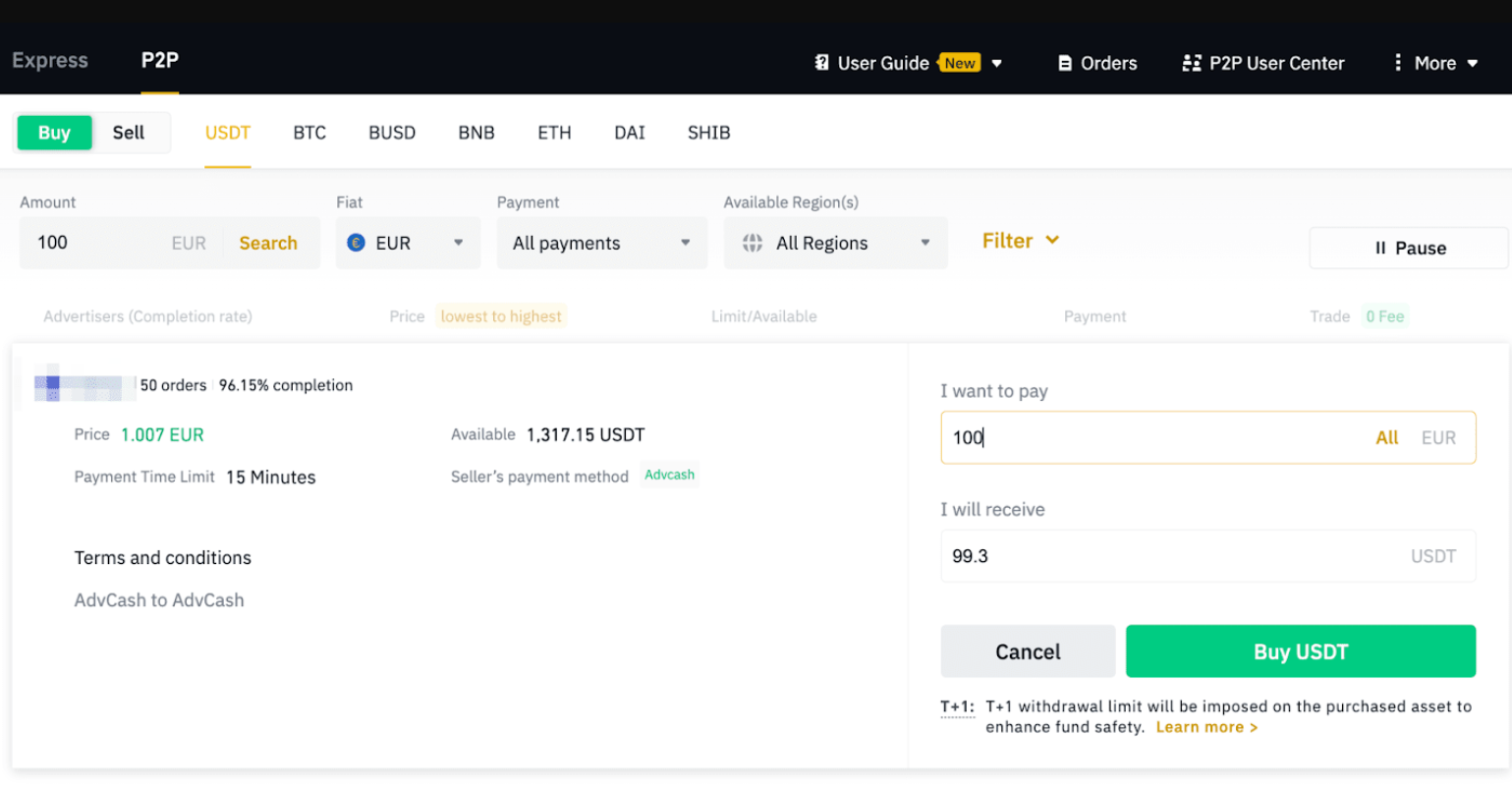
Step 4: Proceed to transfer the payment using the seller’s preferred method within the stipulated time frame. You can use the “Chat” section to contact the seller. After successfully transferring the payment, click “Transferred, notify seller” and “Confirm payment.”
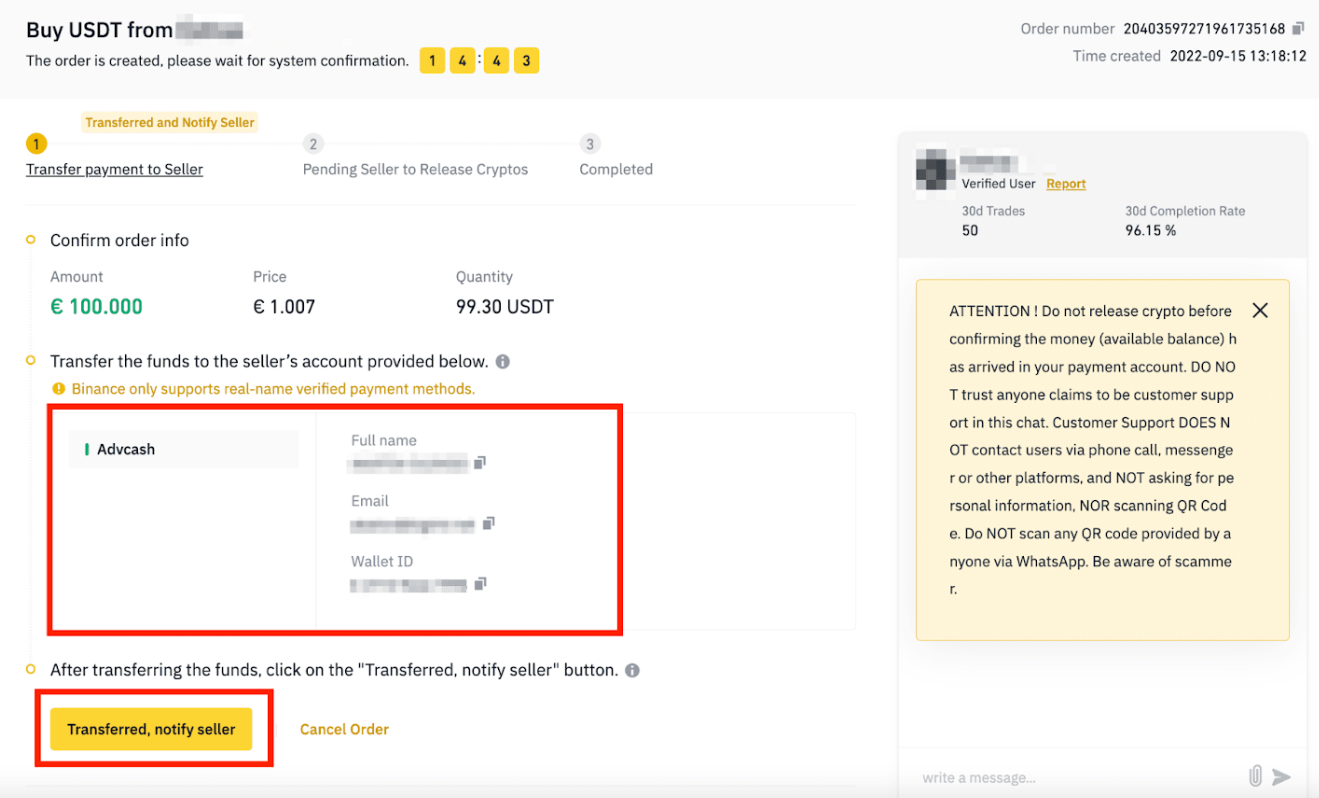
It is crucial to make the payment directly to the seller using bank transfers or other third-party platforms according to the seller’s provided payment information. Do not click “Cancel” unless you have received a refund from the seller. Do not click “Transferred, notify seller” or “Confirm payment” unless the payment has been made.
Once the seller confirms your payment, they will release the cryptocurrency, completing the transaction. Click “View my balance” to review your assets. Should you not receive the cryptocurrency within 15 minutes after confirming the payment, you can use the “Appeal” feature to reach out to Binance Customer Support for assistance.
Note: It is not possible to open more than two ongoing orders simultaneously. Complete an existing order before initiating a new one.
Other Buy Crypto P2P Options
P2P Express: Simplified for Beginners
For those new to P2P trading, Binance P2P Express is designed with you in mind. It simplifies the trading process, making it easier for beginners to navigate and execute transactions.
P2P Express provides an intuitive channel for first-time users to secure the best deals on Binance P2P. You won’t need to fret about comparing prices, payment methods, or choosing your trading partner. To place an order, select your desired cryptocurrency and specify the fiat amount you want to purchase. Binance’s matching engine will automatically find the most attractive offer from a merchant, guaranteeing a trouble-free transaction.
P2P Block Trade
Binance P2P also offers advanced services, including a comprehensive interface for ad postings and a segment dedicated to bulk cryptocurrency transactions. If you’re interested in conducting substantial transactions with experienced block traders, the P2P Block Trade section is for you.
Block trades on Binance P2P entail large cryptocurrency transactions between two trading counterparties. To get started, visit Block Trade zone, which filters all ad postings to feature verified Block Trade merchants. These traders can be recognized by the purple diamond badge adjacent to their username. The transaction process mirrors the default P2P experience: select an ad posting and follow the steps required to finalize your trade.
Note: To engage in a block trade on Binance P2P, you must possess a minimum equivalent value of $50,000 US dollars in funds.
How to Sell Crypto on Binance P2P
If you’re considering selling cryptocurrency on Binance P2P, this process is equally straightforward. When you enter the P2P section, click on “Sell,” then filter and select the option you prefer and continue with the process.
How to Buy Crypto P2P – Conclusion
Binance P2P caters to traders of all experience levels, offering a comprehensive and easy-to-use platform. Whether you are a beginner or an experienced trader, Binance P2P has the tools and options to make your cryptocurrency trading efforts successful. We hope this guide has been helpful in understanding the buy crypto P2P process on Binance.
Related article: Binance P2P Scams: How to Avoid Them?
Join the CScalp Trading Community
Join our official trader's chat. Here you can communicate with other scalpers, find trading soulmates and discuss the market. We also have an exclusive chat for crypto traders!
Don't forget to subscribe to our official CScalp news channel, use trading signals and get to know our bot.
If you have any questions, just contact our platform's support via Telegram at @CScalp_support_bot. We will respond in a matter of seconds.
You can also visit our Discord channel and subscribe to the CScalp TV YouTube channel.
JOIN OUR CHAT
