Capico trading platform review
Capico is a web-based trading platform for cryptocurrency exchanges. The terminal implements tools for independent trading and trading bots for algorithmic trading. We analyze the functionality of Capico and talk about the cost of using the terminal.
Attention! This article is for informational purposes only and does not contain recommendations or calls to action.
The review has been prepared by the CScalp terminal team. You can get CScalp by leaving your e-mail in the form below.
Capico features
Capico is designed as a browser terminal and mobile application. In order to use Capico.app, you need to register on the site. New users are offered a demo account on Binance spot market. The virtual account size is 10,000 USDT.
The workspace of Capico platform is divided into several tabs: the main terminal, a tab for creating bots, a tab for trading on Binance futures market (Booster) and two sections for tracking statistics.
Capico uses cloud storage to update protocols and retrieve exchange data. Notifications are also implemented it comes to e-mail or Telegram.

Platform
In the main terminal of Capico, the user places trades manually. You can view the history of trades for each exchange. The switch between exchanges is in the upper left corner of the terminal.
In the upper right corner there is a switch for enabling / disabling the chart, demo account and a settings menu. The location of the order book, chart and other interface elements can be changed in interface mode through the settings menu.

Capico terminal workspace
Chart data is provided from the TradingView service. Charts can be customized, connection of technical indicators is also available. You can change the trade price and order parameters on the chart.

Capico terminal candlestick chart
There are three types of orders: market, limit and Cond. You can add a Trigger in the order settings. This is an analogue of a Stop-Limit order. Stop-Loss and Take-Profit are also implemented. The trade size can be set manually or you can choose a percentage of the available funds in the portfolio.
Trading on Binance futures market goes through the Booster tab. Leverage is available. Orders on futures market are executed only by market.
Capico bots
The Capico Bot feature allows you to create and customize a price channel bot. It is an algorithm that buys and sells an asset in a specific price range. There are three parameters available in the bot settings: accumulate the underlying asset, accumulate the quoted asset, and reinvest funds.
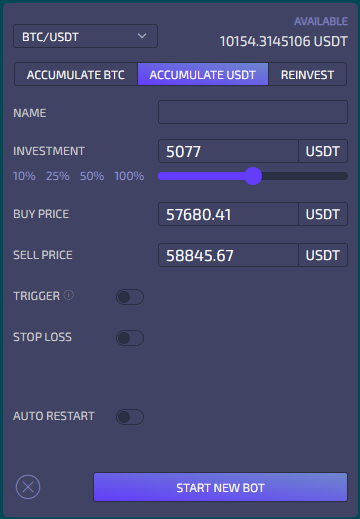
Capico Bot settings
Additionally, in the channel bot settings, you can set a trigger price for a limit order, Stop-Loss and Take-Profit. The level of buying and selling is set by the trader independently.
Capico connections and plans
Capico terminal implements connection to Binance, EXMO and Huobi exchanges through API keys. The trial period is valid for the first 7 days. After, to use all Capico features, you need to purchase a subscription
A Capico subscription costs $15 per month or $118 per year. A subscription is required to access Binance futures market, EXMO exchange and mobile app. There is a free license to trade on Binance and Huobi, but only if you participate in the Capico referral program.
If the user already has a verified account on Binance or Huobi, in order to receive a free Capico license, trader will need to delete the current account and create a new one using the referral link of the terminal team.
Conclusion
The Capico terminal is designed for trading in the cryptocurrency market. It is suitable for swing traders and novice algorithmic traders with no programming experience. The advantages of Capico include a demo account: here the user can test strategies without using real funds.
You can find more terminals for trading cryptocurrency in our list.
Join the CScalp Trading Community
Join our official trader's chat. Here you can communicate with other scalpers, find trading soulmates and discuss the market. We also have an exclusive chat for crypto traders!
Don't forget to subscribe to our official CScalp news channel, use trading signals and get to know our bot.
If you have any questions, just contact our platform's support via Telegram at @CScalp_support_bot. We will respond in a matter of seconds.
You can also visit our Discord channel and subscribe to the CScalp TV YouTube channel.
JOIN OUR CHAT
