Deposit and withdrawal on huobi global: detailed guide
The Huobi Global exchange is one of the biggest cryptocurrency trading platforms. In this article, we’ll take a look at all the ways to deposit and withdraw funds on Huobi.
Attention! This article is for informational purposes only and does not contain recommendations or calls to action.
The review has been prepared by the CScalp terminal team. You can get CScalp by leaving your e-mail in the form below.
Deposit and Withdrawal Methods on Huobi Global
The Huobi Global exchange allows deposits and withdrawals in both crypto and fiat currencies. Identity verification (KYC) is required for fiat transactions. You can find out how to pass KYC on Huobi later on in the article.
The platform’s users can deposit and withdraw crypto and fiat currencies via bank card/payment service, cryptocurrency transfer from an exchange/wallet, and Huobi’s P2P platform.
Most operations require KYC verification. Unverified accounts can only use cryptocurrency transfers.
Let’s take a closer look at each method.
Fiat Deposit on Huobi Global
Fiat deposits are available only to verified accounts on Huobi Global.
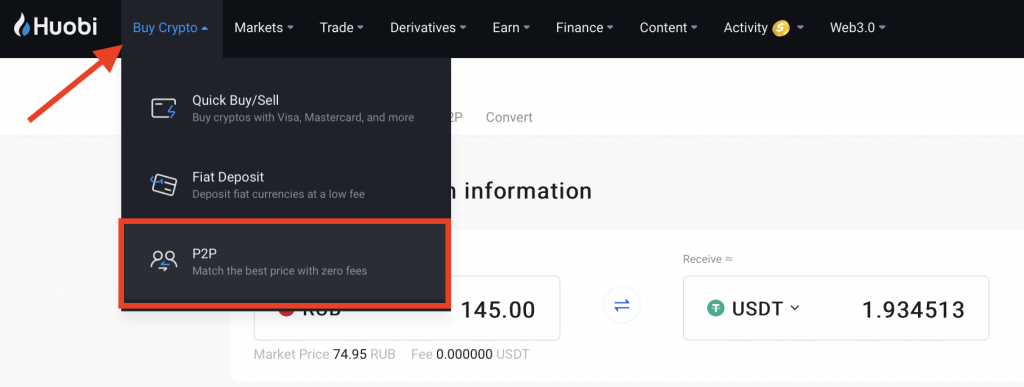
Go to the “Buy Crypto” section and then to “Quick Buy/Sell.“
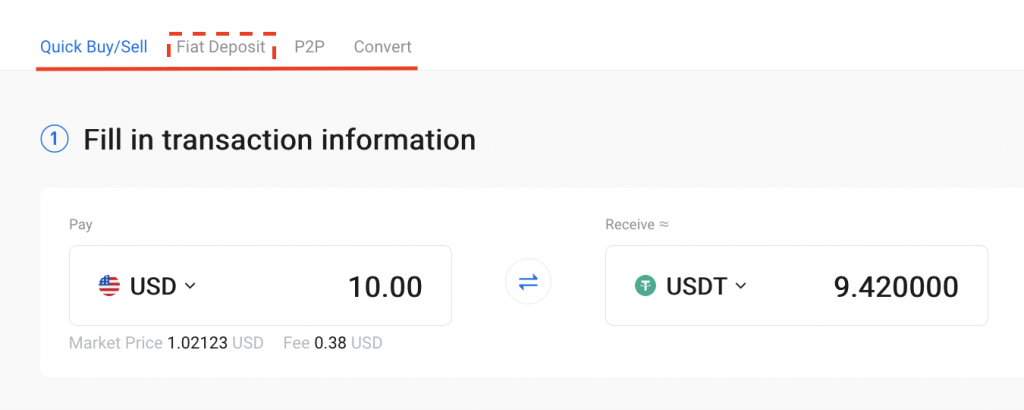
Next, choose the “Fiat deposit” tab.
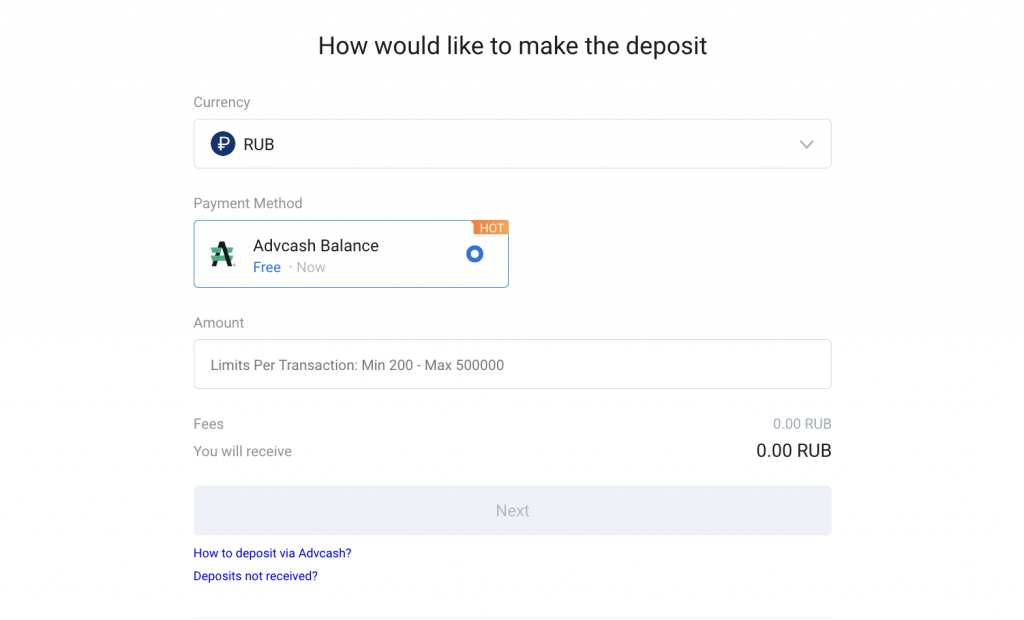
Choose the currency and the payment method. Huobi’s fees are shown below for each method. Enter the amount, click “Next” and confirm the transaction on the external service.
Cryptocurrency Deposit on Huobi Global
Method 1: Credit card or online payment service
You can easily purchase cryptocurrencies on Huobi using a credit card or a payment service.
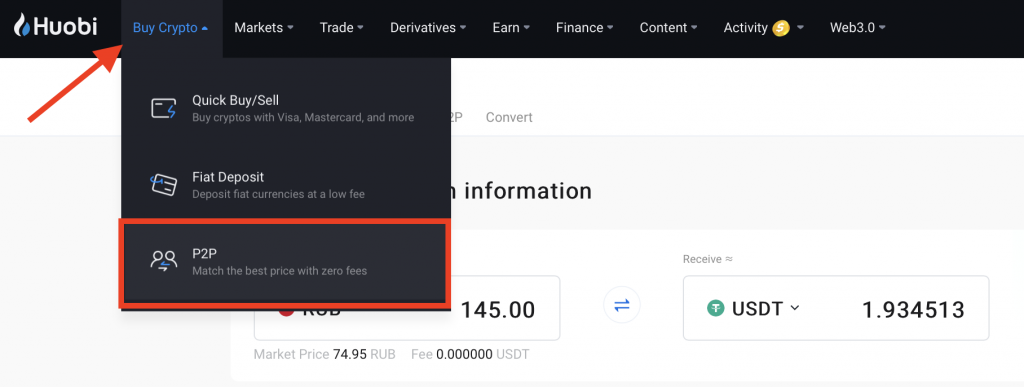
Go to the “Buy Crypto” section and then to “Quick Buy/Sell.“
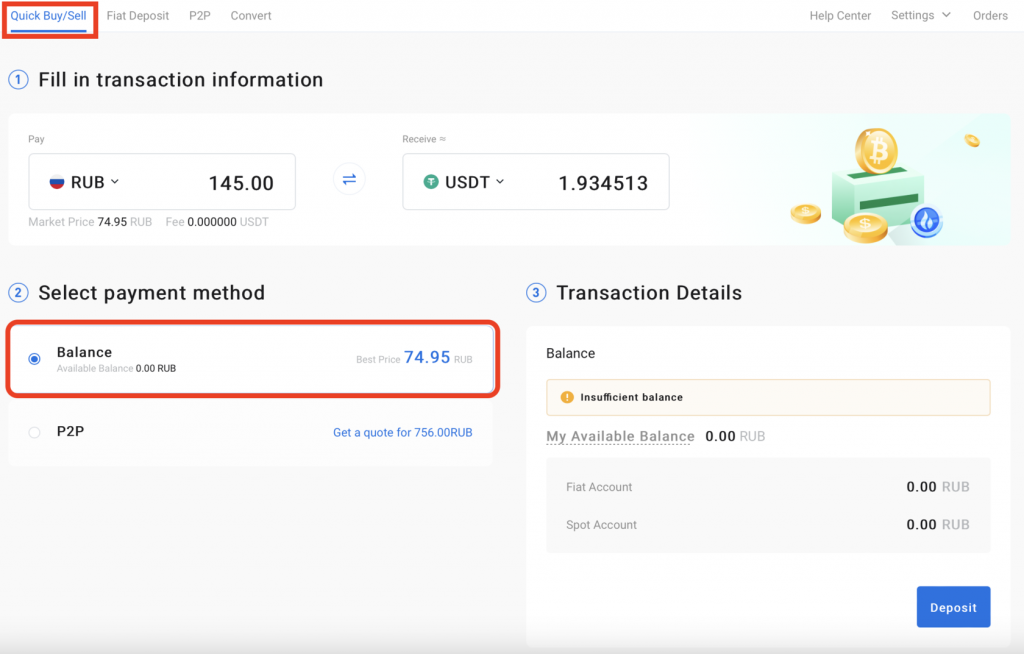
To purchase crypto using a fiat currency, click “Quick Buy/Sell“. Next, select the asset you wish to buy and the fiat currency you’re going to pay with (there are dozens of fiat currencies available, including USD, EUR, GBP, etc.).
Please note that bank card purchases require KYC verification.
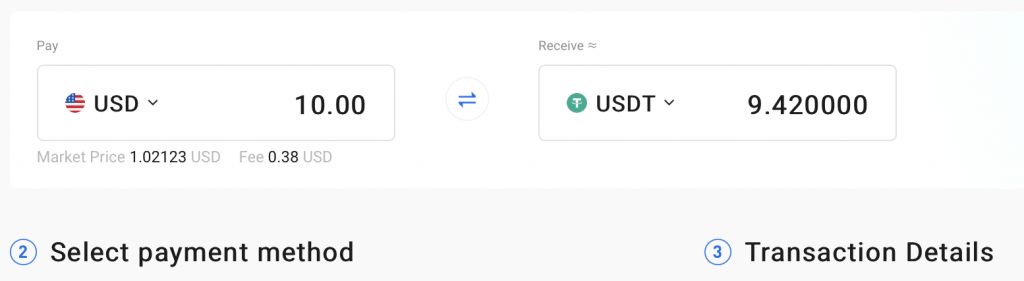
Choose the fiat currency and the crypto you want to buy (for example, USDT).
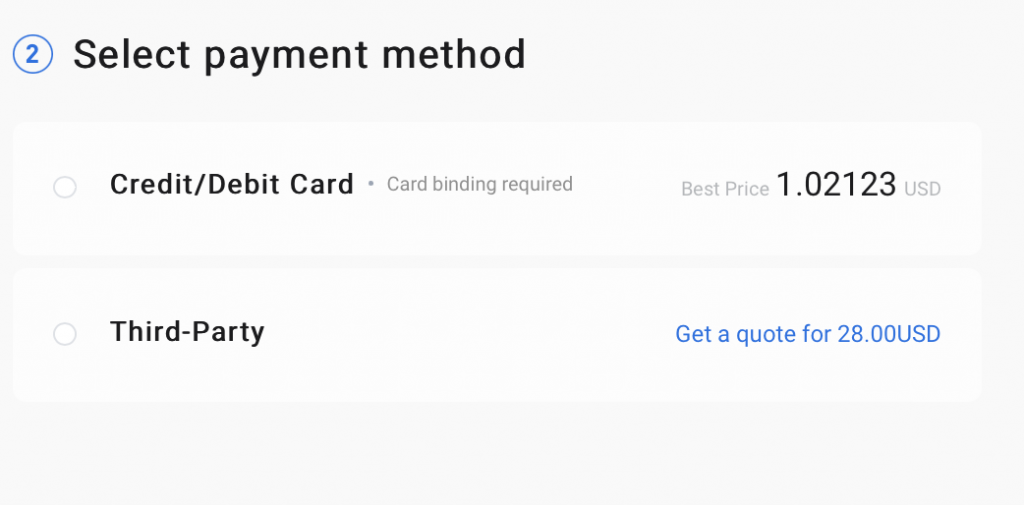
Next, select your payment method:
Credit card: enter the card details and the purchase amount. Wait for the transaction to be processed. The speed of crediting depends on the speed of the particular payment system.
Balance: If you have a fiat currency in your Huobi Global account, you can also use it to purchase crypto. To do so, select the fiat account and the coin you wish to buy, enter the purchase amount, and confirm the withdrawal.
Third-party service: you can also use a third-party payment service such as Mercuryo, Banxa, Simplex, and others. After entering the purchase amount, agree to the terms. Then complete the transaction in the payment service of a third party.
P2P: direct purchase from other Huobi Global exchange users.
Note that payment methods vary depending on the fiat currency in which you wish to purchase crypto. For instance, at the time of writing, digital assets can be bought with USD via a bank card, third-party payment service, P2P exchange, and directly via Huobi Global’s fiat balance.

Method 2: Cryptocurrency Transfer
You can deposit crypto to your Huobi Global account from another crypto exchange or a wallet via a standard transfer. Cryptocurrency transfers do not require identity verification (KYC).
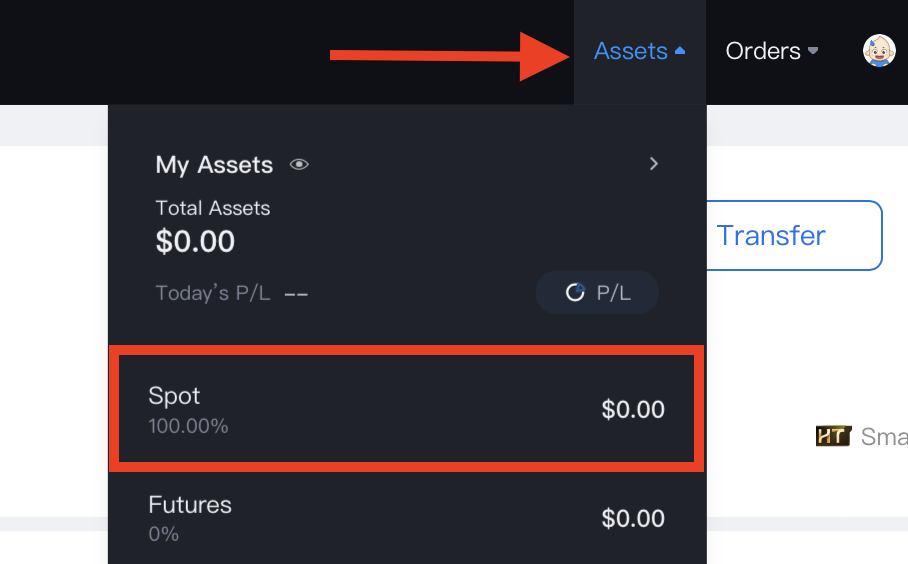
To carry out a transaction, select “Balance” , and then “Spot account” in the menu.
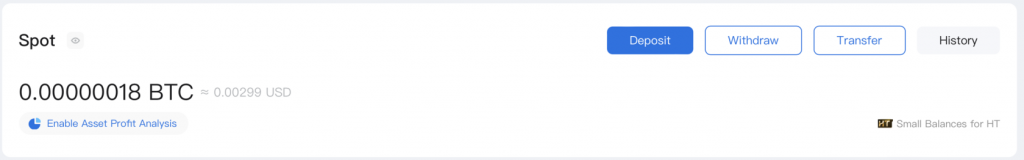
Next, click “Deposit”.
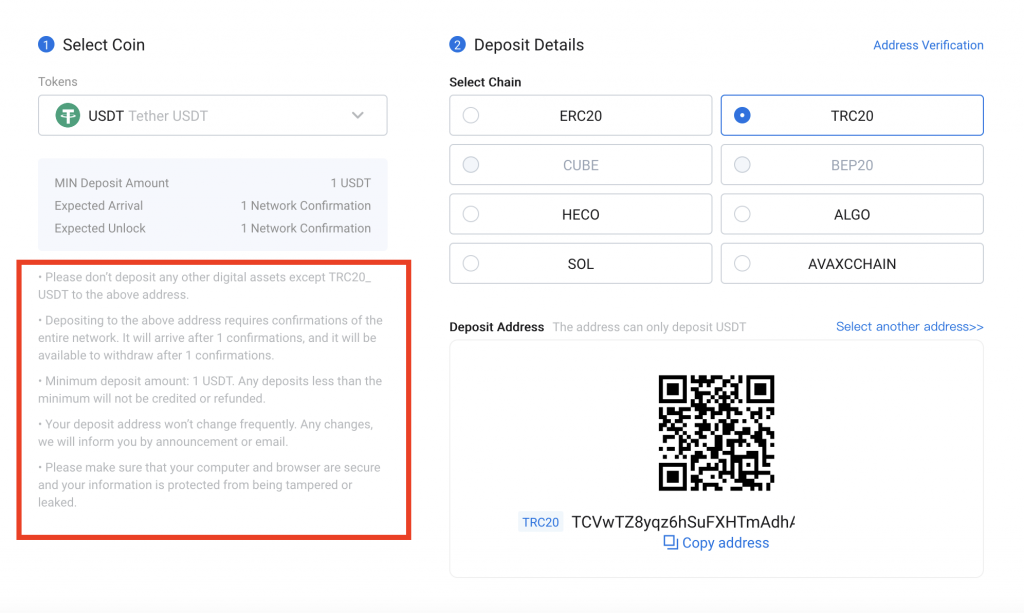
Now you’ll need to select the coin and the network. The choice of network depends on your preferences. Each network has its own transaction fee. That’s why you should make sure that the chosen network has affordable fees on the sender’s exchange. You should also pay attention to the remarks in the box on the left, as they may contain important details regarding transfers on the specific network.
Next, the Huobi Global crediting address will be generated. For security purposes, you can request a copy of the address to be sent via an SMS. Copy the address or scan the QR code and go to the withdrawal’s page. Here we’ll look at the example of withdrawing funds from the Binance exchange.
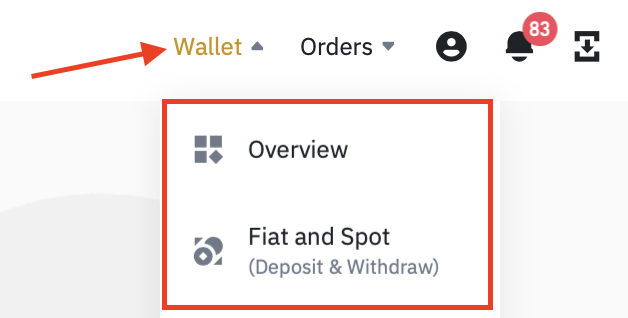
On the Binance home page, go to “Wallet” then “Overview” or “Fiat and Spot“.

Important: Before withdrawing funds, make sure that the coins are in the spot wallet or in the Funding account. If the funds are in a Futures account or another wallet, transfer them to the spot wallet or the Funding account by clicking “Transfer” in the wallet menu.
On the Binance wallet page, click “Withdrawal.“
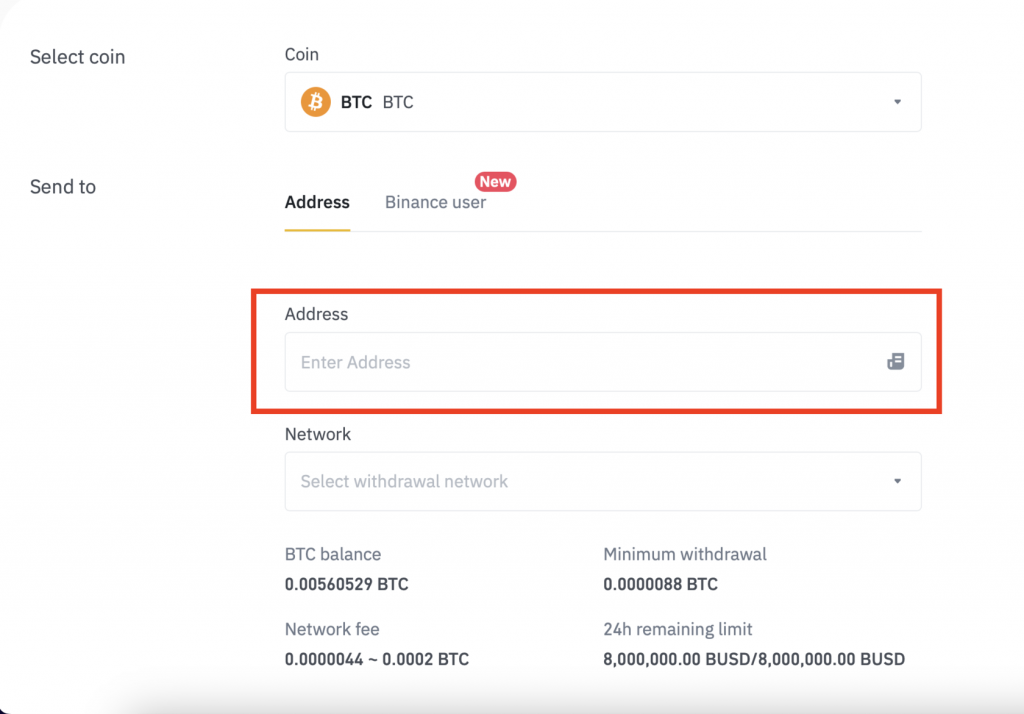
In the crypto withdrawals section, paste the Huobi Global crediting address in the “Address” space. Select the same network as you chose for deposit in Huobi Global.
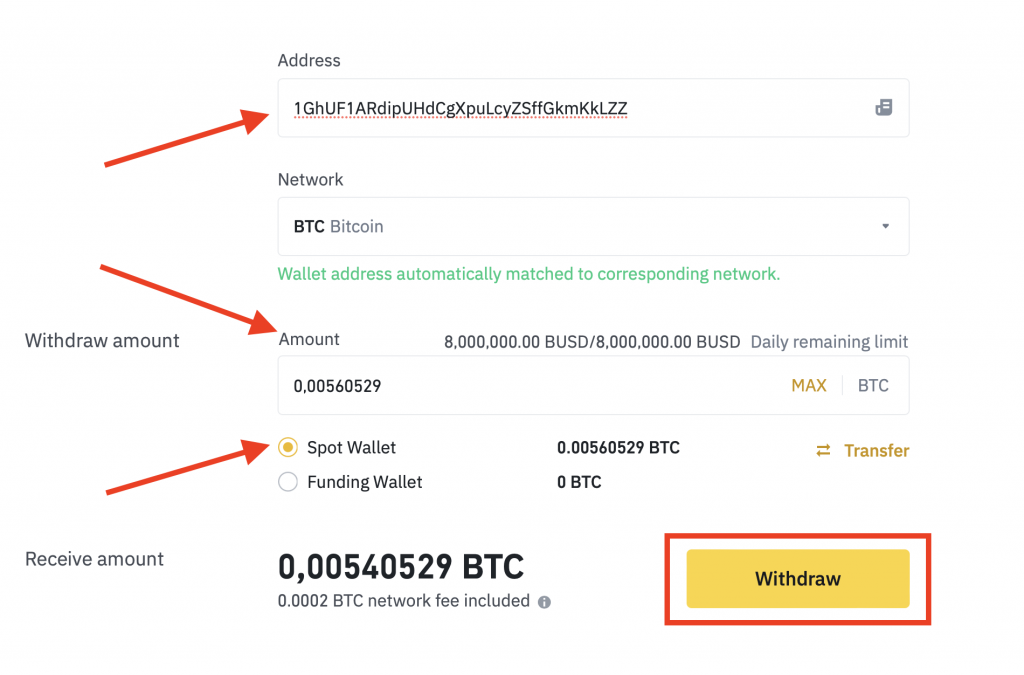
Important: If the networks in the deposit wallet and withdrawal wallet do not match, the transaction will fail and the funds will be lost.
Select the Binance account from which you want to withdraw funds (Spot/Funding), and then click “Withdraw.” Next, confirm the withdrawal and wait for coins to be transferred to the Huobi Global account. The speed of transaction depends on the network activity.
Method 3: Deposit via Huobi P2P
You can deposit crypto to your Huobi Global account via the P2P exchange.
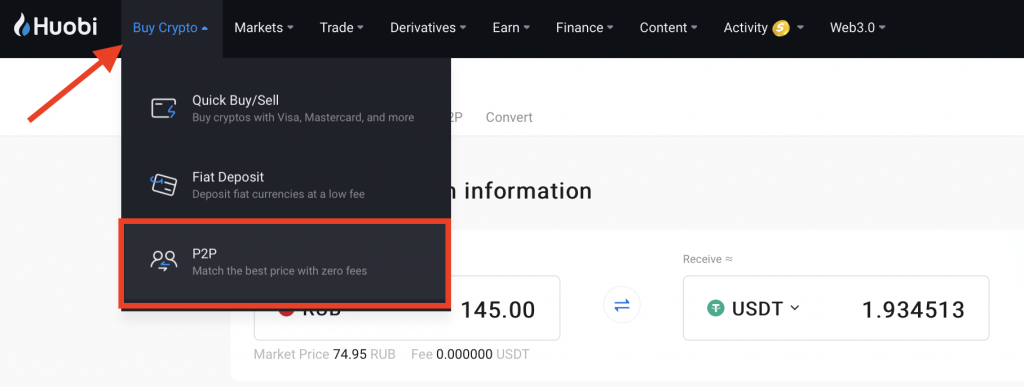
In the upper left corner, click “Buy Crypto” and select P2P.
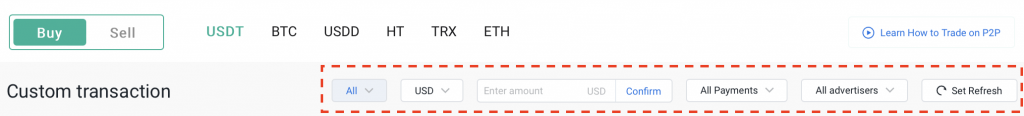
Here you’ll see various P2P offers from different merchants. They can be filtered by price, payment method, and merchant rating. Let’s look at the example of buying USDT for EUR.
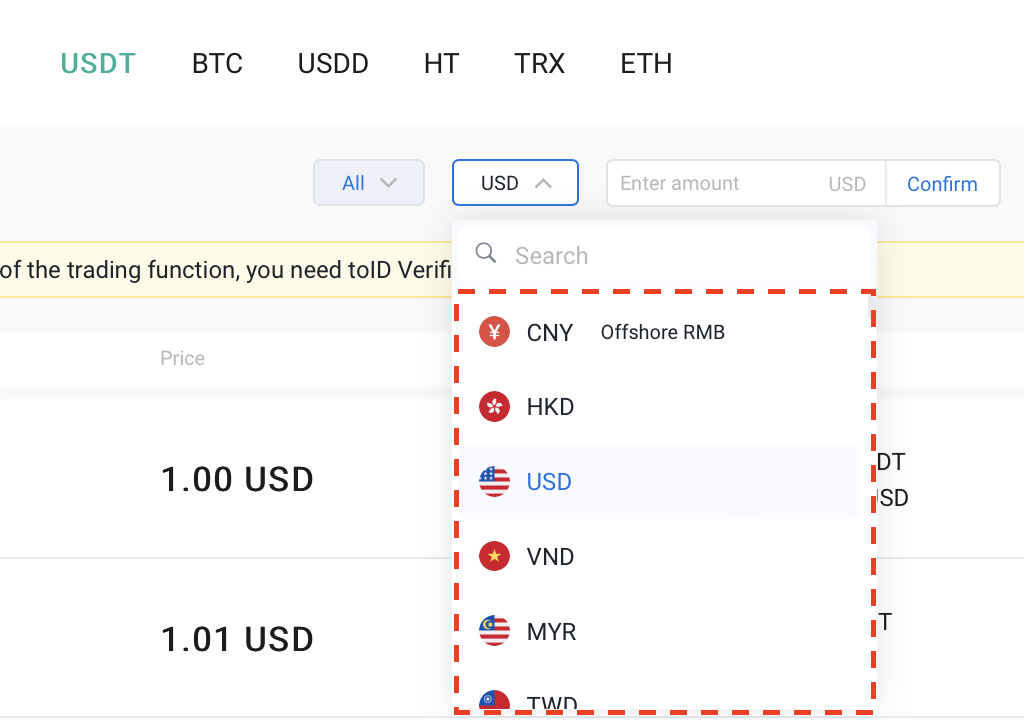
To do so, select USDT in the upper line and enter EUR in the menu below.
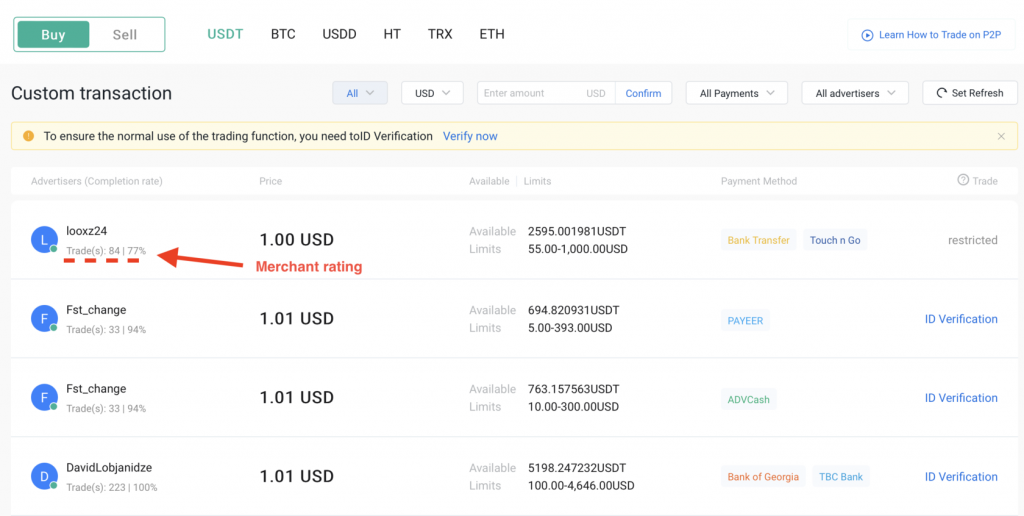
Now select a suitable offer from the list. We recommend choosing merchants with at least a few hundred completed transactions and a 85-90% success rate. Verified and recommended P2P merchants on Huobi Global have a thumbs-up icon by their name. Choose the suitable offer, then click “Buy USDT.“
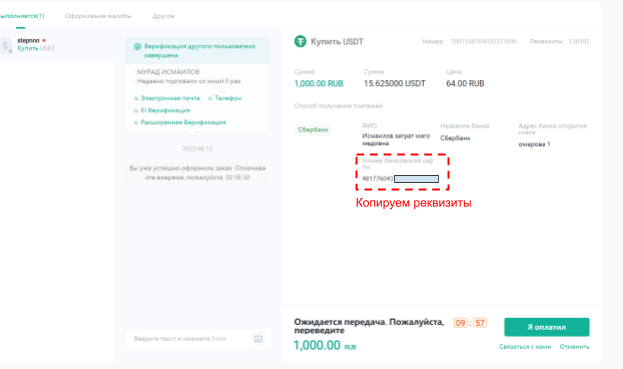
Next, you’ll have 10 minutes to send funds to the merchant.
Go to your bank account or payment service, and transfer the agreed amount using the provided details.
After the funds have been sent, return to the Huobi Global P2P transaction page and click “I paid.” Note that before you click this button, the transaction can be canceled at any point with no consequences (the Cancel button).
After confirmation, the merchant will receive a notification. The exchange gives them 15 minutes to verify the transaction and close the deal. If the merchant has received the funds, they’ll have to send the coins from their Huobi Global wallet to yours. When the funds have been transferred, the deal will automatically close.
If the merchant is delaying the transfer, you should send them a message in the chat and ask whether they have received the funds and when they’re going to send the crypto. If any problems arise, you should contact the Huobi Global support team for assistance in resolving the matter.
Withdrawing Crypto from a Huobi Global Account
Method 1: Cryptocurrency transfer
You can withdraw cryptocurrency from Huobi Global to an external crypto exchange or a crypto wallet.
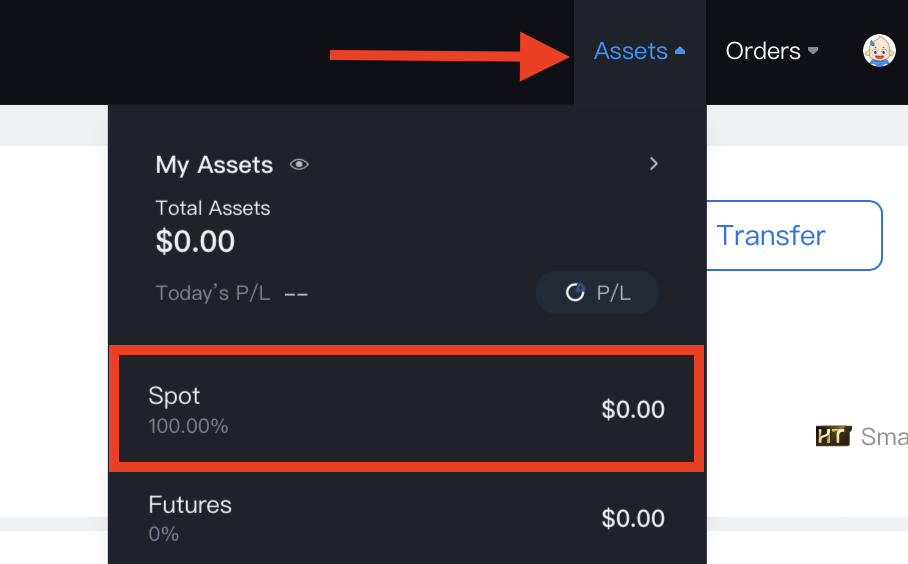
To do so, go to the “Balances” section and select “Spot account.“
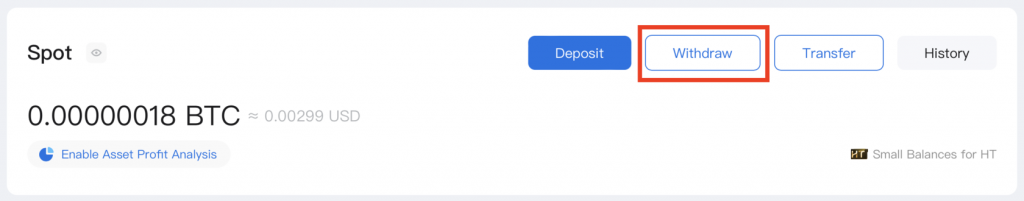
In the assets overview section, select “Withdraw.“
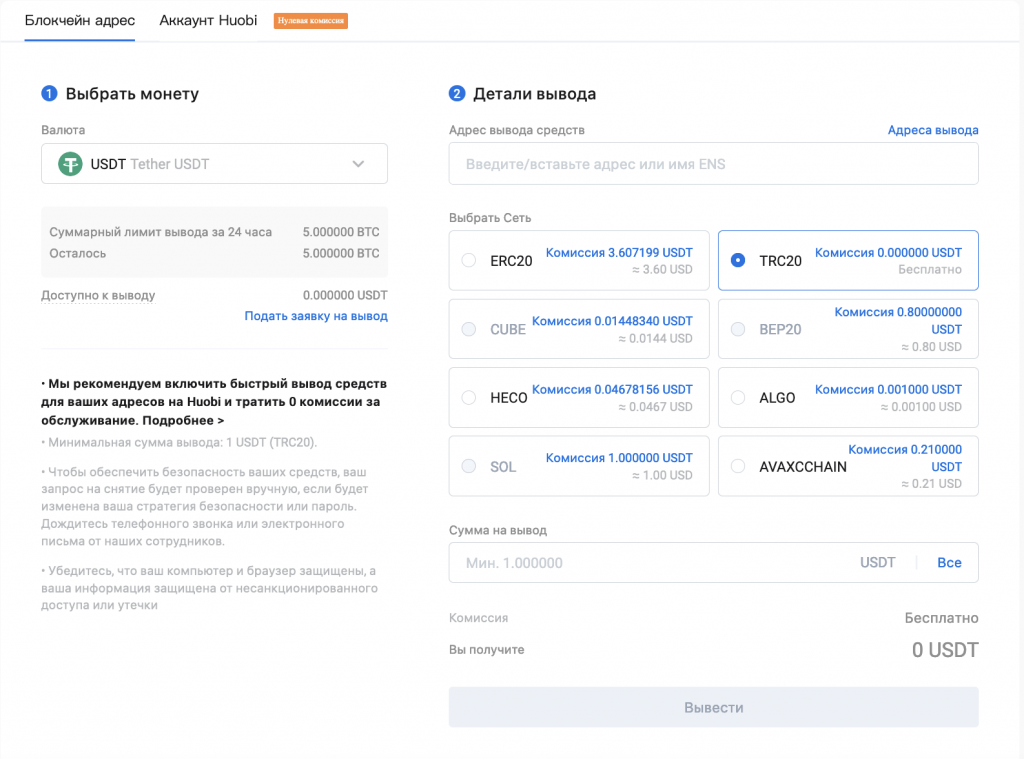
Now select the coin you wish to transfer. Then, you’ll need the receiver’s address. Let’s take a look at the example of transferring funds to a Binance exchange account.
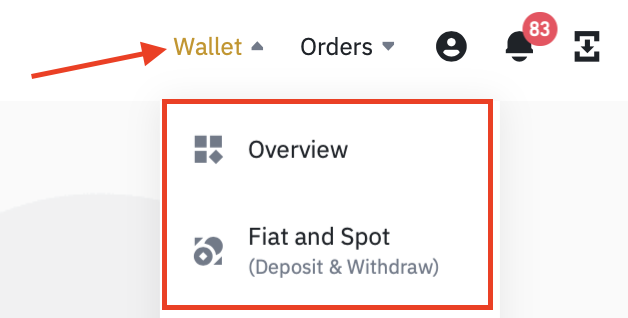
Go to the Binance homepage, and select “Wallet,” then select “Overview”.
In the wallet section, click “Deposit“.
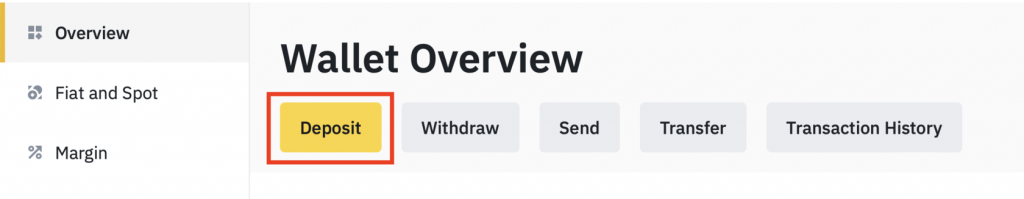
Next, click “Crypto Deposit“.
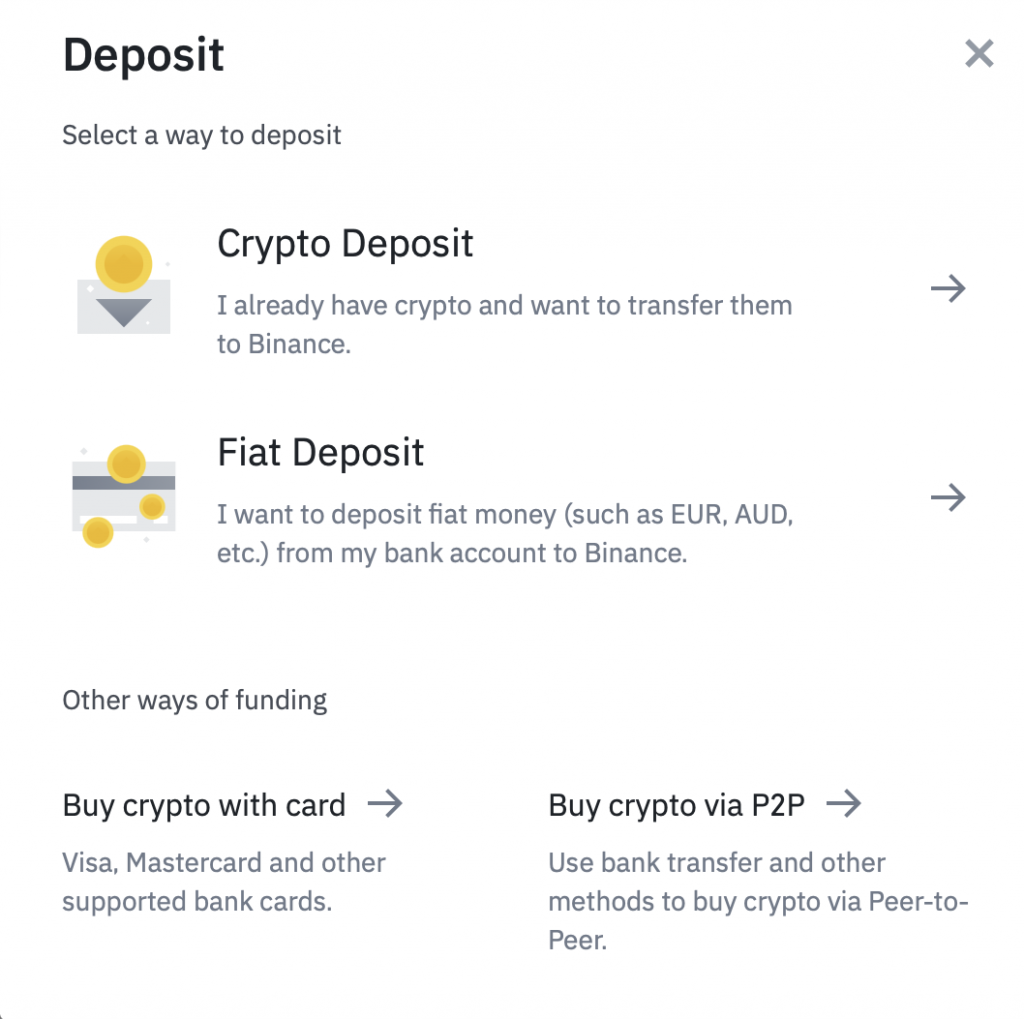
You’ll see the list of assets available for withdrawal; select the coin you want.
Now you’ll need to choose the network. The choice of network is always subjective and usually depends on the user’s needs and the transfer fees.
Important: The selected network must match with the one chosen for withdrawal in the Huobi Global account. If the networks don’t match, the transfer may fail and the funds can be lost.
After the network selection, a wallet address will be automatically generated for deposit. Once again, make sure that you’ve selected the correct asset, network, and wallet (usually, it’s the spot wallet).
Copy the Binance wallet address and return to the Huobi Global withdrawal page.
Before transferring, read the information in the box on the left, as it may contain details that could affect the transaction process.
Paste the recipient’s address in the “Address” field, then check the network. If all the details are correct, enter the amount. If you agree with the transaction fee, click “Withdraw.” Next, confirm the transaction via an SMS code and an authenticator application, then wait for the transfer to be completed.
That’s it! Your crypto has been successfully transferred.
Method 2: Withdrawal via Huobi P2P
You can also withdraw cryptocurrency from Huobi Global through the built-in P2P exchange. This implies selling your funds to a P2P merchant for fiat money. Let’s take a closer look at the process.
To get started, go to the “Buy Crypto” section, then click “P2P“.
In the P2P exchange section, click “Sell” in the upper left corner. Then you’ll see a list of merchants ads.
Before trading, you’ll need to add payment methods.
To do this, select “Payment Method” in the “Settings” menu.
Next, click “Add a new payment method“. Huobi Global supports over 90 payment methods, including bank cards and e-wallets.
Enter your details and confirm. As soon as the payment method is accepted, go back to the P2P trading menu.
Choose the most suitable offer: you can filter the ads by the amount, payment methods, and currencies. You can also filter merchants by rating and verification level.
You can see the merchant’s rating right below their name. It’s best to choose merchants with at least several hundred closed deals and a high (85-90+) completion rate.
Find a suitable ad, and click “Sell USDT” on the right
Next, enter the amount, check all the details, read the merchant’s notes (if there’s any), and click “Confirm“.
Then, a timer will start. Now, outside of the Huobi Global exchange, the buyer should transfer funds to your bank card account or a payment service. Any issues can be discussed in the transaction chat. Once the money has been transferred, the buyer will mark the order as paid.
You’ll receive a notification about the successful transfer. Now you need to send the agreed amount of crypto to the buyer.
Before proceeding, make sure that you’ve actually received the funds.
Important: you should transfer crypto only if you’ve actually seen the funds received on your card account or payment service. Under no circumstances should you send the money until you make sure that you’ve received the payment amount, even if the buyer assures you they’ve transferred the money, and insists on you sending the crypto as soon as possible. In case of a disagreement, you can contact the Huobi Global support team to help you resolve the situation (click “Contact Us”).
If the funds have been received, click “Confirm and transfer.” Confirm the transaction by entering a code from an SMS or an authenticator app. As soon as the coins are transferred, the deal will be closed.
Withdrawing Fiat from Huobi Global
Huobi Global also supports fiat withdrawals.
First, go to “Balance“, then “Spot account“
You can see your fiat balance in the wallet overview. Select the currency and click “Withdraw” on the right.
Huobi Global’s payment methods and fees for fiat withdrawals depend on the specific.
Next, link your bank or a payment service account, enter the amount, and confirm the withdrawal. The speed of transaction depends on the service.
Deposit and Withdrawal Fees and Limits on Huobi Global
Huobi Global does not charge for depositing funds. However, the platform charges for withdrawals according to a dynamic fee schedule. The formula for calculating withdrawal fees is available here.
Crypto withdrawal limits depend on the KYC verification level. You can see the exact withdrawal limits and fees in the Huobi Global crypto withdrawal menu.
To do so, go to the menu “Balances”, then “Spot account”, then “Withdraw”.
The limits will be shown right below the chosen coin.
Huobi Global withdrawal fee is displayed at the bottom of the page, above the “withdraw” button.
Conclusion
Huobi Global offers a standard functionality for deposits and withdrawals. While card payment and fiat deposits are only available to verified users, non-verified accounts can deposit and withdraw digital assets within the platform’s limits.
Join the CScalp Trading Community
Join our official trader's chat. Here you can communicate with other scalpers, find trading soulmates and discuss the market. We also have an exclusive chat for crypto traders!
Don't forget to subscribe to our official CScalp news channel, use trading signals and get to know our bot.
If you have any questions, just contact our platform's support via Telegram at @CScalp_support_bot. We will respond in a matter of seconds.
You can also visit our Discord channel and subscribe to the CScalp TV YouTube channel.
JOIN OUR CHAT
