EasyScalp Review: A Detailed Look at Vataga EasyScalp Cryptocurrency Scalping Terminal
We have prepared a Vataga EasyScalp review, covering the features of this scalping trading platform, available connections, and usage conditions. Additionally, we examine trader feedback on EasyScalp.
Attention! This article is for informational purposes only and does not contain recommendations or calls to action.
The review has been prepared by the CScalp terminal team. You can get CScalp by leaving your e-mail in the form below.
What Is EasyScalp?
EasyScalp is a scalping trading terminal developed by the proprietary trading company Vataga Trading. The EasyScalp terminal (full name Vataga EasyScalp Crypto, also known as Vataga ES) is designed for trading in the cryptocurrency market. This terminal is called Vataga and is not publicly available. In this review, we will look at the Vataga EasyScalp Crypto version.
To learn more about the best crypto scalping terminal, check our article: “CScalp Review: Scalping Terminal for Beginners and Professional Traders.”
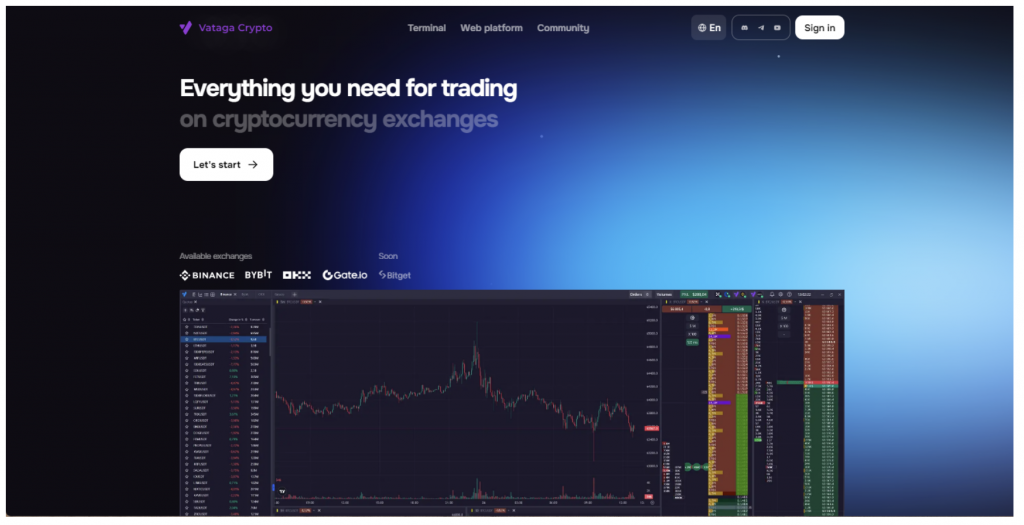
With EasyScalp, you can trade cryptocurrencies in Spot market, as well as futures and perpetual contracts.
Important: EasyScalp is no longer available for public distribution.
EasyScalp Features
Workspace
After launching EasyScalp for the first time and connecting to the trading platform, the terminal’s workspace opens. This area allows users to display tools for market analysis and trade execution.
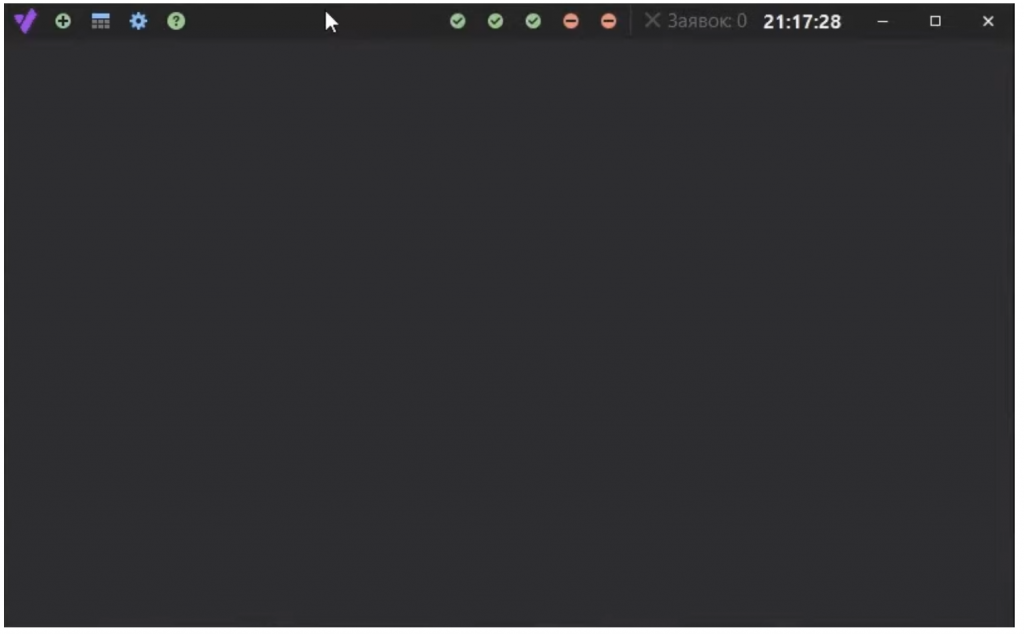
At the top of the workspace are management buttons. By clicking the green “+” button, you can add a new workspace element, such as a chart, order book, quote table, or statistics window. The button with a table icon opens the tables menu. You can display sorted statistics for orders, trades, positions, and accounts.
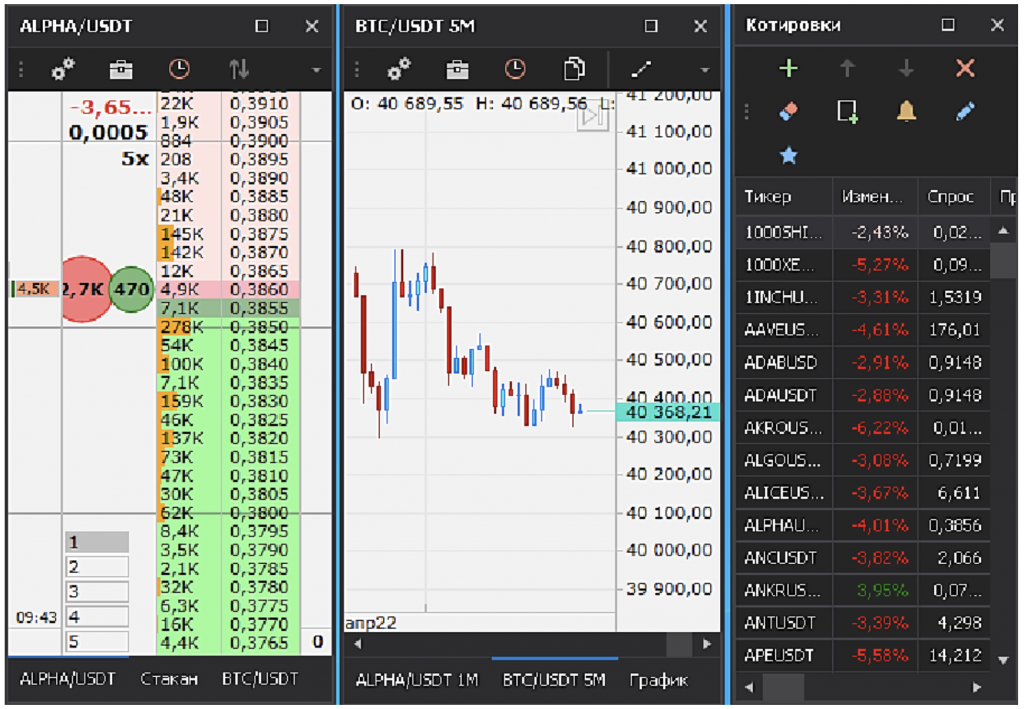
The gear icon opens the settings menu. Here, you can configure hotkeys, working volumes, add alerts, run connection diagnostics, and adjust the terminal’s and connected trading accounts’ configuration. The button with a “?” icon opens the help menu, which contains information about the program and technical documentation.
Charts
To display a chart on your monitor, go to the workspace settings and click “Chart.” By default, the price movement is shown with green and red candles. The chart window consists of three elements: the main panel (at the top), the drawing panel (on the left), and the chart area (in the center). Below the chart area, oscillators selected by the trader are displayed, such as the RSI.
The chart module in Vataga EasyScalp allows you to customize the appearance and color scheme of elements. For example, you can color the candles in unique colors, set the background color, adjust indicators, and more. These options are located in the “Theme Settings.”
The drawing tools assist with technical analysis and pattern recognition without the need for third-party programs. The module also includes nearly all popular technical analysis indicators.
To display a trading instrument chart, click the “Portfolio” button on the main panel. A search bar and a list of available tickers will appear. The letters “S” and “F” help filter search results: S shows spot market assets, F shows futures assets, and “*” shows all trading instruments.
Advanced Order Book
EasyScalp allows users to place orders directly from the order book. To display the order book in the workspace, click “+” on the top panel and select “Order Book.” To choose a trading pair, click “Portfolio” and select the desired pair from the list. You can also filter the search by spot and futures.
On the left side of the order book window is the cluster area. This tool helps track volume clusters traded at each price level on the time frame. The cluster area groups information into several columns. Horizontally, clusters are shown in relation to price levels, and vertically, in relation to time.
In the center of the order book window is the trade flow area (trade tape). The tape shows the flow of trades for the instrument, spread lines, and horizontal volumes. Numbers in circles represent the trade volume. The larger the volume, the bigger the circle on the tape. This layout makes it easier to quickly assess the situation visually.
EasyScalp has an advanced order book, displaying “limit orders” 50 ticks above and below the spread. Most other terminals display values for 15-30 ticks. This deep view allows traders to spot order clusters earlier than traders using other terminals.
Quotes
The “Quotes” window displays information about traded market instruments. By default, the terminal loads data for all available pairs into the window. Traders can create their own list by adding or removing instruments.
The module opens via the panel in the workspace. The management buttons allow you to add/remove instruments, move rows up/down the table, clear the table, highlight blocks of rows, name lists, mark instruments as “Favorites,” and set alerts.
By default, the quotes table is divided into thirteen columns:
- Favorites: marked tickers are moved to a list for quick access
- Ticker: name of the currency pair
- Exchange: the trading platform providing the quotes
- Change: price movement relative to the previous trading day (in percentage, from the closing price)
- Price step: the smallest detectable price change
- Opening price: the initial price of the instrument at the start of the current day
- Last trade: the price of the last trade
- Min price: the lowest price level of the current day
- Max price: the highest price level of the current day
- Bid: the best offer price
- Ask: the best bid price
- Turnover: the total turnover for the instrument since the start of the day (in USD)
- Alerts: shows prices where alerts are set
This table can be customized by adding/removing individual information columns.
Alerts
Alerts in EasyScalp are programmed signals that notify the trader about market events and the time of the trading session. “Alerts” notify the user when the chart moves on a time frame and new information becomes available for analysis.
You can set alerts with time frames of five minutes, fifteen minutes, and one hour. The “Alerts” are quite flexible – you can set the alert time (five seconds before a new 5-minute bar, ten seconds, etc.), choose the alert type (screen message or sound), and select the sound that the terminal will use to notify the trader.
You can also set an alert for when a selected ticker reaches a certain price. For example, a message will appear on the screen if the DOGEUSDT pair reaches 0.095.
EasyScalp Connections
The EasyScalp terminal works only with the Binance cryptocurrency exchange. Before the FTX collapse, it could also connect to that platform. The terminal connects to a trading account through API keys.
The order book is the central feature of CScalp, allowing traders to quickly place orders. It also serves as an analytical tool. Each row in the order book represents a price level, and the volumes of limit orders placed by other traders are displayed within those rows. Seeing volumes is crucial for scalping.
In addition, the rows contain scales—the longer the scale, the larger the volume of orders at that price. This helps traders quickly assess the balance of power in the order book, identify dense areas, and spot prices of market interest. The color of the scales is customizable. There is also an option to “Reduce Amounts from a Thousand,” which abbreviates the volumes in the order book (e.g., 15K instead of 15,000).

How to Get EasyScalp
At the end of 2022, Vataga Trading stopped distributing the EasyScalp terminal to users who are not part of the company’s proprietary trading team.
Previously, EasyScalp could be downloaded for free from the official Vataga website. If the terminal becomes available again, the instructions are as follows:
To download the EasyScalp terminal, go to the company’s website and click “Create Account.” In the form that appears, enter your email address, create a password, and click “Create Account.” A confirmation email with a link will be sent to the provided email address.
After creating an account, the website will offer 2FA and Google Authenticator setup. If needed, click “Enable,” scan the provided QR code with your phone, or enter the code received on the website into the application.
Next, enter two six-digit codes on the website. The first will be sent to the email used for registration (click “Get Code“), and the second comes from the Google Authenticator app.
To download the terminal, click “Download.” After installation, the terminal will ask for a login and password. Enter the credentials you used when registering on the website.
EasyScalp Reviews
EasyScalp has not accumulated many reviews on popular trading platforms yet. Nevertheless, the terminal frequently appears in YouTube reviews, receiving positive comments from bloggers and viewers.
Examples of EasyScalp Reviews on YouTube
Positive aspects include the intuitive interface, quick startup, and easy setup. The advanced order book implemented in EasyScalp receives favorable reviews. The main drawbacks, according to bloggers and users, are the lack of connections to different cryptocurrency exchanges and the absence of access to stock markets.
Alternatives to EasyScalp
EasyScalp is geared towards scalpers trading in the cryptocurrency market. Alternatives in this niche include the CScalp and TigerTrade terminals. For traders who prefer medium-term and swing trading, the QuanTower and Atani platforms are better suited.
Learn more: “MetaScalp Review: How the MetaScalp Scalping Terminal Works.”
EasyScalp Review – Conclusion
The Vataga EasyScalp Crypto terminal is one of the few programs specifically designed for cryptocurrency scalping. The product provides sufficient capabilities to execute virtually any strategy. The interface is designed for order book trading, making the terminal less convenient for medium-term traders.
At the time of this review, the EasyScalp terminal is not available for download from official sources. The support team cannot specify when the terminal will become available again. Users who downloaded the program earlier can continue using the terminal without restrictions.
Join the CScalp Trading Community
Join our official trader's chat. Here you can communicate with other scalpers, find trading soulmates and discuss the market. We also have an exclusive chat for crypto traders!
Don't forget to subscribe to our official CScalp news channel, use trading signals and get to know our bot.
If you have any questions, just contact our platform's support via Telegram at @CScalp_support_bot. We will respond in a matter of seconds.
You can also visit our Discord channel and subscribe to the CScalp TV YouTube channel.
JOIN OUR CHAT
