How to deposit on exchange
In this guideline we tell you the ways to deposit an account with the lowest fee. Binance and Bybit exchanges will be given as examples.
The guide has been prepared by the CScalp terminal team. You can get CScalp by leaving your e-mail in the form below.
How to deposit on Binance
There are various ways to buy cryptocurrencies on Binance exchange, but we will focus on two:
- Via bank card. Add bank card details and buy cryptocurrency from the exchange directly for fiat. The fee depends on the settlement currency.
- Via P2P Trading. We buy cryptocurrency from a P2P trading participant, with no fee.
Depositing via card
In the top menu, hover over “Buy crypto” and click on “Credit/Debit Card”
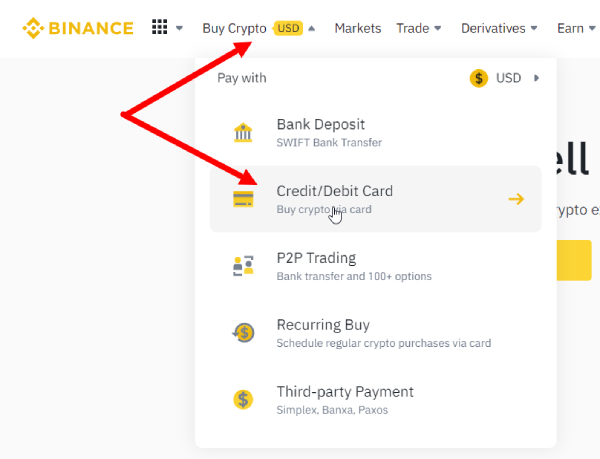
Enter the amount and select the deposit currency. We also enter the amount and select the currency for depositing. We buy BTC with USD, in our case. After that, click “Continue”.
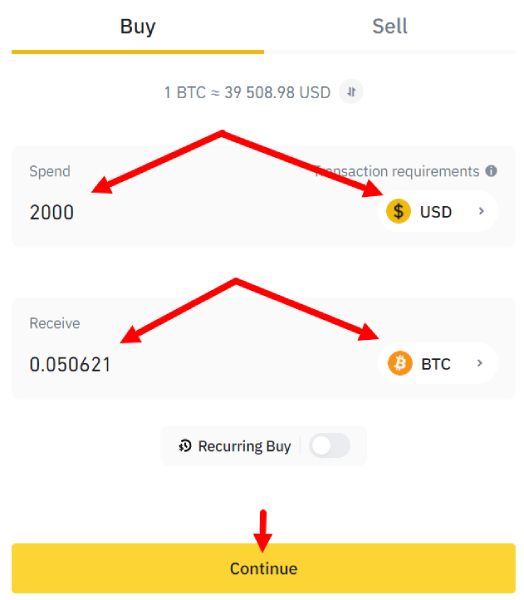
In order to choose the payment method, click “Change Card”.
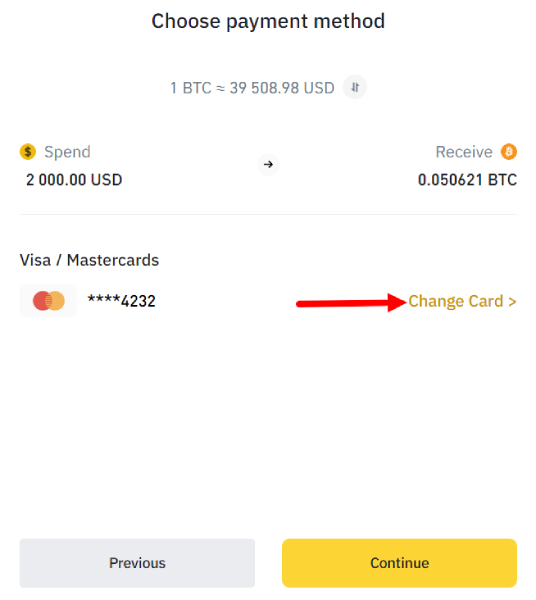
Click “Confirm”, If the current payment method suits, if not, then add the bank card details by clicking on “Add new card”.
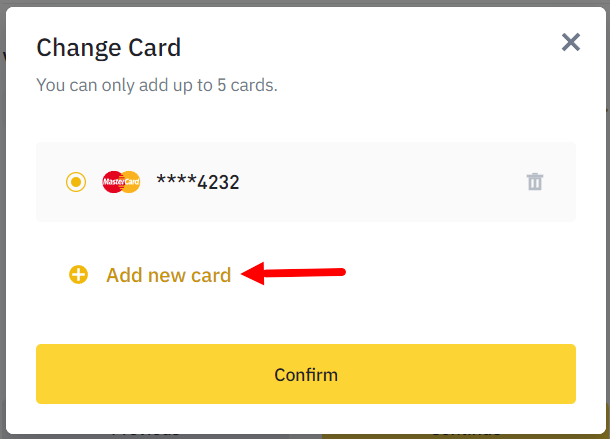
Enter the information in appropriate fields and click on “Next”.
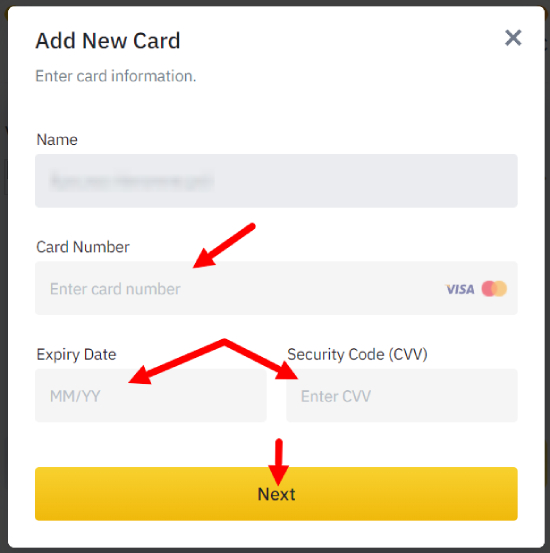
Click “Continue” after choosing the payment method.
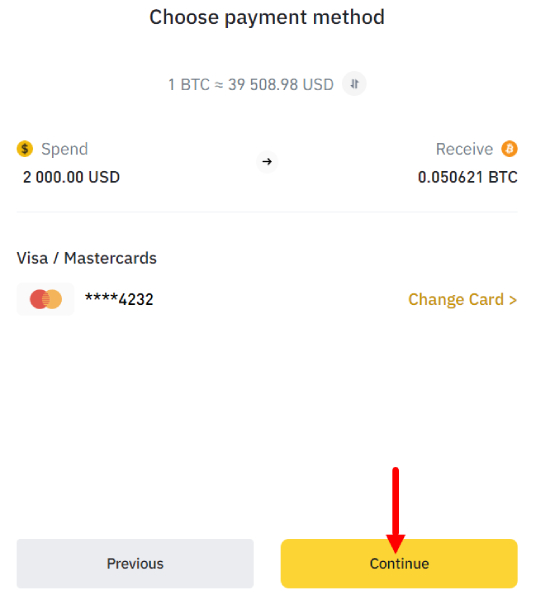
Done! We bought cryptocurrency for fiat money. The account on the exchange has been deposited.
Deposit via P2P Trading
Hover over the top menu and click on “P2P Trading”.
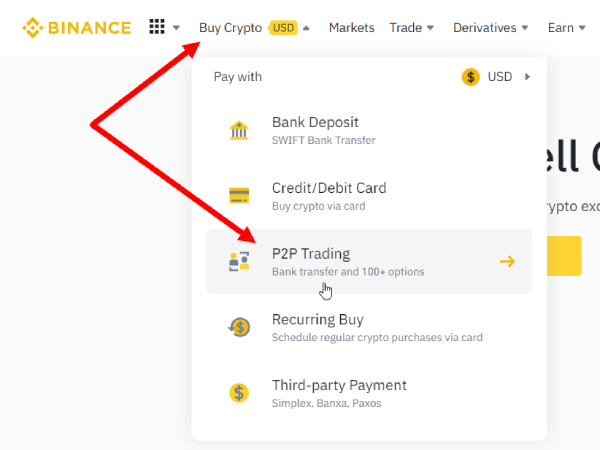
In the “Buy” section, select the cryptocurrency that you want to buy, in our case it is USDT. Select a fiat currency below.
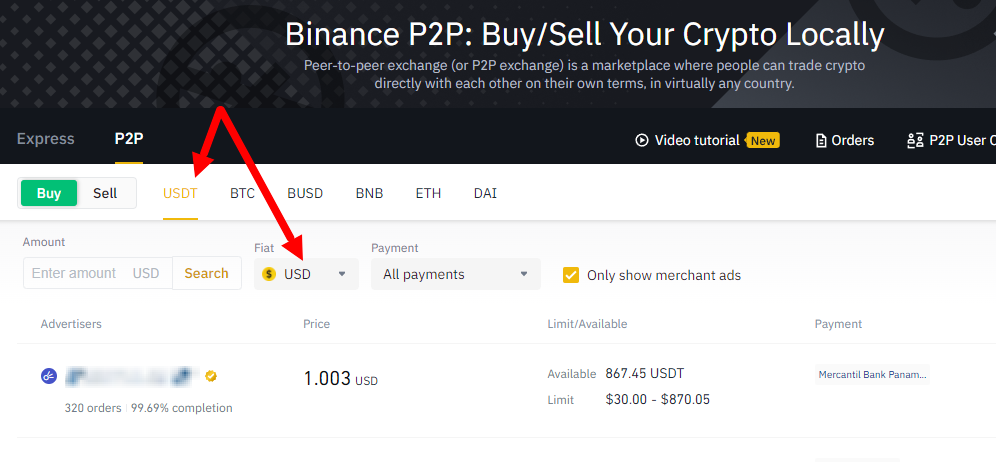
To buy cryptocurrency, you have to select a payment method. The payment method set must match the seller’s payment method.
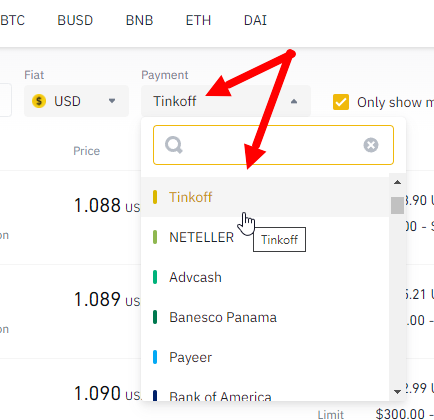
Now you need to find a seller to whom you can sell fiat for cryptocurrency. Go back to the page with sellers and look for a suitable one.
Pay attention to the ratio of executed orders, the price rate, the amount of funds available to the seller and its limits on the amount of the minimum and maximum orders. If everything suits you, click on “Buy USDT” button.
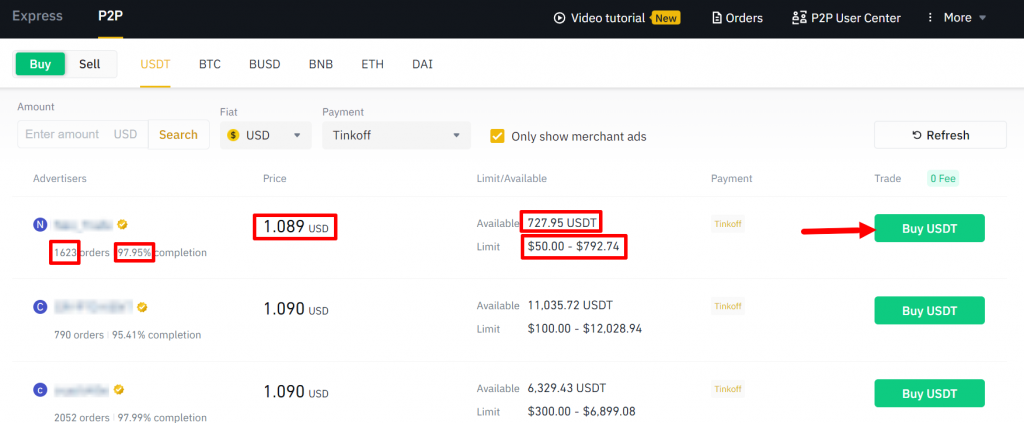
In the order processing window, we should meet ourselves with the conditions of the seller and enter the required amount in the “I want to pay” field. In the “I will receive” field we look at the amount that we will receive while making a transaction. Then click “Buy USDT“.
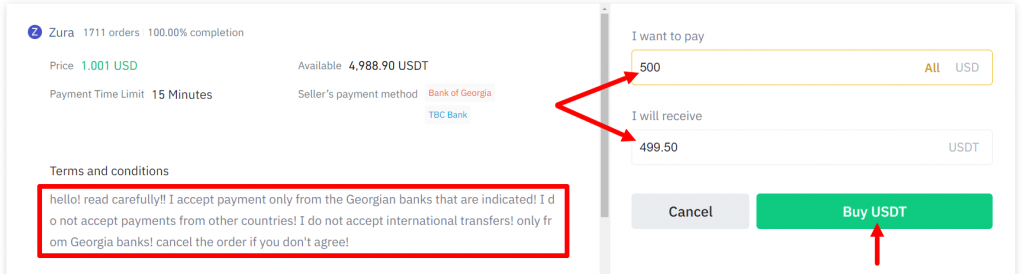
On the order page, according to the details of the sellers, we transfer funds through the bank’s personal account or application. Then click on the “Transferred, notify seller” button.
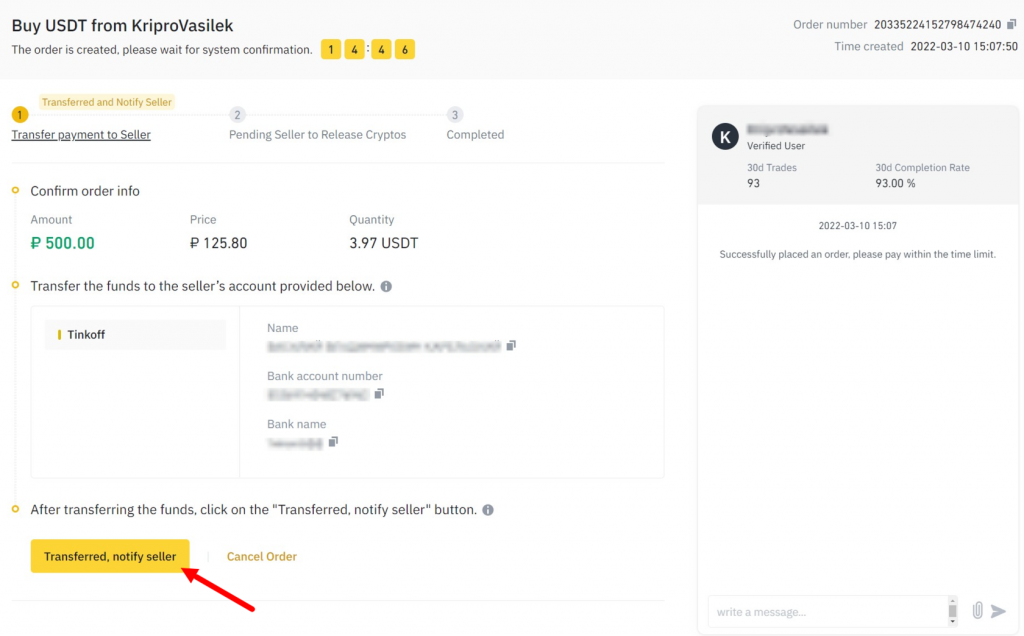
When the seller confirms the transfer, we will see the following notification.
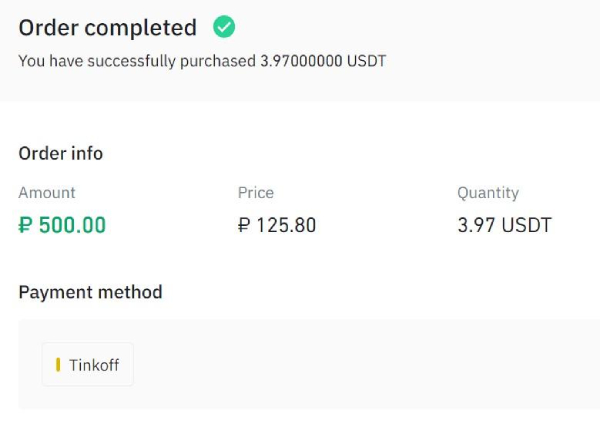
Done! The purchased cryptocurrency is credited to the Funding Wallet.

How to deposit your Bybit account
On Bybit exchange, you can deposit your account using a bank card, but the fee will be too high, so we will not review this method, instead we use P2P platform and transfer cryptocurrency from a third-party wallet.
Buying Cryptocurrency via P2P Trading
Hover over the “Buy crypto” item and click on “P2P Trading”.
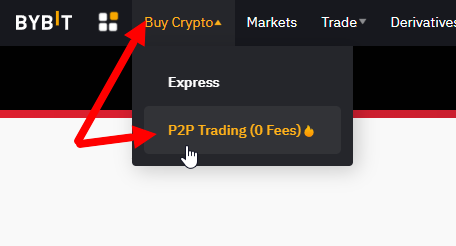
Select the payment currency from the drop-down list.
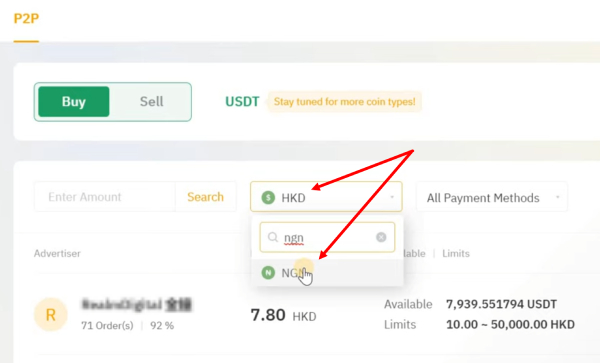
Then choose the payment method. For example – Bank Transfer.
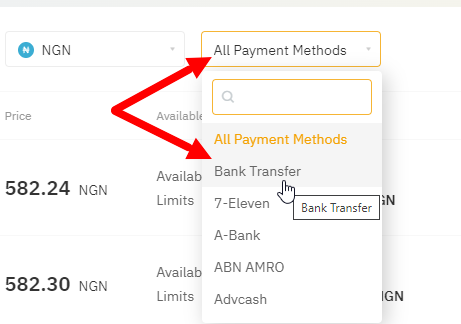
Note: the payment method must match the seller’s payment method.
Now you need to choose the seller for a trade. Pay attention to:
- Percentage and ratio of completed orders;
- On the price course;
- On the maximum and minimum order size;
- On the amount of funds available to the seller.
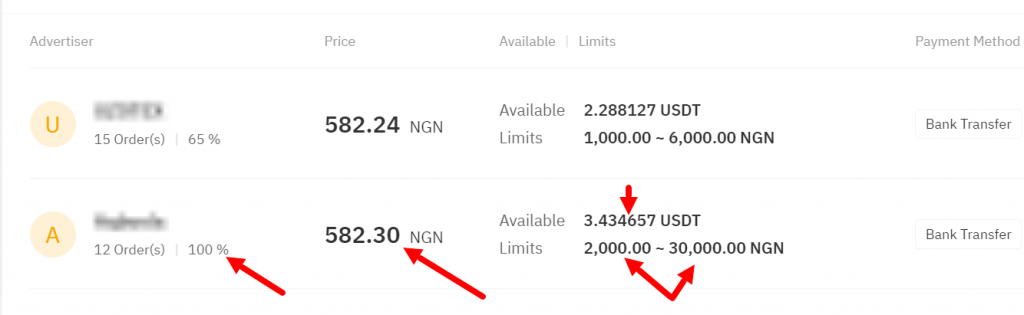
Opposite the selected seller, click on “Buy USDT”.
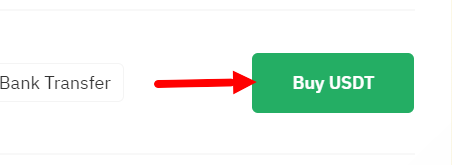
In the “I will pay” field, enter the amount of coins, and in the “I will receive” field, we see the conversion into USDT at the seller’s rate.
Read all the terms and conditions of the seller and click on the “Buy” button.
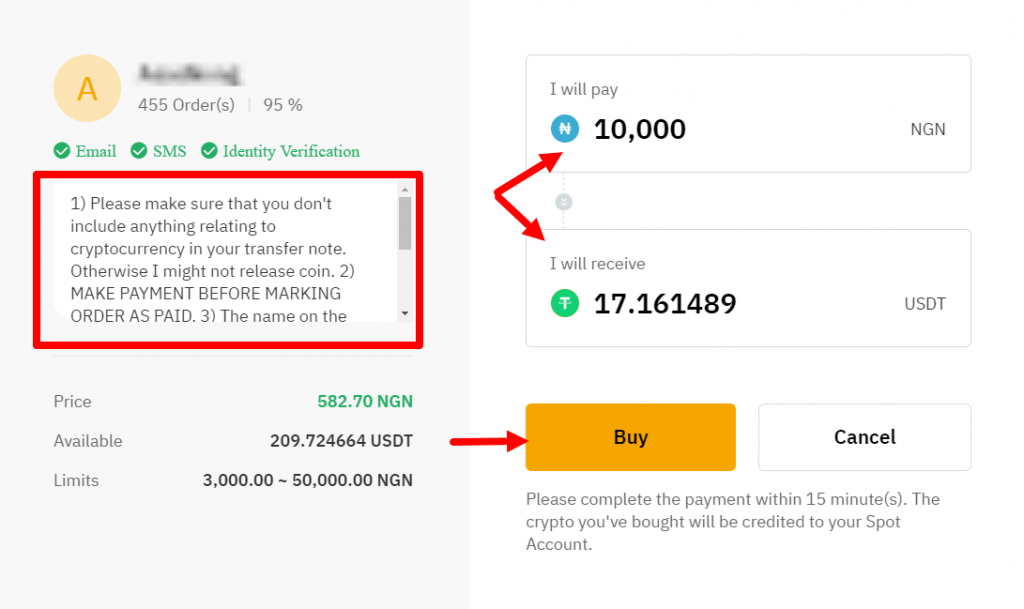
Transfer funds through the banking application or the bank’s personal account according to the details of the seller.
Click on “Payment Completed” therefore.
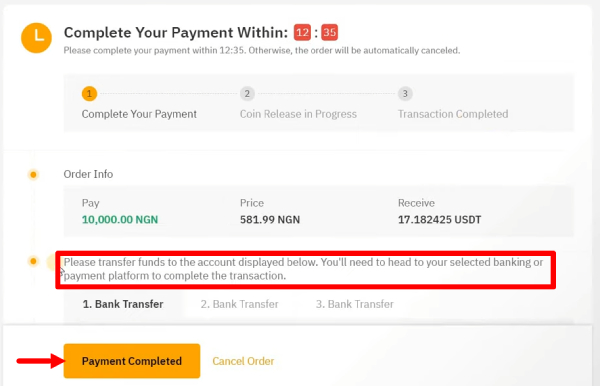
Confirm the transfer of funds by clicking on “Acknowledge”.
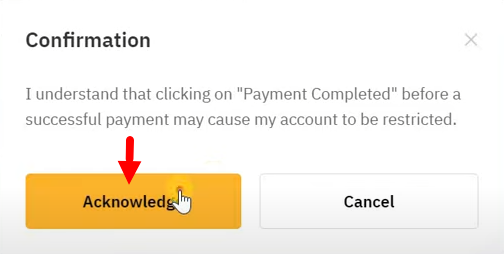
Wait until the seller confirms the receipt of funds and after that the purchased USDT will be credited to the spot wallet.
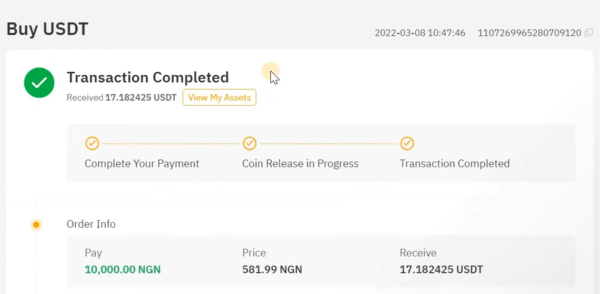
Done! We made a deposit on Bybit exchange.
Transferring funds from crypto wallet to Bybit account
All crypto wallets or exchanges accounts could be used for this method. We will give an example of transferring cryptocurrency from Binance exchange to Bybit account.
You need to copy the Bybit deposit address.
Hover over the item “Assets” and click on “Spot account”.
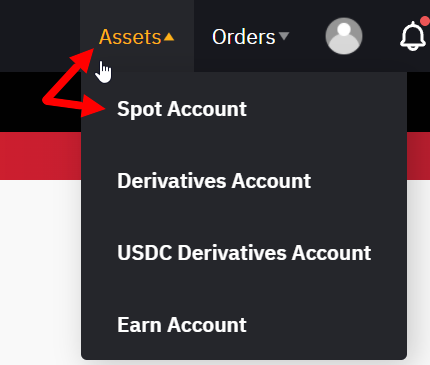
Click on “Deposit”.
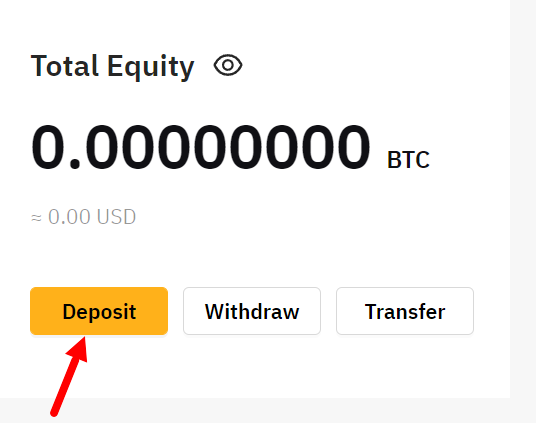
Select a coin, network and then copy the deposit address. In our case, this is USDT coin and TRC20 network.
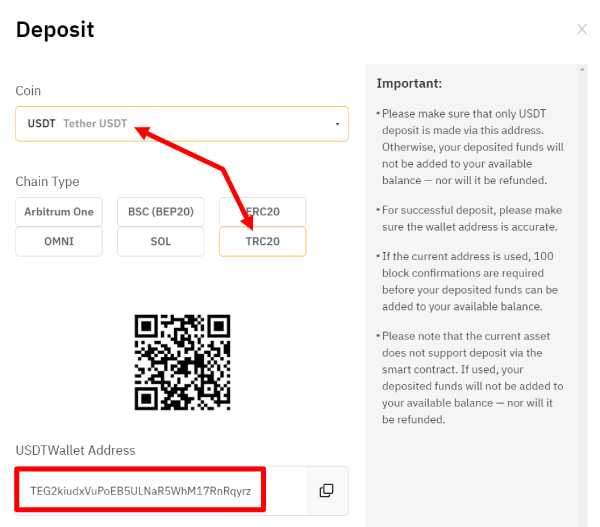
Follow Binance website, hover over the “Wallet” and click on “Fiat and Spot”.
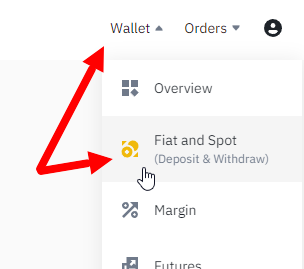
Click on “Withdraw”.
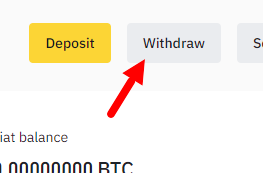
We select a coin and a similar network. Enter the previously copied deposit address from the Bybit account. Enter the amount of coins and click “Withdraw ”.
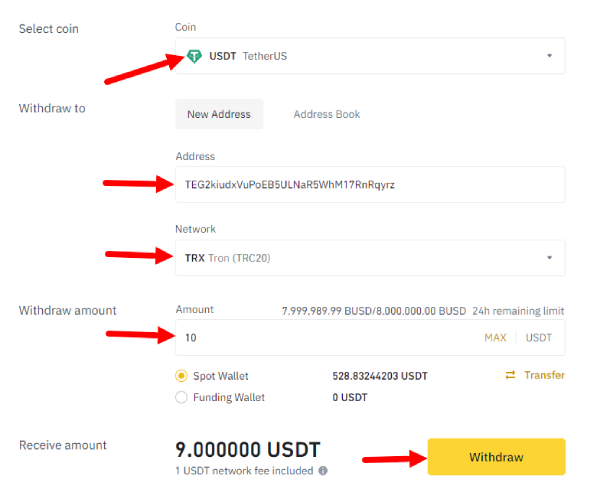
Complete the security check by entering the codes in the appropriate fields. Click on “Submit”.
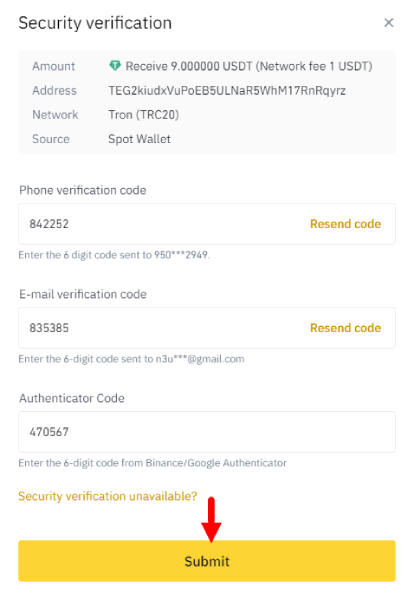
Now we go back to Bybit exchange and see that the funds are in the spot wallet.
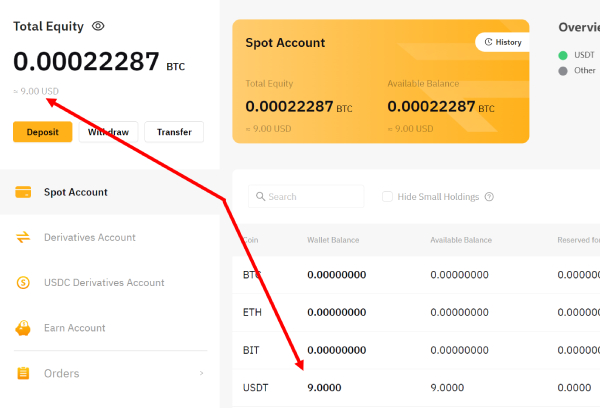
Join the CScalp Trading Community
Join our official trader's chat. Here you can communicate with other scalpers, find trading soulmates and discuss the market. We also have an exclusive chat for crypto traders!
Don't forget to subscribe to our official CScalp news channel, use trading signals and get to know our bot.
If you have any questions, just contact our platform's support via Telegram at @CScalp_support_bot. We will respond in a matter of seconds.
You can also visit our Discord channel and subscribe to the CScalp TV YouTube channel.
JOIN OUR CHAT
