How to Withdraw from Binance: Step-By-Step Guide on Binance’s Withdrawal Options
We have prepared step-by-step instructions on how to withdraw funds from Binance. We will consider each withdrawal method separately, including withdrawal to a card, to a wallet, to another exchange, and through P2P. We will also discuss limitations, withdrawal limits, and security recommendations for each method.
Attention! This article is for informational purposes only and does not contain recommendations or calls to action.
The review has been prepared by the CScalp terminal team. You can get CScalp by leaving your e-mail in the form below.
Methods of Withdrawing from Binance
First, let’s consider the withdrawal methods on Binance in general terms. We will discuss KYC restrictions, limits, fees, and security rules. Then, we will proceed to the withdrawal instructions.
Disclaimer: Practically all withdrawal methods are available only after completing the first level of KYC on Binance. Users without verification can only explore the exchange website, receive NFTs, fan tokens, and Binance gift cards.
How to withdraw from Binance to a Bank Card
Funds from Binance can be withdrawn to a bank card or an electronic wallet. Currently, Binance supports 36 fiat currencies for withdrawal, including USD, EUR, and more. The available payment gateways and banks depend on the chosen currency. Withdrawal limits also depend on the currency and the user’s KYC level. Specific amounts are indicated during the withdrawal process.
Security Measures When Withdrawing from Binance to a Card/Wallet
Withdrawals to a card or wallet from Binance are relatively straightforward processes. Select the withdrawal currency, enter the details, and confirm. The main risk lies in providing an incorrect address or card/wallet number. Therefore, you should always remember to carefully verify and double-check the card numbers and wallet addresses before initiating the withdrawal.
Withdrawal from Binance through Cryptocurrency Transfer
Withdrawal of cryptocurrencies from Binance is available through blockchain transfers. In this case, cryptocurrencies are not bought or sold, but instead are transferred to another exchange or cryptocurrency wallet.
How to Withdraw from Binance through Cryptocurrency Transfer?
- Hold the funds to be withdrawn in Binance’s spot wallet.
- Create a deposit address on the receiving exchange or wallet.
- Paste the address in the Binance withdrawal menu (and make sure to double-check the information).
- Confirm and wait for the deposit.
Unlike other withdrawal methods, cryptocurrency transfers are available for unverified Binance accounts.
The exchange fees for Binance withdrawals depend on the coin. The specific fee is indicated before the withdrawal. Additionally, there are network fees included in the final withdrawal amount.
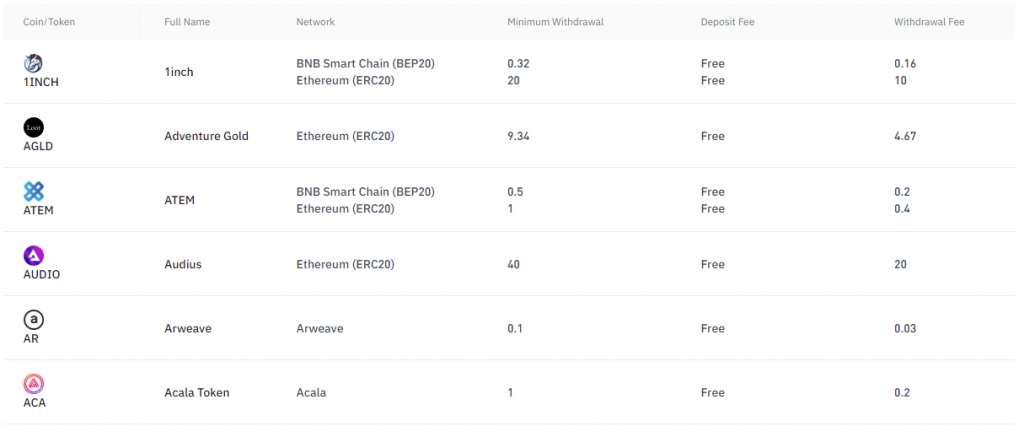
For each coin, there is a minimum withdrawal threshold which depends on the selected network. For example, for the 1INCH token, the minimum limit is 0.32 tokens for the BSC network and 20 tokens for the Ethereum network (at the time of writing). The KYC level determines the maximum limit for cryptocurrency withdrawals on Binance. Read our “Binance Withdrawal Limit: A Comprehensive Guide for Traders” article to learn more.
Security Measures When Transferring Cryptocurrencies from Binance
Each blockchain address is unique for a specific coin in a specific network. For example, if you generated an address to receive USDT tokens in the TRX-20 network, only USDT tokens can be transferred to that address, and only within the TRX-20 network. If you send a different token to this address (or the same token but in a different network), the transfer will not go through, and the funds will be lost.
Blockchain transactions cannot be canceled or disputed. All transfers are final. The responsibility for the transfer lies entirely with the user. To avoid losing funds during Binance withdrawals, follow these rules:
- Verify and double-check the withdrawal address: You can add the address to a “whitelist” or address book, but it’s still advisable to double-check.
- Verify the withdrawal network: The network should be the same on the sender and recipient sides. If the networks do not match, the transfer will be sent to the network but will not be executed and the funds will be irretrievably lost.
- If you are sending to an address for the first time, send a small test amount first: If the transfer is successful, you can proceed with larger amounts. However, always follow points 1 and 2 anyways.
Binance Withdrawals through P2P
Binance has its own P2P exchange. Here, you can buy and sell cryptocurrencies by trading directly with other users. The P2P exchange operates like a bulletin board. Any user of the exchange can place an order to buy or sell a certain amount of a specific cryptocurrency for a specific fiat currency using a specific payment method. Other users can respond to these orders.
Selling cryptocurrency on Binance P2P involves converting it to fiat. Bank accounts, third-party digital wallets, and even cash are involved in these transactions. If you withdraw BTC through P2P, you receive the target currency of the transaction’s output. For example, if the transaction involves selling (withdrawing) BTC for USD through Charles Schwab, we “send” BTC on the exchange and receive dollars in our Charles Schwab account in return.
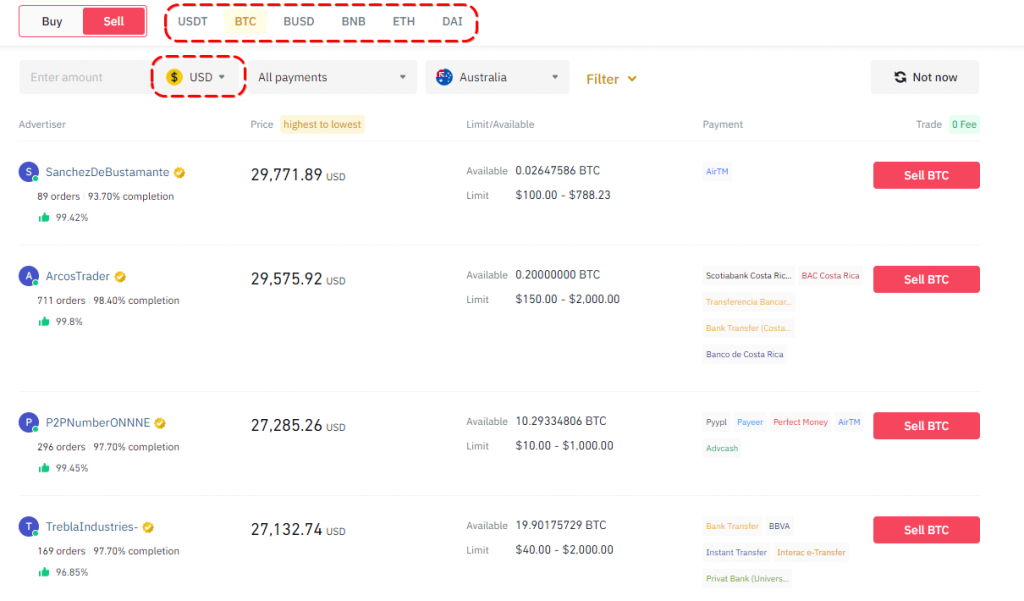
The selection of cryptocurrencies and payment methods is determined by the fiat currency of the transaction. For example, for transactions in USD, options for USDT, BTC, BUSD, BNB, ETH, and DAI are available.

Security Measures When Trading P2P
To secure a P2P transaction, you should choose verified merchants with a high number of completed transactions and a high execution percentage (at least 90%). Also, look at the price before and after responding to the listing. Some unscrupulous merchants may change the order price, so make sure that the price remains the same before and after responding.
When selling cryptocurrencies, you should confirm the order only after the money for the cryptocurrency has been received in your account. If the buyer marks the order as paid but the funds have not been received in our card/digital wallet, file an appeal with Binance support. Again, never transfer money to the buyer on P2P before actually receiving the funds in your account. It is also recommended to always request a bank transfer receipt from the buyer.
Instructions for Withdrawing Funds from Binance
How to Withdraw from Binance to a Bank Card?
To withdraw fiat currency to a bank card or electronic wallet, go to the “Wallet” menu, then “Overview“, and click “Withdraw.”
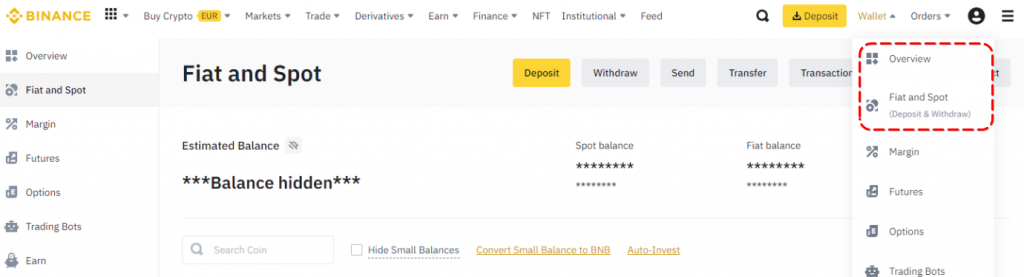
The fiat withdrawal menu will open. If it doesn’t, switch to it using the button at the top right.
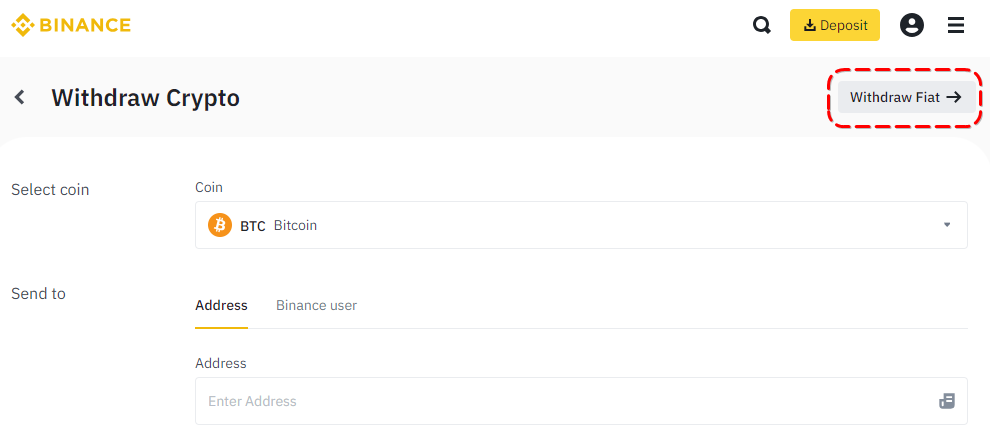
Next, select the withdrawal currency. Keep in mind that Binance’s withdrawal methods are specific to each currency and may vary depending on the region of your Binance account.
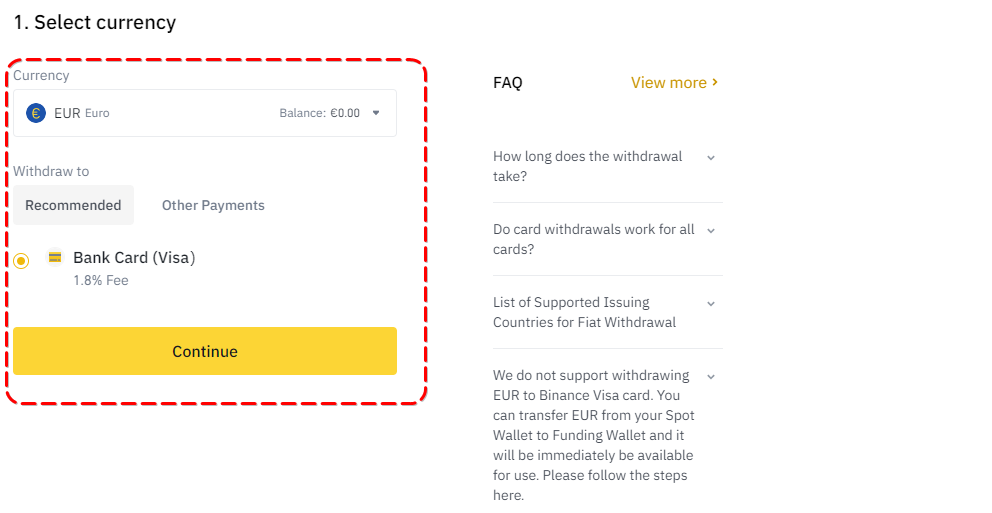
You can withdraw rubles to a VISA bank card or Advcash.
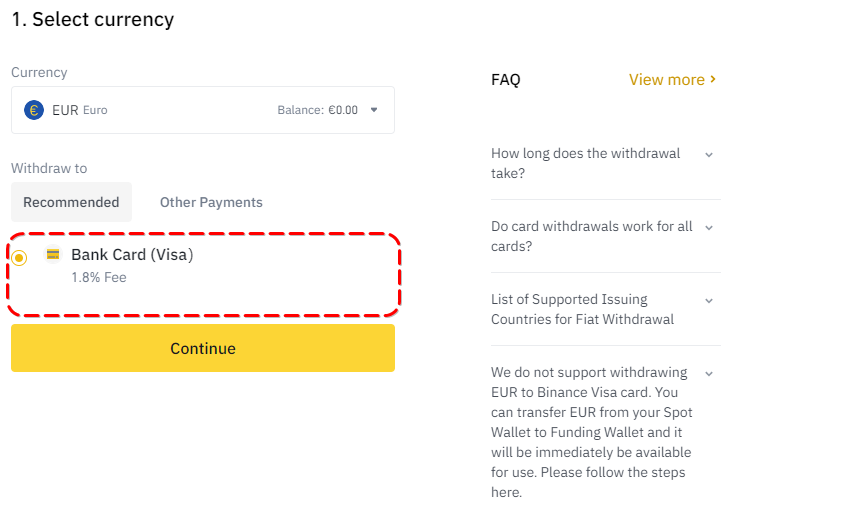
The commission for each method is indicated below its name. Choose “Bank Card” and click “Continue.”
Next, enter the withdrawal amount, and provide the card details for the Binance withdrawal.
If you don’t have a card, click “Add” In the pop-up window, then click “Add a new card“. You can link up to 5 cards to one account.
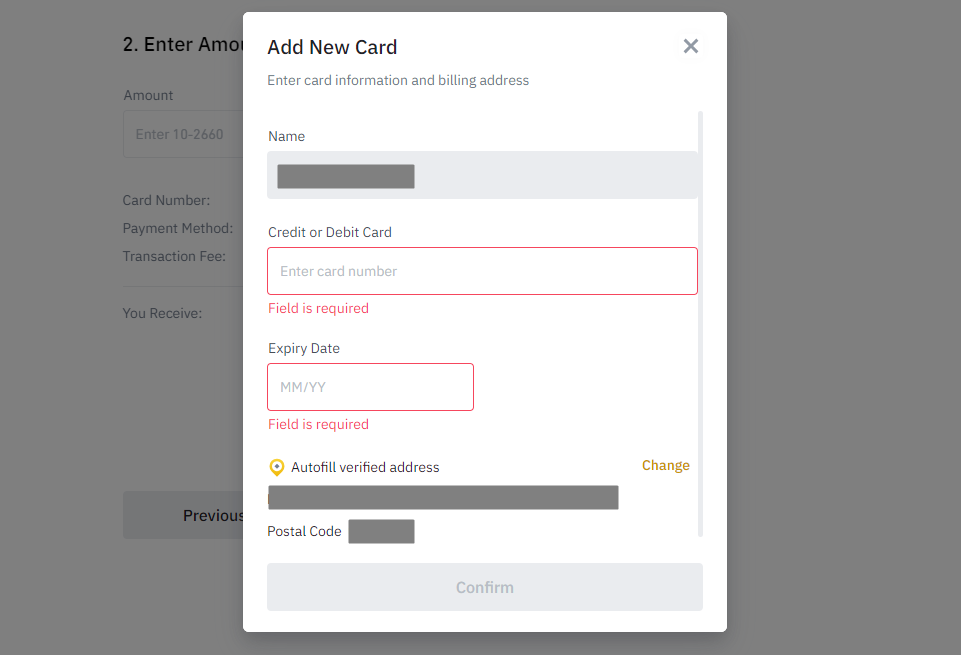
In the next window, enter the card number and confirm.
Return to the withdrawal window and enter the amount.
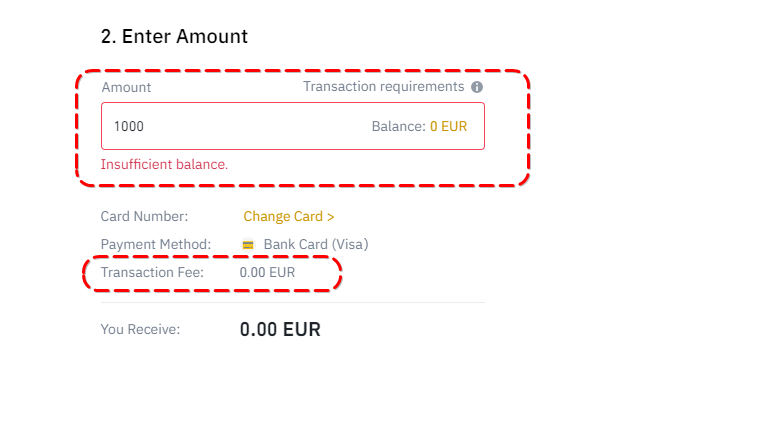
The fees are automatically calculated. The final withdrawal amount, including fees, is indicated in the “You Receive” column. If everything is correct, click “Continue“. Confirm the operation using 2FA – via SMS code, email, or an authenticator app, then simply wait for the funds to be credited to your card.
How to Withdraw from Binance to Bybit?
Let’s look at how to transfer cryptocurrency from Binance to Bybit as an example since the withdrawal process to other exchanges is more or less the same.
First, create a receiving wallet address: On the Bybit homepage, click on “Buy Crypto” and then “Deposit Crypto.” On the next page, click on “Deposit” in the top left corner.
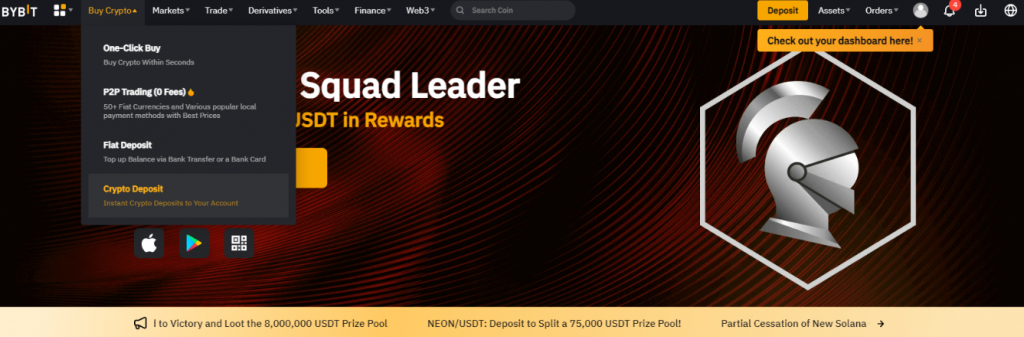
Alternatively, you can select the “Assets” menu and go to the “Deposit” tab.
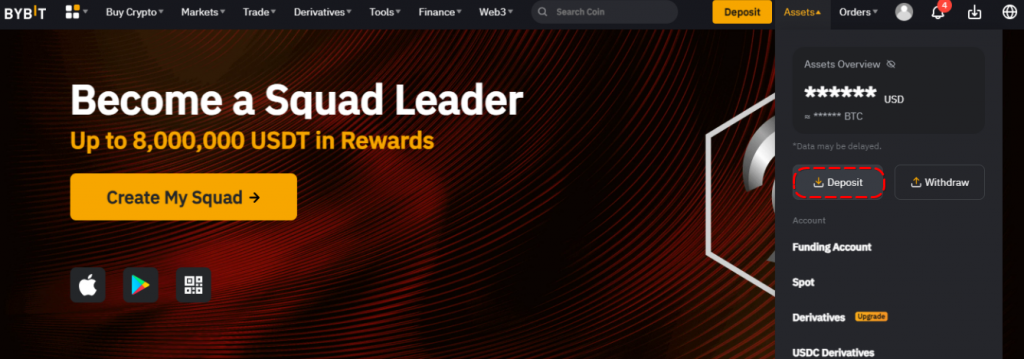
A menu for cryptocurrency deposits will appear. Choose the cryptocurrency and the transfer network.
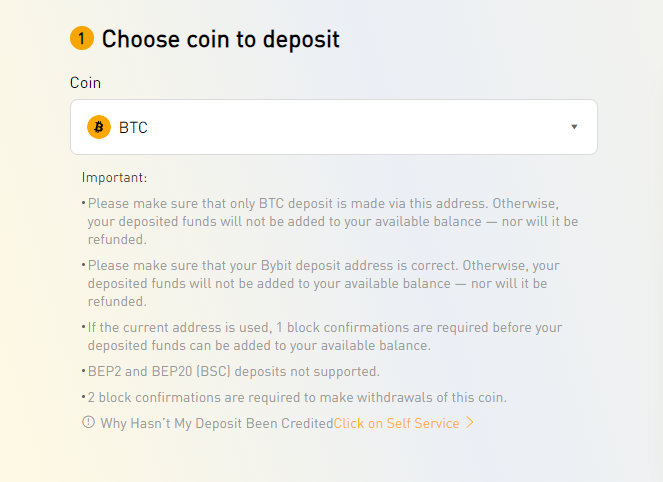
In the left box, you’ll find important information such as transaction limits, available networks, and other details. There are two options for transferring: scanning the QR code or manually entering the address. Scan the code using the Binance app or copy the address, then select the Bybit account to which you want to transfer the cryptocurrency.
Deposits are available for spot and derivative wallets (if the coin itself is available in the Bybit derivative market) and funds can also be credited to the funding account.
Once you have copied the address, go to Binance. On the homepage, click on “Wallet” and then “Overview.”
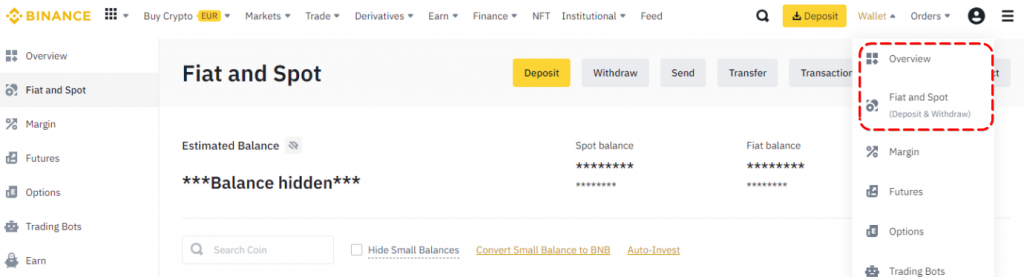
On the opened page, click on “Withdraw.”
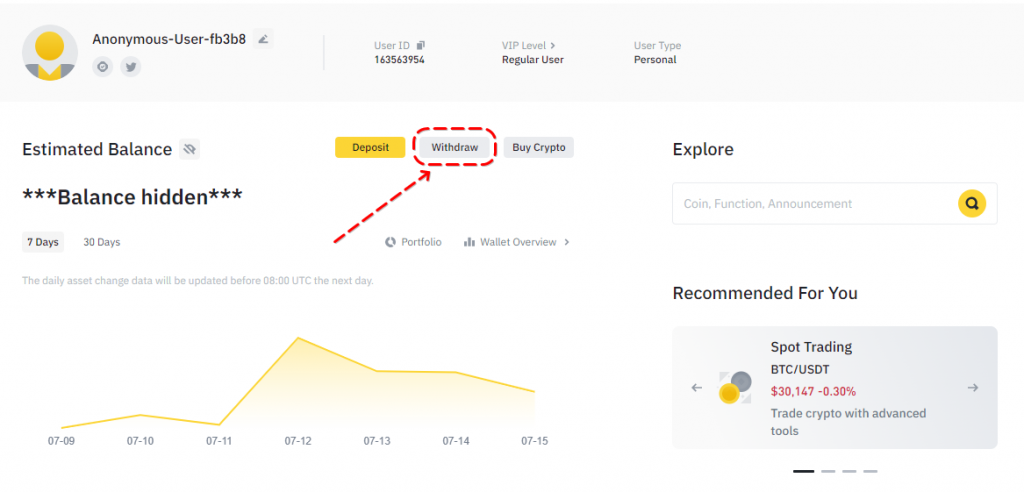
A window for cryptocurrency withdrawal will appear: select the coin and the network. The network should match the one specified in the deposit window on Bybit. If the networks do not match, the transfer will not go through, and the funds will be lost.
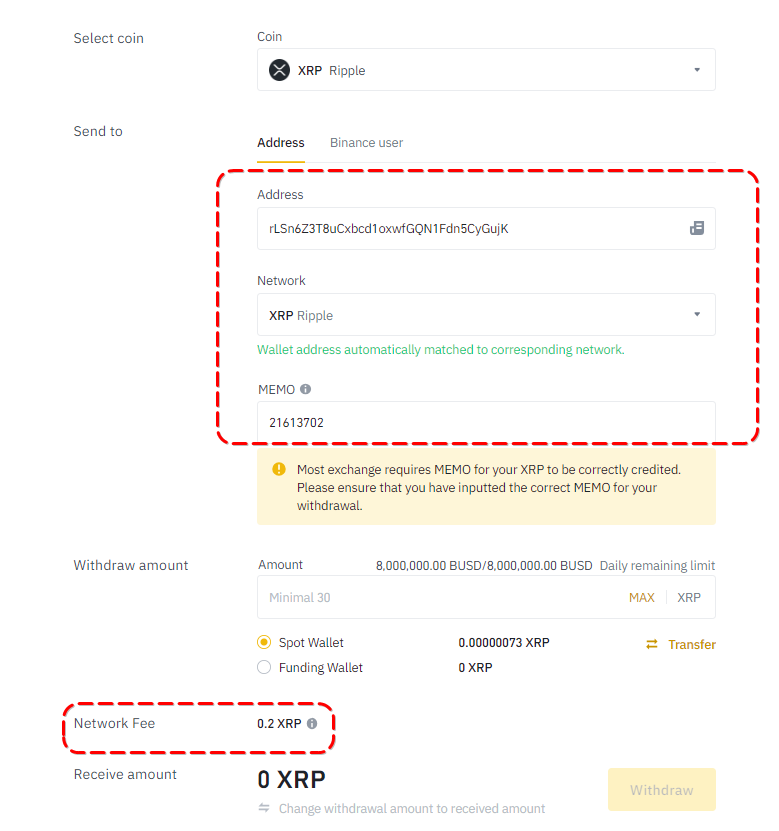
Paste the previously created Bybit deposit address in the “Address” field. Enter the transfer amount and review the fees. If everything is satisfactory, click on “Withdraw” and confirm the transaction through SMS, email, or an authenticator app. Wait for the transfer to complete – the speed of arrival depends on network congestion.
How to Withdraw from Binance to MetaMask?
You can withdraw cryptocurrency from Binance to any cryptocurrency wallet. The process is the same from the Binance side – enter the receiving address, enter the amount, and confirm. Let’s consider the withdrawal process using the MetaMask wallet as an example. Binance’s withdrawal process to other wallets will be similar (taking into account that the interface specifics of other wallets will vary from those shown below).
First, create a receiving address. Open MetaMask (web version or application). The address of our wallet is located in the “Account” section. Click on the address to copy it to the clipboard.
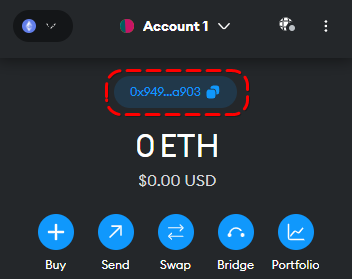
Now, go to Binance. Access the “Wallet” menu and select “Spot Wallet/Overview.”
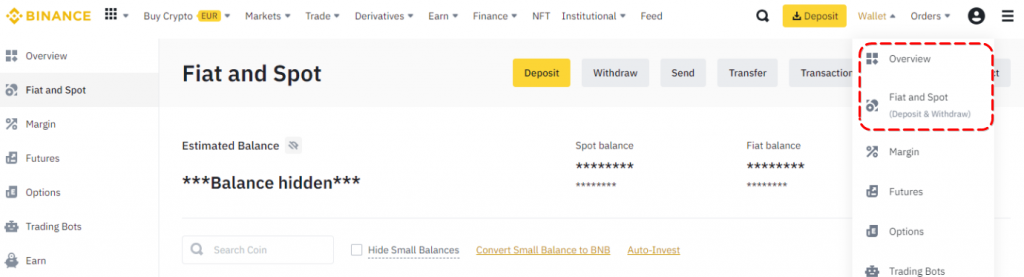
In the opened wallet menu, click on “Withdraw.”
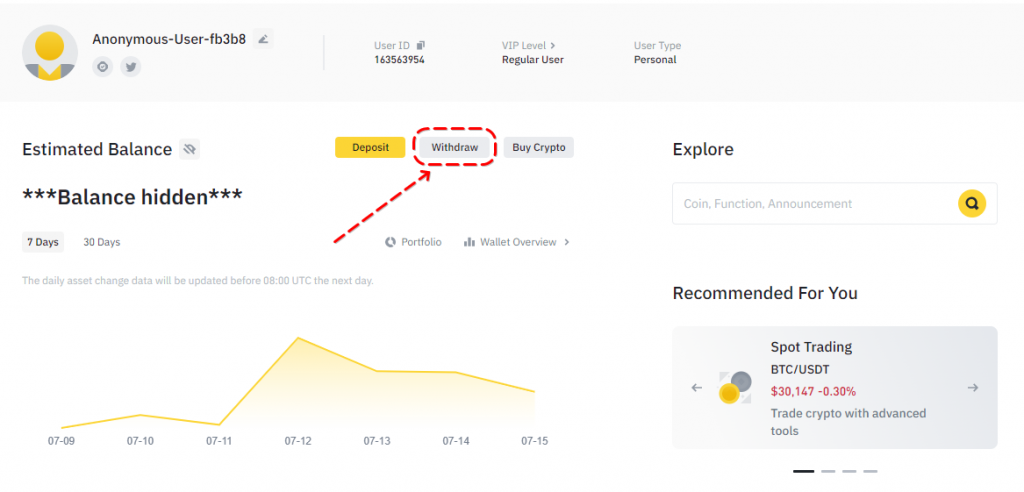
A menu for cryptocurrency withdrawal will appear. Choose the cryptocurrency (for example, TRX).
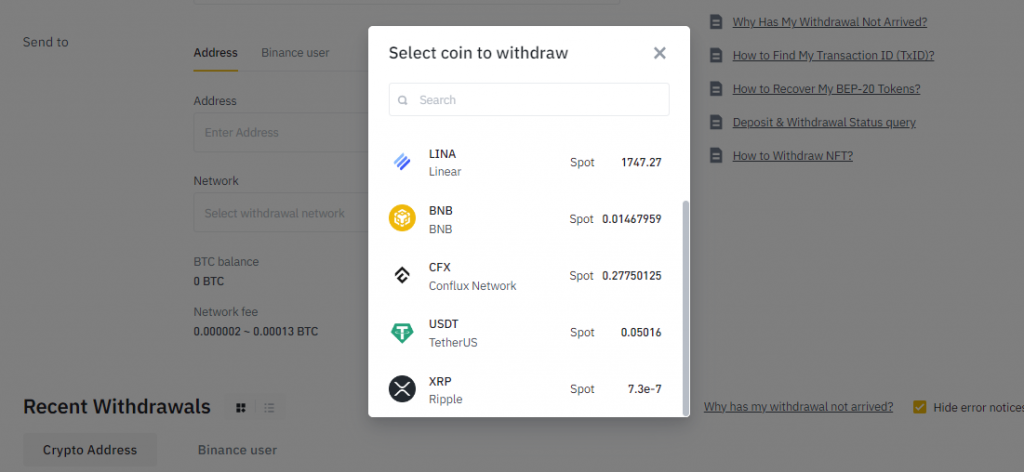
Paste the previously copied MetaMask wallet address into the “Address” field.
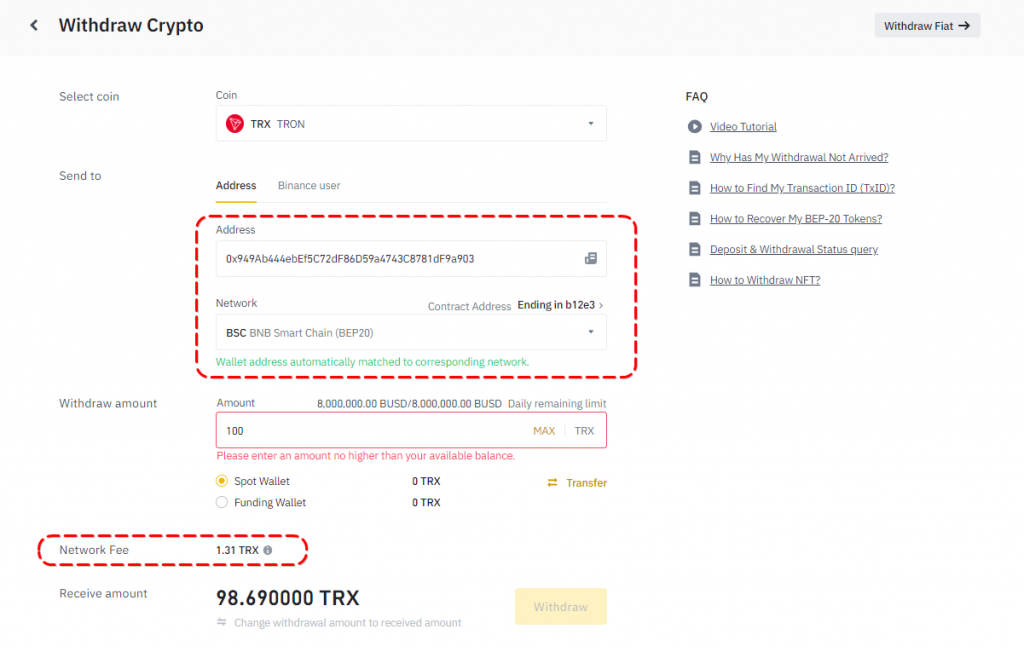
Select the network. Note that MetaMask only supports Ethereum and its derivative networks. If you need a different network (e.g., TRX), you will need a wallet that supports it.
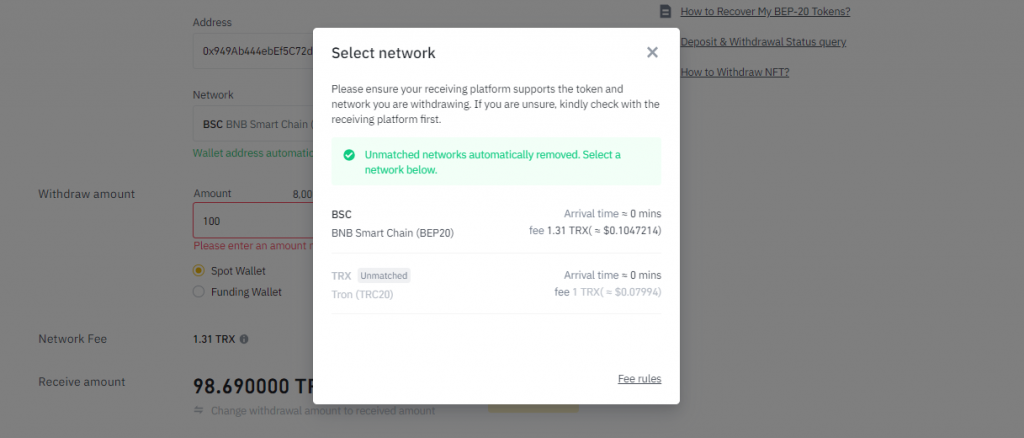
Choose a network that suits you in terms of fees and waiting time because for some tokens, the network is automatically selected.
Enter the withdrawal amount, select the withdrawal wallet (Spot Wallet/Funding), and review the fees. If the fee is acceptable, click “Withdraw.”
The cryptocurrency will be credited to your MetaMask account once the network processes the transaction, but keep in mind that the speed depends on the network congestion.
Immediately after the arrival, the funds will appear in the wallet balance. If the tokens do not appear, you may need to switch to the network they were sent on (or the target account).
How to Withdraw from Binance through P2P?
To learn how to sell cryptocurrency on Binance P2P and withdraw funds to a card, please refer to the article “Withdraw from Binance via P2P: Detailed Instructions” In the guide, we provide step-by-step instructions on how to withdraw from Binance through P2P on the exchange website and in the mobile application.
Join the CScalp Trading Community
Join our official trader's chat. Here you can communicate with other scalpers, find trading soulmates and discuss the market. We also have an exclusive chat for crypto traders!
Don't forget to subscribe to our official CScalp news channel, use trading signals and get to know our bot.
If you have any questions, just contact our platform's support via Telegram at @CScalp_support_bot. We will respond in a matter of seconds.
You can also visit our Discord channel and subscribe to the CScalp TV YouTube channel.
JOIN OUR CHAT
