CScalp Release: Bybit UTA and Simultaneous Order Cancellation

On July 25, 2023, we released a new version of CScalp that features a new connection to the Bybit Unified Trading account and simultaneous order cancellation.
Join the discussion of the CScalp release on our Telegram and Discord channels! We look forward to receiving your feedback and suggestions.
Bybit UTA
After updating CScalp, you will find a new connection called “Bybit: UTA.” It allows trading on the spot market, as well as USDT and USDC futures on the exchange. This connection will be useful for those who transferred their Bybit account from Unified Marginal Account to the Unified Trading Account.
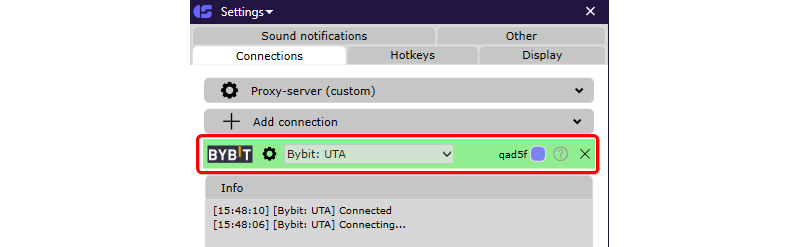
Order Cancellation
In this release, we have also added the ability to cancel all orders simultaneously on Binance, Bybit, Huobi, and Phemex using hotkeys (HK).
By default, orders are canceled with the following HKs:
- “Space”: Cancels exchange orders throughout the entire application.
- “F”: Cancels exchange orders in one order book.
- “RightAlt”: Cancels stop orders throughout the entire application.
- “B”: Cancels stop orders in one order book.
Previously, these HKs canceled orders sequentially, but after this release, they will be canceled simultaneously.
Attention! After HKs activation, all orders will be canceled at once. However, due to possible network delays, orders in the CScalp order book may appear to close sequentially, but this is only a visual display issue.
Bug Fixes
- Fixed: the “Finres” display in the Bybit USDC contracts connection.
- Fixed: the color settings for the trade display on the chart.
How to Update?
- Open the Launcher.
- Launch the CScalp terminal.
- The application will check for updates and prompt you to install them. Accept the update, and CScalp will be automatically updated.
Windows 7 users may encounter an update verification error. To resolve the issue, follow these instructions.
Update the Launcher
- Open the Launcher.
- Click the “Update” button at the top of the window.
- Wait for the update to install.
Before installing the update, close all applications.
If you notice any errors, please report them to our support team.
We look forward to hearing your feedback on the update! Successful trading to everyone!

