07.09.23 CScalp Release: Increased Binance Order Books’ Depth and Color Scheme Update
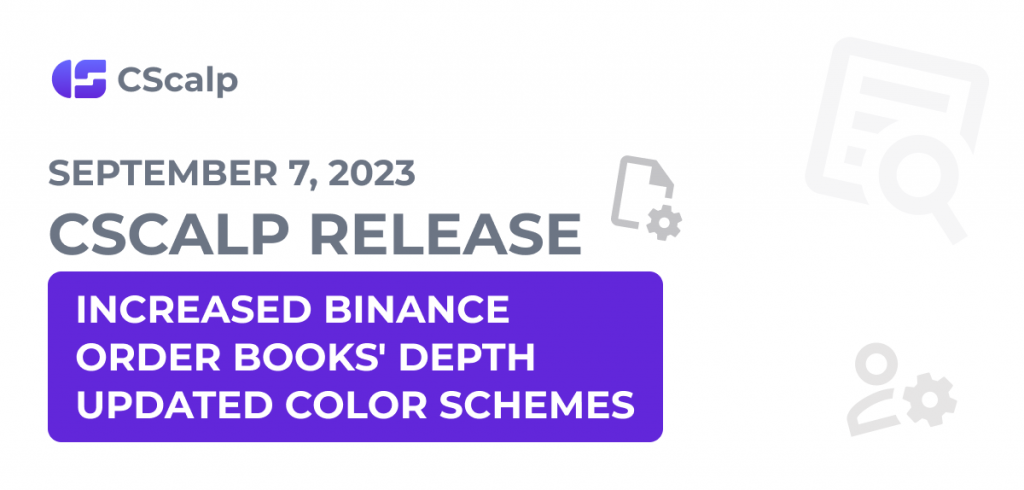
On September 7, 2023, we released a new version of CScalp. In this release, we’ve increased the depth of the order books for Binance and dYdX, updated color scheme settings, and added customizable color themes. Let’s dive into the details of this release.
Join the discussion of the CScalp release on our Discord server! We look forward to receiving your feedback and suggestions.
Order Books’ Depth:
We’ve introduced the option to remove depth limitations from the order books of Binance and dYdX. You can enable or disable depth limitations here:
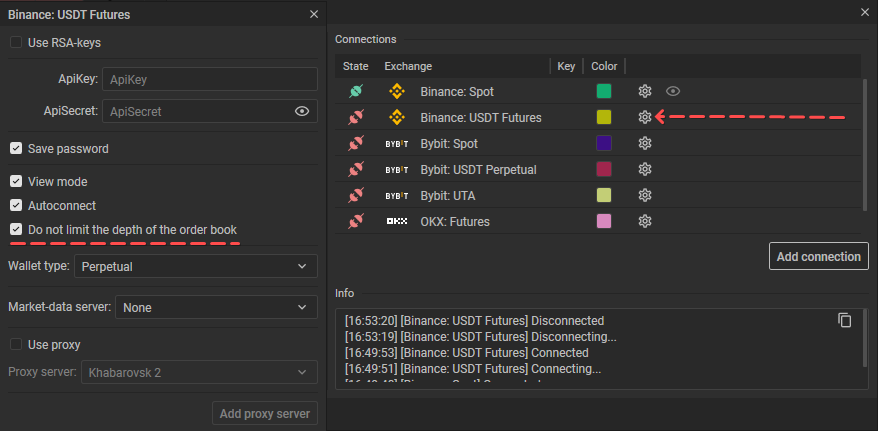
For other connections, the order book depth is limited by the exchange’s API capabilities.
Attention! Removing limitations on order book depth can significantly impact your computer’s performance and Internet traffic load. We advise evaluating your computer’s “behavior” and Internet connection before trading without restrictions.
Color Schemes:
We have implemented three user-customizable color schemes in CScalp. We have also reintroduced the color theme that was present in the terminal before the redesign. You can configure the color scheme here:
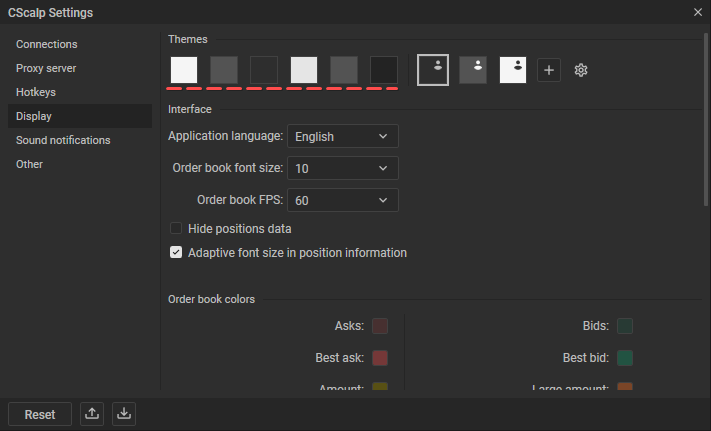
We’ve introduced the option to customize both text and shape colors on the chart. Additionally, we have modified the application of color parameters – they are applied immediately after selection.
Other Changes
We’ve fine-tuned the handling of significant trading volumes, but we need feedback from you on this matter. Please report to support whether the situation has improved or not.
We have increased the number of linking groups to 20. We have also improved level synchronization. Now, when placing a horizontal ray on one chart, the same ray is also placed on other charts instead of a line.
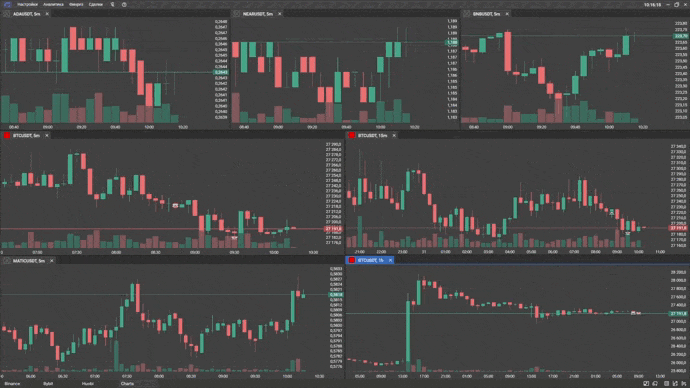
We have introduced the option to select the order book rendering frequency: 10 FPS, 24 FPS, and 60 FPS. Let’s illustrate the purpose of this feature with an example.
Imagine that information in the order book arrives at intervals of 100 milliseconds. The rendering occurs at 99 milliseconds (before the next rendering). At 24 FPS, the order book will be rendered in 140 milliseconds—40 milliseconds after the arrival of new information in the order book. At 60 FPS, the order book will be rendered in 114 milliseconds—14 milliseconds after the arrival of new information in the order book.
The higher the FPS, the faster the rendering of new data in the order book. This can be particularly noticeable in volatile markets. However, when choosing the FPS, it’s essential to consider your computer’s capabilities and internet connection quality.
Bug fixes
We have addressed the following issues:
- Resolved the terminal crash that occurred while working with chart shapes.
- Fixed the bug affecting the functionality of the chart ruler.
- Corrected errors related to balance and positions on Binance connections.
- Addressed the display issue concerning financial results in a simplified mode.
- Rectified the graph-related error occurring at the initiation of trading on the Moscow Exchange.
- Fixed the situation in which editing colors inadvertently applied the slider parameters that were positioned under the cursor.
- Fixed a scenario where user themes created based on built-in themes were not being generated.
Additionally, we have optimized chart performance.
How to Update
- Open the Launcher.
- Launch the CScalp terminal.
- The application will check for updates and prompt you to install them. Accept the update, and CScalp will be automatically updated.
To update the launcher to the latest version:
- Open the Launcher.
- Click the “Update” button at the top of the window.
- Wait for the update to install.
Attention! Before installing the update, close all applications.
If you notice any errors, please report them to our support team.

