02.10.23 CScalp Release: Working Volumes in USD for Bybit UTA and Freezes Fixes

On October 2, 2023, we released a new version of CScalp. The primary changes include the ability to input working volumes in USD for Bybit UTA connection, bug fixes addressing CScalp freezes, and the addition of the option to filter identical trades on charts.
Join the discussion of the CScalp release on our Discord server! We look forward to receiving your feedback and suggestions.
Bybit UTA Working Volumes
We have introduced the capability to input working volumes in USD for the connection to Bybit’s Unified Trading Account (UTA). In CScalp, this integration is referred to as Bybit UTA.
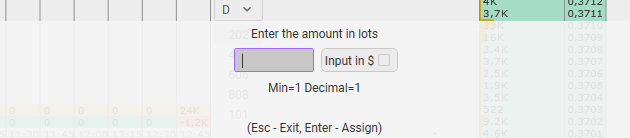
In the beta version, we identified an issue with the functionality of “deep” order books on Bybit. In this release, we have addressed this issue. Now, you can work with full order book depth as provided by the exchange’s API.
Please note that Bybit is in the process of transitioning to API version 5, discontinuing support for versions 1 and 2. That is why we have made technical adjustments in the release to ensure the proper functioning of CScalp with all of the exchange’s connections.
Terminal Freezes
We resolved interface freezes in CScalp during extended usage with the deep order book. Now it is possible to use the deep order book without any time restrictions.
Some users also encountered problems with order book freezing during rendering at a 60 FPS frequency. We have investigated the situation and implemented the required fixes.
Addition of Filtering
For active traders, analyzing the chart became challenging due to the high volume of transactions and the display of all directions. To avoid overlapping identical trades on the chart, we have implemented filtering.
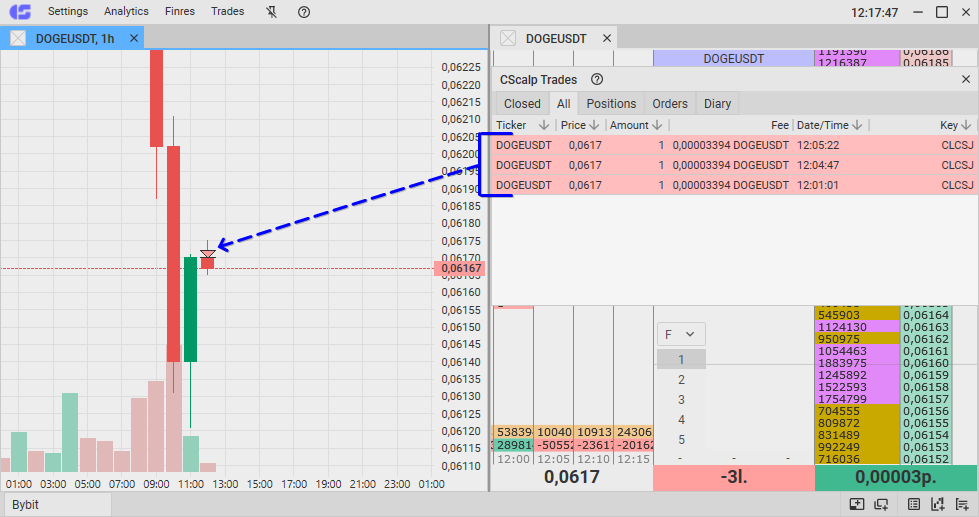
In the Phemex connection, we’ve added filtering for inactive instruments. Only active instruments are now displayed. If an instrument is inactive on the exchange, the terminal won’t show it.
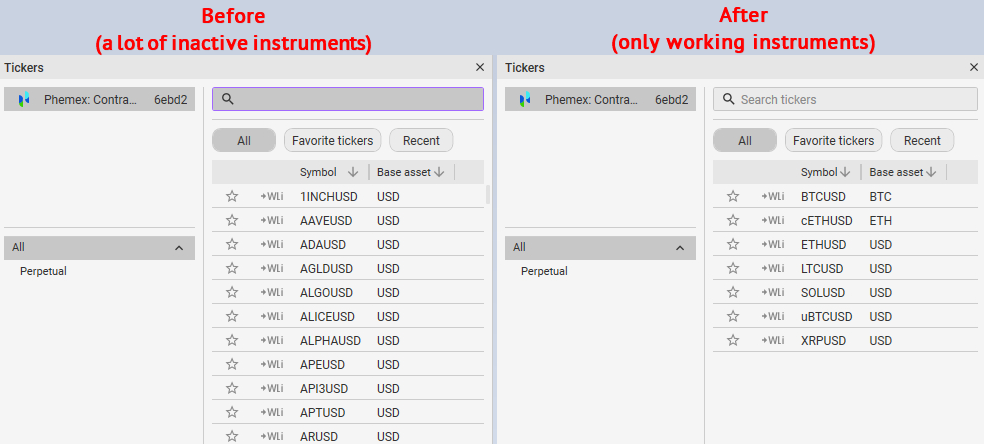
How to Update CScalp
To update CScalp to the latest version:
- Open the launcher.
- Launch the CScalp terminal.
- The application will check for updates and prompt you to install them. Accept the update, and CScalp will be automatically updated.
To update the launcher to the latest version:
- Open the Launcher.
- Click the “Update” button at the top of the window.
- Wait for the update to install.
Attention! Before installing the update, close all applications.
If you notice any errors, please report them to our support team.

