QUIK
QUIK is the largest Russian trading terminal. Designed for stock exchange trading and brokerage.
In the 90s QUIK was supposed to be designed as an information system. But in a few years, the product of a group of programmers has earned huge popularity and has taken a dominant position in the market. Today, the trading system occupies about 80% of the Russian market.
Attention! This article is for informational purposes only and does not contain recommendations or calls to action.
The review has been prepared by the CScalp terminal team. You can get CScalp by leaving your e-mail in the form below.
QUIK features and abilities

QUIK has wide features. In addition to the desktop version, there is a web version of the terminal, an application for iOS and Android.
Features of QUIK:
- Real-time processing of market data;
- Monitoring of trader orders and trades;
- The ability of using leverage;
- A special workplace for risk management;
- The ability of automating trades using third-party software;
- Monitor of tickers for all trading instruments;
- Financial news;
- QPILE language for creating tables;
- Chat for traders;
- Feedback from the terminal administration;
- The ability of Off-Exchange trading.
QUIK DOM allows the trader to know where to place limit and market orders. DOM also helps to know what levels may become significant in the future. For some traders, the possibilities of DOM can become the basis of their trading strategy.
Mobile trading
Trading via the phone takes place through the QUIK X and QUIKAndroid X applications. The mobile application functionality contains all the major trading opportunities on the stock market. The trader receives detailed market information, can make trades, form non-trading orders and monitor the status of positions in the portfolio.
Let’s summarize the functionality of applications for iOS and Android. Getting up-to-date information about the market:
- current quotes on instruments;
- multiple tool lists;
- viewing depersonalized orders in DOM;
- detailed overview of market information;
- tracking the dynamics of trading on the charts.
Conducting trading operations:
- Buy and sell market and limit orders creation;
- Monitoring the execution of orders and viewing the list of trades.
Tracking positions in the client portfolio:
- Evaluation of the client’s positions;
- The value of margin indicators;
- Assessment of the sufficiency of funds;
- Evaluation of short and long positions.
If you have more than one code, the information about each is displayed in a separate tab.
Financial news, cancellation of non-trading orders and withdrawal of funds are available in the application QUIK X and QUIK Android X. The possibility of feedback from the broker has also been added.
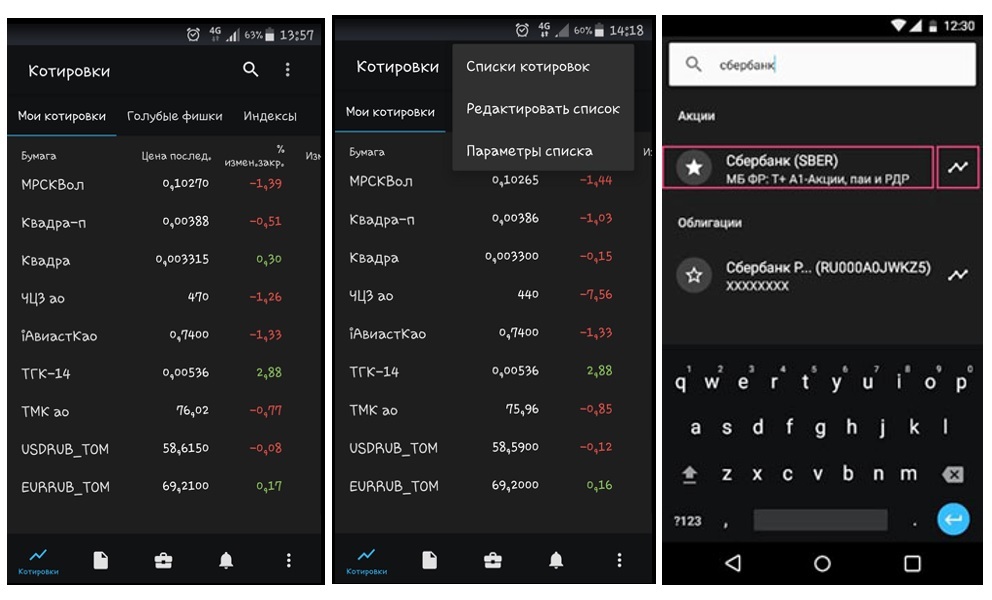

Web trading
webQUIK is not inferior in functionality to the desktop version of the terminal. You can work through your browser on Windows, MacOS and Linux. The terminal supports all popular browsers: Google Chrome, Safari, Mozilla Firefox, Microsoft Edge и Internet Explorer.
The features of the web version include:
- A full terminal interface;
- Choosing a light or dark interface theme;
- has an adapted version for smartphones;
- saves user settings.
The main features of webQUIK are the same as the desktop version – receiving information in real time and conducting trades. The trader receives current tickers for instruments, information on completed trades and financial news.
A trader can send transactions to exchange and off-exchange trading systems while trading. Limited, market and conditional bids may be used.
Among other things, webQUIK has a couple of additional features. The first is the possibility of constructing charts using technical indicators. The second is to view and cancel non-trade orders of all types of warrants. Withdrawal of funds is possible only if there is a non-trading orders module in the broker’s configuration
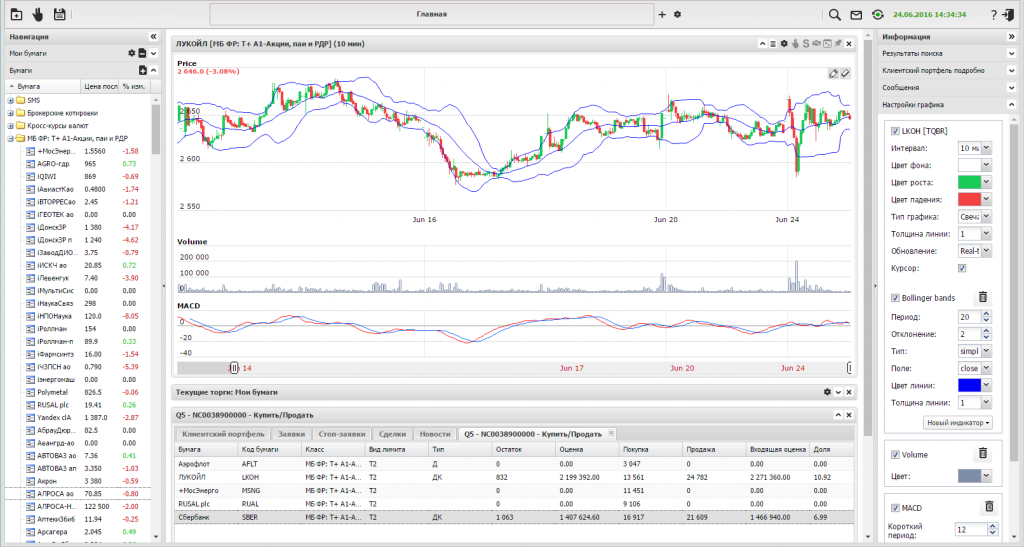
CScalp and QUIK
As we have already said, today QUIK occupies about 80% of the Russian market. This is the main exchange terminal used by brokers Sberbank, VTB, Otkritie, BCS, Zurich and others. A trader who works on Moscow Exchange trades via QUIK (rarely).
CScalp users have the opportunity to trade on Moscow Exchange through QUIK. The advantage of working via our terminal is that usage is completely free. You can find out how to connect CScalp to QUIK here.
QUIK tariffs
To get to know QUIK, a demo account is provided for a month. You can connect the demo cabinet to the training server from any custom application. At the same time, the functionality of the educational version is limited to the basic functionality. For further use of the terminal, you need to purchase a license or subscribe.
QUIK offers a fairly varied price list, which can be found on the official website of ARQA Technologies. There are 4 tariffs:
- Software «QUIK MP Broker System» (basic package) А possibility of 10 simultaneous connections to the System for software requiring such connection – 3 800 EUR – License, lump sum
- «QUIK MP Broker System», training copy 1 000 EUR – license, lump sum
- «QUIK MP Broker System», additional test copy 3,5 EUR 1 000 EUR – license, lump sum
- «QUIK MP Broker System», “hot” backup copy 3,5 EUR – license, lump sum
You can also get acquainted with the contents of each of the packages on the official website of the terminal.
What exchanges does it work with
Russian traders use the QUIK terminal mainly for trading on the Moscow Exchange. The platform is connected to some of the world’s largest exchanges.
- SPB EXCHANGE;
- SPIMEX;
- Ukranian Exchange;
- PFTS ua-exchange;
- London Stock Exchange (LSE);
- Warsaw Stock Exchange (WSE);
- Chicago Mercantile Exchange (CME);;
- Kazakhstan Stock Exchange (KASE);
- Eurex.
QUIK connects to other exchanges with the SGN interface. Trading on more than 30 exchanges is possible via the terminal.
Join the CScalp Trading Community
Join our official trader's chat. Here you can communicate with other scalpers, find trading soulmates and discuss the market. We also have an exclusive chat for crypto traders!
Don't forget to subscribe to our official CScalp news channel, use trading signals and get to know our bot.
If you have any questions, just contact our platform's support via Telegram at @CScalp_support_bot. We will respond in a matter of seconds.
You can also visit our Discord channel and subscribe to the CScalp TV YouTube channel.
JOIN OUR CHAT
