Zenbot trading bot review
Zenbot is an open source cryptocurrency trading bot. It is implemented as a command line without a graphical interface. Allows you to run automatic algorithms based on technical analysis indicators. Let’s talk about the features of Zenbot.
Attention! This article is for informational purposes only and does not contain recommendations or calls to action.
The review has been prepared by the CScalp terminal team. You can get CScalp by leaving your e-mail in the form below.
What you need to know before usage
Zenbot is written by an independent developer in the Node.js programming language. The bot is suitable for experienced algorithmic traders with programming skills. Zenbot’s code is publicly available on GitHub. The program is compatible with Windows 10, macOS and Linux systems.
To launch and configure Zenbot, you need to study the commands specified in the documents directory (docs). Also, hot keys have been added to the system, allowing you to quickly manage transactions on the market.
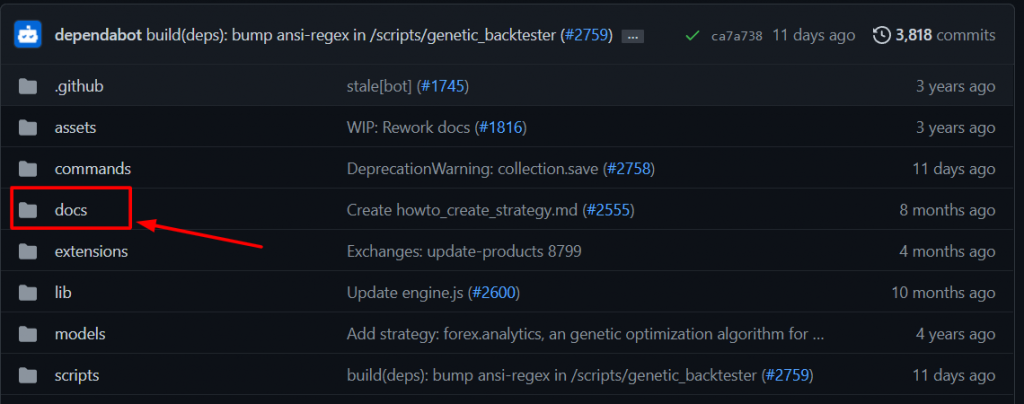
Zenbot features
In Zenbot, you can use ready-made algorithms or create your own strategies using the Node.js programming language. Deep customization allows you to set flexible trading conditions: from 1-2 trades per day on an hourly timeframe, up to 100 trades on a minute timeframe. Manual creation of orders is available: Limit, Market, Stop-Limit and orders with SL/TP parameters.
In addition to trading tools, the bot’s capabilities include backtesting, paper trading with a virtual balance in the real market, and connecting notifications. A graphical interface is supported in the test environment.

Strategies and trading
By default, there are 5 trading strategies based on the same technical analysis indicators:
• EMA Trends – buys at the beginning of an uptrend and sells at the beginning of a downtrend, targeting the 26-period EMA indicator. Designed for short time frames.
• MACD – analyzes the divergence of the chart with the MACD histogram. The recommended time frame is 1 hour.
• RSI strategy – the bot buys lower and sells higher, focusing on the strength of the current trend. Not intended for use in market corrections.
• Trends Parabolic SAR – generates a signal earlier than the EMA indicator and tries to predict the market movement. Designed for use on short timeframes.
• Speed strategy – trades when the percentage of price change in the last 2 minutes is higher than usual. High-risk tool.
The configuration of each ready-made strategy does not require long debugging and is configurable by 1-2 parameters.
When the bot is active, the console receives data on current deals. The information indicates the time of the transaction, the percentage of change in the price of each currency, the state of the RSI, the current trend (red or green), as well as the current state of the account.

In manual trading mode, the bot uses limit orders to minimize commissions. If necessary, the order is corrected every 30 seconds, which helps to quickly execute the order.
Testing
Zenbot architecture allows you to test strategies on different exchanges, choosing any time intervals. The historical chart is saved in the system, after which it can be used for trading simulation.
When testing, Zenbot displays a graph of the result in the console. Pink arrows represent buy (up arrow) and sell (down arrow) points.
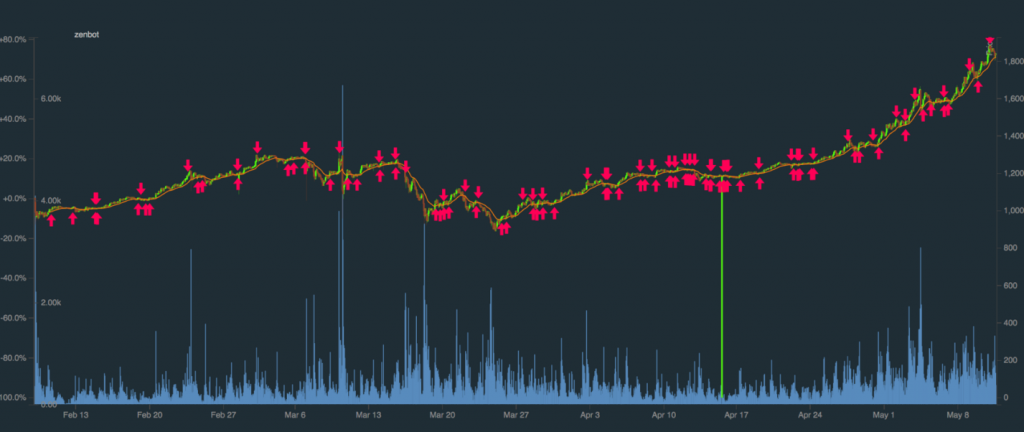
Exchanges
There are 11 exchanges: Binance, Bitfinex, Bitstamp, Bittrex, CEX.IO, GDAX, Gemini, HitBTC, Kraken, Poloniex, and TheRockTrading. To connect, you must provide the secret and standard API keys.
Conclusion
Zenbot is for advanced users who understand the principles of working with the command line and the basics of technical analysis. To master the program, you will need to study the project documentation. At the same time, the bot is free: the user does not need to pay a monthly fee.
Join the CScalp Trading Community
Join our official trader's chat. Here you can communicate with other scalpers, find trading soulmates and discuss the market. We also have an exclusive chat for crypto traders!
Don't forget to subscribe to our official CScalp news channel, use trading signals and get to know our bot.
If you have any questions, just contact our platform's support via Telegram at @CScalp_support_bot. We will respond in a matter of seconds.
You can also visit our Discord channel and subscribe to the CScalp TV YouTube channel.
JOIN OUR CHAT
