Binance API Explained: Features, Benefits, and Best Practices
When you first hear the term Binance API, it might sound like complex technical terminology. In reality, it’s a powerful tool that can open up a world of cryptocurrency trading possibilities. It is a gateway for developers and traders to interact with the Binance platform programmatically. So, what exactly are Binance APIs, and how can you leverage their capabilities? Let’s dive in.
Attention! This article is for informational purposes only and does not contain recommendations or calls to action.
The review has been prepared by the CScalp terminal team. You can get CScalp by leaving your e-mail in the form below.
What Is Binance API?
Binance API provides tools and functionalities that allow you to access real-time market data, manage your trades, and even automate certain tasks.
Imagine you’re an avid cryptocurrency trader, and you’re looking for ways to automate your trading strategies. Or perhaps you’re a developer aiming to integrate cryptocurrency data into your application. This is where the Binance API comes into play.
How Do Binance APIs Work?
The Binance APIs operate over the Internet, allowing you to send requests and receive responses. Think of them as a bridge between your application or script and the Binance platform. When you send a request, the API processes it, interacts with the Binance ecosystem, and then returns the relevant data or confirmation to you.
To use the Binance API, you’ll first need to create an API key from your Binance account.
Understanding the Binance API Key
This Binance API Key acts as an identifier, ensuring that only you can access your account data and perform actions on your behalf. It’s crucial to keep this key secure, as anyone with access to it can potentially manipulate your trades and funds. This key is your passport to a world of possibilities, but with great power comes great responsibility. Let’s explore why it’s crucial to create and, more importantly, secure this key.
Why Is the Binance API Key So Important?
When you decide to use the Binance API, the first thing you’ll need to do is create an API key from your Binance account. Think of this key as a unique identifier, a digital signature that proves it’s really you trying to access your account data or perform actions. Without this key, you’d be locked out of the advanced functionalities the API offers.
But why is this key so important? Simply put, it ensures that only you can access your account data and make trades on your behalf. It’s like a digital fingerprint, unique to you and your Binance account.
The Risks of a Compromised Binance API Key
Now, imagine for a moment that someone else gets their hands on your Binance API key. They would have the power to access your trading data, manipulate your trades, and potentially cause significant financial loss. It’s akin to handing over the keys to your home to a stranger. They could enter at any time, take what they want, and leave chaos in their wake.
This is why it’s paramount to keep your API key secure. Anyone with access to it can potentially manipulate your funds and trades, and the consequences of such unauthorized access can be devastating.
Steps to Create and Secure Your Binance API Key
Your Binance APIs are powerful tools that grant you access to a wide range of functionalities on the Binance platform. But with this power comes the responsibility of ensuring its security. By following best practices and being vigilant, you can enjoy the benefits of Binance API while minimizing the risks. Remember, in the digital world, security is not just a one-time action but an ongoing commitment.
To generate the Binance API Key:
- Log in to your Binance account. If you do not have an account yet, use our Binance referral code to receive fee discounts.
- Navigate to the API section, typically found under account settings or a similar menu
- Follow the prompts to create a new API key: You’ll need to confirm your identity and possibly set up two-factor authentication if you haven’t already.
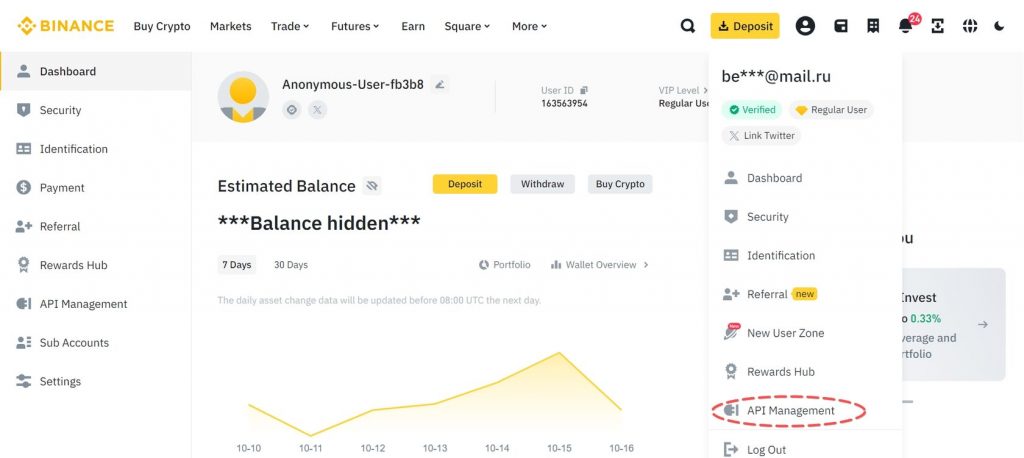
Binance
Binance API Key: Limit Permissions
When setting up your API key, you’ll be asked what permissions you want to grant. Be cautious here. Only give permissions that are absolutely necessary for your intended use. For instance, if you only need to retrieve market data, don’t grant trading or withdrawal permissions.
Binance API Key: IP Whitelisting
Binance offers a feature where you can specify which IP addresses are allowed to use your API key. By setting this up, even if someone steals your key, they won’t be able to use it unless they’re accessing it from an approved IP address.
Regularly Review and Rotate Binance APIs
Periodically check the activity logs associated with your API key. If you notice any unfamiliar or suspicious activity, it might be time to revoke the key and generate a new one. Even if everything seems fine, it’s a good practice to rotate your API keys every few months.
Never Share Your Binance API Key
This might seem obvious, but it’s worth reiterating. Never share your Binance APIs with anyone, not even with trusted associates. The more people who have access, the higher the risk.
Avoid Storing the Binance API Key In Plain Text
If you’re using the Binance API key in scripts or applications, avoid storing it in plain text files. Instead, use encrypted storage solutions or environment variables. This ensures that even if someone gains access to your system, retrieving the key won’t be straightforward.
Stay Updated
Cybersecurity is a constantly evolving field. New threats emerge every day. Stay updated with the latest security recommendations and best practices. Binance often releases updates and advisories to help users keep their accounts secure.

Canva
What to Do If Your Binance API Key Is Compromised?
Despite your best efforts, there’s always a risk of your API key getting compromised. If you suspect this has happened, follow these instructions:
- Revoke the Key Immediately: Log into your Binance account and navigate to the API section. From there, you can revoke the compromised key, cutting off any unauthorized access.
- Review Account Activity: Check your trade history and account logs. Look for any unfamiliar or unauthorized trades or withdrawals.
- Change Passwords: Update your Binance account password and the passwords of any related accounts or applications.
- Enable or Update Two-Factor Authentication: If you haven’t set up two-factor authentication, now is the time. If you already have it enabled, consider resetting it.
- Contact Binance Support: Inform them of the situation. They might provide additional guidance or take measures to secure your account further.
What Can You Do With the Binance API?
The Binance API is not just a tool; it’s a revolution in how you interact with the world of cryptocurrency. It offers you control, flexibility, and efficiency, transforming the way you trade, analyze, and manage your assets. Let’s delve into what you can achieve using Binance API.
Manage Trades with Binance API
Instead of manually placing orders on the Binance platform, you can use the API to place, check, and cancel orders. This feature is especially useful if you’re using a professional trading terminal like CScalp or running algorithmic trading strategies.
- Place Orders: Binance APIs let you place orders without ever opening the Binance website. That is how you can trade with professional software like CScalp.
- Check Orders: Instead of sifting through the platform, you can use the API to quickly check if your order has been filled, partially filled, or is still pending.
- Cancel Orders: With the API, you can swiftly cancel any order, ensuring you remain agile in the fast-paced world of crypto trading.
Access Market Data with Binance APIs
You can retrieve real-time price data, trading volumes, order book depth, and historical data for all trading pairs available on Binance. This data can be crucial for making informed trading decisions or for analyzing market trends.
- Real-time Price Data: With the Binance API, you can pull up-to-the-minute price data for any trading pair on the cryptocurrency exchange. This ensures you’re always in the loop, making decisions based on the most current information.
- Trading Volumes: Understanding trading volumes can give you insights into market liquidity and potential price movements.
- Order Book Depth: Peering into the order book can offer you a glimpse into market sentiment. Are there more buy orders than sell orders? What price levels are traders focusing on? The API lets you access this depth of market data, helping you gauge potential price directions.
- Historical Data: To predict the future, you need to look to the past. The Binance API allows you to retrieve historical data, enabling you to analyze past trends and make informed predictions about future movements.

Account Management with Binance API
You can check your account balance, and transaction history, and even withdraw funds using the API. This provides a seamless way to manage your assets without having to log into the Binance platform.
- Check Your Balance: Curious about how much of a particular cryptocurrency you hold? Or maybe you want a comprehensive overview of all your assets? The API lets you retrieve your account balance in real time.
- Transaction History: Every trade tells a story. With the API, you can pull up your transaction history, allowing you to review your past trades, learn from your decisions, and refine your strategies.
- Withdraw Funds: Whether you’re looking to move funds to another wallet or cash out, the API provides a seamless way to initiate withdrawals. This means you can manage your assets without the need for constant platform logins.
Automate Tasks with Binance API
With the Binance API, you can set up scripts or bots to automate specific tasks. For instance, you can automatically place a sell order when a particular cryptocurrency reaches a certain price. The possibilities are endless.
- Setting Up Scripts or Bots: If you’re tech-savvy, you can leverage the API to set up scripts or bots that execute trades based on specific criteria. This can be especially useful if you’re looking to capitalize on short-term market movements.
- Automated Selling: Instead of constantly monitoring the market, you can set up the API to automatically place a sell order when your desired price is reached.
- Scheduled Tasks: If you’re someone who believes in regular investments, buying a fixed amount of a cryptocurrency every month. With the API, you can automate this process, ensuring you stick to your investment plan without manual interventions.
Benefits of Using Binance APIs
- Efficiency: Manual trading can be time-consuming. With the Binance API, you can execute trades instantly, ensuring you take advantage of potential opportunities.
- Flexibility: The API allows you to customize your trading strategies and integrate them with other tools and platforms.
- Data Analysis: By accessing historical and real-time data, you can perform in-depth market analysis, helping you make more informed decisions.
Binance API Library
The wide range of supported languages ensures that you can harness the power of the Binance platform in a way that suits you best.
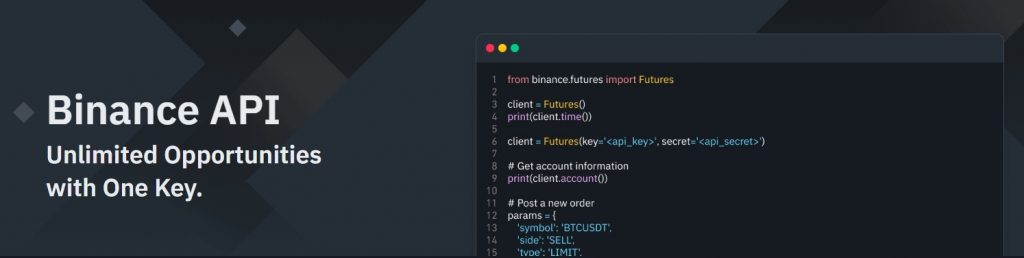
Binance
Why Use the Binance API Library?
By integrating the Binance API into your applications, you can automate trading strategies, access real-time market data, manage your account, and much more. It’s like having a direct line to the Binance platform, right from your own software like CScalp.
Check our article: Binance API Example: Connect Binance to the Trading Terminal
Languages Supported by the Binance API Library
You might be wondering, “Do I need to learn a new programming language to use the Binance API?” The good news is, you don’t! Binance has ensured that its API library is versatile and can be integrated with a range of popular programming languages. Here’s a quick rundown:
- Python-Binance API: Binance’s API library meshes with Python, allowing you to build powerful trading bots and data analysis tools with ease.
- Node.js: For those who prefer working in the JavaScript runtime environment, the Binance API is fully compatible with Node.js. This means you can develop server-side applications that interact directly with the Binance platform.
- Ruby: Ruby developers can also tap into the power of the Binance API. With its elegant syntax, Ruby combined with Binance’s API can lead to some truly remarkable trading applications.
- DotNET: If you’re more inclined towards the Microsoft ecosystem, the Binance API library has got you covered. With DotNET integration, you can build robust trading applications for Windows platforms.
- Java: Java, being one of the most widely-used programming languages, naturally finds its place in the list. With the Binance API, you can craft Java applications that interact with the Binance platform in real time.
- Postman: Not strictly a programming language, Postman is a popular tool for API testing. You can use Postman to test and debug your Binance API integrations, ensuring everything runs smoothly.
- Swagger: Another tool rather than a language, Swagger is used for design and Binance API documentation (Binance API docs). With Swagger, you can design, build, and document your Binance API integrations efficiently.
Binance API Demo Account: Binance Testnet
Before diving deep into the world of live trading with Binance APIs, it’s essential to familiarize yourself with the platform and test your trading strategies. Binance offers a solution for this, dubbed the Binance Testnet. This platform allows you to test your trading scripts in a safe environment, ensuring that you’re ready for the real deal.
Getting Started with Binance Test Network
To begin your journey, navigate to the Binance Test Network. This platform is separate from the main Binance website, so even if you’re a seasoned Binance user, you’ll need to set up a new account specifically for the Testnet.
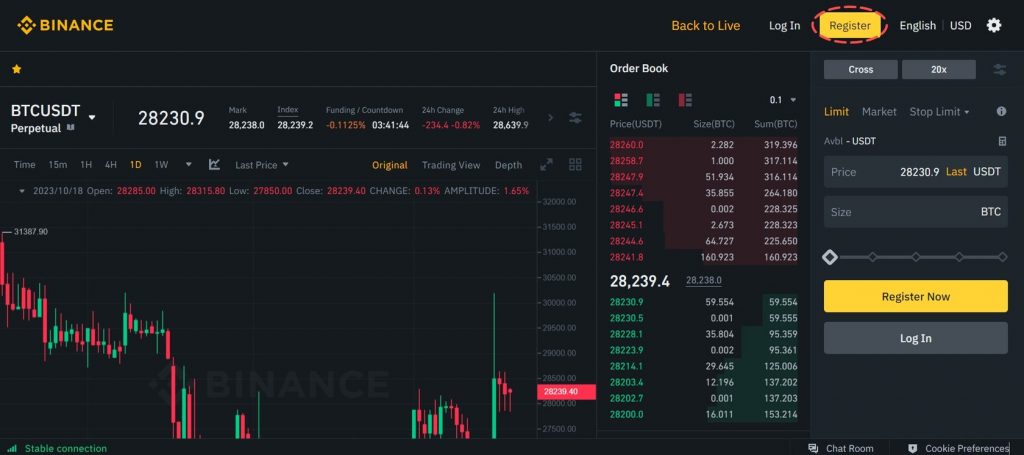
Binance
Generating Your Binance API Keys
Once you’ve successfully logged in, the next step is to generate your API keys. Remember, these keys are distinct from any other keys you might have created on Binance. They are exclusively for accessing your demo account on the Testnet.
When presented with options, select the one to generate an HMAC key. Following this, you’ll be prompted to provide a descriptive name for your key. This name will help you identify the key’s purpose, especially if you plan to create multiple keys in the future.
After naming your key and clicking the “Generate” button, you’ll be directed to a screen displaying your newly created key
Important! Don’t navigate away from this screen without noting down your key details. If you do, you won’t be able to retrieve the secret key again. In such a scenario, you’d have to go through the key generation process once again.
Navigating the Binance Testnet API
With your keys in hand, you’re all set to explore the Testnet API. If you’re familiar with the live Binance API, you’ll find the endpoints in the Testnet API strikingly similar. The only distinction is the URL you use to access the Testnet.
Important Reminders
It’s crucial to be aware of some housekeeping rules associated with the Binance Testnet. Test Network accounts are typically reset at the beginning of each month. This means any open trades or data you have will be erased. It’s always a good practice to regularly back up any essential data or strategies you test on the platform.
Safety Tips for Using the Binance API
The Binance API is undeniably a powerful tool in your trading toolkit. It offers you unparalleled access and control over your trading activities. Here are some safety tips to keep in mind:
Guarding Your API Key
It is essentially the master key to your Binance account when accessed programmatically. The secret key (HMAC) and private key (Ed25519, RSA) of your API key are extremely sensitive. It’s vital that you keep this information to yourself. If someone has this data, they can make an API request as you, bypassing risk monitoring systems.
Never share it and if it’s been compromised, act fast. If you ever have the slightest inkling that your API key might have been compromised, don’t hesitate. Revoke the key immediately. It’s always better to be safe than sorry. Once you’ve ensured your account’s safety, you can generate a new key and start afresh.
The Power of IP Whitelisting
Binance offers a feature that’s akin to a security guard for your API key: IP Whitelisting. It’s a simple yet potent tool in your security arsenal.
By setting specific IP addresses that are allowed to use your Binance API key, you’re creating a protective barrier. Even if a malicious actor were to obtain your key, they’d be rendered powerless unless they’re accessing it from the whitelisted IP.
Binance strongly advises you to set up an IP whitelist for all your API keys, irrespective of their permissions or uses. With this whitelist, your API keys can only be accessed from designated IP addresses. This measure ensures that even if someone gets your key, they can’t use it from an unauthorized IP.
However, be vigilant about potential scams. If someone accesses your keys, they might engage in pair trading with low-volume assets to gradually drain assets from your account. To counter such tactics, Binance introduced an auto API key deletion policy in December 2022. If your API key isn’t IP whitelisted and remains inactive for 30 days, it gets deleted. To prevent this, set up your IP whitelist.
Remember to regularly review your whitelist. Just as you periodically change passwords, it’s a good practice to review and update your IP whitelist. Ensure that only the necessary IPs have access, and remove any that are no longer in use or are unfamiliar.
Adopt Asymmetric Key Pairs
An asymmetric key pair employs public and private keys to safeguard data transmission. With this system, the private key, essential for creating signatures, remains confidential. As long as you keep this private key hidden and safe, no one can make a legitimate request pretending to be you.
Binance now allows the use of Ed25519 and RSA keys for signed API requests. The Ed25519 digital signature system offers robust security, comparable to 3072-bit RSA keys, but with much smaller and quicker signatures.
Staying Updated with Binance’s API
Binance’s team is continually working behind the scenes to refine their API, adding new features and, more importantly, bolstering security.
By ensuring you’re using the latest version of the Binance API, you’re not just accessing new features; you’re also benefiting from all the security enhancements they’ve incorporated. It’s like fortifying your castle’s walls each time a new brick is added.
Make it a habit to regularly check for updates. Binance often communicates these through its Telegram API chat. By staying informed, you’re taking a proactive step in ensuring your trading activities remain secure.

Binance
Binance API – A Game Changer
As you’ve learned, the Binance API is not just a tool, but a revolution in how you can interact with the cryptocurrency world. However, with such power comes the responsibility of safeguarding your Binance API key and staying updated with the platform’s best practices. By following the guidelines and safety measures outlined in this article, you can harness the full potential of Binance APIs while minimizing risks. Remember, staying informed and vigilant is your best defense.
Join the CScalp Trading Community
Join our official trader's chat. Here you can communicate with other scalpers, find trading soulmates and discuss the market. We also have an exclusive chat for crypto traders!
Don't forget to subscribe to our official CScalp news channel, use trading signals and get to know our bot.
If you have any questions, just contact our platform's support via Telegram at @CScalp_support_bot. We will respond in a matter of seconds.
You can also visit our Discord channel and subscribe to the CScalp TV YouTube channel.
JOIN OUR CHAT
