Binance Sub-Account: Guide to Trading with Multiple Accounts
Trading cryptocurrencies can be an exciting and lucrative endeavor. As your trading activities grow, you may find the need to manage multiple accounts to handle different strategies or divide responsibilities within your trading team. That’s where Binance sub-accounts come into play. In this comprehensive guide, we will explore what Binance sub-accounts are, who can benefit from using them, how to create a sub-account, and how it relates to the Binance KYC process.
Attention! This article is for informational purposes only and does not contain recommendations or calls to action.
The review has been prepared by the CScalp terminal team. You can get CScalp by leaving your e-mail in the form below.
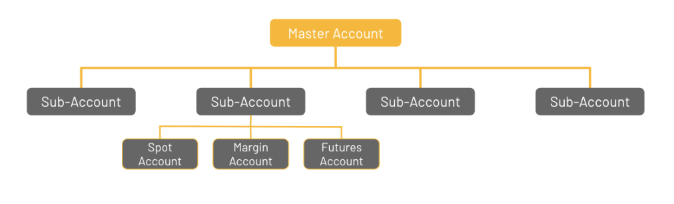
What is a Binance Sub-Account?
A Binance sub-account is a feature that allows you to trade through multiple accounts within the Binance platform. It provides a convenient way to divide responsibilities, manage transactions, and separate assets for risk management purposes. With sub-accounts, you can have better control over your trading activities while maintaining flexibility and efficiency.
Who Uses Binance Sub-Accounts?
Binance sub-accounts are suitable for various types of users, depending on trading needs and preferences. Here are a few scenarios where utilizing sub-accounts can be beneficial:
- Trading Teams: If you have a trading team working together, each member can have their own sub-account to execute specific trading strategies. This allows for better organization and coordination within the team.
- Multiple Strategies: If you employ different trading strategies, you can create separate sub-accounts for each of them. This helps to keep track of the performance of each strategy individually and make informed decisions accordingly.
- Risk Management: By separating assets into different Binance sub-accounts, you can effectively manage risk. For example, you can allocate a portion of your funds to a sub-account dedicated to high-risk trades, while keeping the majority of your assets in a separate sub-account for lower-risk trades.

How to Create a Binance Sub-Account
Creating a Binance sub-account is a straightforward process. Follow the step-by-step instructions below to set up your sub-account:
Access Sub-Account Section
To create a sub-account, log in to your Binance account and navigate to the “Profile” section. From there, select “Sub Accounts” to access the sub-account management page.
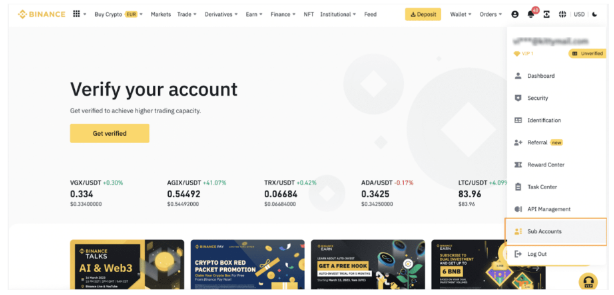
Click on “+ Create Sub Account”
On the sub-account management page, click on the “+ Create Sub Account” button to initiate the sub-account creation process.
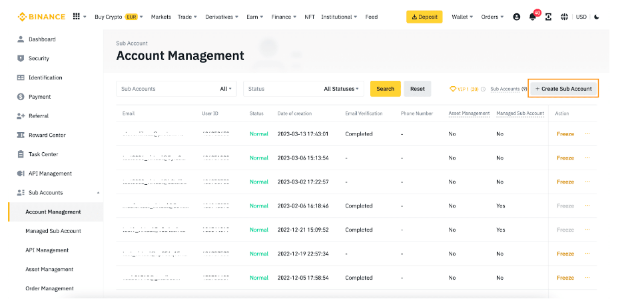
Choose Email Type
You have two options for creating a sub-account: a regular email address or a virtual email address. Choose the option that suits your requirements.
- Regular Email: If you want to create a sub-account using a regular email address, click on the “Create with email” button and enter your email address. Make sure to use a valid email address that is not associated with another Binance account. Create a strong password, and click on “Create Sub Account.” Remember to verify your email address after the account creation process.
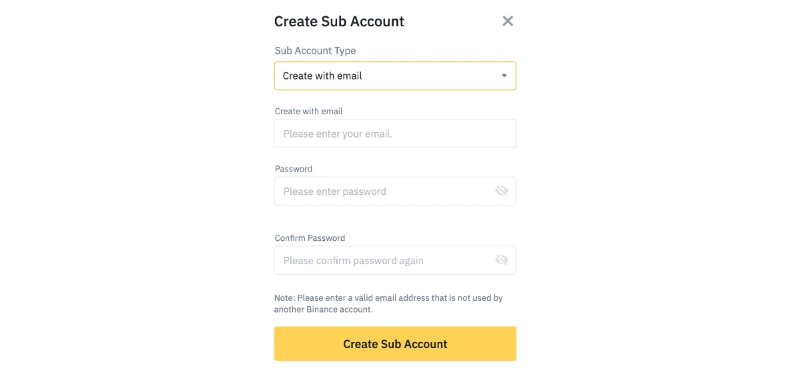
- Virtual Email: To create a sub-account with a virtual email, select the “Create with virtual email” option. Enter the desired name for your sub-account, and a virtual email address will be generated based on the name you provide. Click on “Create Sub Account”. Note that virtual email sub-accounts can only be operated by the master account through API and cannot be used to log in directly.
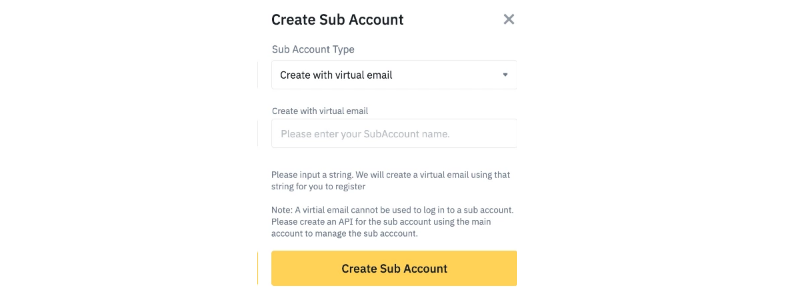
Binance KYC Process for Sub-Accounts
Binance offers different verification levels, each with its own requirements and benefits. The number of sub-accounts you can create depends on the VIP level of your master account. The higher your verification level, the more sub-accounts you can create, allowing you to manage your trading activities, strategies, and risk. Before creating sub-accounts, ensure that you’ve completed the necessary verification steps to maximize the utility of this feature. Keep in mind that maintaining the security and compliance of your accounts is crucial when using Binance sub-accounts for seamless and organized trading.
It’s important to note that you only need to pass the Binance Know Your Customer (KYC) process once, and this verification is applicable to your primary Binance account. Once you’ve successfully completed the KYC process for your main account, the same verification applies to all the sub-accounts you create under it. This means you don’t have to go through the KYC verification process individually for each sub-account.
This streamlined KYC process not only simplifies the user experience but also ensures that Binance maintains compliance with regulatory requirements for all users across their various accounts. So, whether you have one or multiple sub-accounts, as long as your primary account is verified, you’re good to go, making it easier to manage and trade with multiple accounts within the Binance ecosystem.
Manage Account Permissions
Once the sub-account is successfully created, it will be listed in your account management section. From there, you can manage the permissions and settings of each sub-account. The Account Management tab allows you to oversee all your sub-accounts from your master account.
Managing your Binance sub-accounts is crucial to ensure smooth trading operations and efficient asset management. Binance provides several tools and features to help you effectively manage your sub-accounts. Let’s explore these management options in detail:
API Management
The API Management tab is where you can create and manage API Keys for your sub-accounts. Each sub-account can have up to 30 API Keys, which can be used to execute various trading operations, including placing orders, making inquiries, and managing positions. Access the public API interface to utilize these API Keys effectively.
Asset Management
Under the Asset Management tab, you can view the balance of your master account as well as all sub-accounts. This section offers a comprehensive overview of your assets and allows you to transfer funds between your master account and sub-accounts instantly, without incurring any fees. Additionally, you can deposit assets into your sub-accounts by selecting the desired network.
Order Management
The Order Management tab provides a centralized location where you can browse and filter your order and trade history for spot, margin, and futures trading. You can search by date and trading pairs to easily locate specific transactions. To export your order or trade history, simply click on the “Export” button and select the desired time period and sub-account.
Transaction History
The Transaction History tab allows you to review all deposit and transfer records associated with your sub-accounts. This section provides valuable insights into the movement of assets between your master account and sub-accounts, helping you keep track of your transaction history.
Login History
With the Login History tab, you can stay informed about the login activities of all your sub-accounts. This section provides details such as the date, IP address, and location of each login event. Keeping an eye on the login history can help you identify any suspicious login attempts and take appropriate security measures.
Transaction Statistics
The Transaction Statistics tab offers valuable insights into the trading volume of your sub-accounts. It presents a line chart displaying the trading volume for a specific sub-account over the past 30 days. This information can be useful in analyzing the performance of individual sub-accounts and making informed trading decisions.
Binance Sub-Accounts: A Powerful Tool
Whether you are part of a trading team, employ various strategies, or aim for better risk management, sub-accounts offer the flexibility and control you need to optimize your trading experience. By following the simple steps outlined in this guide, you can create sub-accounts and take advantage of the various management options provided by Binance. Start utilizing Binance sub-accounts today and unlock the full potential of your trading activities.
Remember, KYC (Know Your Customer) verification is required to access certain features and higher VIP levels. Make sure to comply with the platform’s guidelines and regulations to ensure a safe and secure trading experience.
Start your cryptocurrency journey today and unlock the power of Binance! Join our ever-growing CScalp TV channel on YouTube for a wealth of educational videos, insightful market updates, and expert trading tips. Hit that subscribe button and ring the notification bell to never miss an update.
Related Article: Is It Possible to Trade on Binance without KYC?
Join the CScalp Trading Community
Join our official trader's chat. Here you can communicate with other scalpers, find trading soulmates and discuss the market. We also have an exclusive chat for crypto traders!
Don't forget to subscribe to our official CScalp news channel, use trading signals and get to know our bot.
If you have any questions, just contact our platform's support via Telegram at @CScalp_support_bot. We will respond in a matter of seconds.
You can also visit our Discord channel and subscribe to the CScalp TV YouTube channel.
JOIN OUR CHAT
