How to Download cTrader and Start Trading
Are you ready to embark on your trading journey with cTrader? In this article, we will guide you through the process of downloading cTrader and getting started with your trading activities. Whether you prefer the web, desktop, or mobile application version, we’ve got you covered. Let’s dive in and explore the steps to set up your cTrader account and connect it to a broker.
Attention! This article is for informational purposes only and does not contain recommendations or calls to action.
The review has been prepared by the CScalp terminal team. You can get CScalp by leaving your e-mail in the form below.
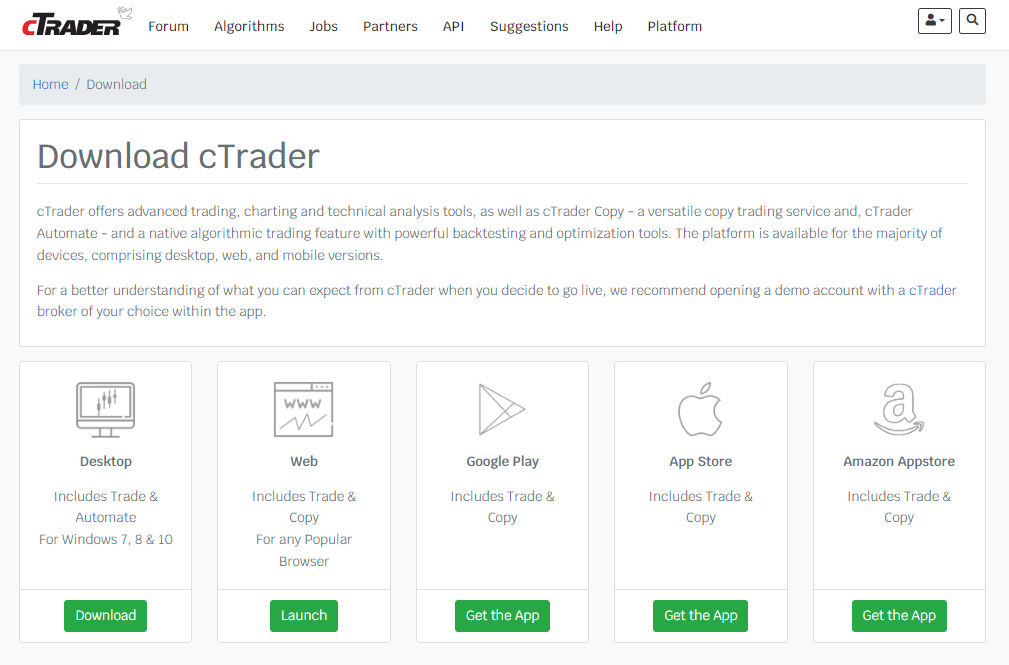
Start Trading with cTrader
In this article, we will provide you with a detailed guide of everything you need to know and the steps to follow to use cTrader, from the registration process to downloading the platform and choosing the broker to integrate. Read on to find out everything you need to know to start trading with cTrader.
If you are still not convinced about which platform is best for you, you can read our comparison guide: cTrader Platform vs. CScalp: Which Suits Your Trading Style?
Creating a cTrader Account
The first step to start trading with cTrader is to have a personal account. There are several ways to do this. Below, we will provide a quick breakdown of your options:
Creating a cTrader ID Account
In order to access the diverse cTrader platforms, including web, desktop, and mobile, the initial requirement is to establish a cTrader ID account. The procedure for creating a cTrader account is straightforward and user-friendly.
- Visit id.ctrader.com, complete the necessary details, and submit your account creation request.
- Check your email inbox and verify your account to be redirected to the cTrader home page.
Upon successfully creating your account, you will gain access to all versions of the platform. Additionally, you have the option to log in using your Facebook or Google account.

Creating an Account With a Broker
Another option for creating a cTrader account is to do so through a broker. Many brokers offer cTrader as a trading platform, allowing you to open both demo and real trading accounts. To open a real trading account, you will need to contact your broker directly. Some brokers even allow you to create trading accounts with zero balance directly from the cTrader platform, simplifying the account creation process.
Download cTrader: Choose Your Device
To start trading, you will need to download the platform. You have several options: the web version, desktop and mobile apps. If you would like an explanation of the differences between cTrader platforms before deciding which to choose, check our article: “cTrader Web vs cTrader App: Choose Your Best Option.”
Once you have chosen which one to trade with, go to the official cTrader website and click on download, then you will be redirected to a menu where you can access the:
- Desktop download
- Web trading site
- Google Play Store
- Apple App Store
- Amazon Appstore
Once you have chosen your platform, you are one step closer to start trading.
Connecting the cTrader Platform to a Broker
One crucial step before you can start trading is to connect your cTrader platform to a broker. It’s important to note that cTrader itself is not a broker, but a trading platform. Numerous brokers offer cTrader, and it’s essential to choose a broker that aligns with your trading needs and complies with relevant regulations.
Reliable cTrader brokers:
- Pepperstone
- Skilling
- FP Markets
- Fx Pro
- IC Markets
- Tradeview
- CFI Financials
How to connect cTrader with your broker?
- Register by following the steps of your chosen provider.
- From the broker’s menu, choose cTrader as your preferred platform.
- You are now ready to trade with your demo or live account.
Make sure to have your identification documents on hand, as they are necessary for the verification process. Keep in mind that each broker has different subscriptions, so the amounts to be paid and the commissions will depend on it. Therefore, the regulatory status of cTrader depends on the specific broker’s regulatory standing and licenses.
If you have any questions or if something went wrong with your registration process, you can consult the cTrader help center. There, you will find a detailed guide to the process and a FAQ section.
Congratulations! You have completed the process of downloading cTrader and setting up your trading account. With its user-friendly interface, advanced features, and powerful tools, cTrader equips you with the necessary resources to dive into the dynamic world of trading.
Remember to continue exploring the platform, honing your skills, and staying informed about market trends. Whether you’re a beginner or an experienced trader, cTrader provides a comprehensive trading experience to help you achieve your financial goals. Start trading with confidence and embrace the endless possibilities that await you with cTrader.
Don’t forget to download CScalp by leaving your email above and try out your trading skills on our free platform!
Join the CScalp Trading Community
Join our official trader's chat. Here you can communicate with other scalpers, find trading soulmates and discuss the market. We also have an exclusive chat for crypto traders!
Don't forget to subscribe to our official CScalp news channel, use trading signals and get to know our bot.
If you have any questions, just contact our platform's support via Telegram at @CScalp_support_bot. We will respond in a matter of seconds.
You can also visit our Discord channel and subscribe to the CScalp TV YouTube channel.
JOIN OUR CHAT
