HOW TO OPEN AN ACCOUNT ON PHEMEX
We made a guide on how to sign up for an account at Phemex cryptocurrency exchange. In addition to registration, the guide will cover Phemex security settings.
Attention! This article is for informational purposes only and does not contain recommendations or calls to action.
The review has been prepared by the CScalp terminal team. You can get CScalp by leaving your e-mail in the form below.
Sign up on Phemex
To sign up for Phemex, go to the official site of the exchange. You can open a Phemex account using the CScalp team referral link by clicking on the “Sign up for Phemex” button. By registering via a referral link, you will receive a bonus from the exchange – a 20% discount on all commissions and a welcome bonus of up to $180.
After clicking on the referral link, the Phemex official site will open. Click on “Sign up“.
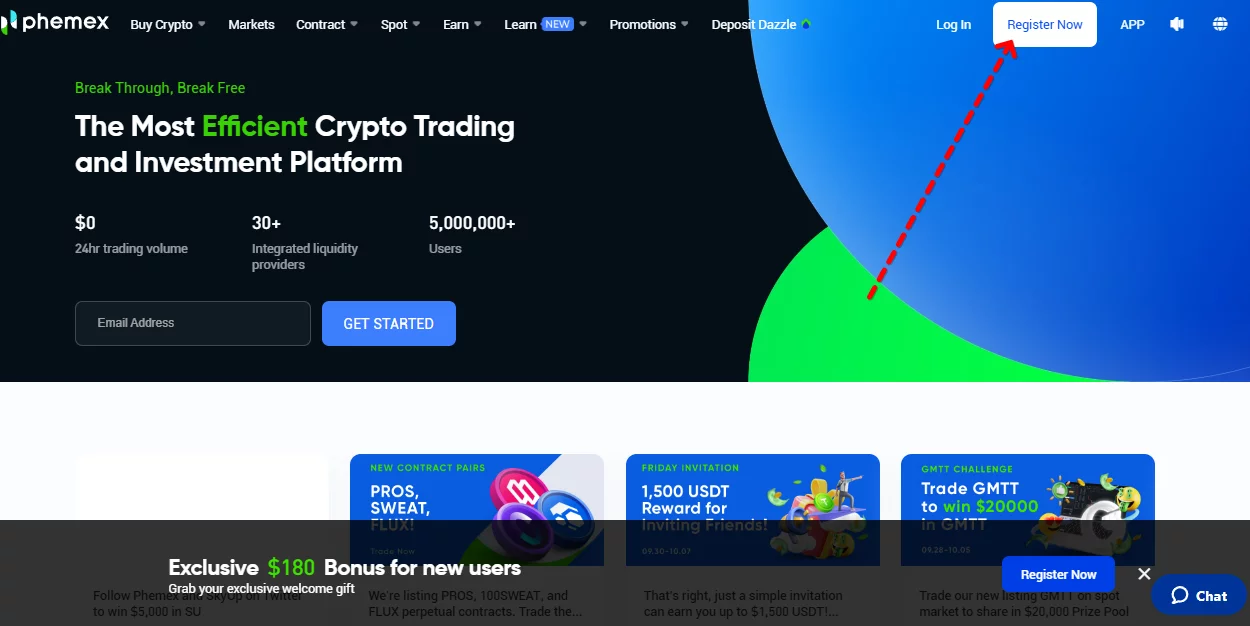
In the window that appears, enter your e-mail, create a password and click “Create account“.
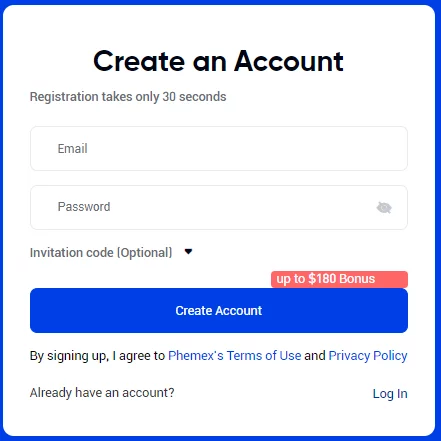
Please note: the “Invitation code” field will display the code as in the screenshot.
Then confirm the e-mail address. A code will be sent to the specified email, enter it in the next window.
Done! You are signed up for Phemex. Let’s get to the security settings.

Phemex security settings
Hover over the profile icon in the top menu of Phemex. In the popup menu click “Settings“. Then go to the “Security” section.
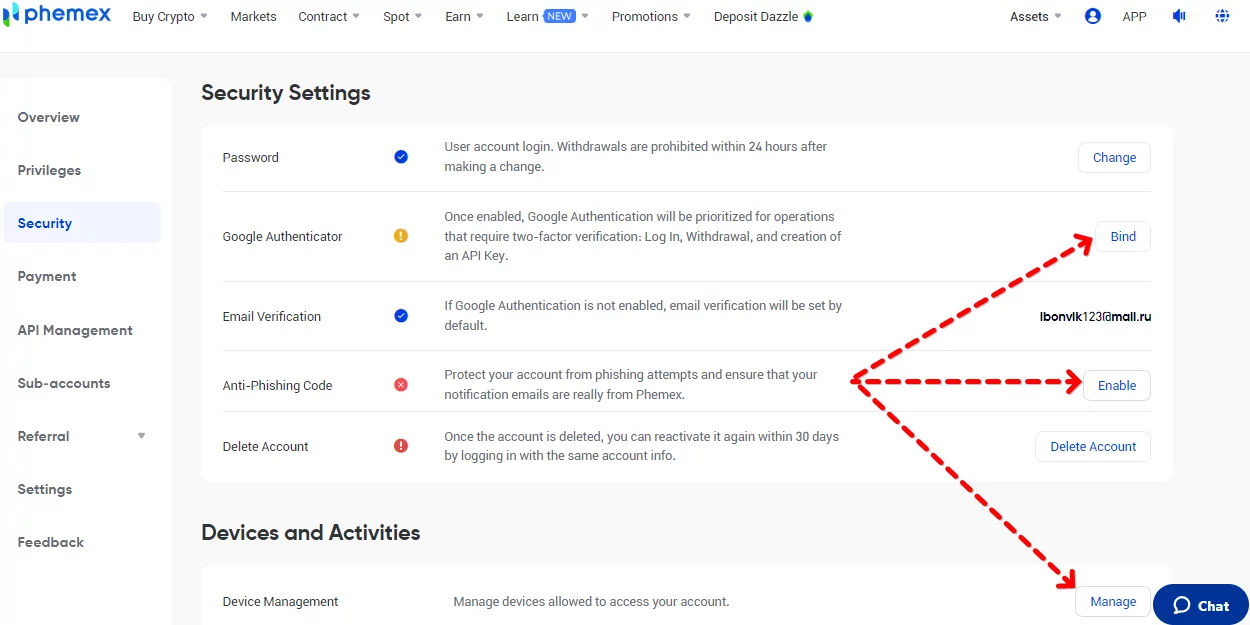
Here we can set up two-factor authentication via Google Authenticator, enable anti-phishing code, and select the devices from which you can log into your Phemex account.
When setting up 2FA, Phemex will ask for a Google Authenticator code every time you log into your account. Also, connecting 2FA is required to withdraw funds from the exchange.
Setting up an anti-phishing code will help keep you safe from phishing. All emails from Phemex will be signed with the code you specify. The code is set up, but it’s not in the email – most likely a scammer sent the email.
More tips on how to keep your cryptocurrency exchange account safe can be found in our guide.
Join the CScalp Trading Community
Join our official trader's chat. Here you can communicate with other scalpers, find trading soulmates and discuss the market. We also have an exclusive chat for crypto traders!
Don't forget to subscribe to our official CScalp news channel, use trading signals and get to know our bot.
If you have any questions, just contact our platform's support via Telegram at @CScalp_support_bot. We will respond in a matter of seconds.
You can also visit our Discord channel and subscribe to the CScalp TV YouTube channel.
JOIN OUR CHAT
