LIST OF CRYPTO TRADING PLATFORMS 2024
There are many software variants on the market for experienced traders. However, to trade not only for pleasure but also to earn money, you need to choose a terminal responsibly. It must fit your trading style and suit your goals.
All trading terminals differ from each other in functions, the number of trading instruments, and the interface. Also, terminals can be desktop and mobile.
Active traders need to have all tools at hand and be able to use them in a couple of seconds. Despite the large amount of software, it’s difficult to find a terminal with a user-friendly interface and great functionality.
That’s why we prepared a list of the best trading platforms for our users, including platforms for scalping, swing trading, and universal platforms for crypto trading.
Attention! This article is for informational purposes only and does not contain recommendations or calls to action.
The review has been prepared by the CScalp terminal team. You can get CScalp by leaving your e-mail in the form below.
Top trading terminals for crypto scalping
The work of a scalper requires constant concentration, quick reactions, and professionalism. All scalping platforms are oriented on functions that allow making a quick decision on entering a position. Therefore, when selecting trading terminals for scalpers, we focused on such criteria as:
- speed of order book updating
- operational stability
- wide range of trading instruments
- price of the software
The first criterion, the speed of order book updating, is the most important in the work of a scalper. In this regard CScalp terminal shows the best results among other platforms.
The list of scalping platforms is presented below.
CScalp — Free
CScalp is a free scalper terminal designed for intraday traders and scalpers who trade by order book.
The functionality and interface of the platform are specialized for scalping. The CScalp workspace consists of the order book, the deals feed, clusters, and candlestick charts.
CScalp supports work with 40 order books simultaneously. It means that a trader can trade or monitor dozens of tools at once. Orders are placed in one click.
The main features of CScalp:
- Whathlist
- Linking
- Ability to connect multiple accounts of the same exchange
- Risk calculator
- Flexible setting of hotkeys
- The history of transactions
- Configure the dynamic order book display (DOM style), tick charts (market trades), cluster display (cluster analysis)
- Convenient status and middle position management
- Trading with several dozens of tools at once
- Trade with several tickers simultaneously
- Possibility to use several accounts
- Dynamic order book
- Place levels on chart
- Draw trend lines and price levels
- Switch time frames
In addition, the CScalp platform provides its users with free products such as Traders Dairy and crypto scalping courses. Clients of the platform have access to tech support and a community of traders. Another bonus is the public channel, “Trader signals EN” (Discord, Telegram, Youtube), with ideas for scalpers that are new projects from CScalp team.
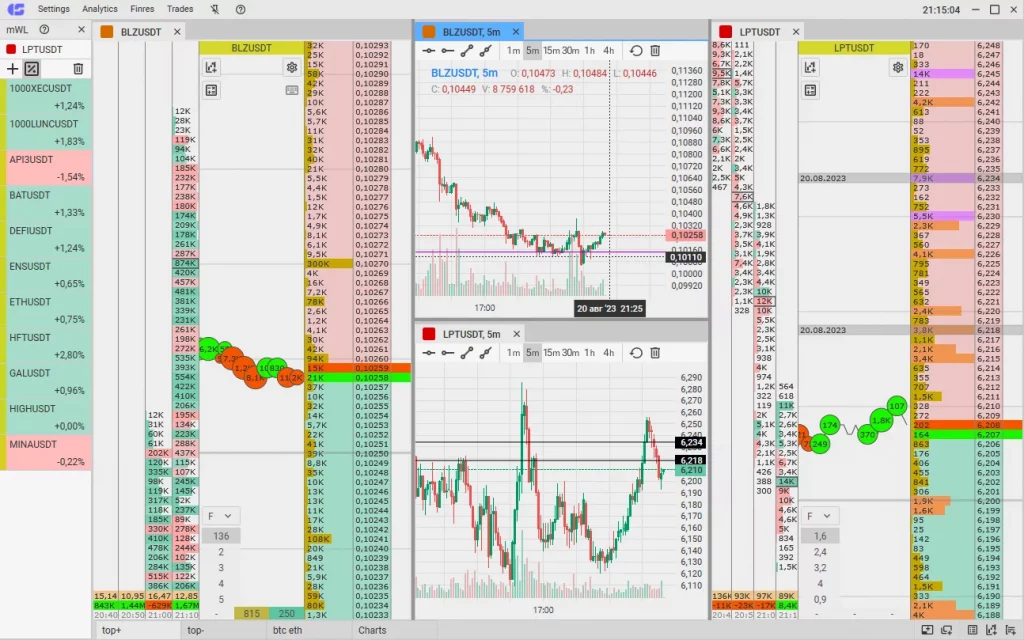
The CScalp interface
Supported exchanges: Binance, Binance (Futures), Bitfinex, BitMEX, Bybit, OKX, dYdX, Phemex.
Languages supported: English and Russian languages are available at the moment.
Supported OS: CScalp is a desktop application for the Windows x64 operating system.
Price: CScalp is a free trading terminal.
TigerTrade — 14-day trial version, subscription $55/month
TigerTrade is a scalper terminal for trading on US stocks, Hong Kong stocks, and cryptocurrency exchanges.
The key features of TigerTrade are the chart and the order book. Traders can use candlestick and line charts, bars, areas, and clusters. The terminal panel has a settings menu, tool search, presets for clusters, and indicators. Over twenty variations of the footprint are available. The order book implemented additional sections with information about current positions, recent transactions, and the results of the trading day. Among the tools, there are a step multiplier and a ruler. It is possible to switch between trading accounts in the order book.
There are over 50 indicators and graphical objects for technical analysis, five kinds of charts, and 20 objects for drawing. TigerTrade also has two analytical modules.
The main features of TigerTrade:
- Time&Sales
- Trading journal
- Quotes with percentage changes and customizable grouping
- Risk Manager
- Chart and order book
- Deal visualization
- Emulator and player of history of transactions
- Risk management tools
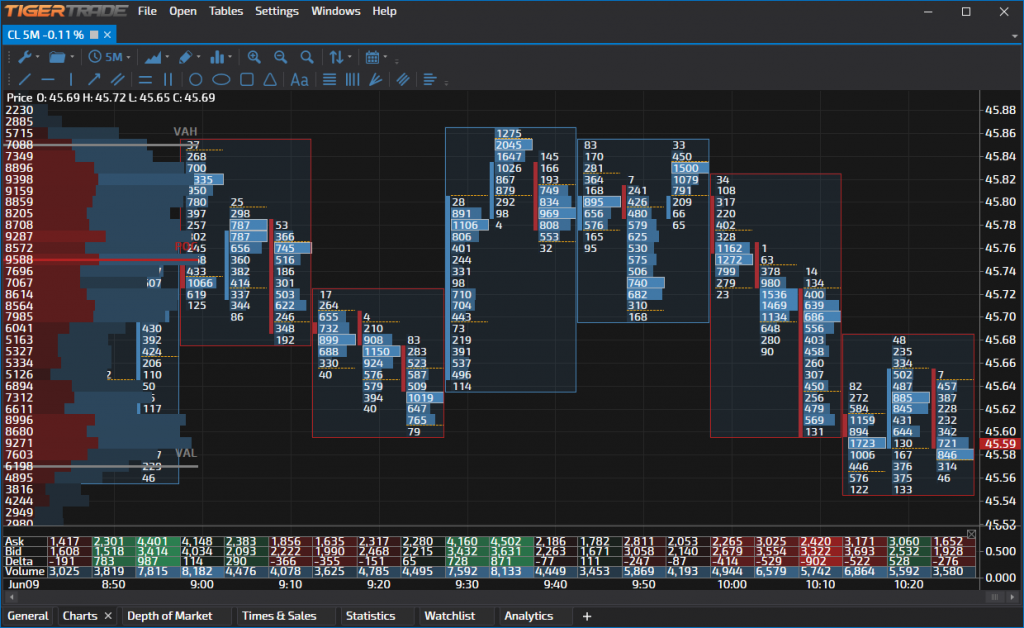
The TigerTrade interface
Supported exchanges: Binance, Bitfinex, BitMEX, Bybit, Deribit, HitBTC, Interactive Brokers (with access to the largest foreign exchanges, including NYSE, NASDAQ, CME).
Languages supported: English, Russian, Spanish, Portuguese, and Turkish.
Supported OS: PC (Windows 7 SP1, 8.1, 10 (x64)).
Price: a 14-day trial version is provided to get acquainted with the terminal. Subscription costs $55/month.
Top platforms for swing trading
Unlike scalping, swing trading involves unhurried and painstaking work. When using a swing trading strategy, charts are needed to track trends in stocks.
Therefore, the main criterion for selecting terminals for swing trading is not the speed of placing orders but the functionality for technical analysis
ATAS — 14-day trial version, subscription €69/month
ATAS is a trading terminal that allows you to analyze order flows, Level II data, and the activity of HTF algorithms. The terminal’s functionality allows for technical analysis, cluster analysis, cluster analysis, analysis of the order book depth, etc. It is possible to trade using an order book and portfolio. Defensive strategies may be applied.
On the ATAS platform, the user can apply tick, minute, and Rangex charts. Features of terminal functionality includes Smart Tape, Bid/Ask Trade, and Smart Dom features.
The main features of ATAS:
- Smart Tape
- 6 types of construction of profile and cluster charts
- Smart Dom
- Chart Trader – trading and position management via the order book or a chart
- Analyzing the US and Russian futures and stock markets
- Alternative chart frames
- Spread charts
- Historical data analysis

The ATAS interface
Supported exchanges: Binance, BitMEX, Bitfinex, Bittrex, Kraken, OKX, Bithumb, Cex.io, Huobi. Connection to the Plaza II, Rithmic, Transaq and MetaTrader 5. Foreign stock exchanges are available via Interactive Brokers and Exante.
Languages supported: English, German, French, Spanish, Italian, and Russian.
Supported OS: PC (Microsoft Windows 8.1 or higher).
Price: To get acquainted with the ATAS platform, we provide a demo account for 14 days. Further trading via the terminal is only possible by purchasing a subscription or license. Subscription costs €69/month.
QuanTower — Free, paid version from $40/month
QuanTower is a trading platform for trading on stock and cryptocurrency exchangesand on “Forex”. Besides manual trading, algorithmic trading is also implemented.
For technical analysis in QuanTower, eight types of charts and over 40 technical indicators are implemented. It is possible to place orders via the order book or the chart. There are also volumetric analysis tools.
QuanTower also offers the ability to write automated strategies and indicators, create plugins, and connect to brokers or exchanges. Writing your own programs uses the C# programming language
The main features of QuanTower:
- Eight standard and advanced chart types
- Algorithmic trading
- History Player
- Historical Symbols
- 50 technical indicators categorized into 6 groups
- Trading Simulator
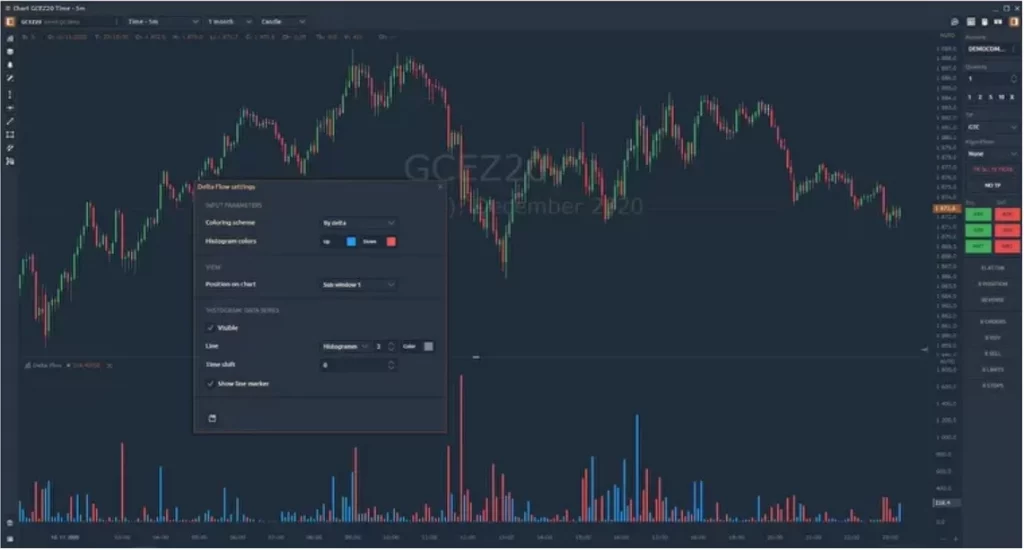
The QuanTower interface
Supported exchanges: ICMarkets, Pepperstone, FxPro, TopFX, TradeView, LYNX, Binance, Binance Futures, Bitmex, HitBTC, Poloniex, Deribit, Huobi, Bybit, Bitfinex, OKEX, Kraken, Coinbase Pro and others.
Languages supported: English and 14 more languages are available.
Supported OS: PC (Windows 10).
Price: Beginners can get acquainted with the terminal via the free version. For experienced traders, a paid extended version of the application is available starting at $40/month.
Atani — Free
The Atani trading terminal has classic functionality for swing trading and investment. The possibilities of the platform are focused on technical analysis. Simple portfolio management is implemented.
In addition to limit and market orders, Atani has Stop-Loss, Take Profit, and OCO orders.
Futures and margin trading are not supported in the Atani terminal.
A notable feature of Atani is the possibility of tax reporting on transactions with cryptocurrencies. Reports are generated automatically. Atani tax reports are compatible with the tax regimes of 30 countries including Russia, the Czech Republic, Estonia, Lithuania, Latvia, and the USA.
The main features of Atani:
- Ability to generate tax reports on cryptocurrency transactions
- Possibility to customize types of charts, technical indicators and other indicators for a better understanding of portfolio dynamics
- Integrated some TradingView tools
- Real time alerts

The Atani interface
Supported exchanges: Atani trading terminal supports 22 exchanges such as Binance, Bitfinex, Gate.io, Bitstamp, Huobi, Kraken, KuCoin, OKEx and others.
Languages supported: English, Spanish, German, French, Portuguese, Italian, Turkish, Russian, Arabic, Japanese, Korean, and Chinese.
Supported OS: PC (Windows, macOS and Linux).
Price: At the moment, the entire functionality of the app is free. It is planned to introduce paid features in the form of automated trading strategies and bots.
Altrady — Subscription from €17.47/month
Altrady is a trading platform designed for swing trading. Standard trading functionality is implementedand a ladder scaling function to determine the spread between the orders you place. Crypto Base Scanner and Quik Scanner are offered for market analysis.
Altrady also offers users a built-in service for trading statistics and cryptocurrency signals. It is possible to set up notifications on open positions via the desktop site, mobile app, and email.
The main features of Altrady:
- Smart Trades
- Web Trading
- Trade analytics
- Real-time market data and alerts
- Multi-exchange
- Portfolio Manager
- Cryptocurrency scanner
- Quick scan
- Signal bot

The Altrady interface
Supported exchanges: Binance, Huobi, Bittrex, HitBTC, KuCoin, Gate.io, Bitvavo, Coinbase Pro, Kraken, Poloniex, OKEx, ByBit
Languages supported: English, Turkish, Dutch, and Russian.
Supported OS: PC (Windows 8 or higher) and mobile app (iOS and Android).
Price: three subscription plans – Basic (€17.47/month), Essential (€31.47/month), and Premium (€55.97/month).

HyperTrade — 21-day trial version, subscription $49.95/month
HyperTrade is a trading platform for swing trading. Orders are placed via a chart. Ladder orders are implemented, and the placement of multiple orders is also possible. The history of transactions is displayed on the charts.
HyperTrade combines four types of charts with 15 display options for technical analysis. There is also a cryptocurrency market scanner and a news feed for trading.
The main features of HyperTrade:
- Four types of charts and 15 options for displaying them
- HyperTrader automatically calculates and displays trading fees for placing and canceling orders
- Break-even indicator is implemented
- Allows you to set up notifications on asset prices
- Function of market scanning with search settings

The HyperTrade interface
Supported exchanges: Binance, Binance Futures, Bybit, Coinbase, KuCoin, Crypto.com, Bitvavo, Gate.io Binance, Kraken, Huobi, OKX, Phemex, Bitfinex и OKCoin.
Languages supported: English.
Supported OS: PC (Windows, macOS and Linux). There is also a web version of the app.
Price: a 21-day trial version. Subscriptions to HyperTrade will cost $49.95/month.
Finandy — Free
Finandy is a web-based trading platform for the Binance cryptocurrency exchange. The functionality of the terminal is designed for independent trading and the automation of transactions.
Finandy supports trading on the Binance spot and future markets. In the spot market, margin trading is available. You can connect to Binance via API keys. Finandy integrates TradingView with the ability to place and move orders. Platform users can also set up the automatic creation of orders based on signals from TradingView.
TradingView charts are integrated into Finandy. Users of the terminal can place orders directly via the chart and monitor positions. Stop Loss, Take Profit, and Trailing Stop can be placed on the charts and moved around the chart area.
The main features of Finandy:
- Hedging mode on futures
- Cross and isolated margin trading modes
- Average position price calculation with commission
- Trading by TradingView signals
- Tools for position control
- Possibility to connect your own algorithms

The Finandy interface
Supported exchanges: Binance and Finandy Exchange.
Languages supported: supports 17 languages.
Supported OS: PC (Windows and macOS).
Price: Finandy is a free trading terminal.
Best algo trading platforms
These platforms allow the user to trade both manually and with the assistance of algorithms. All operations could either be performed by the trader manually or by the algorithm. The list of universal platforms is presented below.
3commas — 3-day trial version, subscriptions from $14.5/month
3commas is a terminal for trading on cryptocurrency exchanges.
The main feature of 3commas is the use of bots that, themselves, carry out all trading operations according to the parameters set by the trader.
The 3commas terminal offers traders four types of bots – Trading Bot, DCA-bots, Grid-bot, and Option-bot. The cryptosignals feature is also available. To trade on cryptosignals, you need to select a signal, connect an exchange account to it, subscribe to the signal, launch the bot, and select and configure trading parameters.
The main features of 3commas:
- SmartTrade
- Bidding purchase price
- Stop Loss
- Editing a deal
- Smart Sell
- Trailing Stop Loss
- Smart Cover
- Option bots
- Signal bot

The 3commas interface
Supported exchanges: Binance, Bittrex, Bitfinex, Bitstamp, KuCoin, Poloniex, GDAX, Cryptopia, Cex, HitBTC, OKX, Huobi and YOBIT.
Languages supported: supports only English and Russian languages.
Supported OS: browser-based terminal, also an app for iOS and Android.
Price: a 3-day trial period is provided. A subscription is required for further use of the platform. Plans: Light ($14.5/month), Advanced ($24.5/month), Pro ($49.5/month).
Capico — 7-day trial version, subscription $15/month
Capico is a trading platform with bots and smart deals.
The platform allows efficient cryptocurrency portfolio management and trading on different exchanges in one interface.
The Capico workspace is divided into several tabs: the main terminal, a tab for creating bots, a tab for trading on the Binance futures market (Booster), and two sections for monitoring statistics.
The terminal implements tools for self-trading and trading bots for algorithmic trading. Connected exchanges, the order book, the list of assets, and the TradingView chart are also displayed.
The main features of Capico:
- Setting Stop Loss, Take Profit, Trailing Stop, Breakeven (after the first Take Profit is reached) in advance when forming a Buy Limit Order
- Pending Buy Trigger Orders
- Graphical and tabular display of information about the portfolio, PnL trade statistics, potential profit and loss when Take Profit and Stop Loss orders are triggered
- Changing orders directly on the chart
- Instant notifications in Telegram and e-mail about all trading transactions
- Built-in chart from TradingView
- Free Demo Account
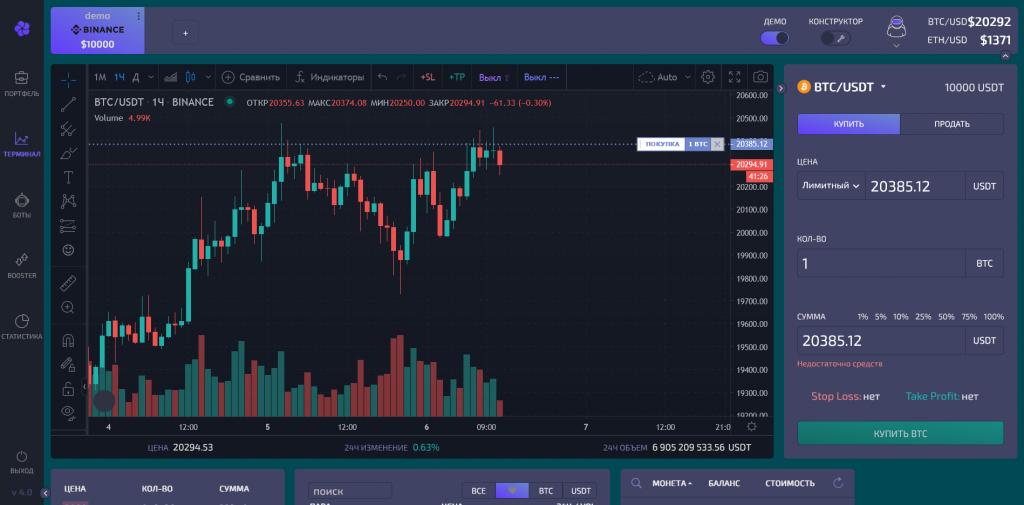
The Capico interface
Supported exchanges: Binance, Exmo, Huobi
Languages supported: English, Spanish and Russian.
Supported OS: Capico is designed as a browser-based terminal and mobile app (iOS and Android).
Price: a 7-day free period after registering on the platform. The subscription costs $15/month
Bitsgap — 7-day trial version, subscription from $23/month
Bitsgap is a browser-based terminal for trading on cryptocurrency exchanges. It is designed for swing trading and algorithmic trading.
Besides the interface for setting up and launching bots and the section for self-trading, there is also a test environment for testing the effectiveness of algorithmic strategies. Trading in the demo mode is also provided.
There are three types of bots available in Bitsgap: Sbot, Classic Bitsgap Bot, and Combo Bot. The first one is for trading on a downtrend, the second one is for trading on a bullish market, and the third one is a futures algorithm. When using bots, you can additionally set Trailing-Stop and Stop-Loss/Take-Profit.
The main features of Bitsgap:
- Demo trading mode
- Performance analytics
- Signal bot
- Different types of deals
- Smart orders (Stop-Loss/Take-Profit)
- Built-in chart from TradingView

The Bitsgap interface
Supported exchanges: Binance, OKX, Kraken, KuCoin, Bitfinex, Huobi, Coinbase, Bittrex, HitBTC, Cex.io, Poloniex, Bitstamp, Coinbase, Gemini, Gate.io, Liquid, EXMO, Bithumb.
Languages supported: English, Portuguese, French, German, Turkish, Italian, Vietnamese, and Indonesian.
Supported OS: Bitsgap is a browser-based trading platform.
Price: there is a 7-day free trial to try any Bitsgap plan. There are three subscription options: Basic ($23/month), Advanced ($55/month), and Pro ($119/month).
Moontrader — Free version and subscription from $20/month
MoonTrader is a terminal for trading on the Binance cryptocurrency exchange. The platform is focused on algorithmic trading; it offers ready-made bots and an algorithm builder.
The MoonTrader workspace is interactive; users can arrange the charts, the order book, and the information boards as they wish. It is possible to create notifications via the Telegram bot.
Manual trading is also possible via Moontrader; traders can place orders via the order book. Built-in tools for technical analysis include charts, volume histograms, moving averages, Fibonacci lines, and a vertical order book.
The main features of Moontrader:
- A module of candlestick charts and candlestick trading, including indicator base
- A marketplace of algorithms and trust management services
- A modular algorithm constructor
- A module for testing algorithms on candlestick historical data
- An infrastructure to store exchange data
- A module for testing algorithms on exchange data
- A module for quickly adding cryptocurrency exchanges to the terminal
- An Analytical Assistant to help users navigate the market situation on the selected instrument
- An infrastructure for the creation of AI-algorithms

The Moontrader interface
Supported exchanges: Binance.
Languages supported: English and Russian.
Supported OS: PC (Windows, macOS, Linux), mobile app (iOS and Android).
Price: There is a free version. Three subscription plans are also available: Free ($20/month), Basic ($50/month) and PRO ($100/month).
Which platform should I choose?
Before choosing a trading strategy, discover which trading style is right for you. Carefully read about all the strategies and their features. Once you have decided which style suits you best, choose a trading terminal according to your preferences.
If you liked the strategy of quick trading and would like to learn professional scalping, you are welcome to try our free course!y our free course!
Join the CScalp Trading Community
Join our official trader's chat. Here you can communicate with other scalpers, find trading soulmates and discuss the market. We also have an exclusive chat for crypto traders!
Don't forget to subscribe to our official CScalp news channel, use trading signals and get to know our bot.
If you have any questions, just contact our platform's support via Telegram at @CScalp_support_bot. We will respond in a matter of seconds.
You can also visit our Discord channel and subscribe to the CScalp TV YouTube channel.
JOIN OUR CHAT
