MOONBOT
Moonbot is a trading bot for working on crypto exchanges. Available only on Windows OC 64-bit. The terminal is focused on automatic trading. You can also trade manually, but with the automation of some processes.
Attention! This article is for informational purposes only and does not contain recommendations or calls to action.
The review has been prepared by the CScalp terminal team. You can get CScalp by leaving your e-mail in the form below.
The review has been prepared by the CScalp terminal team. You can get CScalp by leaving your e-mail in the form below.
Moonbot features and possibilities
Moonbot platform has quite extensive functionality. You can install the terminal only on Windows OS 64-bit.
The main features we would like to emphasize:
The main features we would like to emphasize:
- Ticks chart which is displaying all trades at the moment;
- Order book;
- Strategies with possibilities to adjust your own strategy;
- Stop loss and trailing stop feature;
- Orders grid;
- Possibility to trade with up to 125x leverage on Binance.
Moonbot interface
Free version vs PRO version
There are two versions of Moonbot - free and PRO versions. Free version is limited in features and possibilities. Let's figure out the difference between the two versions.
Amount of any instrument is limited by 40$. In PRO version the amount of orders is unlimited. Number of orders – free version provides up to 20 orders, in PRO version number of orders is unlimited.
The PRO version allows you to trade all existing pairs on the exchange (in the free version you can trade only BTC). In addition, free Moonbot allows you to trade only on the spot market.
Using PRO version, the user can connect Binance and Moon Scalper addons. Free version is limited to 1 active bot. In PRO version, its number is not limited. The owners of PRO version have access to a personal chat and support for PRO users.
Binance addon allows to trade perpetual and COIN-M futures on Binance up to 125x leverage.
Moon Scalper addon refreshes chart in full screen at the current time. Addon opens the access to vertical and horizontal volumes of market, and also extenze features of terminal. Using Moon Scalper gives you access to the drawing panel and alerts.
Full list of differences between PRO and Free versions you can find on official Moonbot website
Amount of any instrument is limited by 40$. In PRO version the amount of orders is unlimited. Number of orders – free version provides up to 20 orders, in PRO version number of orders is unlimited.
The PRO version allows you to trade all existing pairs on the exchange (in the free version you can trade only BTC). In addition, free Moonbot allows you to trade only on the spot market.
Using PRO version, the user can connect Binance and Moon Scalper addons. Free version is limited to 1 active bot. In PRO version, its number is not limited. The owners of PRO version have access to a personal chat and support for PRO users.
Binance addon allows to trade perpetual and COIN-M futures on Binance up to 125x leverage.
Moon Scalper addon refreshes chart in full screen at the current time. Addon opens the access to vertical and horizontal volumes of market, and also extenze features of terminal. Using Moon Scalper gives you access to the drawing panel and alerts.
Full list of differences between PRO and Free versions you can find on official Moonbot website
Moonbot strategies
Moonbot has built-in algorithms that automate the trading process. For example, the Drops Detection strategy gives a signal on a downtrend.
Walls Detection strategy identifies instruments that have large buying orders for a long time. To use this feature successfully, traders should place stop loss order below and monitor news of that instrument.
The MoonShot strategy places buy orders and automatically rearranges them in order to catch a shot. Order will be placed below the market price. If the price rises, the order moves up.
Volume lit strategy places 4 intervals. It also checks whether the average prices and volumes grew from the previous to the next interval. The growth is set as a percentage.
Waves strategy has a similar feature. 4 intervals will be placed and the price change will be also checked. Differences from the previous strategy – the growth of price is checked with a positive value for the price change parameter. If the value is negative, the drop will be checked. If the value is neutral, the parameter will not be counted.
The Manual strategy type is provided for manual trading. Manual trading provides maximum flexible adjustment of the parameters for placing orders. In manual trading, the terminal automatically applies filters. In order to avoid it, a trader should set wide ranges.
Walls Detection strategy identifies instruments that have large buying orders for a long time. To use this feature successfully, traders should place stop loss order below and monitor news of that instrument.
The MoonShot strategy places buy orders and automatically rearranges them in order to catch a shot. Order will be placed below the market price. If the price rises, the order moves up.
Volume lit strategy places 4 intervals. It also checks whether the average prices and volumes grew from the previous to the next interval. The growth is set as a percentage.
Waves strategy has a similar feature. 4 intervals will be placed and the price change will be also checked. Differences from the previous strategy – the growth of price is checked with a positive value for the price change parameter. If the value is negative, the drop will be checked. If the value is neutral, the parameter will not be counted.
The Manual strategy type is provided for manual trading. Manual trading provides maximum flexible adjustment of the parameters for placing orders. In manual trading, the terminal automatically applies filters. In order to avoid it, a trader should set wide ranges.
Moonbot strategies
Terms of use
The free version of Moonbot, trader can download for free. But it has limited features and possibilities. The cost of PRO version is 0.15 BTC (On the 5 of august it is about 5 861$) The connection to Bittrex exchange will additionally cost 0.02 BTC (it's about 781$ on august 5).
Access to addons Moonbot Binance and Moon Scalper also needs to be paid. Testing of the Moon Scalper addon in the free version takes 3 days. With the PRO version – 7 days.
Testing of Binance addon is available only if there is a PRO version. The trial period is also 7 days.
Access to addons Moonbot Binance and Moon Scalper also needs to be paid. Testing of the Moon Scalper addon in the free version takes 3 days. With the PRO version – 7 days.
Testing of Binance addon is available only if there is a PRO version. The trial period is also 7 days.
What exchanges does it work with
Users of Moonbot can make trades only on crypto exchanges. Current version supports only: Binance, Bittrex and Huobi.
Official website
Official YouTube channel
Official website
Official YouTube channel
Join the CScalp Trading Community
Join our official trader’s chat. Here you can communicate with other scalpers, find trading soulmates and discuss the market. We also have an exclusive chat for crypto traders!
Don't forget to subscribe to our official CScalp news channel, use trading signals and get to know our bot.
If you have any questions, just contact our platform’s support via Telegram at @CScalp_support_bot. We will respond in a matter of seconds.
You can also visit our Discord channel and subscribe to the CScalp TV YouTube channel.
Don't forget to subscribe to our official CScalp news channel, use trading signals and get to know our bot.
If you have any questions, just contact our platform’s support via Telegram at @CScalp_support_bot. We will respond in a matter of seconds.
You can also visit our Discord channel and subscribe to the CScalp TV YouTube channel.
