16.04.24 CScalp Beta: Bitget Connection
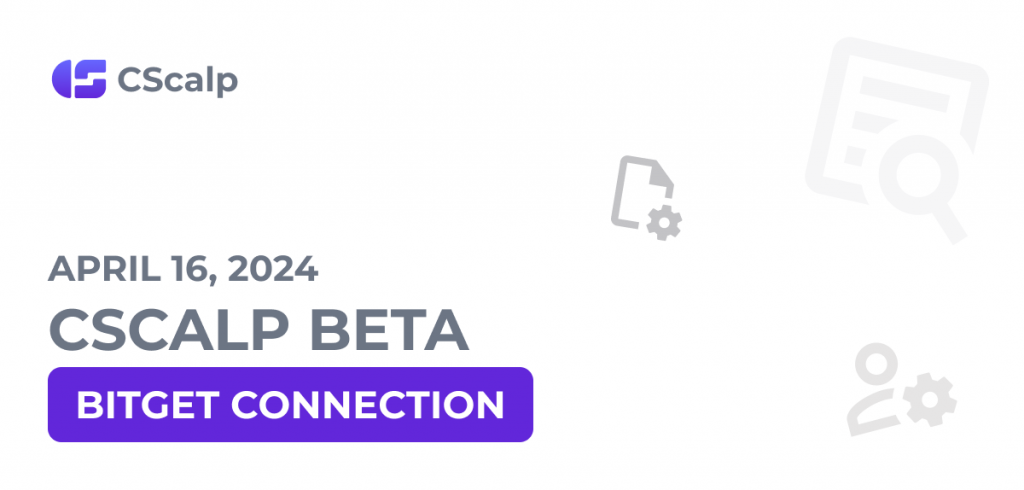
On 16.04.2024, we released a CScalp beta. Key features include the introduction of a connection to the Bitget cryptocurrency exchange, a tutorial window, and bug fixes.
Join the discussion about the CScalp Beta on our Discord server! We look forward to receiving your feedback and suggestions.
Bitget Connection
We have introduced a connection to the Bitget cryptocurrency exchange called “Bitget: Futures.” It allows perpetual USDT futures trading with transaction fees of 0.02% for makers and 0.06% for takers.
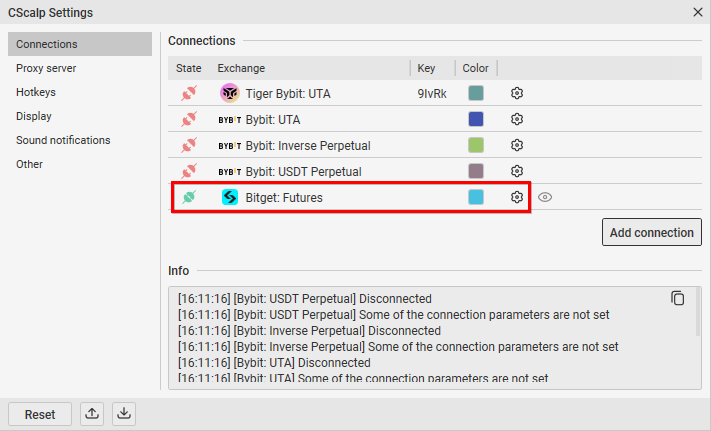
Connection Guide: “How to Connect CScalp to Bitget.”
Tutorial Window
We’ve added a tutorial window with instructions on how to connect the trading terminal to the exchange and make your first trade for new CScalp users. The window opens upon the first launch of the terminal before the first transaction is completed.
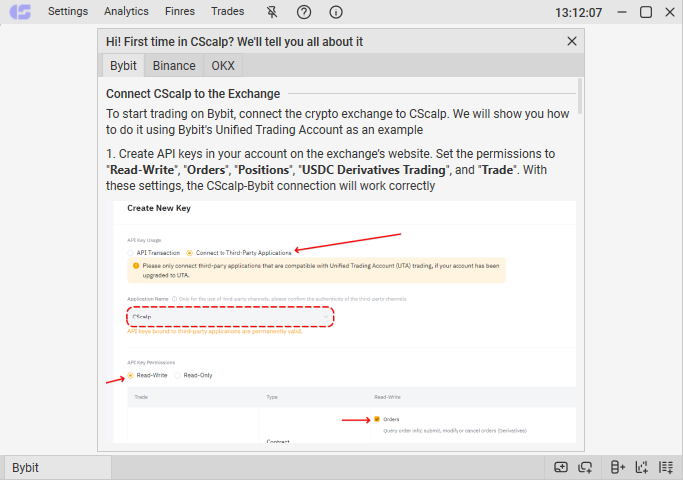
Other
We’ve added a time display feature on charts. It shows how much time remains until the current candle is completed.

Bug Fixes
We’ve also worked on bugs and fixed:
- An issue causing high CPU load when using charts
- A bug that caused charts to display incorrectly on the “Bybit: UTA” connection when switching time frames
- A bug causing order books to freeze on the “Binance: USDT Futures” connection
- A crash bug when using the market data server
- A bug preventing the order book from being restricted on the active “Do not limit the depth of the order book” setting if one of the market data servers was used
- A bug displaying multiple selected time frames in the chart settings
- A bug with importing trades in .csv format
How to Participate in CScalp Beta Testing
We invite traders to take part in the testing! Please note that you cannot update a previous beta version to the current one. Download the beta version here. For more detailed information on becoming a beta tester, refer to this article.
Please be aware that the CScalp beta has a separate installer. The beta version and the release version installed on the same PC do not interfere with each other:
- The beta is installed in a separate Program Files folder
- The beta has its own category in the Start menu and the “Install/Uninstall Programs” window
- The beta has its own desktop shortcut (FSR Launcher beta)
Before installing the beta version, make sure that all applications are closed.
Both the beta and release versions of CScalp utilize the same license key. You can restore or obtain your license key on the CScalp website or through the CScalp Telegram bot.
It is not possible to run both versions of CScalp simultaneously on the same PC.
If you come across any issues or errors, please do not hesitate to contact our support team!

