How to become a CScalp alpha or beta tester?
Each CScalp update is alpha and beta tested before release. At these stages we identify and fix bugs before making a release version. In order to do this, we need the help of users. In this article we talk about the alpha and beta tests, the conditions of selection for testers and rewards.
What alpha, beta and CScalp release are?
Alpha version of CScalp is a version for private testing of the terminal update. Here the most “obvious” possible errors are checked. The alpha test involves several traders who directly interact with the developers of the terminal.
The beta version of CScalp is a finished product that needs to be tested in practice. Some bugs may not be noticeable during alpha testing.
CScalp release is the final version of the update, released after careful bug checking and fixing. All users of the terminal trade through the release version.
How to become a CScalp alpha tester?
To become an alpha tester, you need to actively participate in beta testing. If you want to try yourself as an alpha tester, write to support: “Hello! I have been testing beta versions of CScalp for a long time, I want to take part in testing the alpha!”. The support team and developers will study the application, evaluate your activity and write about their decision.
Alpha testers do a lot of work, so they get rewarded. In return, they are required to competently and detailed notes of errors and timely provision of information.
How is the CScalp alpha test going?
The developers give the alpha distribution kit to the testers and send the checklist in Google spreadsheet format to a private chat.
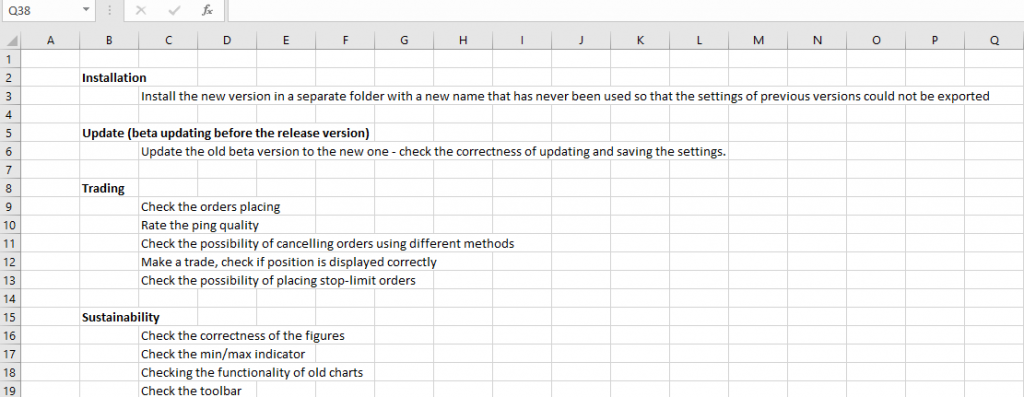
CSCALP ALPHA TESTER CHECKLIST EXAMPLE
The tester checks the work of the alpha, going through each box of the checklist. Each box must be commented: everything works correctly or there is an error. When an error is found, the alpha tester describes it in detail, attaches screenshots or videos and logs. After that, tester sends the collected information to the developers.
There may be several alpha tests. After fixing the bugs, the testers check the new version of the alpha and again give feedback to the developers. The reward is paid after completion of alpha testing.
How to become a CScalp beta tester?
Anyone can become a beta tester. It is enough to download the CScalp beta and contact support: “Hello! I want to participate in the beta test. I will check the stability of the platform and give feedback.” The support team will send the beta tester’s checklist in Google spreadsheet format.
It is not necessary to contact support and test the beta according to the checklist: you can share your observations and suggestions in the comments under the news about the beta release.
You will learn about the release of a new beta version of CScalp from our Telegram channel or news feed. The news on the website provides a detailed description of the beta and a download link.
How is the CScalp beta test going?
After releasing CScalp beta, the tester updates the current beta and/or installs a new one.
Algorithm of actions of working through the support:
- Contact support and ask to send a checklist
- Run the beta and test it according to the checklist.
- Comment checklist’s boxes. Found an error? Describe it. It is better to take screenshots or video of the error. Also save the logs
- Send the checklist with comments, screenshots, videos and logs to support.
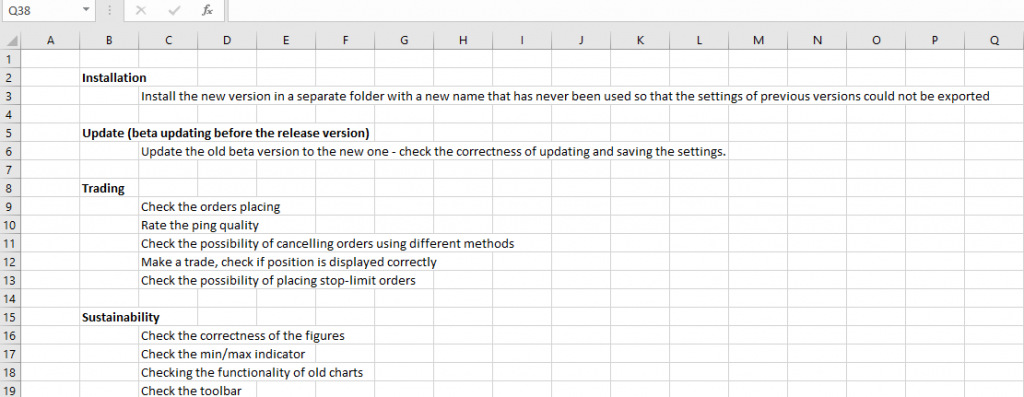
CSCALP BETA TESTER CHECKLIST EXAMPLE
Note: it is not necessary for testers to have two versions of CScalp beta on the computer: old and new (but it’s recommended). It’s necessary to check the correctness of updating the old version to the new one.
How to install CScalp beta?
1. Download installation file
Run the launcher and follow the “CScalp versions” tab. Click “Download”.
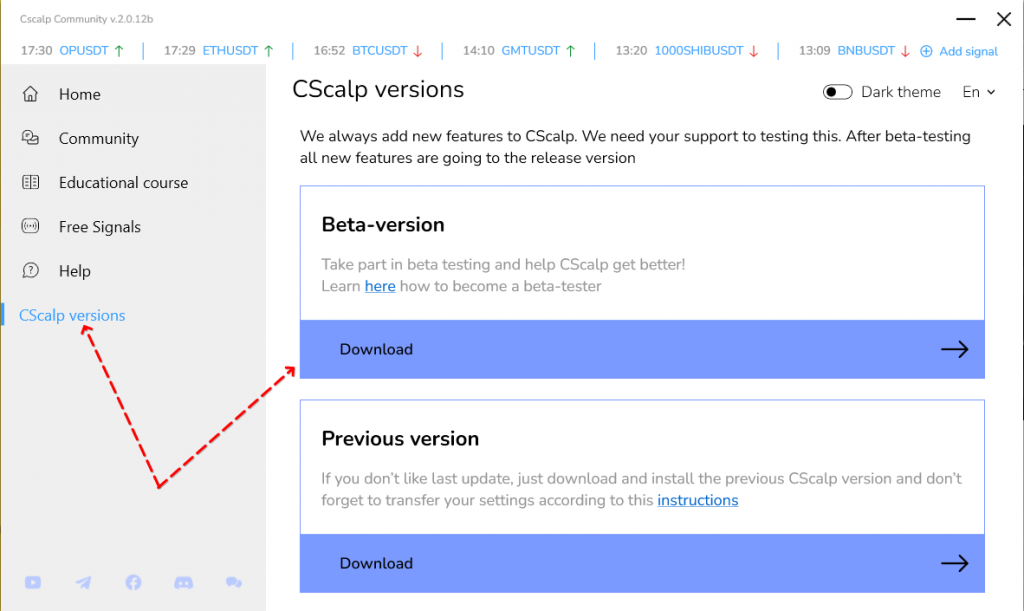
2. Install FSR Launcher
Click “Open folder” while downloading the installation file.
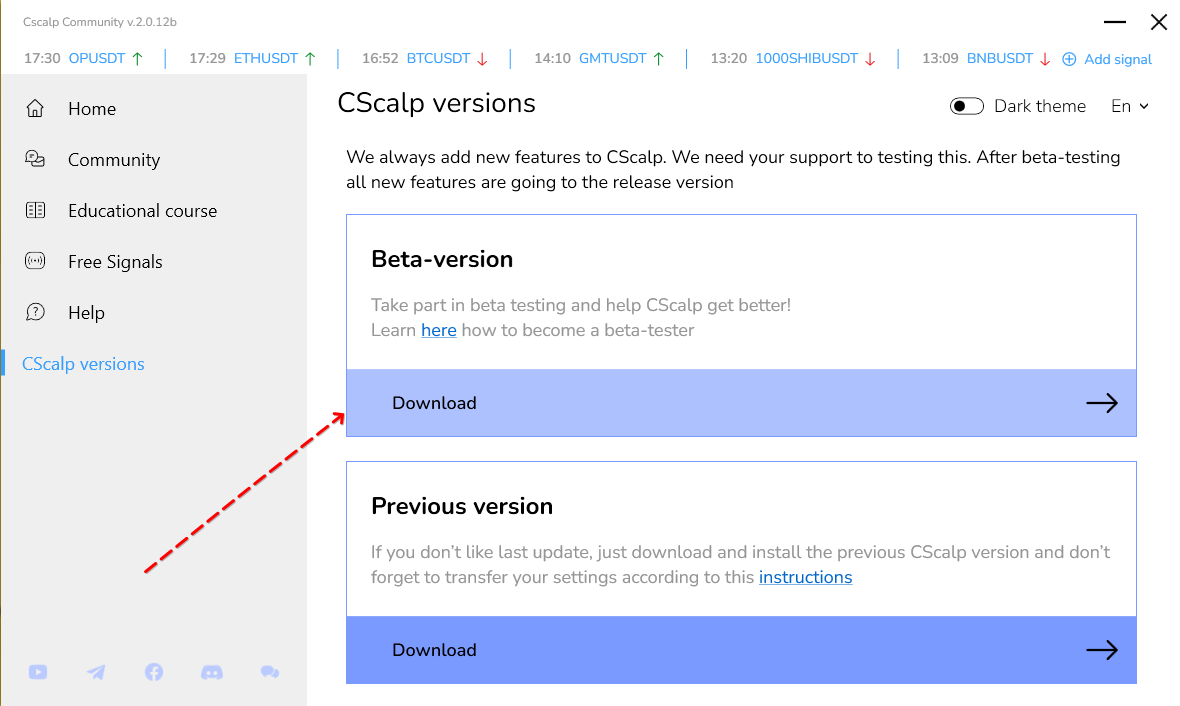
Run FSR_Launcher_Beta_Install.
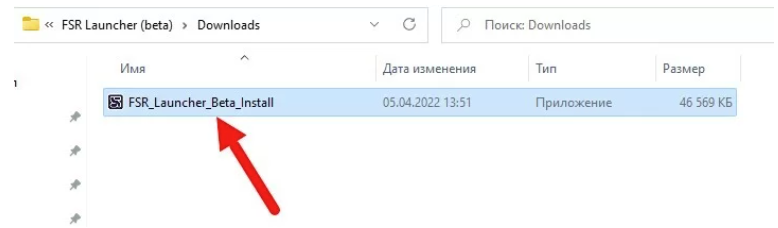
Before installing the beta version, close all applications, including QUIK.
Select the installation language and click OK.
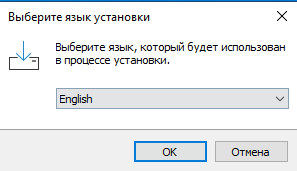
Go through the standard installation path. After installation, we suggest installing the Microsoft Visual C++ 2015-2019 component. Install it and click Finish.
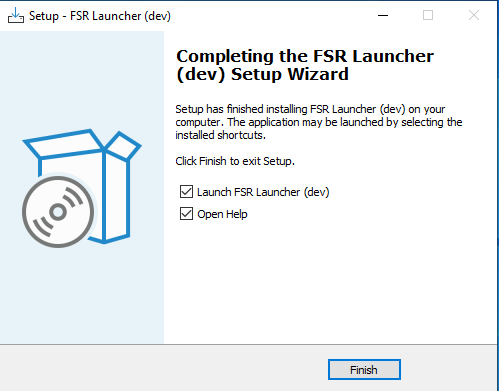
If FSR Launcher does not start automatically, start it manually via a desktop
shortcut.

The beta version and the release version installed on the same PC do not conflict with each other.
3. Launch CScalp via FSR Launcher
After running the FSR Launcher click “Launch the platform”.
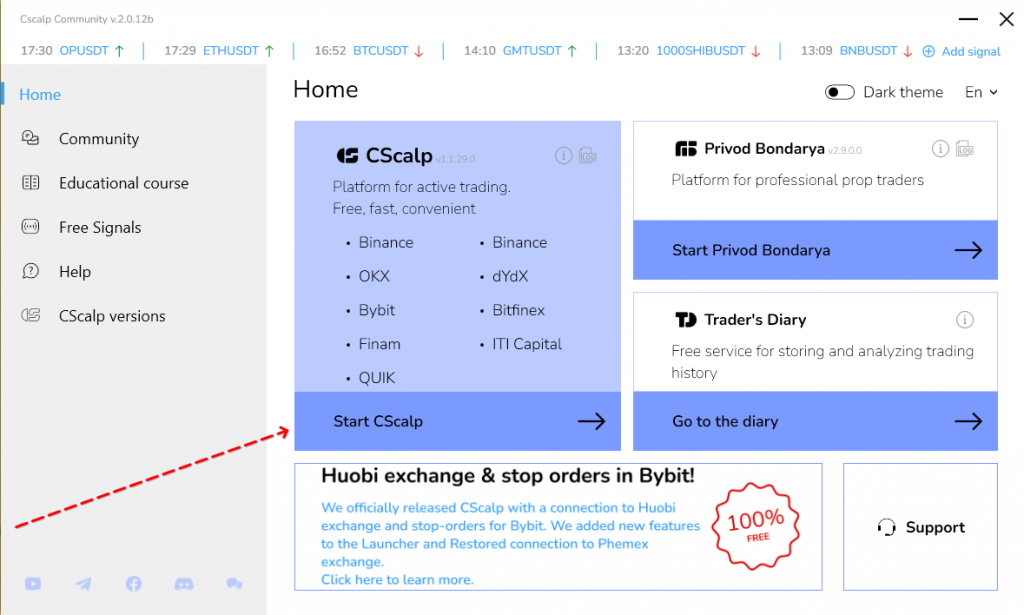
Done! The beta version of CScalp has been launched, you can start testing.
How is the CScalp beta test going?
After a CScalp beta is released, the tester updates the current beta and/or installs a new one. Then launches the beta and tests its new features. If an error or a strange situation is found, it collects all the information, screenshots, logs and sends it to support.
Note: testers are not required, but it is desirable to have two versions of CScalp beta on the computer: old and new. This is necessary to check the correctness of updating the old version to the new one.
Conclusion
Alpha and beta testing is an important part of every CScalp update. The more carefully the update is tested, the more stable and reliable the release will be. Take an active part in the beta and alpha tests: together we make CScalp better!
Join the CScalp Trading Community
Join our official trader's chat. Here you can communicate with other scalpers, find trading soulmates and discuss the market. We also have an exclusive chat for crypto traders!
Don't forget to subscribe to our official CScalp news channel, use trading signals and get to know our bot.
If you have any questions, just contact our platform's support via Telegram at @CScalp_support_bot. We will respond in a matter of seconds.
You can also visit our Discord channel and subscribe to the CScalp TV YouTube channel.
JOIN OUR CHAT
