11.06. 24 CScalp Beta v2.0.21b: Market Orders and Cluster Customization
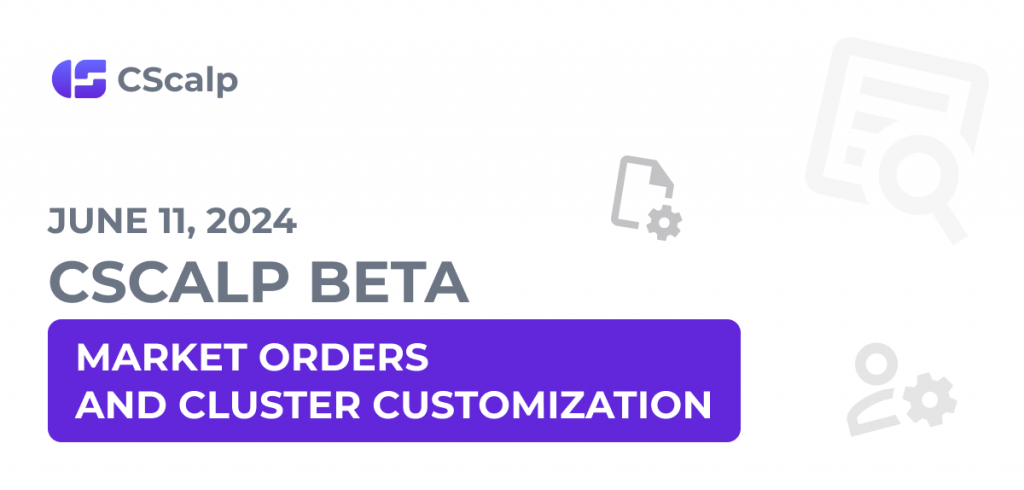
On 11.06.24, we released a CScalp beta, featuring the addition of market orders for Binance, Bybit, and OKX. We also implemented cluster customization and several bug fixes. Learn what’s changed.
Join the discussion about the CScalp Beta on our Discord server! We look forward to receiving your feedback and suggestions.
Market Orders
We have introduced market orders in CScalp. What has changed?
Previously, only limit orders were used in CScalp, which were “converted” to market orders when necessary. Their execution was no different from regular market orders. The difference was the need to configure the “slipping” parameter for each trading instrument. Now, all market trading commands use actual market orders and are not dependent on slipping.
In the first iteration, market orders are available on the following connections:
- “Binance: Spot” (without market stop orders)*
- “Binance: USDT Futures”
- “Binance: COIN Futures”
- “Bybit: UTA” (except Bybit spot market)
- “Bybit: USDT Perpetual”
- “Bybit: Inverse Futures”
- “OKX: Perpetual Swap” (without market stop orders)
- “OKX: Futures” (without market stop orders)
* Stop orders for the connection are implemented but are executed through limit orders paired with the “slipping” parameter.
Using “pure” market orders is optional. You can enable/disable this feature in the instrument settings under the “Trading” tab.
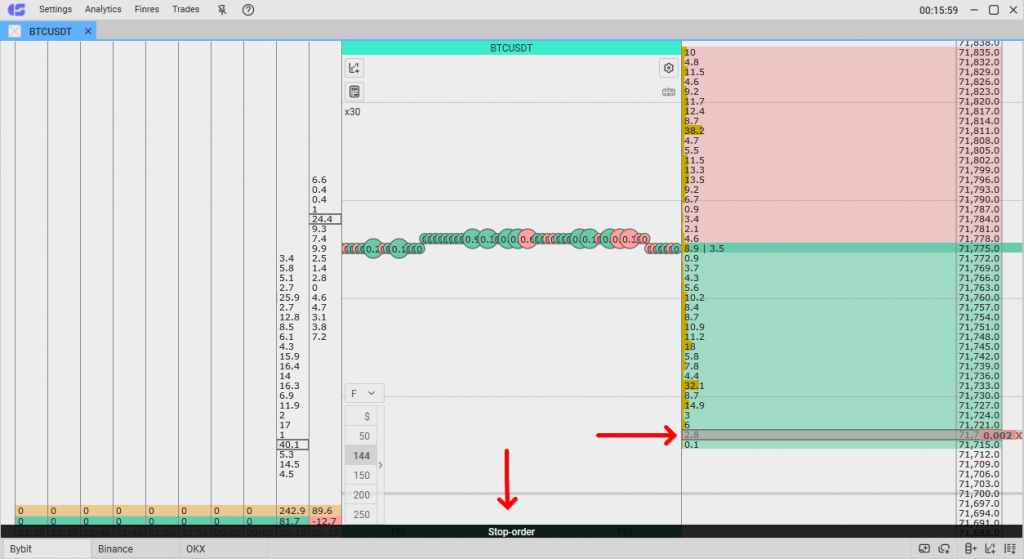
Stop-Loss and Take-Profit orders with the “Application” setting are executed as market orders (when the option is enabled). If the connection does not support server-side market stop orders but has market orders implemented, you can activate the “Application” parameter for Stop-Loss and Take-Profit and use them for risk control.
Clusters
We have updated clusters by adding the ability to display the candle body and change its color. The candle’s body looks like this:
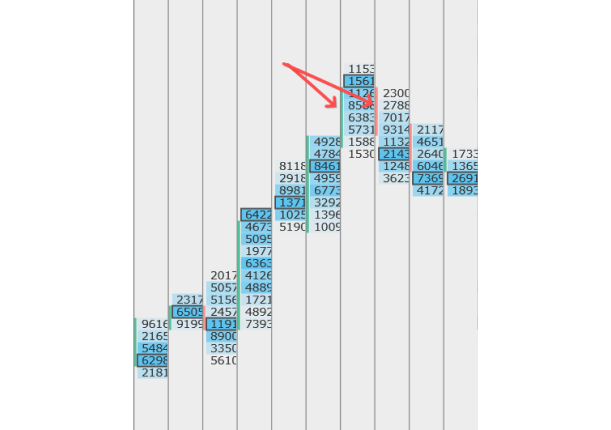
To enable/disable the candle body display, open “Settings,” go to the “Clusters” tab, and check/uncheck the “Show Candle Body” option.
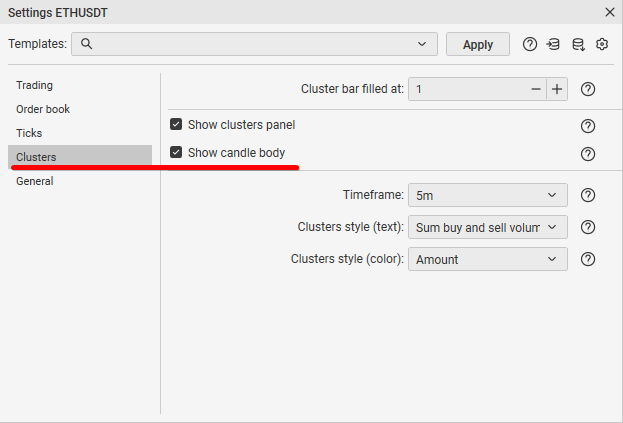
To change the cluster color, navigate to the “Display” tab and select a color in the “Clusters Colors” section.
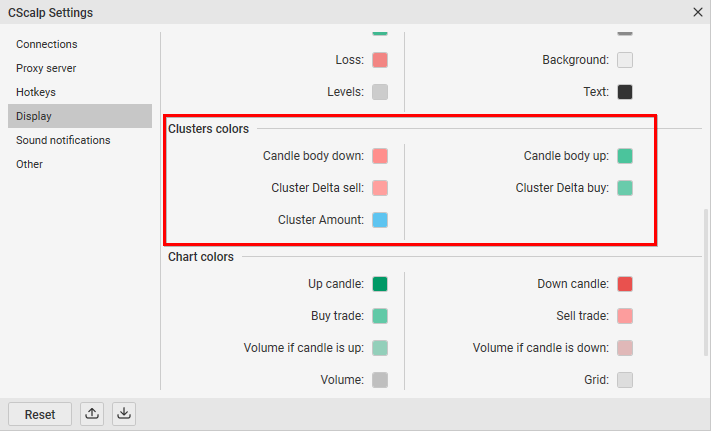
Bug Fixes
We have fixed several bugs:
- Fixed the issue of receiving position information from the exchange on the “Bybit: UTA” connection
- Fixed trading errors on the “Binance: COIN Futures” connection
- Other bug fixes
We also added a “Support” button to the main terminal menu. By clicking it, you can contact support, leave feedback about the terminal, or share your suggestions for CScalp development.
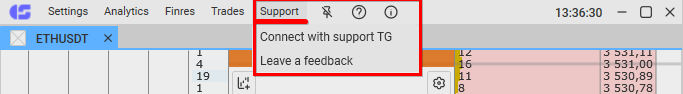
How to Participate in CScalp Beta Testing
We invite traders to take part in the testing! Please note that you cannot update a previous beta version to the current one. Download the beta version here. For more detailed information on becoming a beta tester, refer to this article.
Please be aware that the CScalp beta has a separate installer. The beta version and the release version installed on the same PC do not interfere with each other:
- The beta is installed in a separate Program Files folder
- The beta has its own category in the Start menu and the “Install/Uninstall Programs” window
- The beta has its own desktop shortcut (FSR Launcher beta)
Before installing the beta version, make sure that all applications are closed.
Both the beta and release versions of CScalp utilize the same license key. You can restore or obtain your license key on the CScalp website or through the CScalp Telegram bot.
It is not possible to run both versions of CScalp simultaneously on the same PC.
If you come across any issues or errors, please do not hesitate to contact our support team!

