03.08.23 CScalp Beta: Redesign
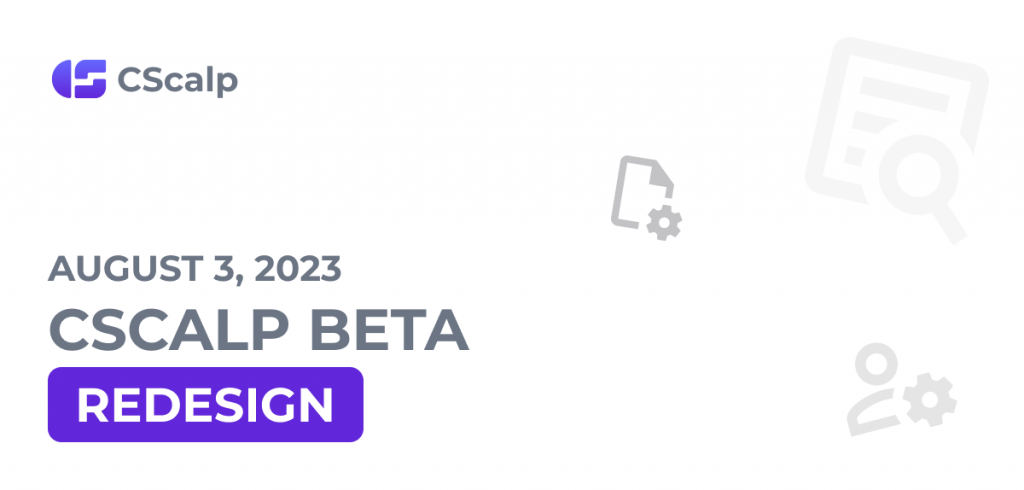
On August 3, 2023, we released a CScalp beta featuring the platform’s redesign. Let’s walk through the main changes of the first iteration.
Join the discussion of the CScalp release on our Discord server! We look forward to receiving your feedback and suggestions.
CScalp Redesign
We have released the first iteration of the CScalp redesign, marking a significant milestone in the platform’s development.
The new design serves multiple purposes. It improves user experience both visually and functionally and provides developers with more opportunities to implement new features, making the advancement of CScalp faster and easier.
Join the beta testing to experience the new design first-hand. Your involvement will speed up the process and ensure the quality of the redesign’s release. If you already have the CScalp beta version installed, simply update it. Here’s the link to download the CScalp beta.
Now, let’s explore the primary visual and functional changes introduced in the redesign.
Main Window
The CScalp header now includes four buttons – “Settings,” “Analytics,” “Finres,” and “Trades.” Other buttons have been relocated to the “Analytics” section.
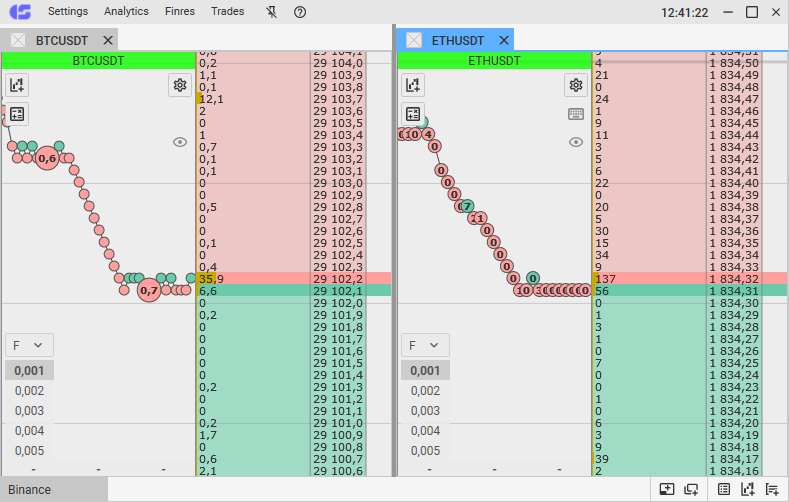
Apart from visual changes, the interface of the main window remains unchanged. Buttons like “Order Book,” “Chart,” “Tab,” and others remain unaffected.
“Settings” Tab
A new “Proxy server” option has been introduced in the “Settings” tab. Further details about it will be explained below.
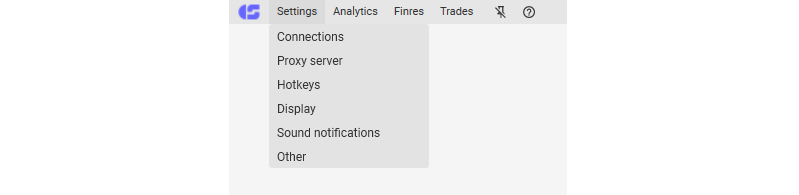
The “Connections” window has been updated both visually and functionally. When you click on the gear icon, a separate settings window will open.
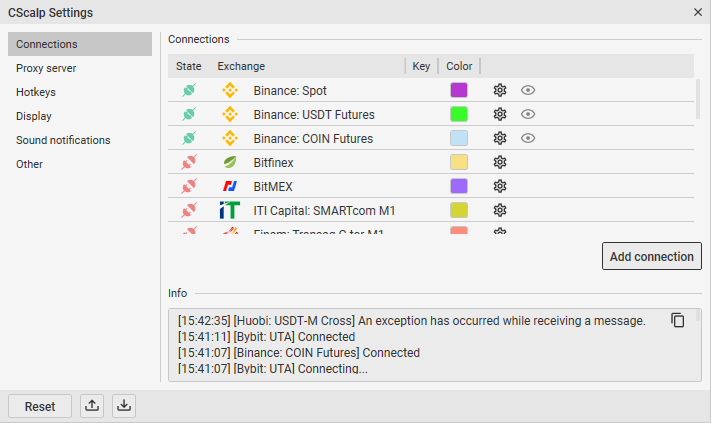
Here’s how the connection settings window looks:
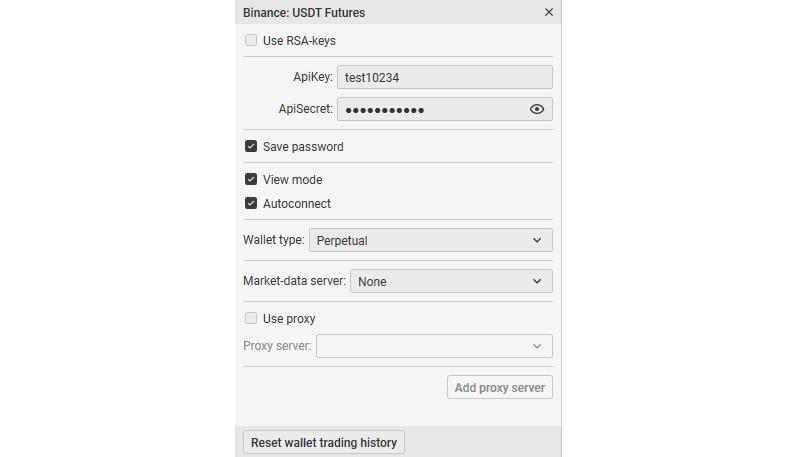
Functional changes – after adding API keys, you need to close the settings window for the specific connection and click on the exchange logo in the general “Connections” window. This will establish the link between the terminal and the chosen exchange.
We have separated proxies into a dedicated window and added a feature to display the user’s ping to the proxy server. This allows you to compare the ping time between a direct connection and a proxy. The “Check Speed” button updates the ping data. In the same window, users can easily connect to CScalp proxies or configure their custom proxy connection.
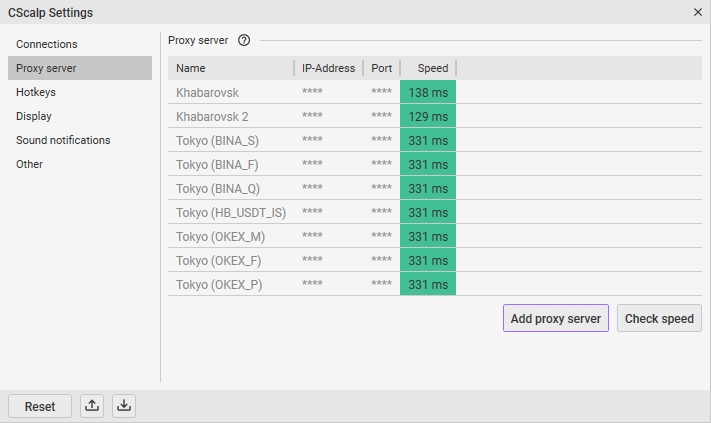
All “Hotkeys” have been gathered in a single window. The process of reassigning and disabling hotkeys remains unchanged.
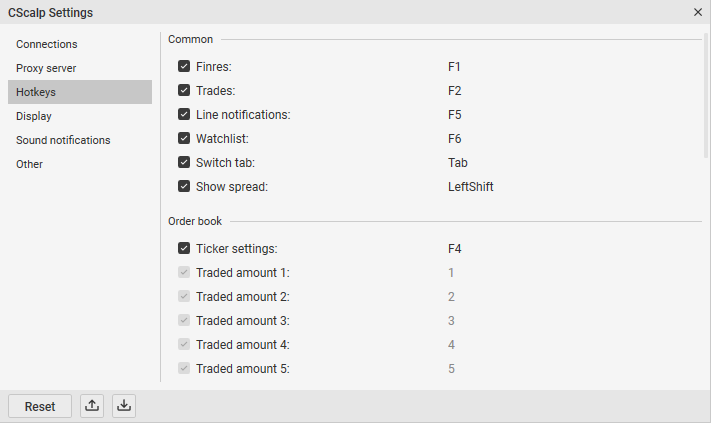
This article is for informational purposes only and does not contain recommendations for accessing resources restricted within the territory of the Russian Federation
“Analytics” Tab
In the “Analytics” tab you can now find the notifications feed, Watchlist, and signals. At present, there are no functional changes.
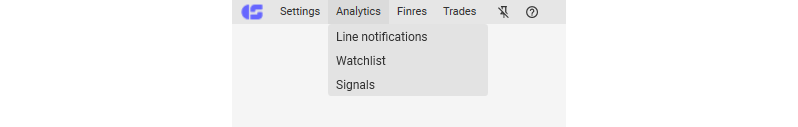
Order Books
The order books have been visually updated, and they now have a new appearance:
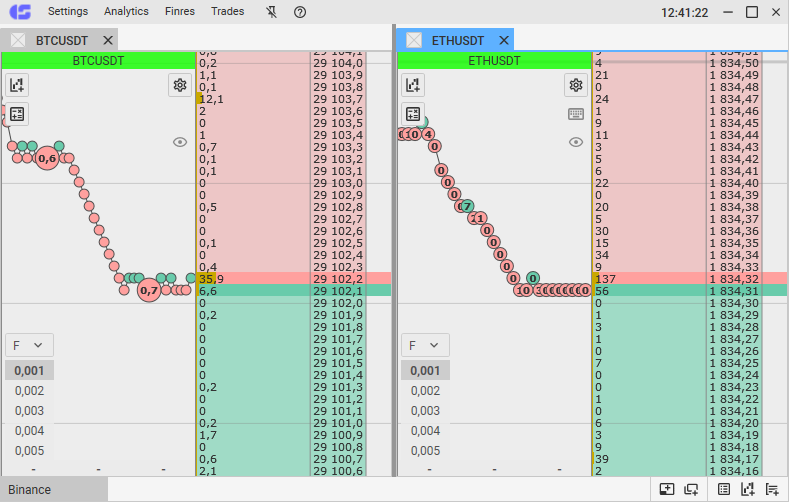
In the “Instrument Selection” window, a new button for sorting by the latest instruments has been added.
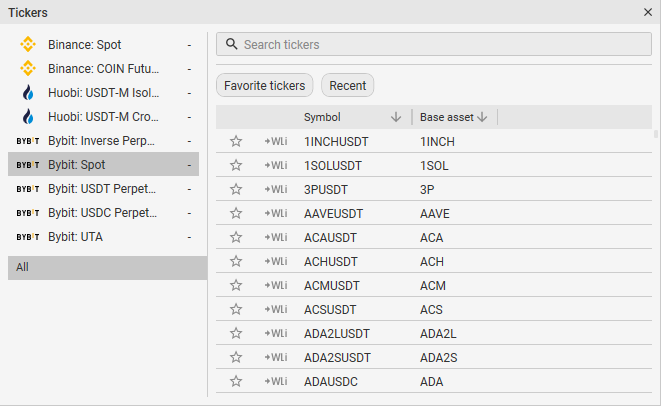
We have also updated the visual display of the order book settings. The settings themselves remain unchanged.
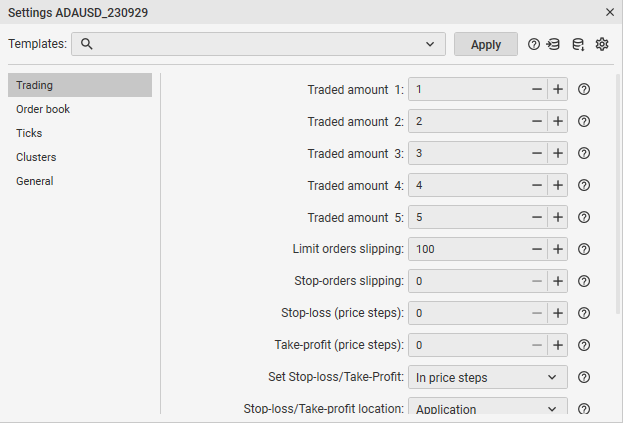
Charts
Charts remain largely unchanged. In the beta, they look like this:
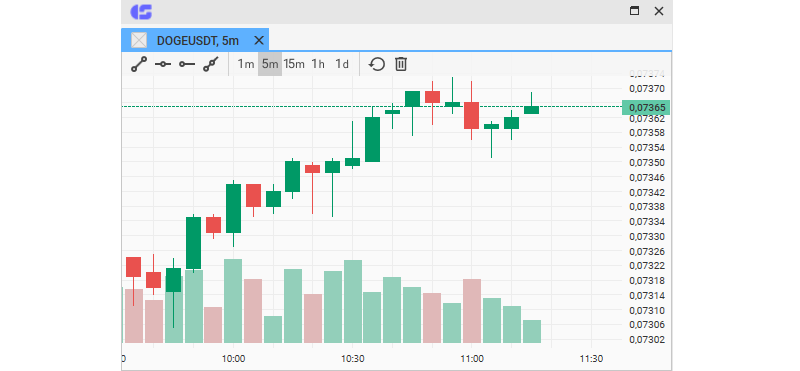
Chart settings have been visually updated, but no new features have been added yet.
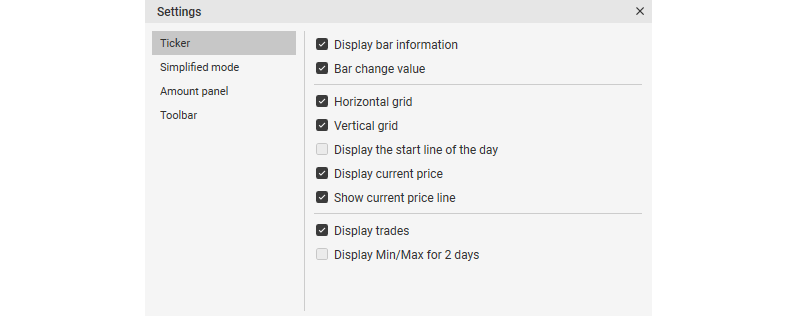
We have covered the key changes in CScalp related to the new redesign. To experience all these changes firsthand, join the beta testing!
How to Participate in CScalp Beta Testing
We invite traders to take part in the testing! If you already have the CScalp beta installed, please update it. You can download the beta version here. For more detailed information on becoming a beta tester, refer to this article.
Please be aware that the CScalp beta has a separate installer. The beta version and the release version installed on the same PC do not interfere with each other:
- The beta is installed in a separate Program Files folder.
- The beta has its own category in the Start menu and the “Install/Uninstall Programs” window.
- The beta has its own desktop shortcut (FSR Launcher beta).
Before installing the beta version, make sure that all applications are closed.
Both the beta and release versions of CScalp utilize the same license key. You can restore or obtain your license key on the CScalp website or through the CScalp Telegram bot. It is not possible to run both versions of CScalp simultaneously on the same PC.
If you come across any issues or errors, please do not hesitate to contact our support team!

