14.03.24 CScalp Beta Update
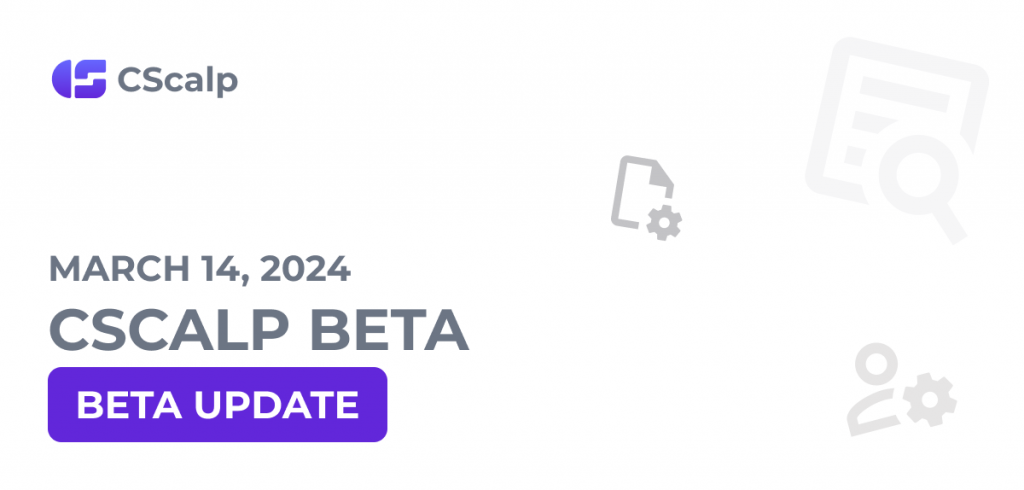
On 14.03.2024, we released an update for the CScalp beta. Here’s what will change.
Join the discussion about the CScalp Beta on our Discord server! We look forward to receiving your feedback and suggestions.
Bug Fixes
We’re continuing our preparation for transitioning CScalp to a new platform. In this update, we’ve addressed bugs identified during testing:
- Fixed a bug where charts would disappear
- Fixed a bug causing ticks to appear in one color
- Fixed a bug with position display in the order book in the “Bybit: UTA” connection
- Fixed a wait-for-portfolio bug in the “Bybit: UTA” connection
Did you find a bug in the beta? Reach out to our support team. Together, we can ensure that bugs don’t go unnoticed in the CScalp release.
Other
We’ve made minor changes to the CScalp interface and added an “OK” button to the connection settings window.
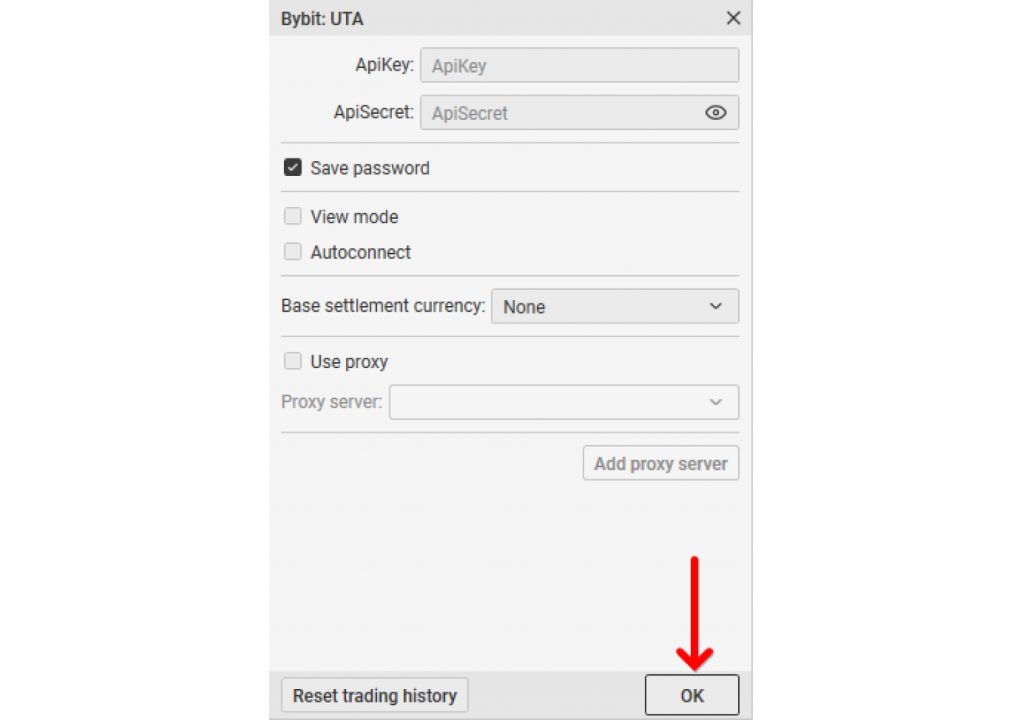
How to Participate in CScalp Beta Testing
We invite traders to take part in the testing! If you already have the CScalp beta installed, please update it. You can download the beta version here. For more detailed information on becoming a beta tester, refer to this article.
Note that the CScalp beta has a separate installer. The beta version and the release version installed on the same PC do not interfere with each other:
- The beta is installed in a separate Program Files folder
- The beta has its own category in the Start menu and the “Install/Uninstall Programs” window
- The beta has its own desktop shortcut (FSR Launcher beta)
Before installing the beta version, make sure that all applications are closed.
Both the beta and release versions of CScalp utilize the same license key. You can restore or obtain your license key on the CScalp website or through the CScalp Telegram bot.
It is not possible to run both versions of CScalp simultaneously on the same PC.
If you come across any issues or errors, please do not hesitate to contact our support team!

